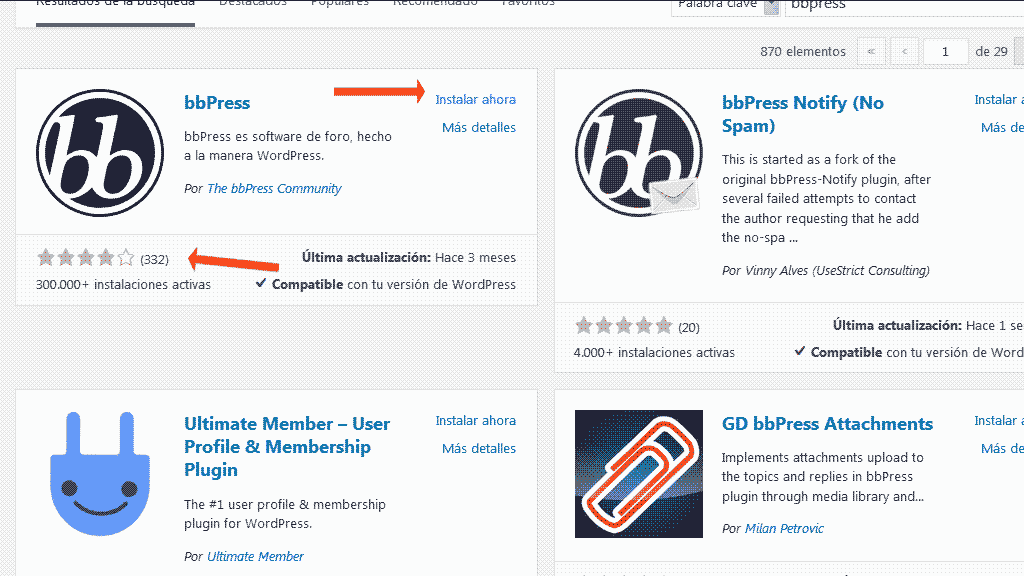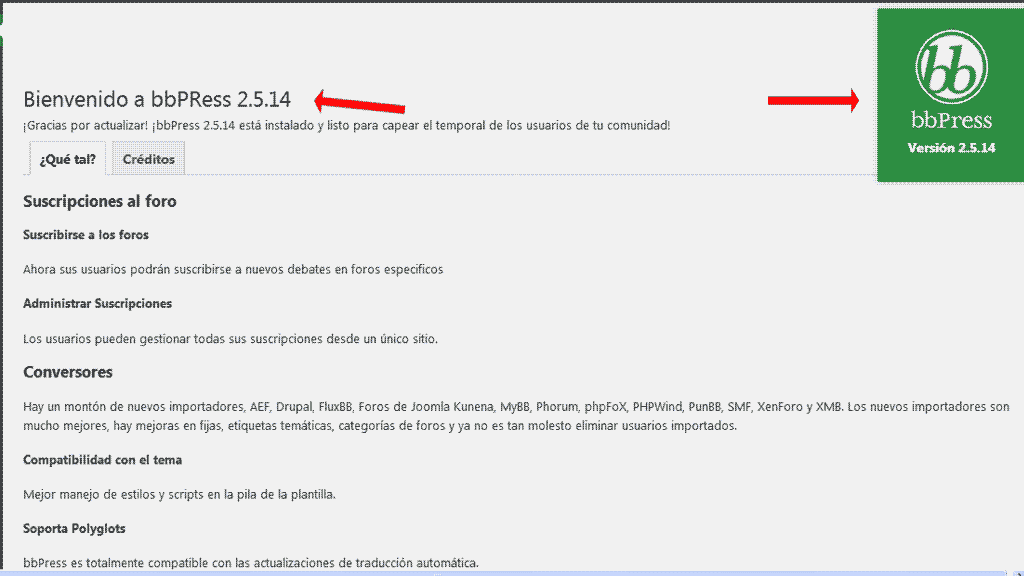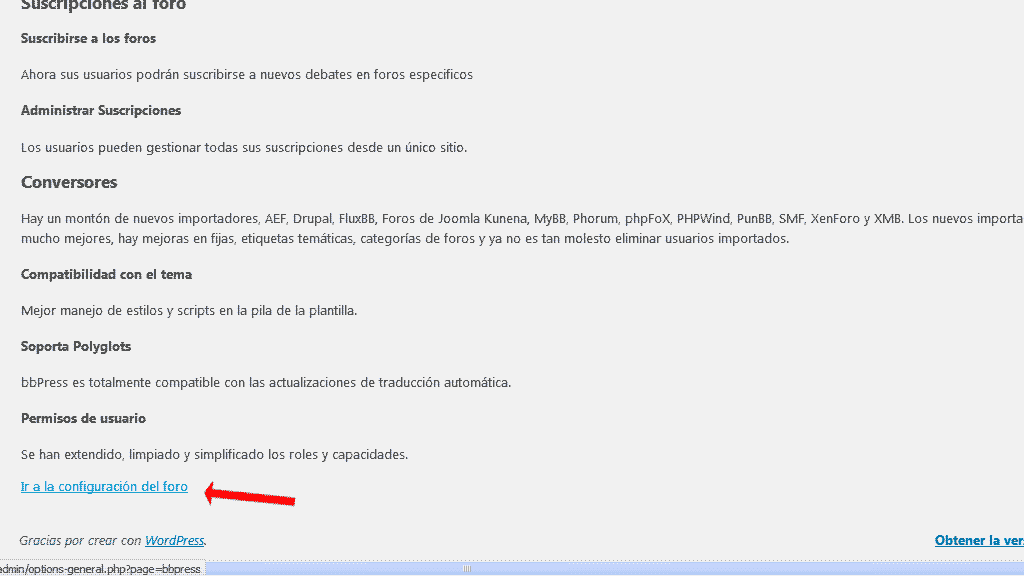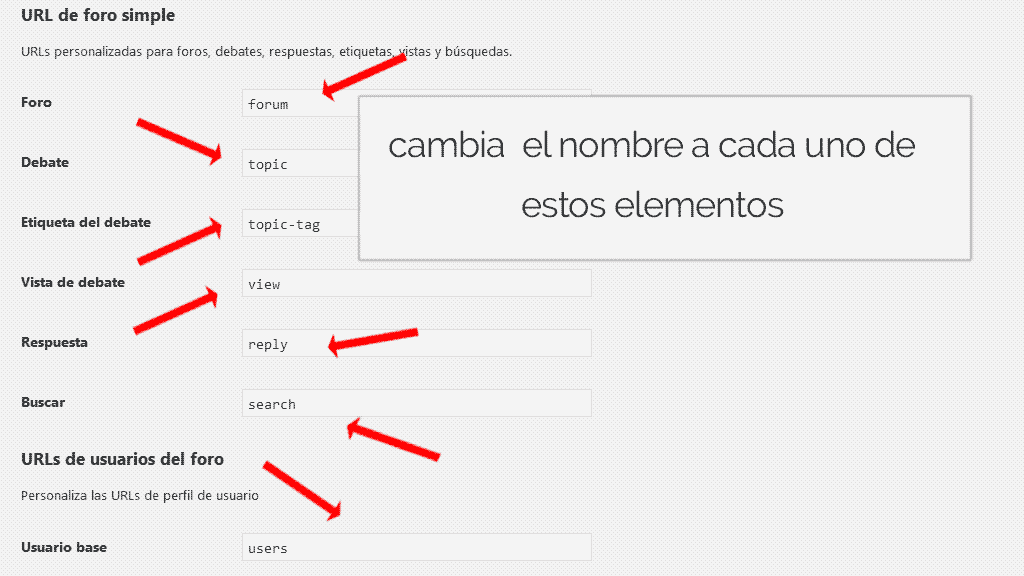The dream of every webmaster or fan of the online business world is to have a website that is updated from automatic way.
A page where content is created and uploaded autonomously.
And it is that all of us who work with websites and blogs see the automatic pilot and the automationlike the best inventions.
If you wonder if there are websites where content is generated and published automatically?
We say yes.
Although certain conditions apply.
The forums fall within this group of websites.
What are forums?
Forums are a space on the web whose contents is self-generated or in this case: caused by third parties.
Although we repeat it, certain conditions apply, because at the same time you have to do your part. For the administrator not everything is autopilot.
For those on the other side, in other words, for users, the forums are excellent discussion and debate spaces. In recent years a good way to delve into a certain topic is to join and participate in one.
If you already have a website or a WordPress based blog having a forum can have certain advantages.
Advantages of creating a forum if you are a webmaster or blogger
The advantage To create a forum if you have a web page or an online business at your disposal, there are many, among which we can list:
- Constant fresh content which is triggered by an audience that knows a topic.
- You generateinteraction with your audience, readers or potential customers.
- You create a community of loyal users.
- Increase in traffic and time spent on the page.
But if you are wondering creating your own forum It is because you already know what they consist of and the advantage which represent.
And you will know that there are a few tools out there for creating forums.
Although the options are not infinite, there are alternatives: from content managers dedicated exclusively to the dynamics of the forum, to plugins that allow you to enable it within another content manager how WordPress. And that is our case. For this we will use a plugin to create a forum in our WordPress installation.
What plugin to use to create a WordPress forum?
If you take a look at the repository of WordPress plugins you will find a wide range of plugins that will allow you once you install them to enable a forum on your website or blog. One of those plugins is bbPress.
Although it is not the only one, it is by far our favorite.
Why do we use bbPress?
We choose to work with bbPress for various reasons, but mainly for its simplicity at the service of functionality.
And it is that most of the apps, scripts and managers dedicated to the forum topic require at some point to move and write lines of code.
And that takes time.
We who want to go fast for our objectives need a powerful tool that allows us to enable forum functionality.
That's why we choose bbPress at the same time:
- It is developed by the creators of WordPress themselves. That is why you have the guarantee that it will be understood with your website. Yes, bbPress It is from the house.
- Even though by default it is limited to the basic functionalities, it is always feasible to improve it with other plugins that will allow you to enable: Avatars and custom signatures, emojis among other extras that will make the participation of users in your online community more attractive.
How to install bbPress?
In order to install the bbpress you must follow the following route:
On your WordPress dashboard.
Plugins> Add New
In the search engine write: bbpress.
We press enter to search
Many options will appear.
We will install the one that marks: More than 300,000 active installations. Yes, bbpress It is the most used forum plugin within the WordPress community.
We press: Install Now.
We activate it.
How to configure bbPress?
Once our plugin is installed, we can access the customization options by clicking on: Go to forum settings, in the bbPress panel.
By default, all the options that appear selected allow a correct functioning of the forum.
We fundamentally recommend changing the following:
- Simple forum url
- Forum user urls
Why change them? Because they are in English and in the event that your website is not in that language, changing them is the best thing to do.
How to improve bbpress?
Even though bbpress comes with some widgets that will get you started on your forera adventure. Once installed you will notice that some things are missing. But you can improve it by installing the following plugins. Some are free, others are freemium:
- WP User Avatar: To customize the image of user profiles.
- GD bbPress Tools: A multi-tool that makes it possible to do things that go from customizing the signature of the members to limiting the number of unsuccessful attempts to access the forum. It is freemium.
- Rating widget: Another freemium, this one enables a rating bar in post, comments. Ideal to stimulate participation in the forum.
I already have a forum and now?
You may have managed to set up your forum by following our guidelines but this is just the beginning. Yes, WordPress enables you to do much more. If you want to be an expert in the best content manager we have for you the best online course in Spanish about WordPress.