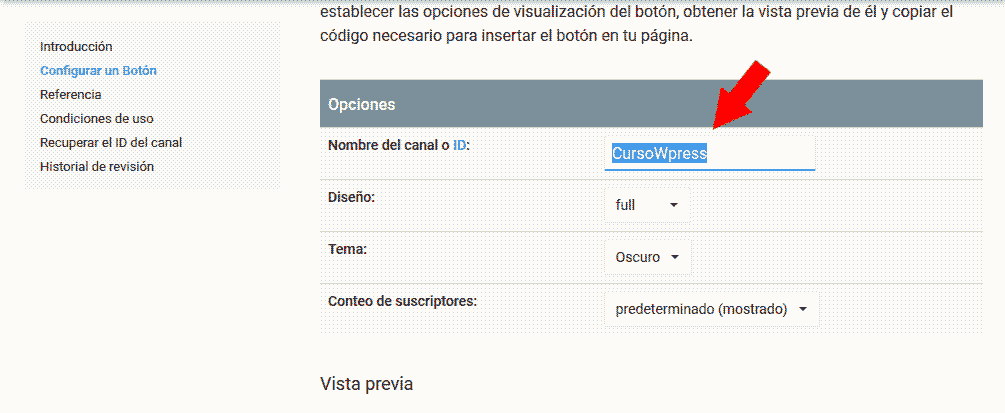In this tutorial of CourseWpress.com we teach you to add a Youtube subscribe button on your WordPress blog.
Why, if I am a blogger, am I interested in YouTube?
In case you are a webmaster savvy who understands the advantages that a YouTube channel represents for a blog, web, ecommerce or professional brand. Well you can skip this part and check the tutorial.
On the other hand, if you are one of those who needs a couple of additional data before jumping into action, then make yourself comfortable.
If you have a website at your disposal, of any kind, Youtube can help you get qualified traffic.
Yes, YouTube is huge.
But its potential is even greater:
Because you may not know yet but after google, the YouTube search engine is the most used by Internet users on the web.
Is that if on a platform like Youtube there are so many millions of users, you should be on that platform.
Why add a Youtube subscribe button in WordPress?
Now once you have a YouTube channel and quality content in it, you ask yourself:
Why do I have to add a Youtube subscribe button in WordPress?
This mainly because you already have plugins and utilities that show the icons of your social networks.
And it's OK. It is important to always have the icons of the social networks from our website.
We even teach you how to add buttons to share the content of your blog on social networks:
The social life of your WordPress blog does matter - Social sharing plugins
It is a factor that helps with engagement, positioning and a long etcetera.
But for us, who are fully in this world, good is not sufficient.
We pretend maximize it everything. And get more than outstanding results.
That is why we are in favor of adding a YouTube subscribe button in WordPress.
How to add a YouTube subscribe button in WordPress?
To add a YouTube subscribe button in WordPress we have two options:
- Add a YouTube subscribe button in WordPress without plugins.
- Add a YouTube subscribe button in WordPress plugins.
Let's look at the first method.
How to add a YouTube subscribe button in WordPress without plugins?
The first method that we will put into practice is the official way of adding subscribe buttons.
It is the method recommended by Google.
To follow it we have to:
- Go to the website of Google developers dedicated to the subscribe button. You can access it through the following link:https://developers.google.com/youtube/youtube_subscribe_button
- Now we see a series of options. In the bar Channel name or ID we write the name of ours:
- The rest we configure it to our taste. It is recommended to choose design items that accompany the aesthetics of the other buttonss from our blog.
- We will find some lines of code. That code is our subscribe button. We copy the code, it would be something like:
<div class=»g-ytsubscribe» data-channel=»CourseWpress» data-layout=»full» data-theme=»dark» data-count=»default»></div>
- Now we turn to WordPress dashboard of the site where we intend to add the button subscriptions.
- We follow the following route: Appearance> Widgets
- Once we are in the Widgets section, we drag to activate a Text Widget. Or better yet a Custom HTML widget.
- We copy the code provided to us on the website of Google developers. We keep the changes.
- Now you have a brand new button to attract subscribers from YouTube.
How to add a YouTube subscribe button in WordPress with plugins?
In case you are not satisfied with the button subscriptions that the people of Google put at your disposal. We may well turn to another method.
This time making use of some plugins.
Warning:
Since the YouTube subscription button that Google provides is the most used method. The plugins that take care of this function have not received recent updates.
If you need to try this method, you should bear in mind that, since they are obsolete plugins, they may not work with the current WordPress versions.
Once the warning is made, we continue.
Add a button subscriptions with plugins the dynamics is simple.
You look for the plugin in the WordPress repository. We will find a couple of options that promise to do the job.
- YouTube Subscribe widget
- YouTube Subscribe Button
Whether you go for the first or the second plugin, the dynamics are the same.
- You install in plugin to add a YouTube subscribe button.
- It active.
- We head to the route: Appearance> Widgets
- We will find the plugin with one of our widgets, we drag it to activate it.
- We put a title to it. We paste the ID of our channel.
- Now we have a YouTube subscription button enabled via plugin.
In summary:
It doesn't matter that you're not a famous YouTuber. If you have a channel with videos at your disposal, add a button subscription it's a good way to increase conversions from your website to the channel.
Remember that if you need enhance your knowledge and be a expert in web development and everything related to the world of WordPress sign up for best online course in Spanish from the best content manager: WordPress.org