Todo el mundo ama a eBay. Participar en subastas de productos y ciertamente encontrar una ganga es un gran atractivo para la mayoría de las persons y es una de las razones por las que eBay ha tenido tanto éxito. A pesar de todo, no a todo el mundo le gustan las comisiones que tiene que pagar para vender en el sitio.
What if you love the idea of eBay but want to run an auction from your own site? This could be to sell general items or it could be to sell very specific items at auction.
La creación de un sitio de este tipo solía involucrar codificación personalizada y una gran inversión para lanzarlo y ejecutarlo. A pesar de todo, con WordPress y uno de los varios complementos disponibles en el mercado, puede crear un sitio Web de subastas de forma gratuita.
Why an auction site?
Hay muchas razones para crear un sitio web basado en software de subastas. No tiene que seguir por completo la ruta general de artículos de eBay, sino que tiene un sitio que ejecuta una subasta muy específica.
An example that instantly springs to mind would be creating a website that allows you to run a charity auction for a selection of items in one night. This would work the same way as eBay, but it would take up a single night's space. Or maybe you're auctioning off a very specific set of real estate.
Other reasons for setting up your own auction website would be to avoid paying commissions for each auction item, as well as having the ability to design the website the way you want.
Choice of auction site plugin
There are several plugins in the WordPress repository that you can use to implement the main functions of an auction site. These plugins range from the very simple and free to the highly complex and premium.
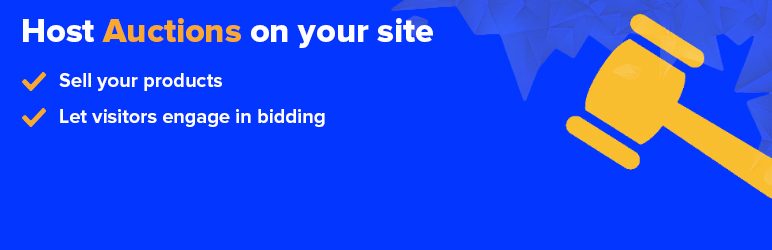
El que vamos a hablar en esta publicación se llama Ultimate Auction. Este complemento está disponible de forma gratuita, pero hay un conjunto de funciones profesionales al que puede actualizar si lo desea. Las licencias premium comienzan en $ 79 por año que se pueden usar en un sitio con un Username y una licencia de desarrollador que cuesta $ 149 que se puede usar en un número ilimitado de sitios. Para nuestros propósitos, solo cubriremos la edición estándar del complemento que se puede descargar de forma gratuita.
Definitive auction setup
You can download the plugin from the WordPress.org repository and install it just like you would any other plugin. Once the plugin is installed and activated, you are presented with a new panel menu to configure your auctions.
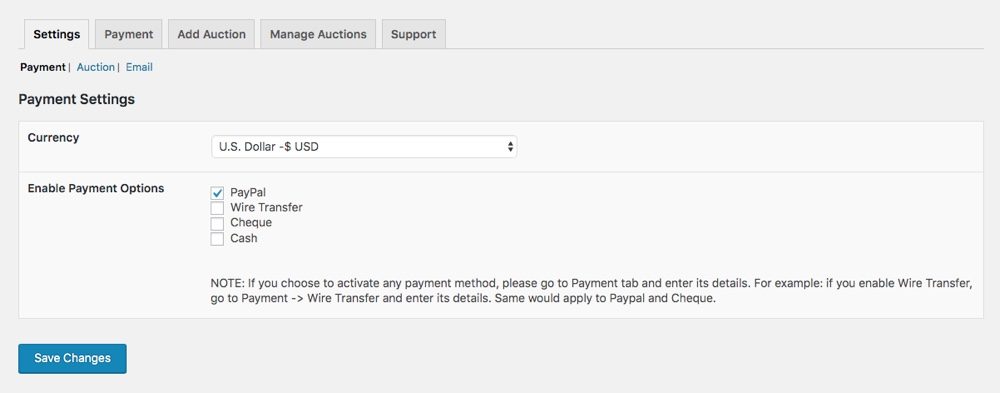
The initial Configurations The plugin tab includes a handful of key features that you need to configure before you start adding auctions. First under the Payment select your currency and enable the payment types that your auction site will accept (note: depending on what you choose, at the same time you will need to go Payment tab to configure your payment methods).
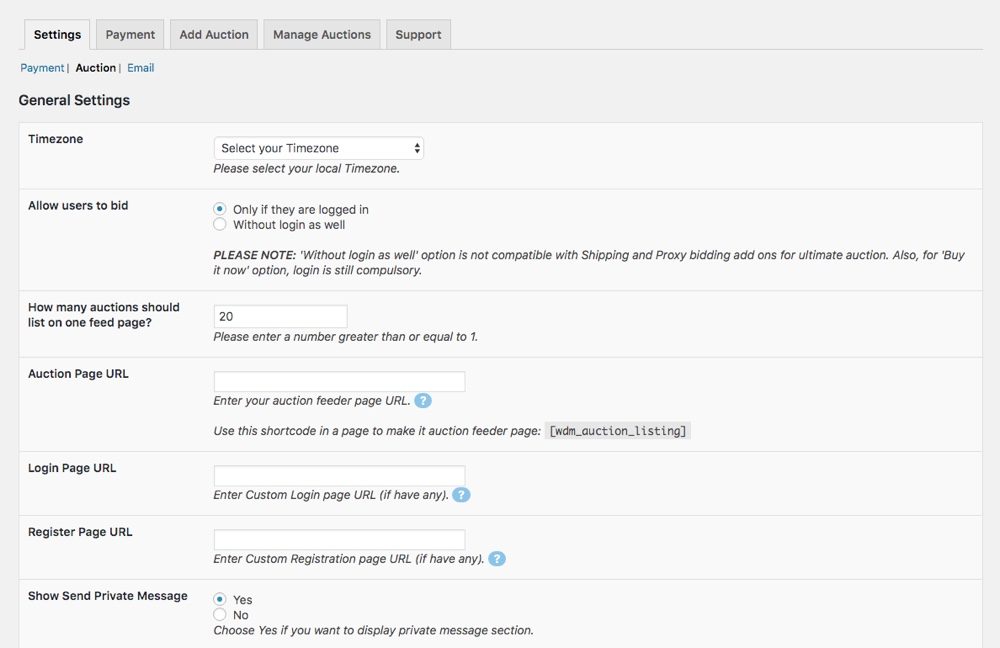
Later, in the same tab, click on the Auction link para configurar su zona horaria, así como las páginas de subasta, inicio de sesión y registro. Para mostrar una lista de sus subastas en vivo en cualquier página, al mismo tiempo puede usar el siguiente código abreviado simple (simplemente péguelo en su página):
[wdm_auction_listing]
Lastly, click on the Email tab to add the email for all your auction notifications. With your payments setup and a page ready to display your auctions, it's time to start creating some!
Create an auction
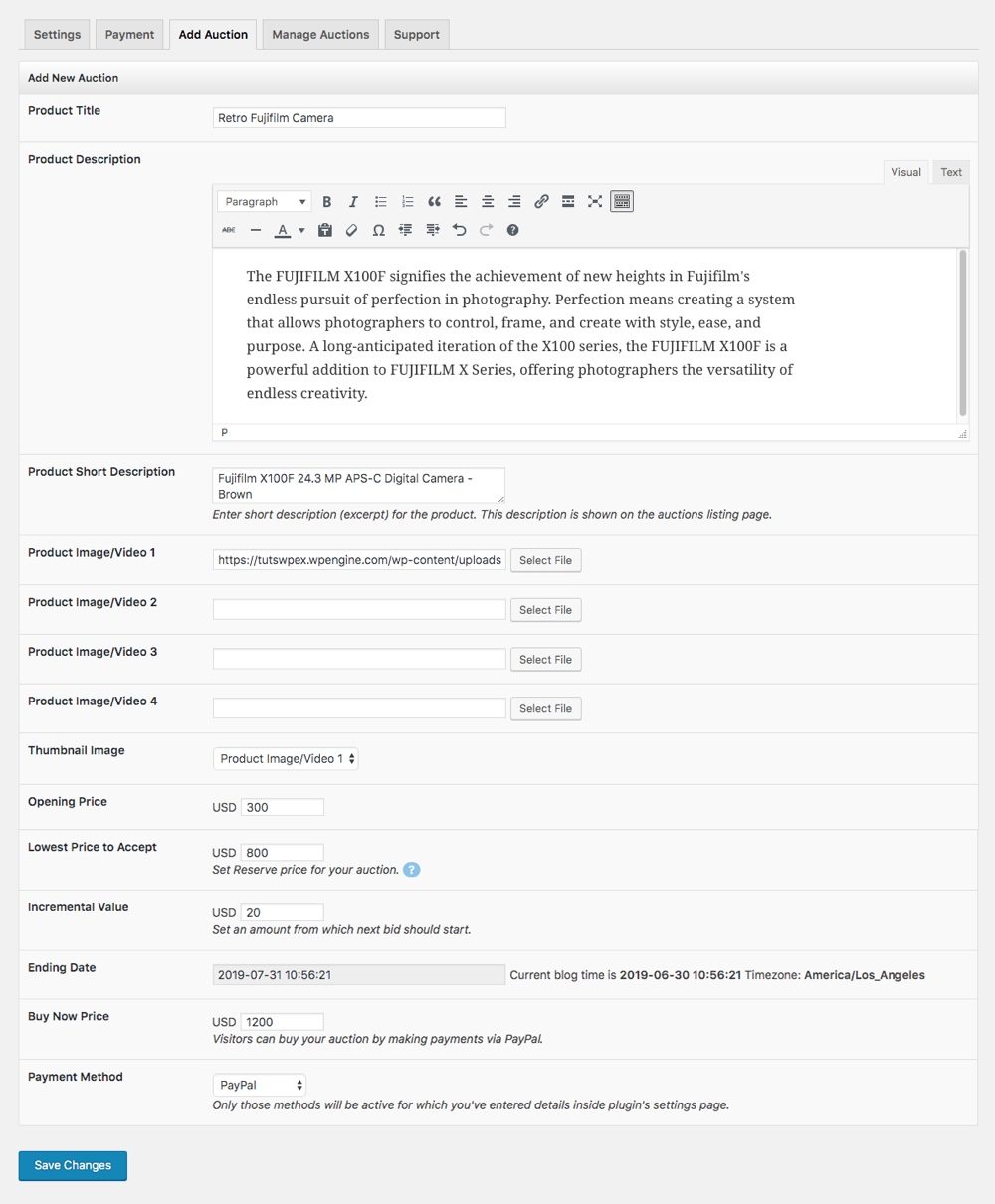
Click on the Add auction tab to create your first auction. Ultimate Auction makes it easy to create a new auction on your site. If you have ever created an auction item on eBay, this will be a common process that you will need to complete.
On this setup page there are several fields to create the auction item in as much detail as you need. Add a product title, a product description, and up to four images or videos to display on the auction item page. Once you've added these images, choose any one of them to display as the auction thumbnail. This image is then used in the auction listing as the item image.
You can then set the opening bid and a reserve price (if you wish) that must be met before you can sell the item. At the same time you can set the bid increments that are used during the auction here. A bid increment of $ 10 means that each bid must be $ 10 more than the previous bid. At the same time you can set a Buy now price of your auction item, very identical to that of an eBay item.
Lastly, you'll want to set the auction end date. This can be set in the future you choose, or even on the same date you add the auction to your site. The final setup on this page is to choose the payment method (s) available for this auction item.
Una vez que haya concluido, simplemente guarde su subasta y agregue más según be necesario.
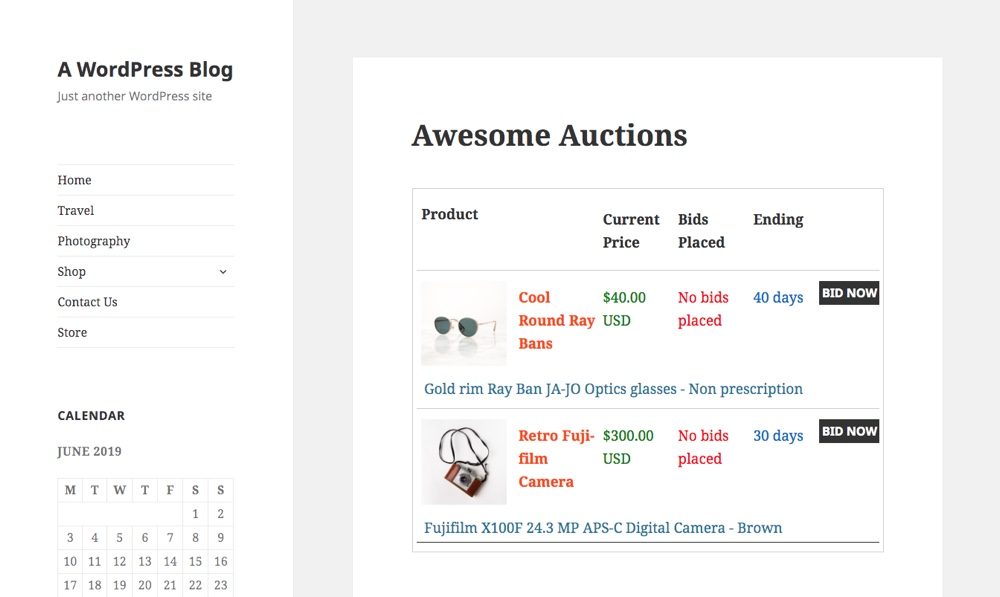
Your main auction page should show all of your current auctions (in the order they were added).
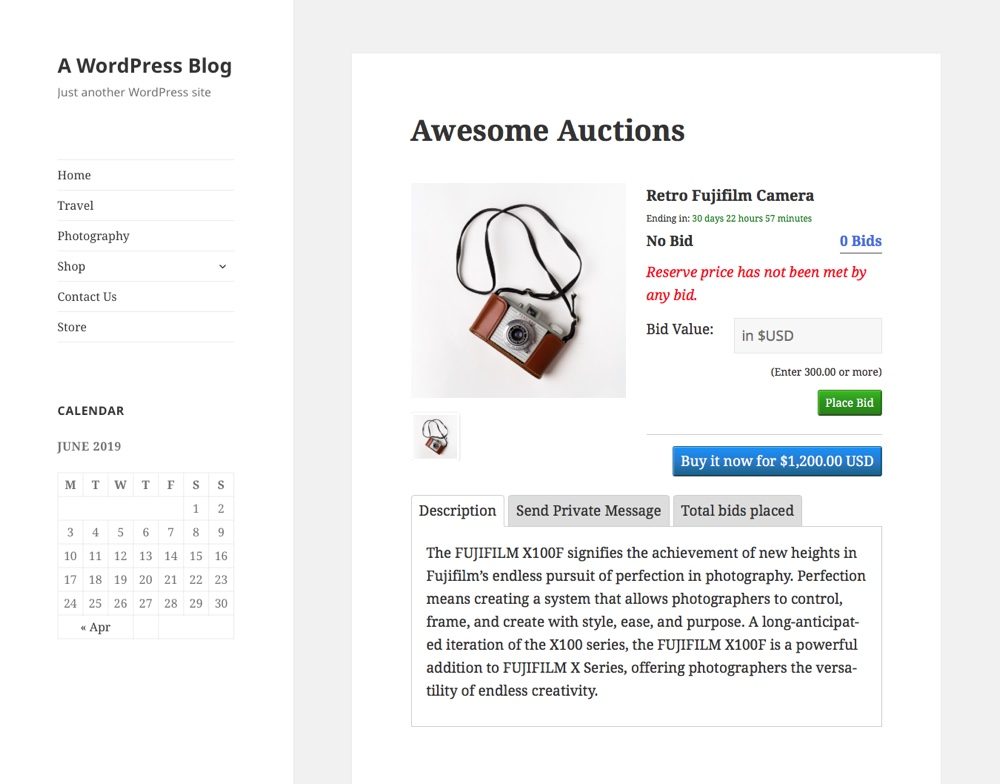
And if you click "Bid Now", you can see your auction with all the images, videos, text and prices that you added when creating it.
Auction item management
The final setup page that we will look at for Ultimate Auction gives you the ability to manage your auctions once they have been created.
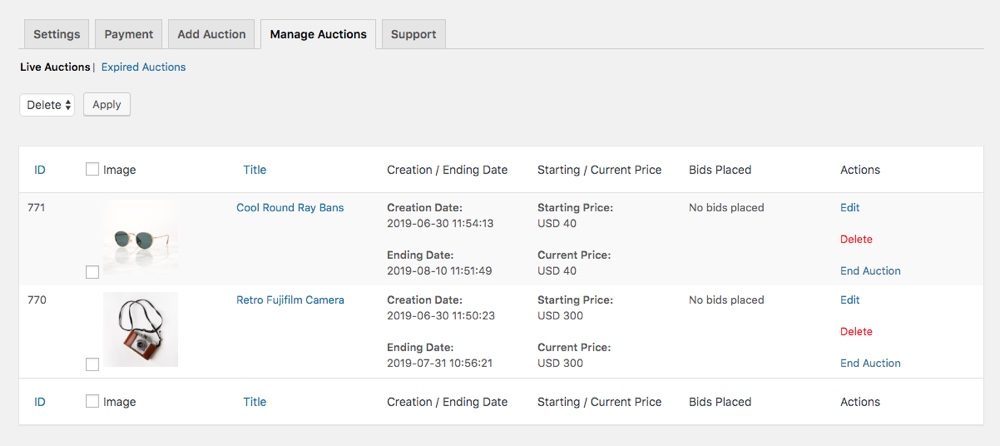
Within this configuration page, you can edit, delete, or end any of your existing auctions. At the same time you can see the number of bids made in the auction. These offers show the user who created the offer and the value of each of these offers. This is where you can end the auction at any time.
This is a great way to see all of your current live auctions at a glance. But at the same time you can view expired auctions and reactivate them at any time.
conclusion
Lo mejor de WordPress es que con un solo complemento puedes transformar drásticamente tu sitio web. Una de las modificaciones más singulares es crear un sitio web de subastas al estilo de eBay. Esta no es una función requerida por muchas personas, dado que la opción predeterminada para las subastas suele ser eBay. A pesar de todo, para aquellos que deseen crear un sitio de subastas simple para un event o como un reemplazo relacionado con un nicho para eBay, este complemento es perfecto para sus requisitos.
Have you ever thought about creating your own auction website or have you already created one? If so, did you use the Ultimate Auction plugin or did you choose an alternative plugin? We'd love to hear your thoughts on creating such a website in the comments below.






