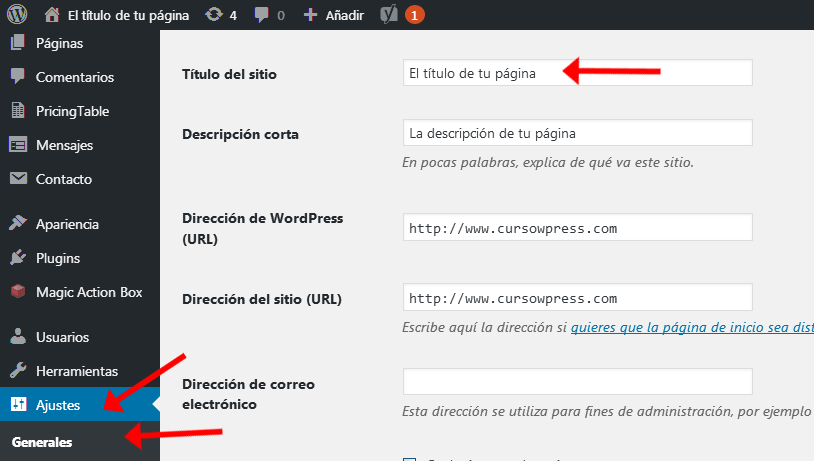You finally installed your first WordPress. You feel in the glory.
Then you enter the administration panel and that triumphant feeling that accompanied you a few seconds ago begins to fade as you look at the desktop:
Columns, buttons and so many options.
You do not understand anything!
Do not worry. Nobody is born knowing the route and this list of 7 essential settings to boost your blog it is a good map to guide you along the way.
1. Give it a name and tell them what it is about
One of the first adjustments you should make to your WordPress-based page is related to identity. Give it a name.
You can change the name using this path:
(*7*)
Settings> General.
(*7*)
Remember that an optimal title for a website should not exceed 30 characters. In these cases it is best that the title, while being related to the domain, is memorable and short. Yes, size does matter.
In a nutshell, it explains what this site is about.
Another important element to take into account is the description of your website. Apply the same principle used for the title: memorable, short and that guides your visitors. At the same time you can use a slogan or tagline.
Once the description and title have been modified, remember to save the changes.
2. Modify the WordPress reading settings
Reading settings in WordPress directly affect the way your visitors view your site. Once you have entered through the route:
(*7*)
Settings> Reading.
(*7*)
You will find two options:
The first option: your latest posts, It will display at the beginning the number of posts that you configure with the option: Maximum number of posts to display on the site. In turn, you can select whether to show the full text of each post on your blog or just a summary.
The second option, a static page, Instead of showing the most recent posts, it allows you to show the page of your choice. It is recommended to choose this option if you want your website to have the appearance of landing or a landing page where you offer relevant information in a strategic way that will allow you to capture the attention of your visitors.
3. Modify the writing settings
To advance at this point it is necessary that you define or have already defined the categories about which you will write on your blog.
The categories in a blog are an important matter and it is worth spending some time selecting which ones you will use on your page. Once you have defined them you can add them with the following path:
(*7*)
Posts> Categories> Add new category
(*7*)
WordPress automatically applies the category uncategorized or "uncategorized" to each new post you write but this option can be changed by the category you use the most through:
(*7*)
Writing settings> Default category for inputs.
(*7*)
4. Configure the permalinks:
The permanent links or permalinks They are the URL addresses that serve as entry doors to each of the pages or post of your blog. Regarding permalinks, it can be said that:
- They have some influence on the SEO positioning of your website.
- Once you configure them in a certain way, you will not be able to change them.
Taking these two points into consideration, it is recommended that permanent links:
- Be short
- Be readable to blog users
- Allow to organize blog content
- Be configured before generating content on the blog
To configure them you need to follow this route:
(*7*)
Settings> Permanent links.
(*7*)
You will find the following options:
- Simple
- Day and name
- Month and name
- Numeric
- Entry name
- Custom structure
Because it is the option that meets the criteria mentioned above (brevity, readability, systematicity) we recommend, above any other, to select the one that creates the permanent links based on the name of the entry:
As an example: If the post is called:
WordPress 7 essential settings to boost your blog
Our permalink based on the input name it could be:
https://www.cursowpress.com/wordpress-ajustes-imprescindibles-potenciar-blog/
If you compare them you will notice some differences.
Why?
Because we made some changes, namely:
We have removed number 7 from the permanent link.
What did we do it for?
Because users when looking for a solution, in google as an example, do not limit the possible answers to a number.
Nobody Googles the 7 essential settings to boost wordpress blog.
Instead a more accurate search would be:
WordPress essential settings.
This point is closely related to SEO and if you need to become a seo lynx we have prepared a material that you are going to love:
Basic SEO Tips For WordPress - Complete Guide
(*7*)
5. Eliminate the unnecessary
WordPress by default loads with a series of plugins and themes that you may not use. Go to the sections:
(*7*)
Appearance> Themes
Plugins> Installed Plugins
(*7*)
And delete everything you don't use.
It doesn't just apply to your WordPress blog at the same time to life.
6. Add Google Analytics to your website
This point is important and that is why we already dedicate a complete post to it.
How to configure Google Analytics for my WordPress blog?
(*7*)
In it, we insist on how vital it is to have a tool that allows you to take real metrics of your WordPress-based site.
7. Make him safe
The topic of security on the internet and in WordPress gives to write books. And do not think that because your blog is a newborn without authority and positioning, you will be safe from attackers. Even from day 1 you are a viable target of hackers and viruses.
Apart from basic actions that help keep your digital asset safe, such as usernames and optimized passwords, at the same time it is convenient to install a tool that is responsible for dealing with the dangers of the internet.
There are many plugins to manage security in WordPress, such as Wordfence WordPress security. In sThe free version provides enough options to keep your blog less exposed to danger.
Another recommended installation is the plugin Akismet spam. With this utility you will keep your WordPress-based blog spam free.
As you see, more than a content manager in the web WordPress It is a huge world that expands every day: so that you are always oriented here you have the most complete online WordPress course.