Contempla estas 5 (*5*)Medidas de seguridad para proteger WordPress(*5*), estas acciones blindarán la seguridad en tu sitio Web. Todas ellas deben ser aplicadas para que evites ser blando de ataques por parte de hackers.
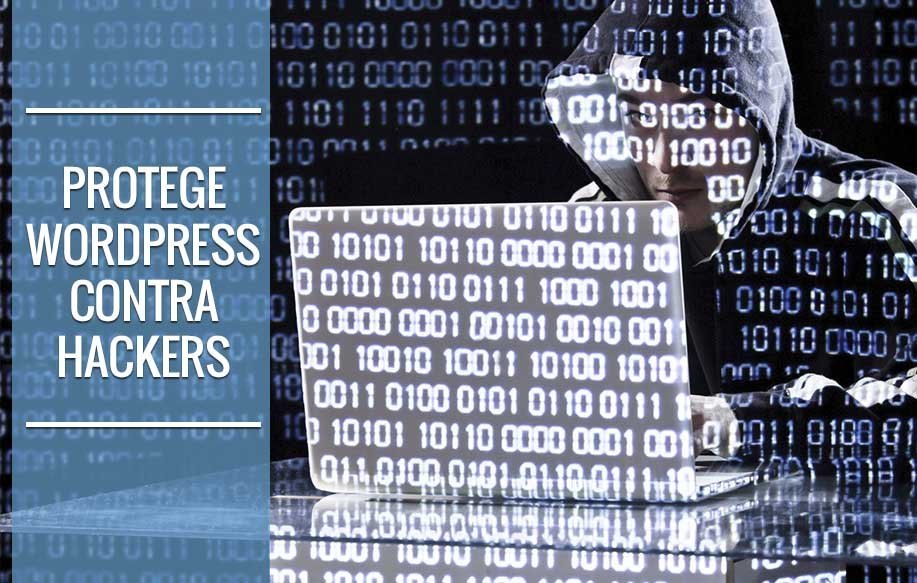
Medidas de seguridad generales en WordPress
From the server de hosting
Este se basa en el servicio de hosting que elijas. Estas no dependen de ti sino de lo que ellos ofrezcan, aun así puedes forzar algunas haciendo utilidad del (*5*)CloudFlare(*5*). Esta opción actúa como filtro de accesos y aumenta el rendimiento de tu Blog. El soporte online al mismo tiempo es fundamental en caso de ataques inesperados.
Inside WordPress
Everything that has to do with the WordPress panel is your responsibility, here it will depend on the number of tools you use to avoid unwanted access and massive attacks.
Tips to increase security on your blog
User y password extraños
Try not to stay with the default data that WordPress gives you, (* 5 *) change the Admin for your name or a nickname of yours (* 5 *), in the same way the pass tries to generate it with letters, symbols and numbers. With these small changes you can prevent someone else from trying to enter with the default data.
Limitation of access attempts
Existen muchos plugins como Limit Login Attempts que son útiles para (*5*)bloquear la IP(*5*) de la persona que intente acceder y que no lo haya logrado más de tres veces. En esta circunstancia cualquier hacker que intente utilizar fuerza bruta para acceder será bloqueado inmediatamente.
Controlar el spam
Este es uno de los factores que se pueden configurar fácilmente, de hecho WordPress traer un filtro muy bueno conocido como Akismet. Con este plugin evitas que entre contents basura que podría dañar tus entradas, eso sí, para activar este servicio debes tener una (*5*)cuenta en WordPress(*5*). Ésta última no tiene costo y crearla es extremadamente sencillo.
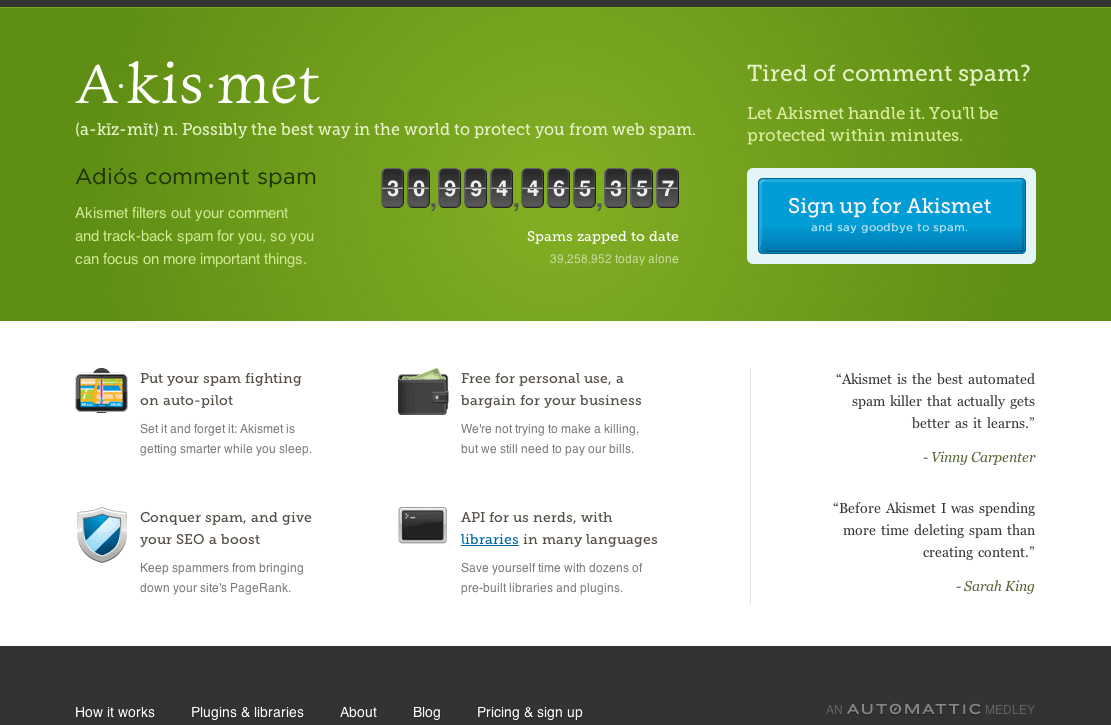
Don't install too many plugins
Como parte de las (*5*)medidas de seguridad en WordPress(*5*) procura no agregar demasiados plugins a tu sitio web, estos pueden ralentizar la carga de archivos y generar una falla en el código raíz dado su programming. A la vez no es aconsejable que descargues plugins en páginas no oficiales puesto que pueden tener un virus y robar tu información sería muy sencillo.
Look for malicious code in templates
If you have installed a template that you have bought from an official site you should not worry about this, but if on the contrary you have downloaded one from a site that does not generate full confidence then scan that design. There are online tools that do this work and they are totally free.
Backup de forma periódica
This one (* 5 *) security measure for WordPress, (* 5 *) with this action you avoid the partial loss of your data. If you suffered an attack, you would only have to install the WP again and then import the backup. Although it can be annoying to have a few more settings to configure, it's better than losing it all by not making a monthly, quarterly, or semi-annual copy.
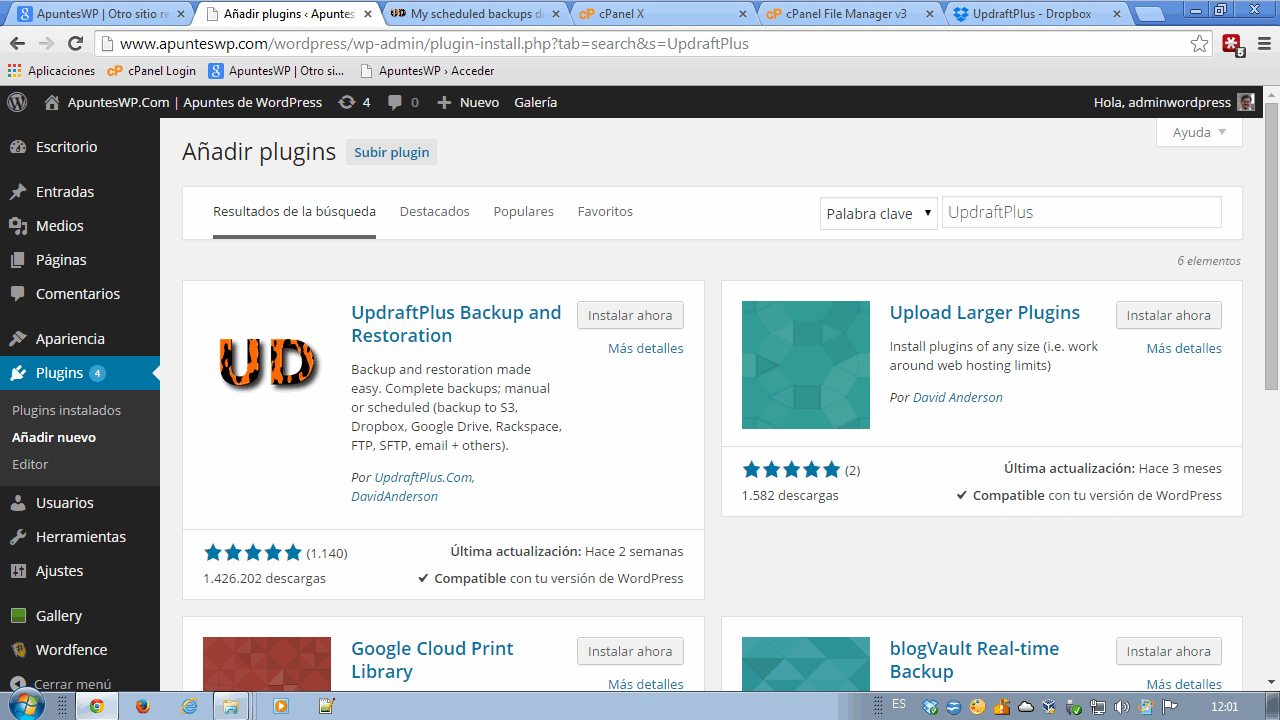
There are several more options to increase the security of your blog but we believe that with these recommendations the level of protection will improve greatly. (* 5 *) Security is a fundamental part so that your seo (* 5 *) does not fall and so that your readers do not find a “Page not found” surprise.





