Since Instagram began to become popular, many of its users who until then only had a personal account felt the need to create others from which to manage the image of their brands and businesses or basically profiles dedicated to photography, fashion, etc., managed for in a more serious way. Still, if a user wanted to use multiple Instagram profiles from their smartphone, they had to log out and log in each time they wanted to view a different account or use external apps to view both accounts in real time.
Well, from now on that's "past history." And thanks to the latest update you can now manage multiple Instagram accounts at the same time on Android or iOS.
Change user on Instagram
This is great news for all professionals who work with Instagram on a daily basis and in many cases have the need to manage multiple profiles at the same time. If this is your case, this update will save you a lot of time when working, since at all times you will receive notifications from all the accounts that you have linked to your app.
How can I manage multiple accounts on Instagram at the same time?
Thanks to this update, managing multiple accounts is extremely easy. For this, you must first open the Instagram options menu by clicking on the icon with three points located in the upper right part of your profile and once inside, look for the option "Add Account" located at the bottom of the menu.
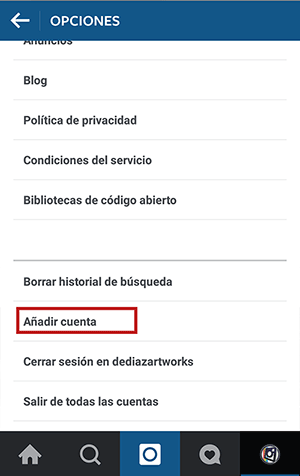
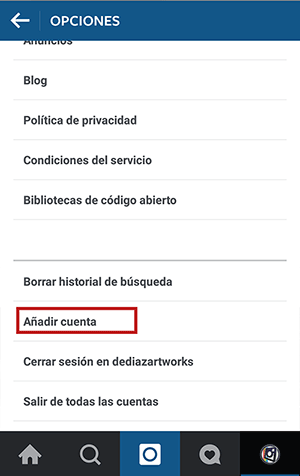
Once this is done, the Instagram identification and registration window will appear, if you already have another account you just have to enter your username and password and log in to have both accounts open in your application, if you want to create it you have the option to do it from this screen , by clicking on the button located at the bottom of the screen.


From this moment you can switch from one account to another as many times as you want without having to close a session to open another. For this, you just have to press and hold the profile button where we can see the avatar of the account that we have open so that a drop-down menu appears in which you will have the option to see the accounts that you have added to your app and choose which one you want to change.


Today Instagram allows you to manage up to five accounts at the same time of your app, more than enough for most users, even though it may not be enough for some community managers.
However, you can log out of an account at any time you want or even log out of all sessions at the same time from the app's options menu.
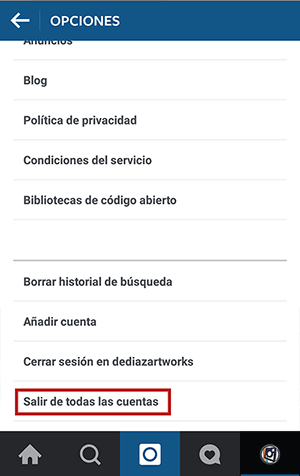
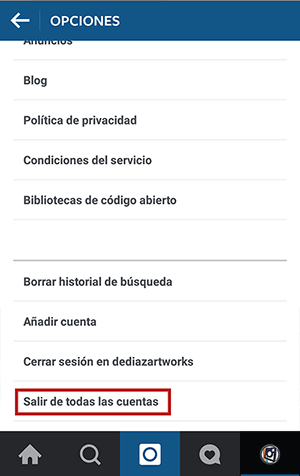
Thanks to the updates as it is, the experience with the application will be even more satisfactory, since until now manage multiple Instagram accounts at the same time It became an ordeal and a waste of time for many users, which in several cases used to lead to the abandonment of one of the accounts to dedicate themselves exclusively to the other.



