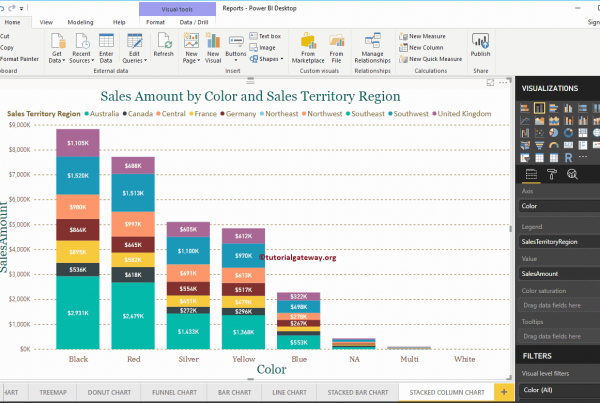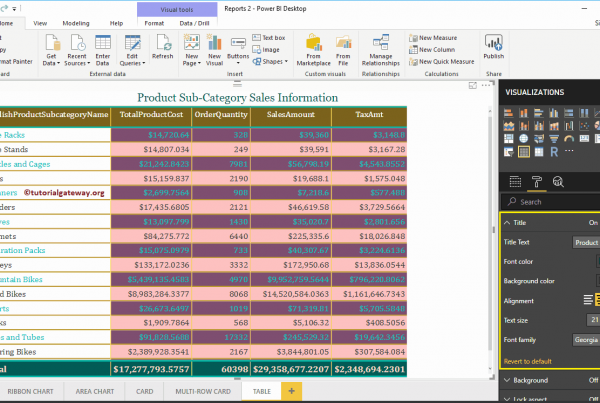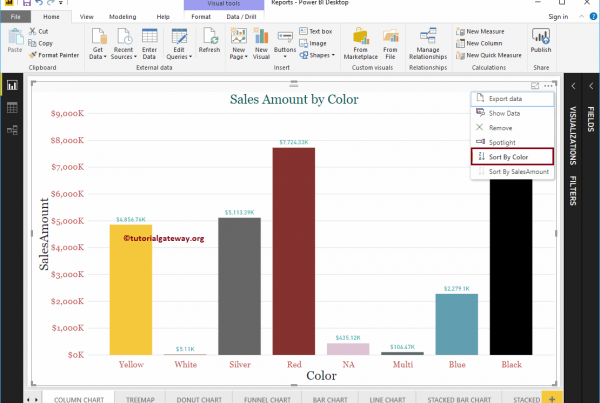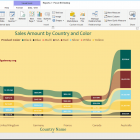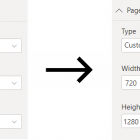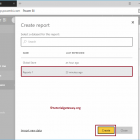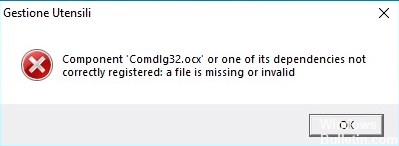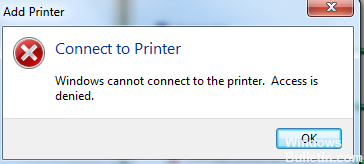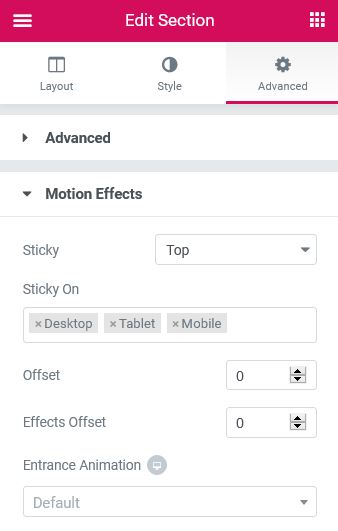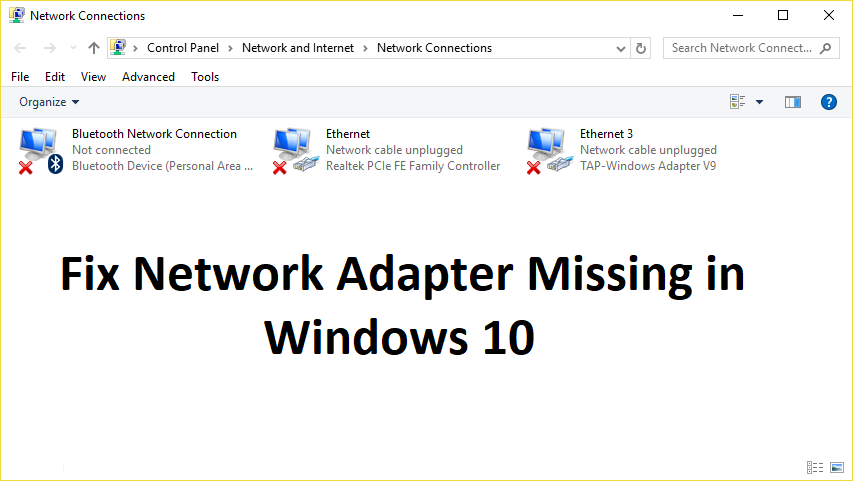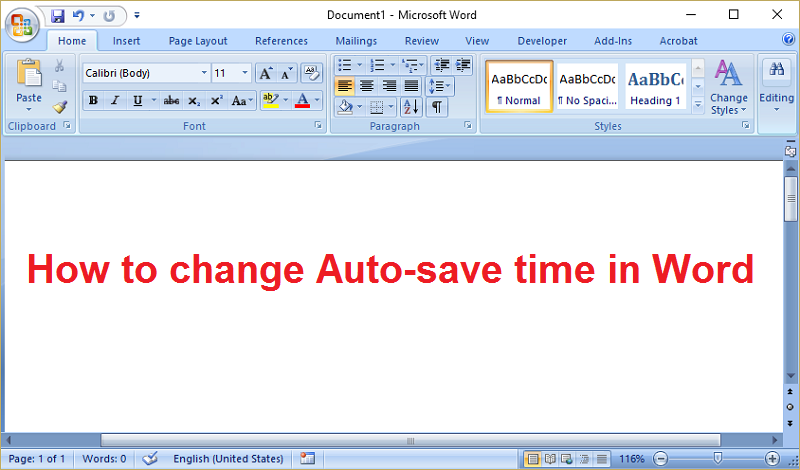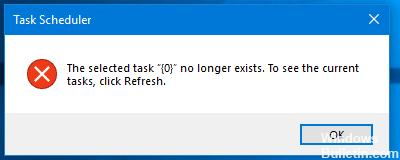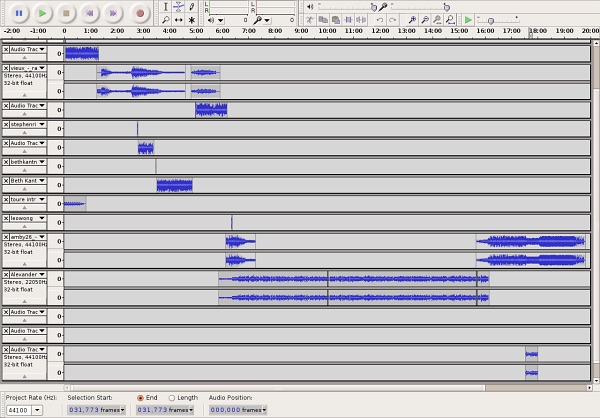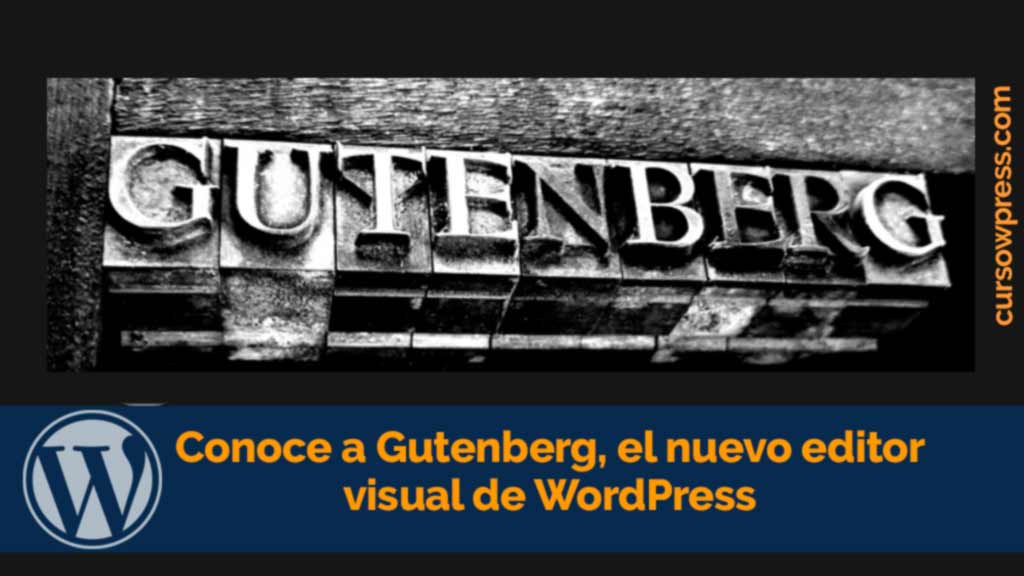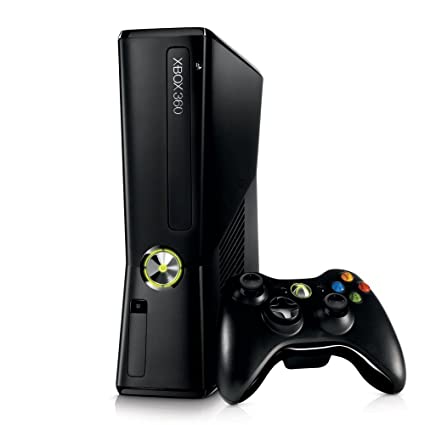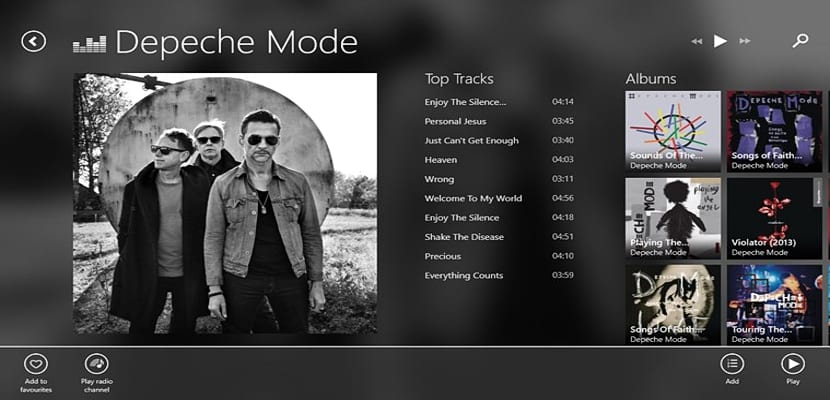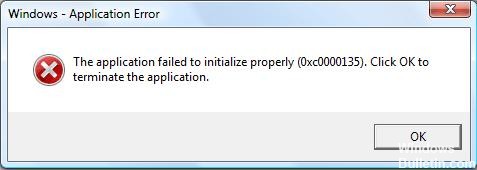Tips to avoid losing your Instagram account due to inactivity

You may not know it, but we already warned you that Instagram can disable your account without prior notice due to it being considered inactive. It's not that weird that this...
R Digital Marketing29/08/2022