When it comes to email marketing, one of the best things I like about WordPress is the sheer number of plugins it has to offer! While that looks great on the surface, sometimes it can be challenging to pick the right plugin.
Worry not! The purpose of this article is to help you with just that! We’re going to compare two email marketing solutions for WordPress – Mailchimp and MailPoet.
By the end of this post, you’ll have learned the pros and cons of both the services and hopefully, be able to pick the right email marketing solution to grow your business. Let’s get started!
MailPoet vs Mailchimp
Mailchimp, as well all know, is an industry-leading email marketing platform. Back in 2001, what started as a side project to send better newsletters, today has transformed into an all-in-one marketing platform for growing businesses, with millions of customers across the globe. Today Mailchimp offers so much more than just email marketing – including landing pages, social media posts, Facebook and Google ads, retargeting ads, marketing automation and more.
MailPoet, on the other hand, is a simple yet powerful email marketing plugin, built with WordPress in mind. In other words, MailPoet is a WordPress-centric email marketing plugin.
MailPoet does one thing, and it does it very well. It sends great emails, directly from WordPress. With other 300,000 users across the world, there are precisely two things that give MailPoet a competitive edge:
- Everything inside WordPress: You can design and send newsletters without ever having to leave the WordPress dashboard.
- Minimal learning curve: MailPoet is super easy to set up – so much so, that you can send your first email campaign within 15 minutes.
To keep things simple, we’re only going to discuss the features that are purely related to email marketing. We’ve divided the comparison process into several metrics, and have also chosen a winner for each.
However, when choosing your email marketing plugin, you should assign a higher weight to the metrics that are more important to you. For instance, if ease of use is of utmost importance to you, then you should assign 50-60% of weight to the “ease of use” metric, and divide the rest amongst others.
Alrighty then, let’s get started with the metrics, shall we?
1. Email Marketing within WordPress
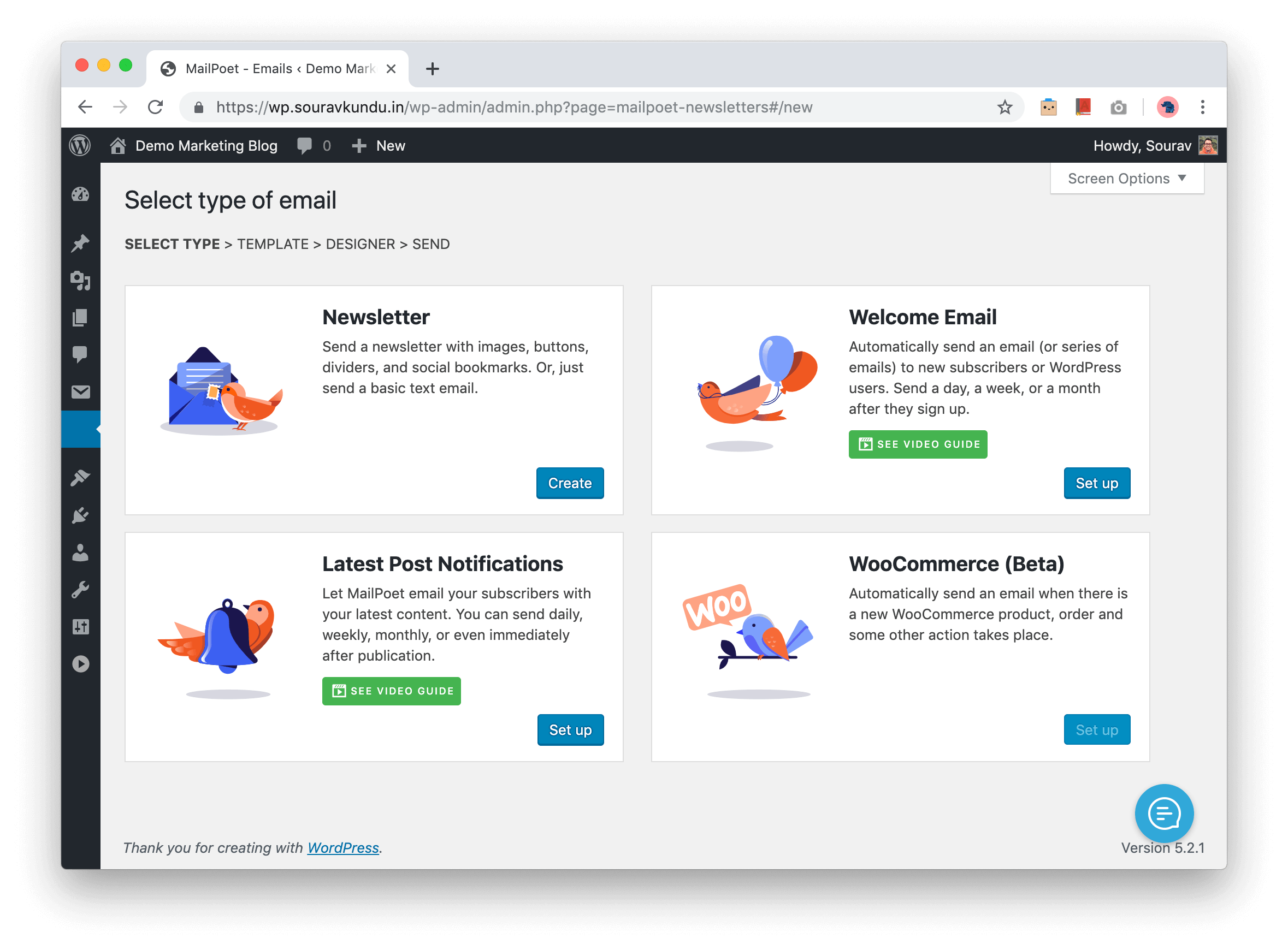
Types of email marketing campaigns in MailPoet
MailPoet is one of the few email marketing plugins in the market that lets you design, build and send, both manual and automated email campaigns, directly from your WordPress dashboard.
Unlike Mailchimp, MailPoet does not require registration or account activation. You simply install/configure the plugin, design your email and hit send. Your newsletter will be on its way to your subscribers.
Put simply, with MailPoet you can run your entire email marketing show, without ever having to leave your WordPress dashboard. Even though MailChimp may offer additional features (for those willing to invest in them), by this metric, MailPoet is the hands-down winner.
Winner: MailPoet
2. Learning Curve
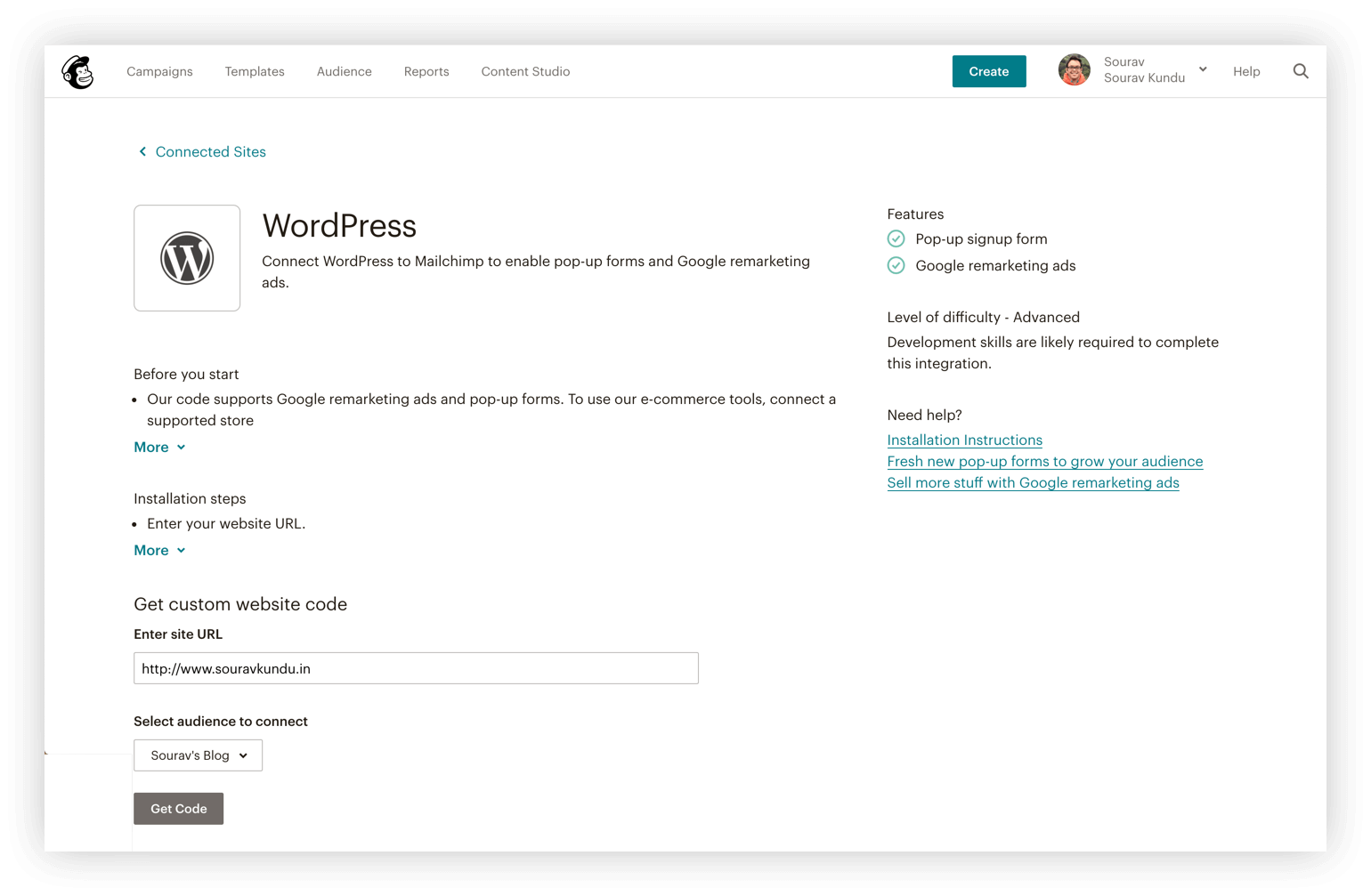
Mailchimp and WordPress’ configuration options
I must admit – Mailchimp has a bit of a learning curve when it comes to sending newsletters. Don’t get me wrong – it has a brilliant UI and a ton of great features. However, before you can even send a newsletter in Mailchimp, you need to do a whole lot of configuration (albeit one-time) – such as domain verification, linking your API key to the Mailchimp WordPress plugin, and a couple of other steps (if required).
While this process could be exciting to marketing pros, it could be a bit daunting to people who are looking for a simple email marketing solution. And that’s where MailPoet thrives.
MailPoet’s setup process is as simple as installing a WordPress plugin. You just need to select your email delivery partner (more on that later), and you’re good to go. You can start designing campaigns immediately after! There’s no need to familiarize yourself with a new interface. The campaign builder is intuitive and easy (thanks to drag and drop functionality).
Moreover, when it comes to slightly complicated campaigns – such as automated post notification emails – you’ll see that creating such campaigns in MailPoet is a whole lot easier!
Winner: MailPoet
3. Reporting: Email Stats and Analytics
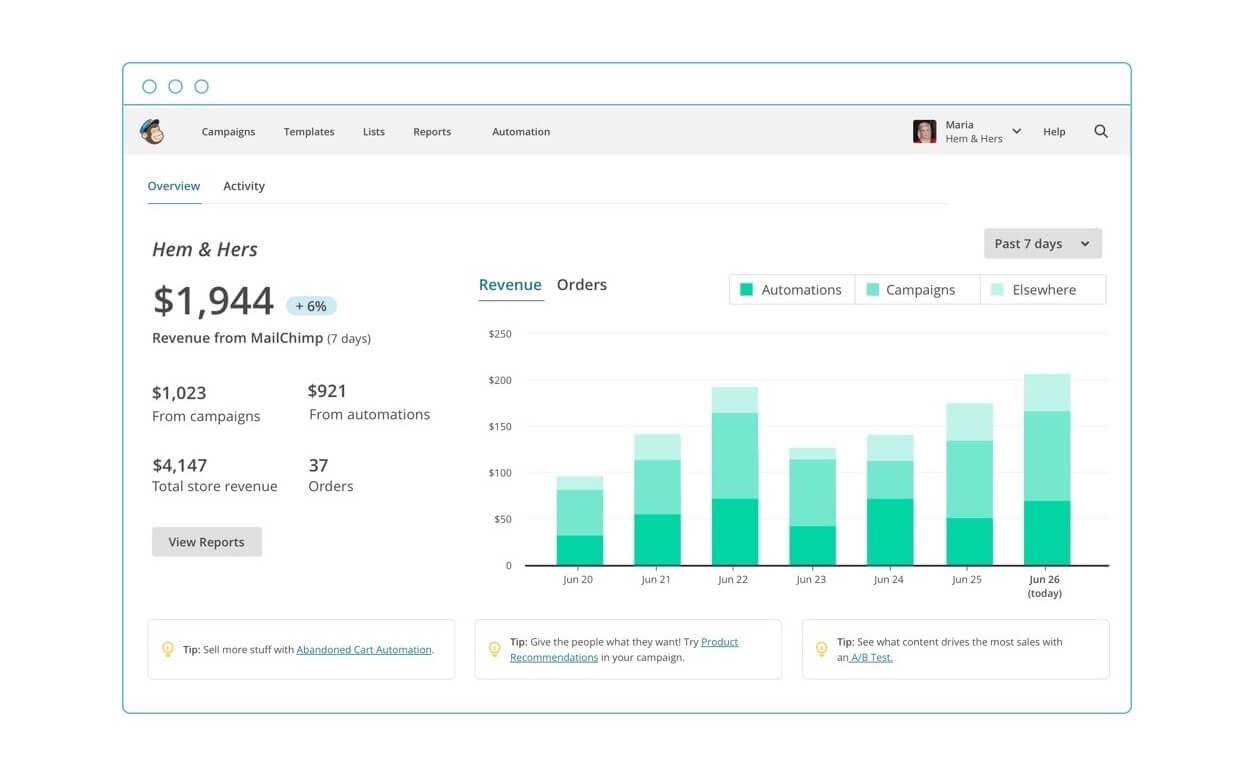
Illustration of the Mailchimp Reporting dashboard
MailPoet offers basic email stats such as open rate and click rate in their free version. For advanced delivery reports and detailed open/click rates, you’d need a paid version of the plugin. Fun fact: MailPoet offers a Premium for free plan if you have 1,000 subscribers or less. (More on this later).
Mailchimp’s analytics, however, is on a whole other level. The free version gives you advanced delivery insights, open/click rates, comparison to industry averages, top links, top locations and a lot more. Needless to say, Mailchimp wins this metric by a moonshot!
Winner: Mailchimp
4. Email Campaigns: Post Notification Emails
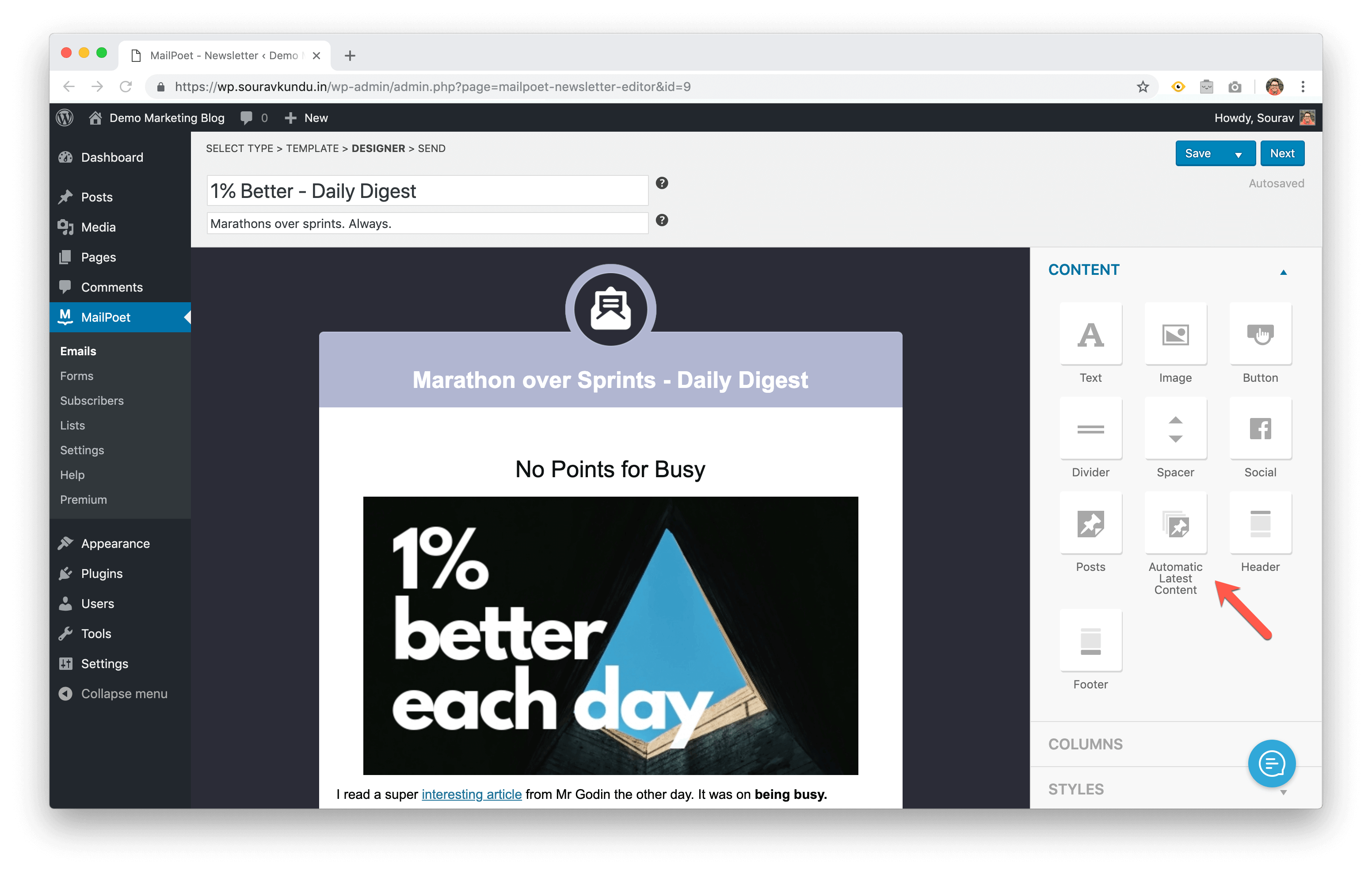
MailPoet email builder
Both Mailchimp and MailPoet have great drag-and-drop email builders. MailPoet offers over 50 pre-built email templates in the free version, whereas most of Mailchimp’s templates are available in the paid plan.
Mailchimp’s email builder offers a few nifty enhancements such as the ability to insert GIFs, Instagram posts and more. (They’ve rebranded their email builder to “Content Studio”).
Apart from newsletters, you can set up drip email campaigns in Mailchimp as well as in MailPoet.
So far, it’s a tie between the two Email Service Providers (ESPs). However, when it comes to post notification emails, MailPoet trumps over Mailchimp. Let me explain why.
However when it comes to post notification emails, MailPoet trumps over Mailchimp.
Mailchimp sends post notification emails by parsing your WordPress site’s RSS feed. By default, WordPress sends the entire post content in the RSS feed. (You can also choose to send only the post summary instead of the whole content).
This limitation prevents Mailchimp from truly customizing the post notification emails. It can only pick up individual posts (i.e. entries) in the RSS feed, and place them in the email.
On the other hand, MailPoet’s robust integration with WordPress enables it to pull the post information directly from the WordPress database. This allows MailPoet to offer a ton of customization options in its Automatic Latest Content module (found in the email builder). These options include the post title, excerpt, full post content, author info, featured image, category/tags, and more.
As a result, you can create far more customized post notification emails with MailPoet, as compared to Mailchimp.
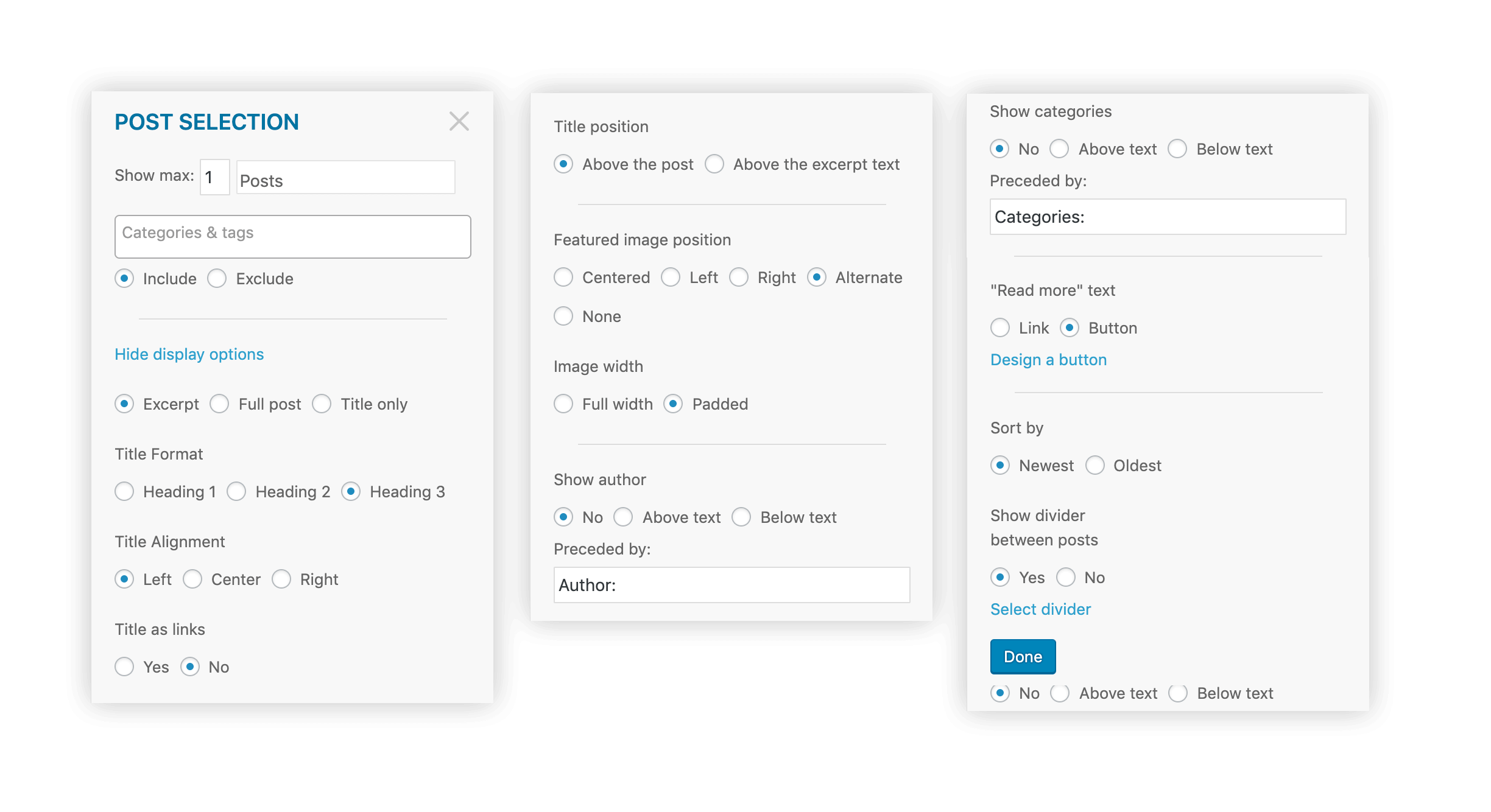
Customization options in MailPoet’s email builder’s “Automatic Latest Content” module
Moreover, creating post notification emails in MailPoet is quite simple and takes less than 15 minutes. However, with Mailchimp, even a little bit of customization would require you to understand and use RSS merge tags, which might be a bit too complicated for a lot of people.
Winner: Tie (newsletters and drip campaigns), MailPoet (post notification emails).
5. Email Delivery Options
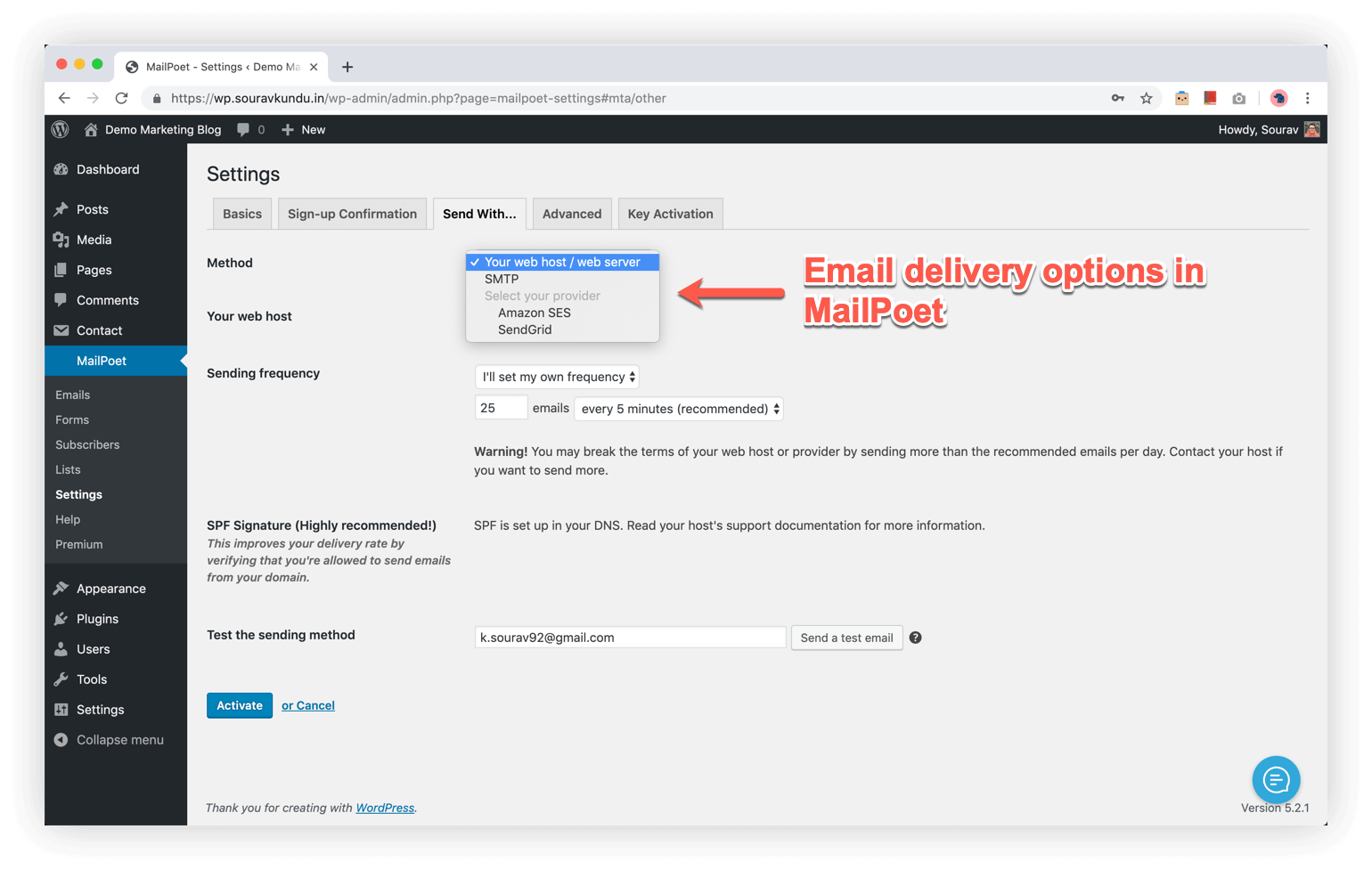
Email Delivery Options in MailPoet
MailPoet offers three distinct email delivery options:
- Email delivery via your web host: While this method effectively reduces your email marketing expenses to zero, I won’t recommend it, as it has poor email delivery rates. Moreover, if you exceed your host’s email sending limit, you’re susceptible to resource overuse notices, and maybe even account suspension or termination.
- Email delivery via 3rd-party services: MailPoet supports third-party email delivery services such as Amazon SES or Sendgrid to send emails.
- Email delivery via MailPoet’s email sending service: MailPoet also offers its very own email sending service that’s optimized for email deliverability, and capable of sending upwards of 50,000 emails/hour. You can enjoy this service in the free plan to send unlimited emails, for up to 1,000 subscribers.
Mailchimp offers world-class email deliverability rates as the emails are sent via its industry-leading network infrastructure.
6. Free Plan Showdown: Subscribers and Email Limits
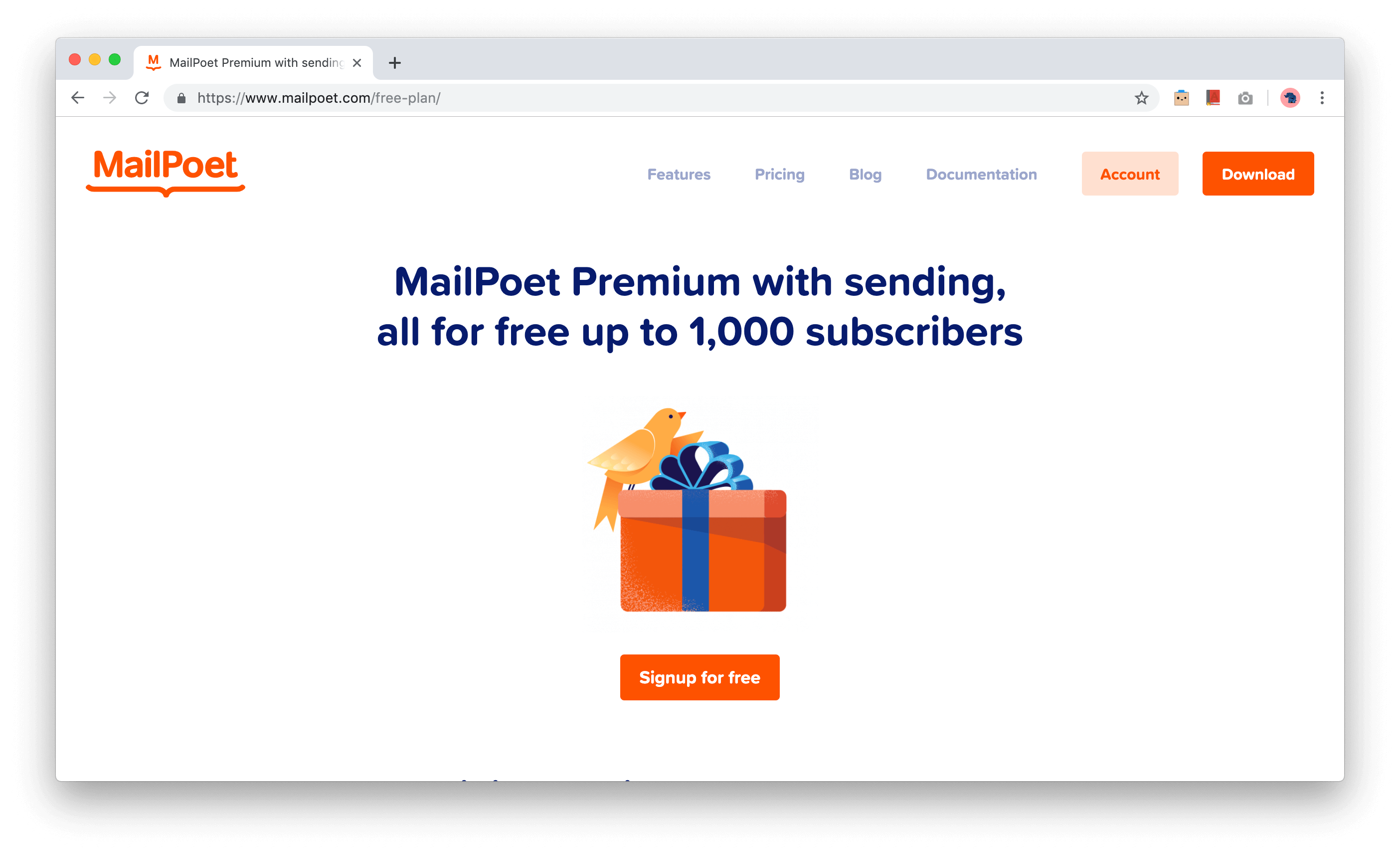
MailPoet’s Forever Free Plan for up to 1,000 subscribers
Mailchimp offers a free plan which has a limit of 2,000 subscribers, with a maximum email sending capacity of 12,000 emails per month.
MailPoet offers its Premium version for free up to 1,000 subscribers. This means you can enjoy all the premium features MailPoet has to offer – such as removal of the MailPoet branding, advanced analytics, and WooCommerce emails – all for free!
There are two takeaways in this section:
- MailPoet offers unlimited emails/month to 1,000 subscribers; whereas Mailchimp limits it to 12,000 emails per month for up to 2,000 subscribers.
- Secondly, MailPoet is probably the only plugin in the market that gives you the entire premium features in its free plan, limited to 1,000 subscribers.
Winner: MailPoet or MailChimp (depending on user’s requirement)
7. Comparison of Paid Plans
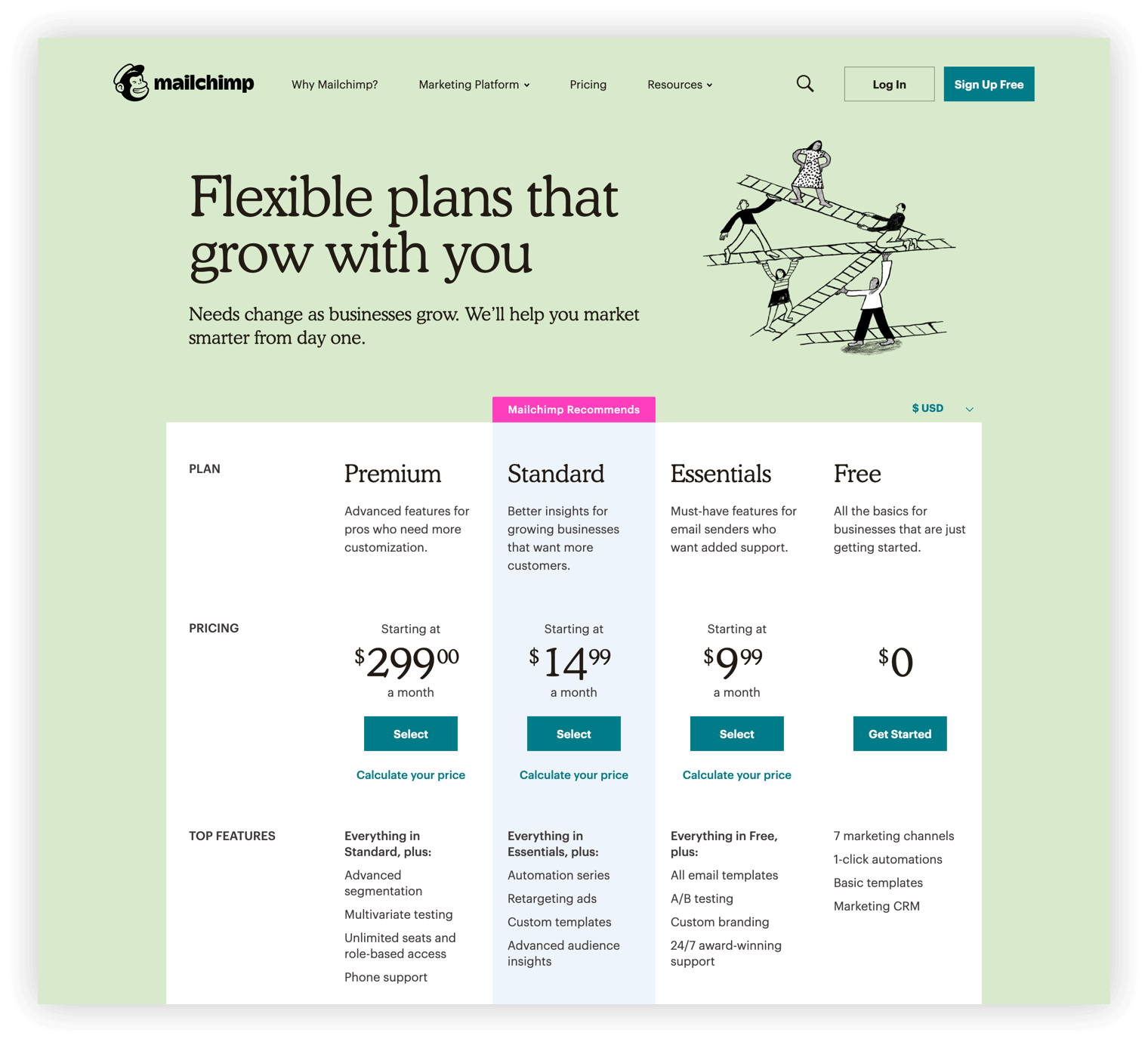
Mailchimp’s Premium Plans – 2019
Mailchimp offers a subscriber-based and a pay-as-you-go pricing model. The subscriber-based plans offer varying degrees of features starting at:
- $9.99/month for 500 subscribers (Essentials Plan)
- $14.99/mo for 500 subscribers (Standard Plan) and
- Going all the way up to $299/mo for 10,000 subscribers (Premium Plan)
MailPoet offers two premium plans:
- The first is an add-on for $149/year that offers all the premium newsletter features, without the email sending service. This is great for people with a large number of email subscribers, looking to optimize their email marketing costs.
- The second plan includes the premium features, plus MailPoet’s email sending service. It starts at $15/month for 1,250 subscribers. Remember that the first 1,000 subscribers are absolutely free (including all the premium features!) After 1,000 subscribers, the price is the same as Mailchimp’s Essentials Plan.
A/B Testing: It is essential to point out that MailPoet does not offer A/B testing in any plan, as opposed to Mailchimp’s Essentials Plan.
Automation Emails: MailPoet offers automation emails (such as welcome emails and drip campaigns) by default in their 1000-subscriber free plan and all premium plans. Mailchimp offers automation emails in their Standard Plan, starting at $14.99/month for 500 subscribers.
8. WooCommerce Integration
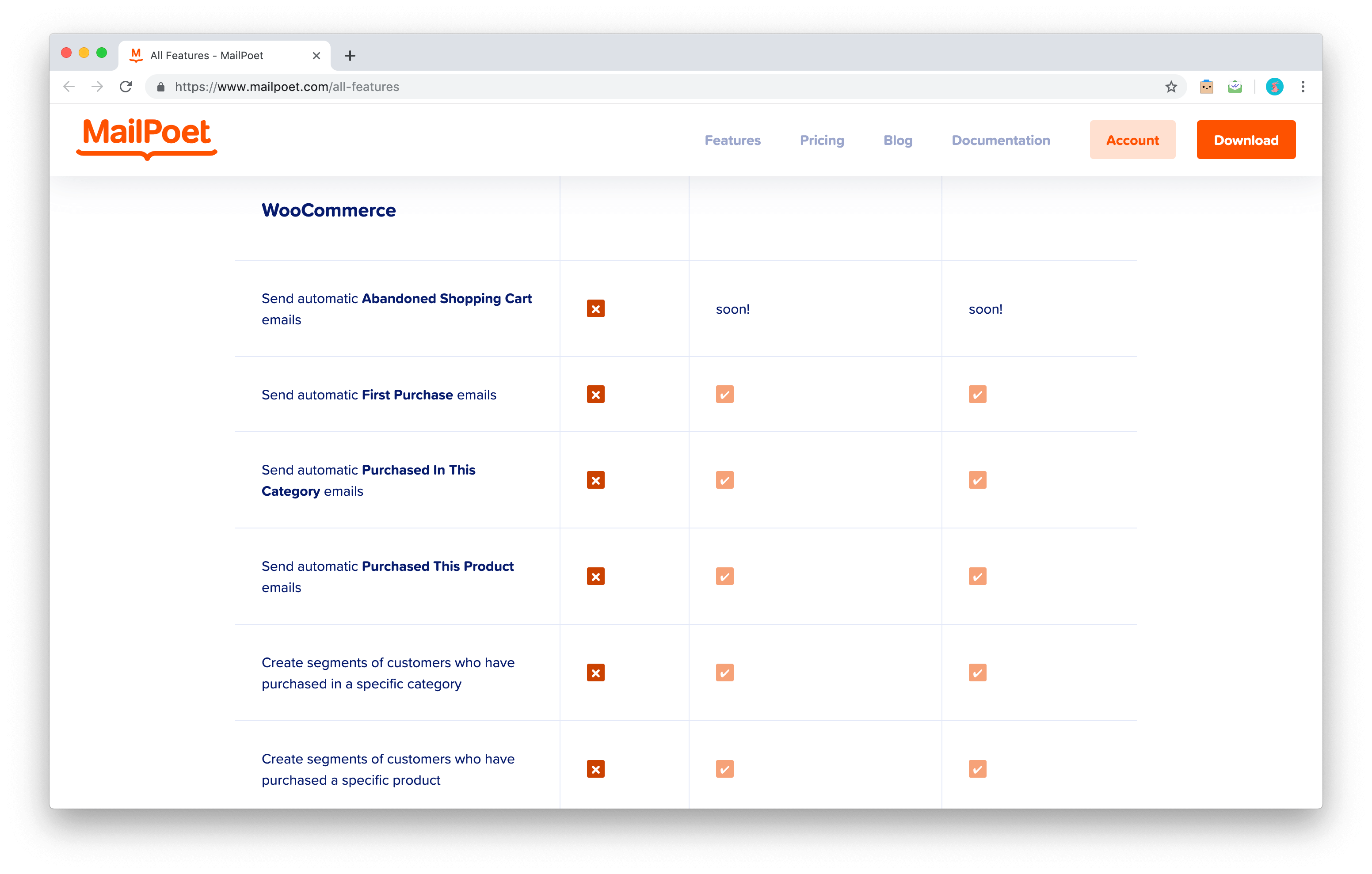
WooCommerce features in MailPoet
Mailchimp supports email integration with WooCommerce via their official plugin – Mailchimp for WooCommerce. However, even with 500,000+ active users, the plugin is poorly rated at 2.3 stars out of 5. This indicates reliability issues , which is also evident from the plugin’s support page – that’s filled with negative reviews, bugs and support requests.
I spoke to Kim (co-founder of MailPoet) and he told me that about a quarter of MailPoet’s users have WooCommerce installed. These users have been requesting a ton of (highly useful) features from the team, and they’re working to add them to MailPoet. Some of these “coming soon” features include:
- Automated transactional emails on signup and checkout and first purchase.
- Automated product recommendation emails such as “Purchased In This Category” and “Purchased This Product”, and abandoned cart emails.
- Customer segmentation based on past purchase behavior.
- Customer list and revenue per email.
While these are promising features from MailPoet, its success will only be determined by the customer adoption once they become available.
Winner: Mailchimp (for now) and MailPoet once WooCommerce compatibility is released.
Wrapping Up
I’d like to conclude this article by discussing the ideal user for each plugin.
Mailchimp is for people who require a holistic marketing platform that enables them to a lot more than just email marketing. Things like social media, paid ads, retargeting ads, managing revenue, etc. If you see yourself using these marketing channels in the near future – and wouldn’t mind paying a bit extra to have them all in a centralized (Mailchimp) dashboard; then by all means, pick Mailchimp!
MailPoet is for people who want a simple email marketing solution that they can operate within the WordPress dashboard. If you want to thoroughly optimize your email marketing expenses, and have everything under one roof, then MailPoet is for you!
Ultimately, email marketing is a means of growing your business. You should pick the tool that fits into your requirements, and helps you crush your metrics.
What ESP do you use? I look forward to your comments and suggestions! As always, if you need any help, please feel free to leave a comment, or DM me on Twitter at @souravify. Cheers!






