The themes, themes or templates, are diseños especializados para personalizar tu Blog or Web corporativa en la plataforma WordPress. Cada uno de ellos tiene características diferentes que pueden mejorar el rendimiento de tu proyecto. Si te preguntas how to install a Theme in WordPress correctly we will show it to you in this WordPress Course.
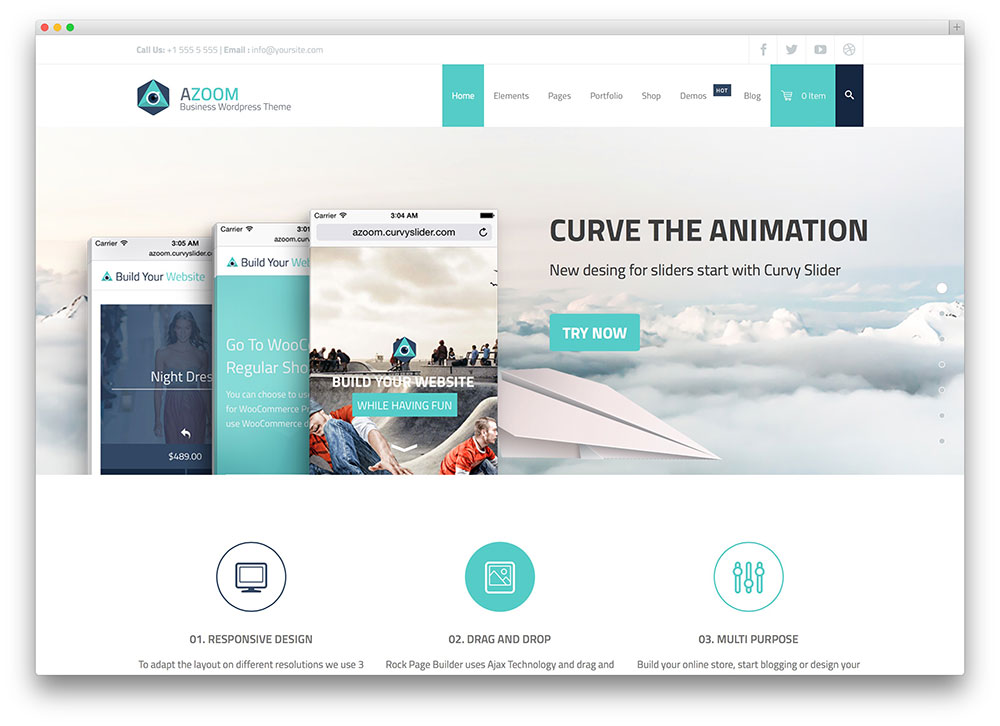
Considerations before installing a template in WordPress
Types of Themes
There are two types of templates in WordPress: free and premium. In the first case (free) you will be able to use them with a free license y si tienes a tu disposición de suerte el autor renovará su versión a cada cierto tiempo. Con esta opción no gastas dinero y puedes utilizarlas en todos los blogs que quieras. A pesar de todo toma en cuenta que no tienen el soporte como sí la tienen las de pago. Eso sí, una ventaja de las gratuitas es que, al ser de Open Source, vas a poder modificar el código sin solicitar permiso al autor (a no ser que se especifique lo contrario).
The Premium consequently are Themes que puedes utilizar y personalizar a tu gusto sin tener que agregar códigos PHP y, regularmente, bring more functionalities. They have a closed license, so only by paying you can get all their services. The detail here is to get the original license since if you find the design free, it may come with a virus as the download is not authorized.
What to look for in theme?
Security
WordPress is very secure, but a template at the same time has to be so as not to violate access and navigation to your site. Before buying, check its description well, go to the security section and read its characteristics carefully. The paid themes They tend to take good care of this section, despite all that the ones that are free require a bit more attention. Again, do not install any template that you do not trust or that is as a free download from an unauthorized website.
Loading speed
Any theme, regardless of its design, is always going to steal a bit of loading speed. In spite of everything, there are some that occupy too much and therefore he Username tardará más tiempo en obtener el contents de tu sitio web (images, videos, etc.). The more design details they have, the more space it will occupy, and if we add the plugins and content to this, it would be simply too much, although this at the same time is related to the type of hosting for WordPress that you have hired.
SEO
It's not just about presenting an elegant and sophisticated design with hundreds of animations and more. Rather, keep it optimized to encourage your positioning en los buscadores. ¿Cómo alcanzar este target? Cuida aspectos como el hecho de que sea una responsive template, dicho de otra forma, que se adapte a móviles, y que tenga la etiqueta “SEO Friendly”, que esté optimizada para agregar códigos de Google analytics, movilización de bloques en el home o que cuente con actualizaciones periódicas.
How to install a Theme in WordPress
From the central library
To install a template in WordPress, go to your WordPress sidebar and in the Appearance section choose Themes, then Add New. You will see how one unfolds themes library, you can choose one or search according to categories. When you have already selected it, you just have to click on Install and activate and that's it. If you didn't like it, delete it and choose another one; there are hundreds of themes available.
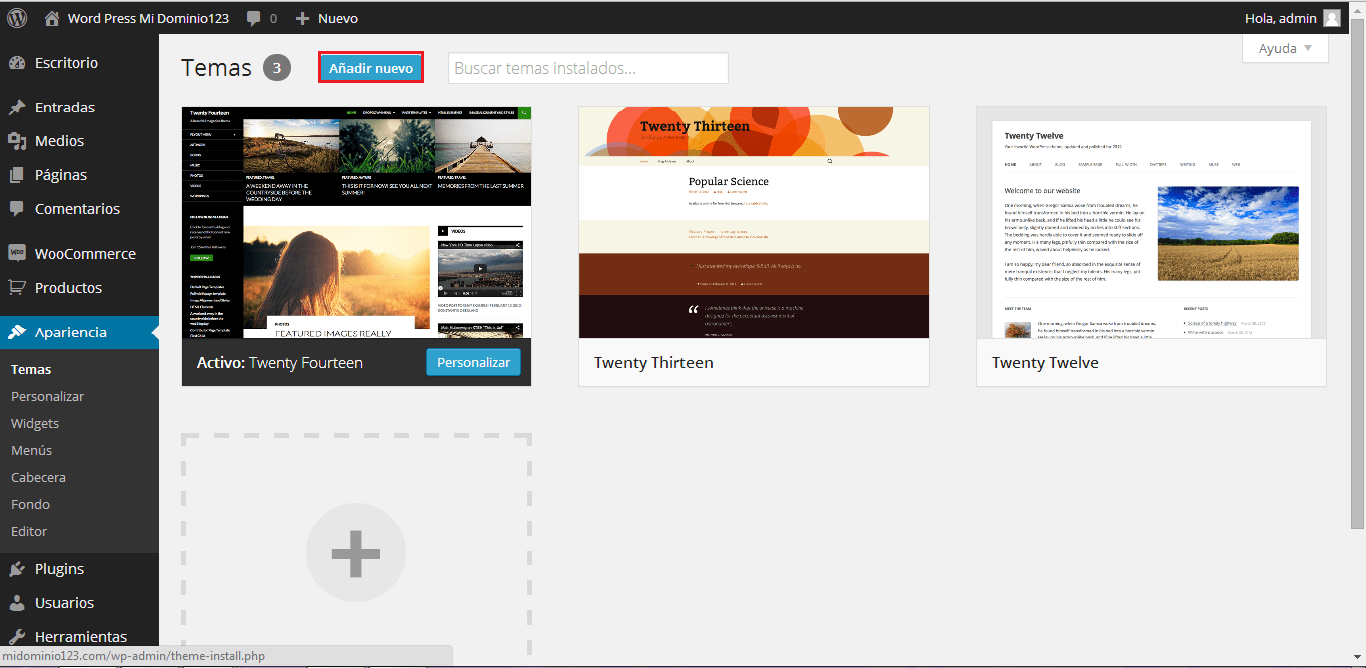
Upload from computer (.Zip)
If you have bought a Theme and downloaded it in .Zip format, then follow these steps. Go to Appearance> Themes> Add New> Upload Theme> Select file and choose the .Zip you have on your computer and click on Install Now, you activate it and that's it.
Instalar vía FTP
For this option debes entrar al directorio en el server donde esté instalado tu WordPress vía FTP and get to the folder / wp-content / themes /, there you locate the space where you drag the document and it will begin to install them. Try to be well informed about how to use this program so as not to damage your site.
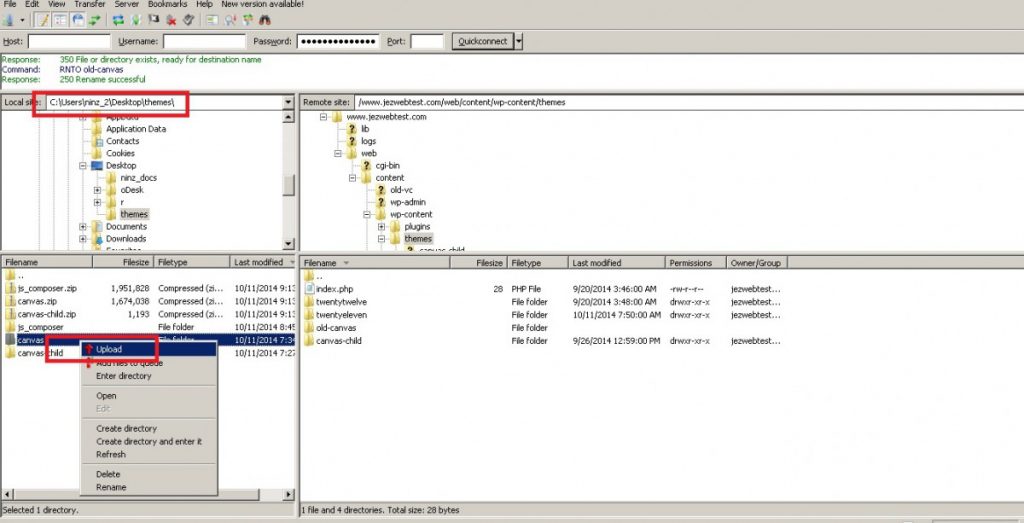
These are the three ways you can install a Theme in WordPress correctly. All of them absolutely equivalent. You don't know which template to choose? We leave you then a list of the best WordPress themes.





