windows movie maker began life in 2000, when it was first released for Windows ME. Since then it has evolved, gaining many followers and advocates in the XP era and disappearing in popularity with Windows 7. Unfortunately, Microsoft discontinued its video editor after the release of version 2012, and today, it is very difficult to find it on the net.
This program has very intuitive and easy to use interface, that is why over time it has become a very popular program for both beginners and more experienced users. Movie Maker allows us to work with videos, photos and images. At the same time, it has a large number of effects, transitions and the possibility of adding texts, titles and credits.
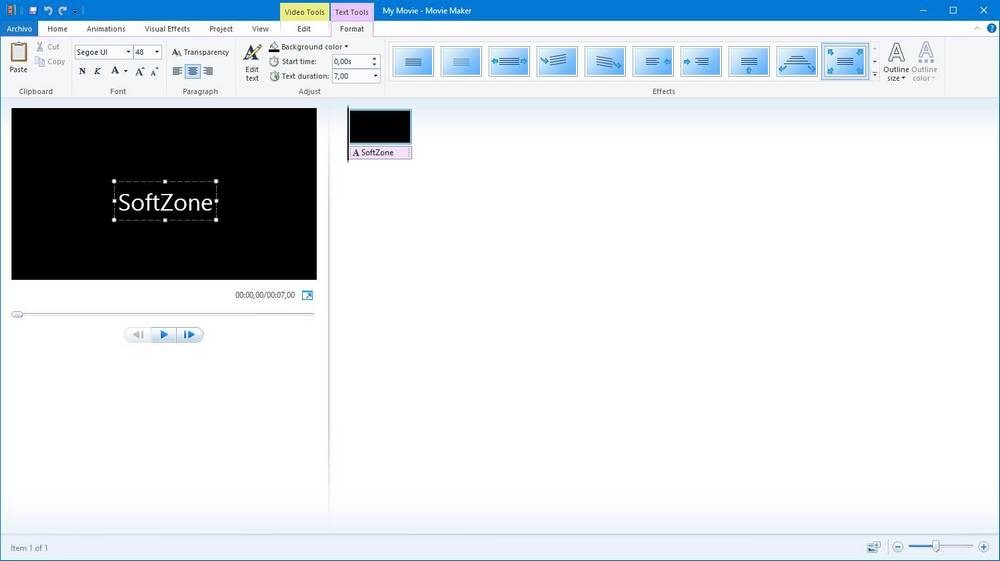
Main Features
Although it is far from being a professional video editor like Adobe Premiere, Movie Maker has many functions and features that are not normally seen in other similar free editors.
One of the surprising features to find in an editor with these characteristics is that it has a video stabilization with preview, which allows us to reduce vibrations when recording and see the final result at all times.
This video editor at the same time has many audio editing functions. As well as allowing you to record audio directly from the program, it allows you to edit audio, enhance it, and even normalize and degrade audio. All-in-one for maximum control over audio recordings and narration.
At the same time we found some interesting features when working with video. This program supports a large number of different formats and codecs, allows you to add text with borders and even use full videos as audio so you don't have to resort to third-party programs for separate channels.
Finally, a characteristic that has saved our lives on more than one occasion is that it has a automatic saving of projects. If the program crashes or closes unexpectedly, we can get the job back.
And thanks to aceleracion de hardware native, the performance of this video editor is more than exceptional, even on very long projects.
Supported formats
Movie Maker allows us to capture videos directly from the program from different sources (camera, scanner, sensors, etc.). And, at the same time, it allows us to import any video and audio clip to the program in the following formats:
- WMV / ASF
- MPG (MPEG-1)
- AVI (DV-AVI)
- WMA
- Wav
- MP3
- MPEG-2
- DVR-MS
- MP4
- 3GP
- FLV
- MOV
- CAA
Previous versions of Movie Maker only allowed you to export videos in Windows Media Video (WMV) and AVI format. However, the latest versions of the program allowed to record video clips with H.264 codec to MP4.
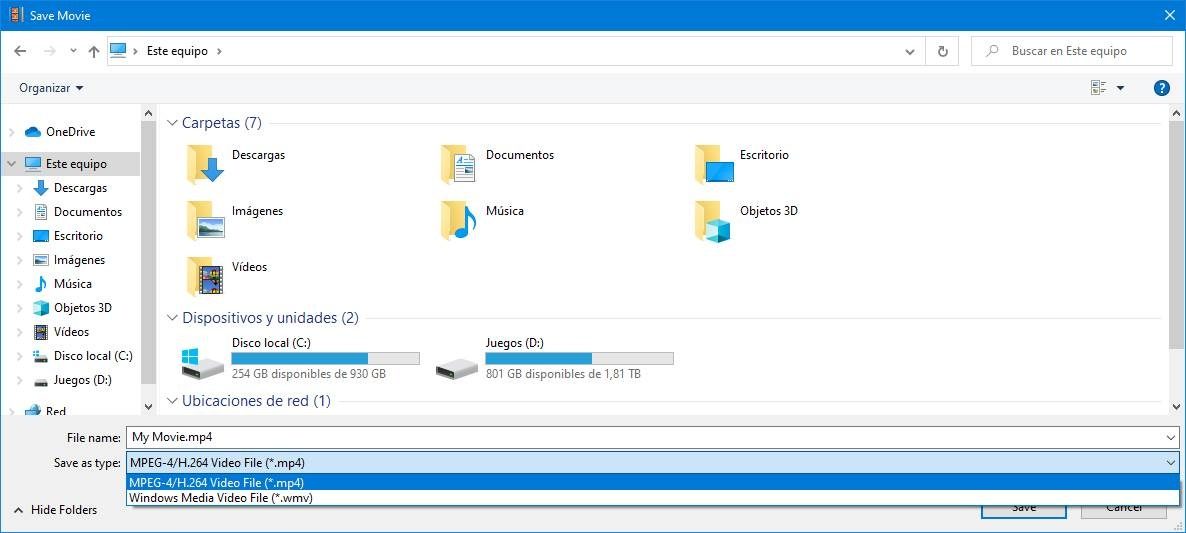
A la vez, dispone de una gran cantidad de perfiles para grabar videos preparados para iPhone, Android y otras plataformas. Incluso para prepararlos para redes sociales y plataformas como Youtube.
Advantages and disadvantages
Entre las principales ventajas de este programa podemos destacar que, al ser de Microsoft, lleva mucho tiempo instalado por defecto con Windows. A la vez, su interfaz es una de las más claras y sencillas para que cualquier Username, aunque nunca antes haya editado un vídeo, pueda utilizarlo con una curva de aprendizaje mínima. Este programa tiene todo lo que cualquier usuario no profesional pueda necesitar para editar sus videos.
Pero no es perfecto. Y entre sus principales inconvenientes, cabe destacar que, actualmente, se trata de software que no son compatibles. De esta manera, no recibiremos actualizaciones de seguridad ni corregiremos errores en el programa. Cabe destacar al mismo tiempo que, para uso profesional, deja mucho que desear, tanto en términos de funciones (que son limitadas) como de rendimiento (se cuelga muchas veces).
Minimum requirements
Although it is a fairly simple video editor, editing videos is a resource-intensive task. Therefore, if we want Movie Maker to work more or less well, we will have to meet at least the following requirements:
- Operating system: Windows (from 7 to 10).
- RAM: 1 GB (2 GB for HD video editing).
- Processor: 1 core 2.4 GHz (dual core recommended for HD video).
- Graphics card: compatible with DirectX 10 and Pixel Shader 2.0.
At the same time, if we are going to export our videos directly to social networks, or if we are going to have access to any network resource, we will need an internet connection.
Download and install Windows Movie Maker on Windows 10
El principal problema que tenemos al intentar utilizar este editor de vídeo es que desde que Microsoft dejó de actualizarlo, no hay forma de encontrarlo. A la vez, hay muchos sitios Web que intentan engañarnos para que nos ofrezcan editores pagos similares, falsos e incluso malware.
The last Windows Movie Maker review released by Microsoft was in February 2018. And to find it, the best trustworthy site we can find is Archive.org. At following link we can find the installer of Microsoft Windows Live Essentials 2012. This installer includes a series of Microsoft applications, among which we highlight the Movie Maker video editor.
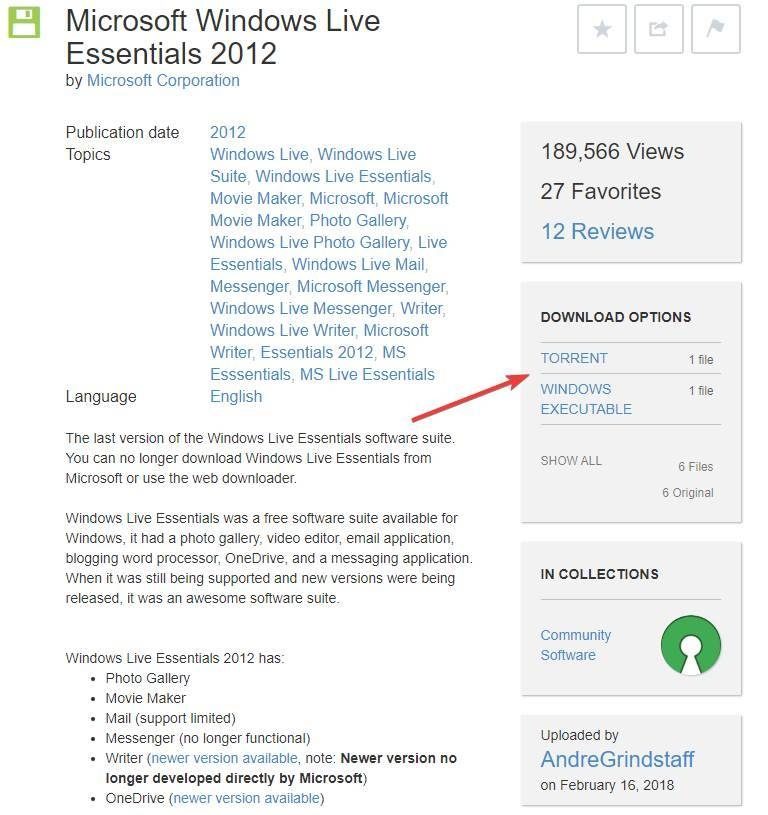
We download the executable from this page (it occupies 131 megabytes) and, when we have it on our PC, we can start the installation by executing the file “wlsetup-all.exe” that we have just downloaded. When installing we have to choose the option «choose the programs we want to install», as shown in the screenshot, and choose only «Photo Gallery and Movie Maker«.
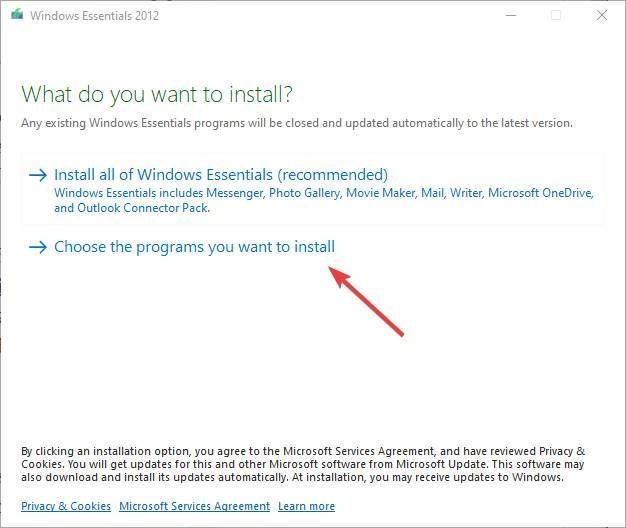
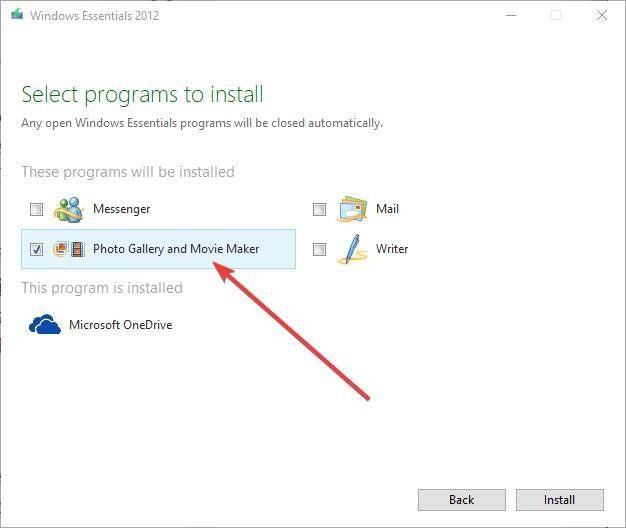
The installation process of windows movie maker. But, at some point, an error will appear. This is due to one of the Live Essentials components, we don't have to worry about that.
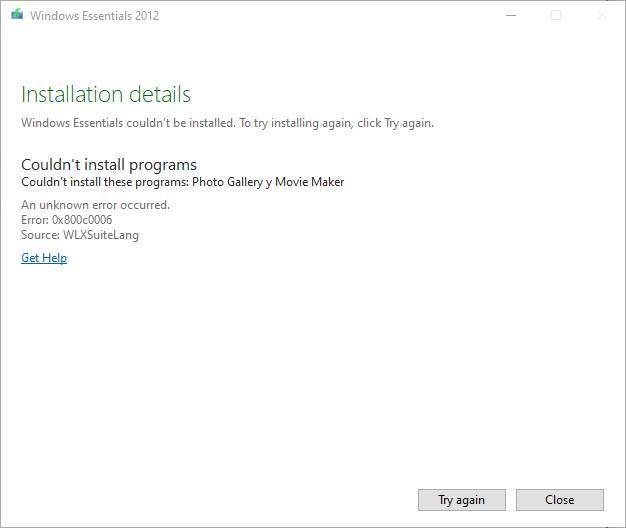
We close the error window and that's it. Windows Movie Maker will be installed on our computer. We will only have to look for it in the start menu and we can start using it. Of course, when you first open it, we will need to agree to the Live Essentials Terms of Service to start using it.
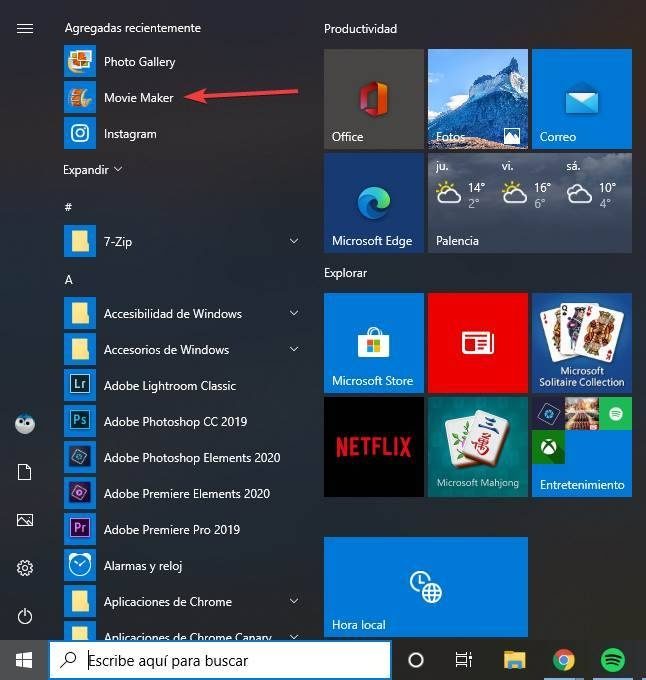
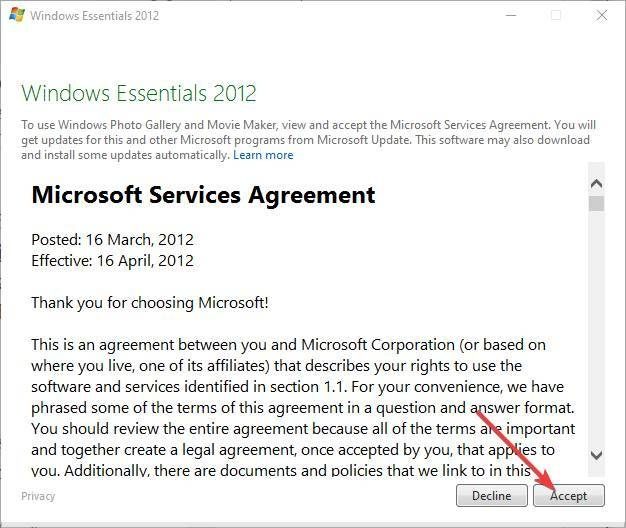
Although Microsoft wanted to turn its back on its excellent video editor, Windows Movie Maker still works on Windows 10.
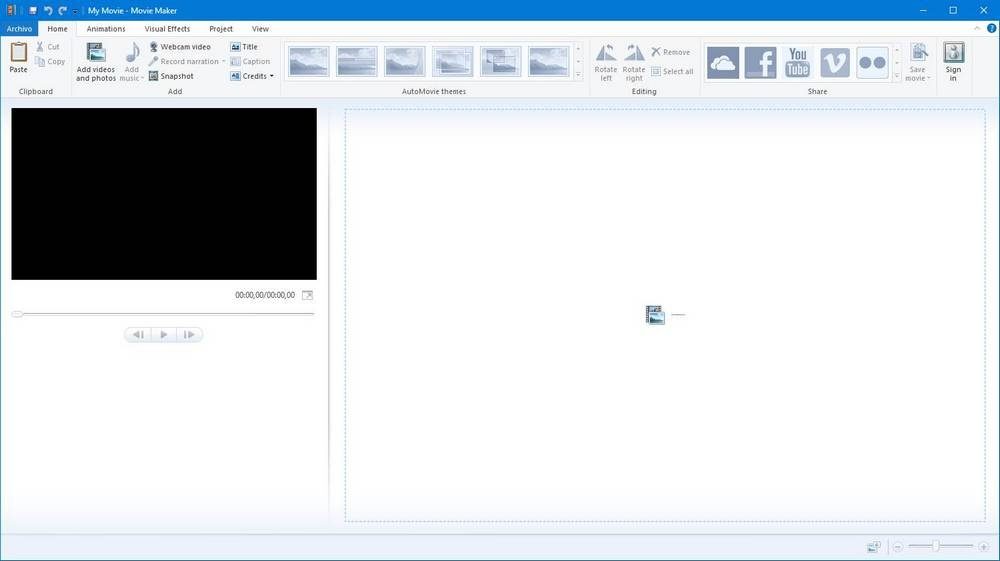
How to put Movie Maker in Spanish
Downloading files from the Internet downloads a Windows Live Essentials in English. Therefore, this program will be in English. However, there is a little trick that will allow us to put it in Spanish if we do not want to use it in that language.
You have to go to the Windows Live installation path (C: Program Files (x86) Windows LiveInstaller) and here run the file "LangSelector.exe".
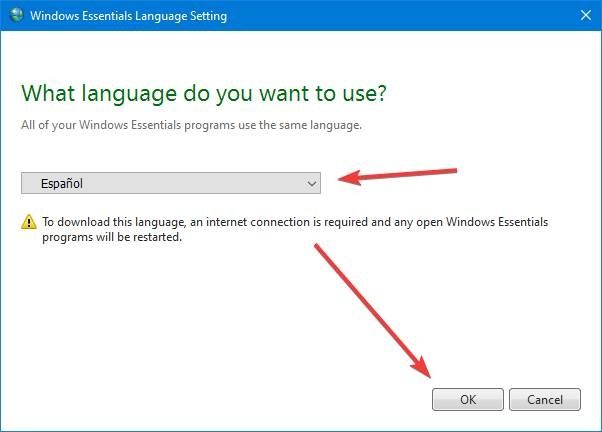
All Windows Essentials programs will be automatically configured in Spanish, and we can use them without any problem in our language.
At the same time we can choose to download Windows Live Essentials directly in Spanish by searching for it on other websites, but from SoftZone we do not recommend it. The net is full of fake programs and users trying to trick you into downloading fake versions of this editor.
Easy Alternatives to Movie Maker
Although Windows Movie Maker is still one of the easiest video editors we can find, the truth is that, because it is not supported, we may lose updates and functions. Fortunately, there are other alternatives, as simple as this one, that will help us edit our videos with ease.
HitPaw Toolkit
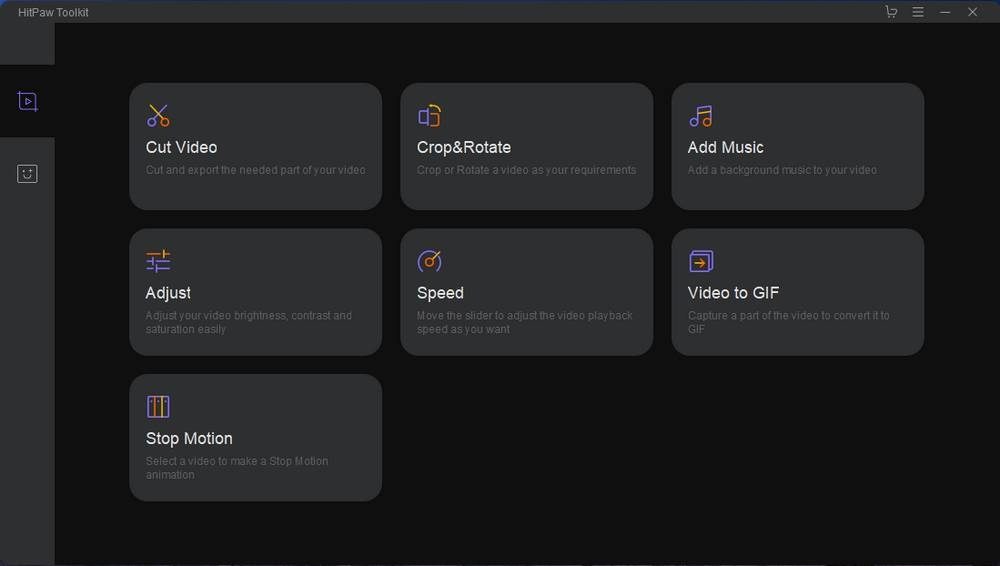
HitPaw is another of the best alternatives that we can find to Windows Movie Maker. This is an all-in-one video editor ideal for users who are just starting to edit and those who are already experienced and don't want the hassle. It offers us all the necessary tools to edit audio and video in a very simple interface. At the same time it allows us to trim videos, add music tracks and convert them to GIF. If you don't want complications, this is your editor.
From there we can download the HitPaw Video Editor.
MiniTool MovieMaker
This MiniTool program is one of the best alternatives to Microsoft's video editor. It even uses his name. It has a very easy-to-use interface, and it has a large number of functions and functionalities so that any user can carry out all kinds of modifications even without difficulty.
We can download this video editor from here.
Wondershare Filmora
Filmora is another similar program that allows us to edit videos. Its main feature is that, while having a very simple interface, thanks to it we can perform more complex editing tasks than those offered by Movie Maker. 4K support and a host of settings at the same time stand out in one of the most comprehensive individual programs.
We can download Filmora from this link.
OpenShot
Si lo que buscamos es un editor de vídeo de Open Source, entonces uno de los mejores que podemos tener a mano es OpenShot. Este editor de video nos permitirá realizar las mismas, y más todavía, las tareas que podemos hacer con Movie Maker, pero con un software totalmente actualizado, moderno y con excelente soporte.
We can download OpenShot for free from your website.
Kdenlive
For many, one of the best alternatives, more complete at the same time, that can be found for the Microsoft video editor. Kdenlive is an acronym for KDE Non-Linear Video Editor, software originally created for Linux systems but that today we can use without problems on any system, even Windows and macOS. A video editor that offers professional functions and possibilities but without reaching the complexity of other programs such as Adobe Premiere.
We can download this video editor from following link.







