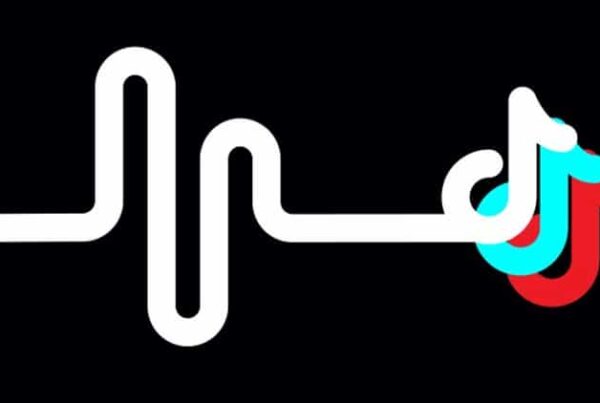When we create an account on a social network, we may want to upload quality content that represents us as it should. And speaking of TikTok, we can say that it is extremely important to know all the tricks in order to grow and be popular among other users of the network. That is why in this post we will talk about those tricks and how to trim, cut or edit a video on TikTok step by step.
Even though for someone who is just starting out on social networks, editing videos may sound somewhat complicated, the truth is that it is extremely easy to do it from the TikTok app. Whether you record a video from within the app or select one from your gallery, read on and find out how you can edit and crop it like a pro.
How to trim or cut a video on TikTok?
There is no doubt that TikTok is among the most used and popular social networks in the world, so it is normal that at some point in our lives we have felt motivated to make at least one small video on it. And if you have tried it, surely you will have realized that the tools of your camera are really simple to understand and use.
As an example, if we have run out of time or want to delete a not so good part of a video, it is absolutely possible trim or cut a video on TikTok. And this is especially useful since if we want to upload a long video, we can trim it to the required 60 seconds in the app. But what do you have to do to achieve it? Well, here are the simple steps you need to follow.
- To get started, log in to the app as you normally do.
- Then press the "+" symbol to create a video.
- Select the “Upload” option to upload a video from the gallery.
- Hit “Next” once you have chosen the video.
- Plus you can record a video on the spot.
- You will find the video in the editing section of TikTok along with a line or bar to observe the duration of the video.
- Move the line of said bar to adjust the duration to your liking.
- When you are satisfied with the result, click “Next”.
That's all! Once this is done, you can start adding other aspects you want to the already trimmed video. Edit a video correctly Possibly it will help us get more followers on TikTok, which is why now we explain how you can achieve it as well as some tricks that you will do well to keep in mind.
How to edit a video on TikTok step by step?
once you have he cropped his video on TikTok you can continue editing it, which is really easy. To get started, you can choose a video from your gallery or record it, as you prefer. In the editing screen you can add aspects such as text, music, stickers, filters and effects, of which there are a wide variety to select from.
It is absolutely doable edit, post and delete videos on TikTok in a few easy steps and we encourage you to give it a try. Speaking of effects, to add them to the video you just have to press the “Effects” option on the editing screen. Once you find one that you like, you just have to select it and start recording your video.
What's more you can adjust the recording speed using the bar above the record icon, and you can even alternate speeds each time you record a space of video.
Can you edit a TikTok video with other apps?
The truth is that yes, it is feasible. Actually, you can try using some like Quik, Videoshop, Magisto, VivaVideo, among others, either from an Android or iOS device. These applications have great options and tools to edit the videos in a truly professional and practical way.
At the same time, they can be really useful if we don't have a constant internet connection, since we can edit our videos and upload them whenever we want. Creating an account on TikTok is a great option if we want to have fun and develop our imagination in a simple way. We hope you can trim, cut or edit your videos on TikTok step by step without any hassle.