A pesar de la gran cantidad de aplicaciones asociadas con la edición de fotos, Instagram sigue intentando combinar todas las herramientas de edición imprescindibles en su aplicación para que puedas alcanzar cualquier efecto en tus fotos. De esta dinámica, los usuarios no necesitan usar aplicaciones externas antes de compartir sus fotos con su comunidad de followers.
In its latest update, Instagram introduces two new editing tools, Color and Dim (Fade off). This is great news for many Instagram users, since they are two very popular effects when it comes to editing a photo and for which you won't need to use any external application from now on.
Colorize and dim the most anticipated tools on Instagram
Como hemos hablado, estas dos herramientas nos posibilitan realizar dos efectos que la mayoría de igers ya han realizado con la ayuda de una app externa o al menos que han visualizado en algunas fotos de su feed. A continuación, vamos a ver para qué sirve cada uno de ellos y explicaremos punto a punto cómo usar estos sencillos efectos.
Tool Colour
The tool Colour It allows us to modify the color of our photographs, nuanced the reflections or shadows of our image.
You can use this effect on any photo, though it's perfect for sunset landscape shots where you want to make the sky brighter, or night shots where you want to change the hue of shadows.
Its use is very easy, once you have chosen the photo you intend to upload on Instagram, you just have to access the editing tools menu and choose the tool Colour.
When you're inside it, you can choose Shades to change the color of the darkest parts of the photo or Lights to modify the brightest parts.
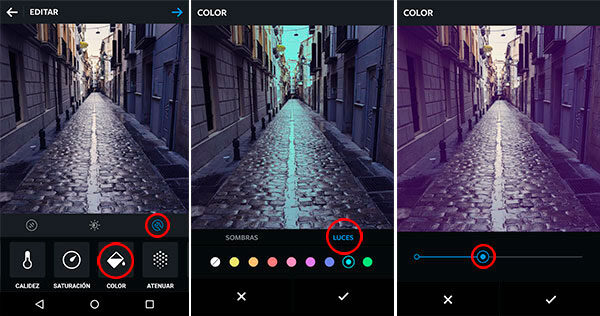
<>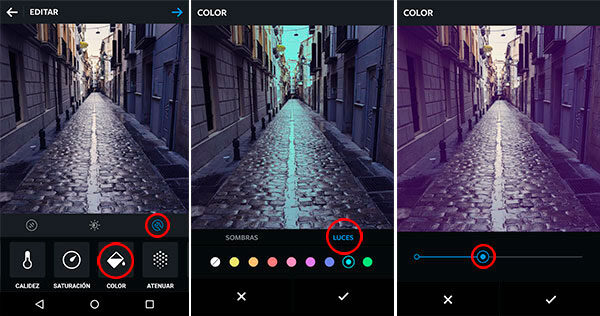
The tool allows you to select between yellow, orange, red, pink, violet, blue, light blue and green. If you click twice on the color, a bar will appear allowing you to choose its intensity.
Tool Attenuate
The tool Attenuate or Fade off nos posibilita aplicar una capa de blanco sobre nuestra imagen, suavizando los colores y haciendo que el contraste be menos fuerte. Este es uno de los efectos más utilizados por los usuarios de Instagram, puesto que las fotos toman un estilo retro, algo parecido a la fotografía analógica que suele tener ese tipo de color y contraste.
Although you can apply this effect to any photo, commonly used for high contrast photos. The result is much more noticeable in the shadows, since it makes the blacks more grayish.
To use it, you just have to access the tools menu once you have your chosen photo and search for the tool Attenuate. Once inside it, you just have to move the bar that appears and place it in a value between 0 and 100.
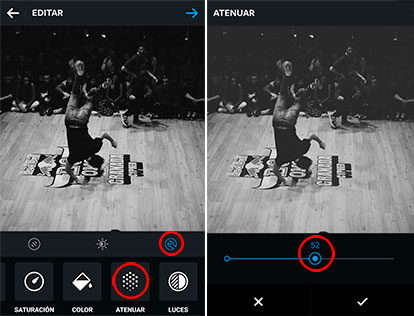
If you need to start using these two new features, all you have to do is update your version of Instagram. Colour Y Attenuate They are available from version 6.19.0 on Android and from 6.10.0 on iOS.
With the introduction of these two tools, Instagram goes a step further in competing with the image editing and retouching applications that most users use. Two tools that allow us to increase creative opportunities just by following a few simple steps.
Now that you know these two new Instagram editing tools Now you can start using them in your photos to give them a much more attractive look.


