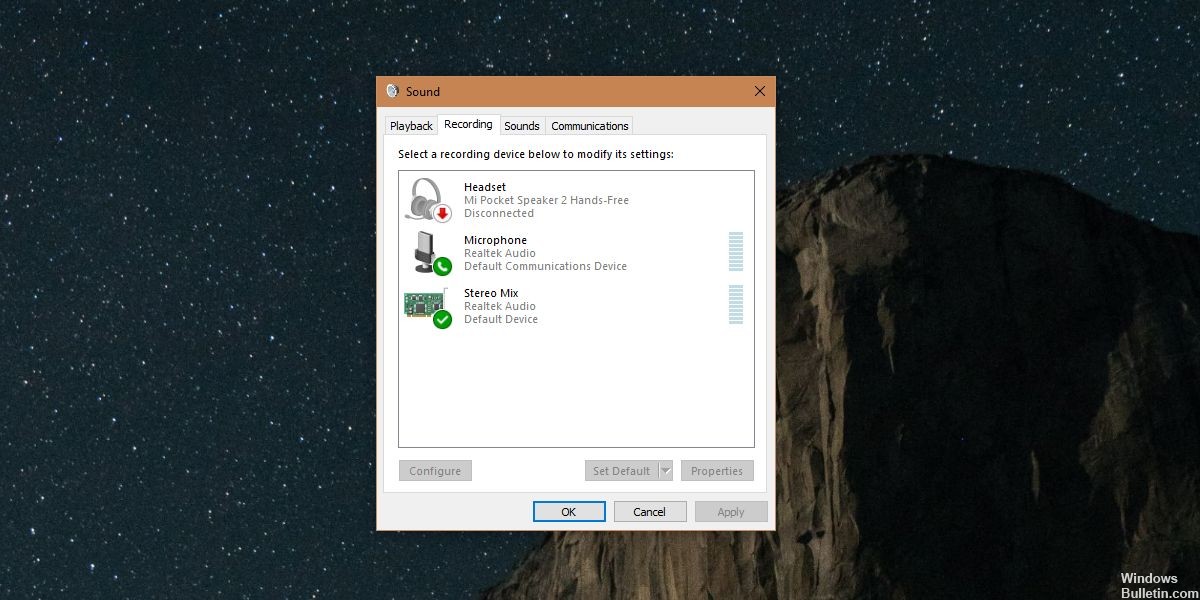RECOMMENDED: Click here to fix Windows errors and get the most out of your system performance
Su computadora portátil o de escritorio puede grabar audio desde sus propios altavoces. A modo de ejemplo, si requiere grabar el sonido de una llamada de Skype, puede hacerlo, pero su tarjeta de sonido debe admitir esta opción. Si no tiene la opción Stereo Mix o Wave Out en la ventana de Sonidos, puede deberse a una driver problem or a sound card that does not support it. If this is the first case, you can fix the missing stereo mix or wave output option by repairing your drivers. If the latter is the case, you have other options.
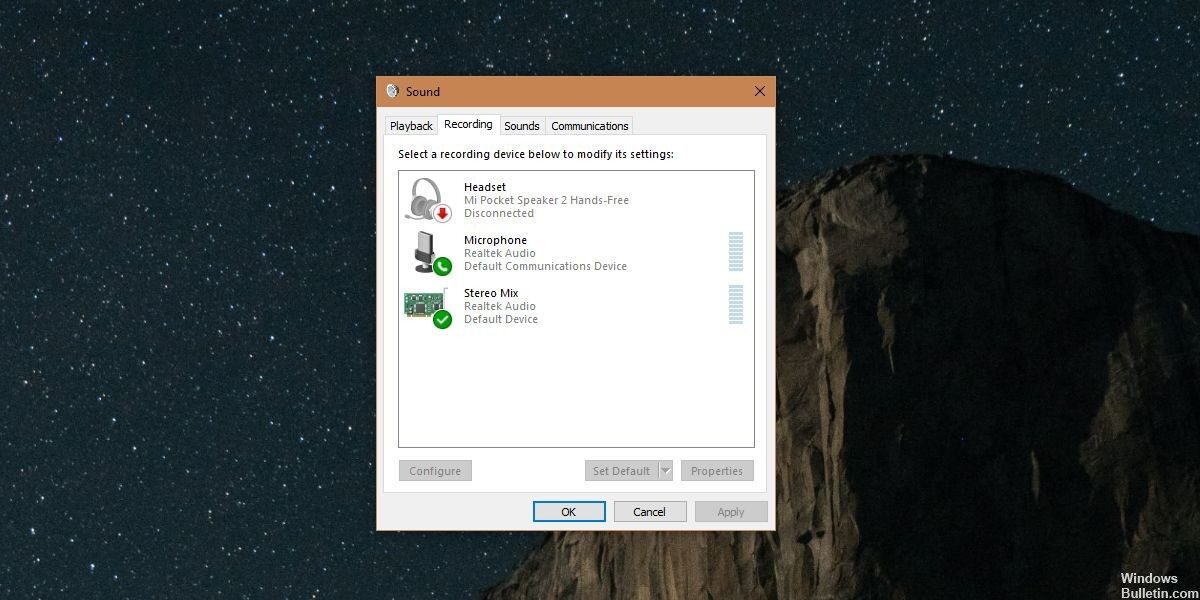
For many, Stereo Mix is a tool they use many times to record their computer's audio output. On the other hand, there are cases where this program may not work correctly. Even if you have enabled all options, the program will not record sound. If stereo mixing doesn't work with headphones or speakers, you may not be doing any important work.
What is Stereo Mix?
Con Stereo Mix, puede grabar precisamente lo que se transmite a sus altavoces sin tener que realizar una conversion de analógico a digital. Esta función es muy útil al grabar audio desde un portal Web.

How to install VB audio cable
The VB audio cable essentially creates a single output and a single input. The sound from the output is sent to the input. Any audio program can record this virtual "input."
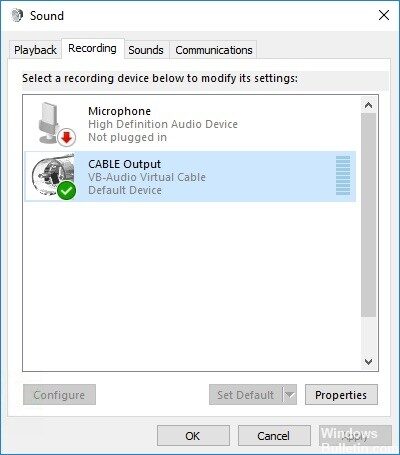
The installation is very simple. Here's how to proceed…
- Download the VB audio cable from the web portal.
- Unzip the downloaded file.
- Run VBCable_Setup.exe or VBCable_Setup_64.exe.
- Go through the wizard
- Optional: Restart as soon as you have finished.
Once installed, go to Control Panel > Sound and check if your new audio input and output has been created.
To make recording easier, set the input and output as default devices.
The VB audio cable is also supplied with a control panel. No installation required… Basically open VBCable_ControlPanel.exe from the downloaded ZIP folder. Here you can choose sample rates up to 96 kHz. You can also control the audio levels.
Setting Stereo Mix as Default Recording Device
In most cases, a stereo mix that doesn't work with headphones or speakers can have something to do with your settings. The program may not be activated at all. Thus, restoring these settings should be the first solution you should try. To ensure that there are no obstacles to running the program, you should also set it as the default recording device. So, here are the steps to follow to fix a stereo mix that isn't working:
- Go to the bottom right corner of the toolbar.
- Right click on the sound icon.
- A menu appears. Select Recording Devices. The Sound window opens.
- Go to the Registry tab, then right-click an empty area of the window.
- Make sure the Show disabled devices and Show disabled devices alternatives are selected.
- You should be able to see the stereo mix of the available devices. Right click and select Activate.
- The next step is to set Stereo Mix as the default recording device. Right-click the device above and select Set as default device.
- Right-click Stereo Mix again and select Set as default communication device. You should be able to see a green check mark next to the device.
- To save your changes, click Apply and then OK.
Show disabled devices
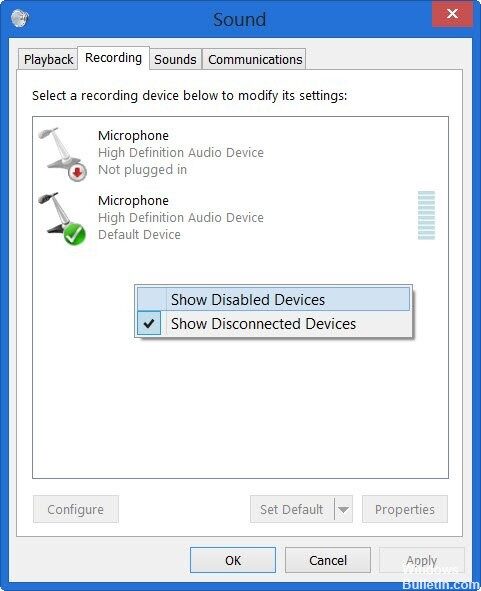
It is very possible that Windows 10 has automatically disabled the stereo mixing function as a virtual sound device. It may be considered useless or disabled by a third-party application. This is a big mistake by Microsoft because hiding the device among the recording devices was definitely useless. Be sure to check if this is the cause of your problem!
- Right-click the Volume icon at the bottom right of the screen and select Sounds. Alternatively, open Control Panel on your computer and set the Show by option to Large Icons. Later, find and click on the Sounds option to open the same window.
- Navigate to the Recording tab of the Sound window that just opened.
- Right-click anywhere in the center of the window and check the boxes next to Show disabled devices and Show disconnected devices. A stereo mix should appear. Right-click and select Enable in the
- pop-up menu that appears.
- Don't forget to try it to see if it works!
CONCLUSION
En algunos casos, los controladores de su chipset de audio no le ayudarán. Probablemente be debido a que están desactualizados. En otros casos, no obstante, esto se debe a que los últimos controladores de Windows para su chipset no son compatibles con esta funcionalidad. Este fue el caso de mi Asus Eee ordenador (una 1000U), pero pude arreglar el problema descargando e instalando los viejos controladores de Windows XP / Vista para mi chipset de audio. Como siempre, antes de cambiar los controladores, asegúrese de crear un punto de recuperación del sistema si las cosas no salen según lo planeado.
https://h30434.www3.hp.com/t5/Notebook-Audio/Stereo-Mix-Missing/td-p/6103034
RECOMMENDED: Click here to fix Windows errors and get the most out of your system performance