If your computer is slow, it is time to optimize tu PC, and don't worry, because all programs to clean your PC that I am going to recommend to you are completely FREE, so you no longer have an excuse not to want speed up your pc.
The passage of time means that we are installing programs and more programs, and storing temporary files that logically affect the performance of our equipment, so it is necessary to have a tool that makes us a constant maintenance of the equipment and erase or eliminate everything that there's no need.
Before starting with the tools I will explain some additional tips on how to optimize my PC.
How to optimize my PC in 3 easy steps?
Now we go with some easy-to-apply tips to optimize Windows 7, Windows 8 and Windows 10.
- Paso 1.- Limpiar el browser from Internet. The easiest way to apply this step is to install CCleaner or Glare Utilities, then we open it and click on «1 click maintenance», We tick all the boxes and click«look for trouble«, Once the process is finished we give«Repair Problems»And voila, we would have the first part of the process finished.
- Step 2. Free up hard disk space to optimize my PC. The next step we will go to Start> Control Panel> Systems and security> Free up disk space, then we will give «Lundo system files » le damos clic en aceptar y esperamos a que el disco duro be limpiado.
- Step 3. Defragment the hard drive. Click on Defrag and let this program do its thing, what this program does is better order and organize the information that our hard disk contains in order to improve the performance of our PC. The process may take several hours, but believe me it is worth doing, you can for example leave it defragmenting overnight and you will see that the next day when you restart the computer you will notice the difference.
You might also be interested in:
15 Best Free Antivirus for PC in 2018 [100% SAFE]
Cómo subir fotos a Instagram desde tu ordenador PC o Mac [4 Métodos + Videotutorial]
How to create an Instagram account from your computer or mobile + 80 accounts to follow in 2018
Well now that we have done this optimization that I call basic, we can go on to know which are the best applications to optimize Windows 7, Windows 8 and Windows 10.
7 Tricks to Speed Up Your Windows 10 PC
If you follow these recommendations you will not have to continue worrying about the loading speed of your PC;
- Tip 1. Optimize your computer's power settings. It is clear that this functionality will not be available on all computers and equipment, but if you have it, follow this recommendation for improvement. Go to Panel de Control > hardware y sonido > opciones de energía and select the option High performance.
- Tip 2. Choose a lighter Windows 10 look or feel. To do this, in the system configuration menu we must write appearance in the search bar on the left, to click on appearance and performance in the results. From here we can click on the high performance mode to give the PC a boost.
- Trick 3. Disable the processes or programs that run when Windows 10 starts. Press Control + Alt + Del To enter the task manager, now press start to see everything that runs when Windows 10 starts, so it would be as simple as disabling those that are not necessary.
- Tip 4. Close unnecessary programs or processes. Close those programs that are consuming more performance and are not necessary, we do again Control + Alt + Del and we click on the processes tab, and we delete the one that interests us.
- Trick 5. Defragment your hard drive. This is one of the ones that will give the best result and with this we will be able to accelerate the PC to the maximum.
- Truco 6. Analiza tu ordenador en búsqueda de malware. La acción es muy simple abrimos Windows Defender y hacemos un escaneo completo de nuestro disco duro con el target de detectar y eliminar malware en nuestro ordenador.
- Trick 7. Adjusting the virtual memory of your Windows 10 computer. In initial size put 1.5 times the amount of RAM you have, in MB. In maximum size, put 3 times the RAM.
Best programs to optimize your PC Free with Windows 7, Windows 8 and Windows 10
 <>
<> 1.- CCleaner
1.- CCleaner
Without a doubt, it is the best free program to clean and speed up a PC with Windows 10, Windows 7 or Windows 8.
It is probably also the best known and the most used, but it is also the one that has received the most awards.
 Award-winning PC Optimization
Award-winning PC Optimization
CCleaner is the favorite program for millions of users to optimize PC and very easy to use, with a single click we can clean and speed up our PC.
 Speed up your PC
Speed up your PC
In a single click you will delete files that you do not need and with this you will be able to speed up your Windows PC.
 Safe browsing of your PC
Safe browsing of your PC
CCleaner clears your browser's search history and cookies so that Internet browsing remains confidential and your identity remains anonymous.
 Clean Windows registry errors
Clean Windows registry errors
Over time, your registry can fill with errors and broken settings that can lead to crashes. CCleaner's registry cleaner clears this clutter to make your PC more stable.
 Optimize the speed of your PC to the maximum
Optimize the speed of your PC to the maximum
CCleaner allows you to deactivate programs that you don't need, managing to speed up your PC considerably.
What are you waiting for to try CCleaner?
 2.- SlimCleaner
2.- SlimCleaner
Optimize your PC and improve the response time, as well as you can get more space and less unwanted programs.
 Change the response time of the programs.
Change the response time of the programs.
Get the most out of your Windows 10, Windows 7 and Windows 8 system, and make your PC run like new again.
 3.- Bleachbit
3.- Bleachbit
Bleachbit is a good program to speed up a Windows computer and it is very easy to use.
It has a very simple interface and nothing overloaded, which makes it very easy to clean your PC easily.
 4.- Cloud System Booster
4.- Cloud System Booster
Cloud System Booster is a program to speed up your PC, cleaning system files and optimizing your PC's database.
You can also use it to protect privacy; such as clearing the browser history, cookies, etc. to protect privacy.
 5.- Glary Utilities
5.- Glary Utilities
Glary Utilities is a free all-in-1 program to optimize and clean your PC. Although it is little known I consider it as one of the best programs to clean and speed up your PC.
Speed up your computer and fix errors and crashes that slow down your Windows.
Very easy to use and with a one-click use function.
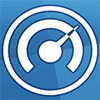 6.- AVG TuneUp
6.- AVG TuneUp
AVG TuneUp, known for many years as TuneUp Utilities, is one of the most popular and best programs for optimizing the speed of Windows.
Its ease of use and totally friendly user interfaces have made it one of the best applications to optimize Windows 10 with a couple of clicks.
You will start with all the functionalities during a trial period, once this has elapsed, you will continue to have the tool but all the functionalities of the pro version will disappear.
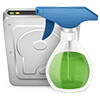 7.- Wise Disk Cleaner
7.- Wise Disk Cleaner
Wise Disk Cleaner is a free program to optimize your PC and improve the loading speed of your Windows.
 PC Cleaner
PC Cleaner
Powerful program to clean the PC of useless and useless files.
 Protect privacy
Protect privacy
Wise Disk Cleaner can clean Internet histories, cache files and cookies from any Internet browser, so your privacy is always protected.
 Improve PC performance
Improve PC performance
It allows you to defragment the hard drive of your PC with which you will be able to speed up your PC and improve the performance of your Windows computer.
 Schedule automatic cleaning
Schedule automatic cleaning
Schedule your cleaning and maintenance tasks for your computer, you decide one each week, one each month and thus you will never have a slow PC again.
 8.- Advanced SystemCare 11 Free
8.- Advanced SystemCare 11 Free
Clean your PC daily to keep it running smoothly.
It allows you to delete junk files, temporary files, invalid shortcuts and even accumulated history with just 1 click.
Other features:
- Speed up PC and improve Internet browsing.
- Safer Internet browsing.
- You will have your private data more secure.
 9.- Clean Master
9.- Clean Master
This program has mainly 2 functions; PC optimizer and PC cleaner, so you have no excuse and forget about having a slow computer.
It also solves problems and incompatibilities with Windows drivers.
In short, it is a good program to optimize Windows.
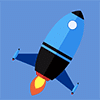 10.- Win Utilities Free Edition
10.- Win Utilities Free Edition
- All in 1 for PC cleaning.
- Speed up your PC computer and eliminate errors.
- Protect your privacy.
- More than 20 tools to improve the performance of your Windows.
You might also be interested in:
16 free tools to convert images and documents to PDF (Online and Computer)
22 Best Programs to Create and Edit FREE and Paid Videos
10 Free Programs To Convert Speech To Text [Speech Recognition]
Conclusions
If you do not want to have a pedal computer and slower than a snail, I recommend that you try some of the free programs to clean and speed up your Windows PC computer, which in the article I recommend.
Also remember that this is an action that you should repeat from time to time, you decide what you consider to be the best periodicity to optimize your PC.
For later I hope to be able to make the same compilation but for the Mac computer.
Would you add any tool to speed up the PC?
How often do you carry out preventive maintenance on your computer?
Si ha gustado el post, puedes compartirlo con un amigo/a







