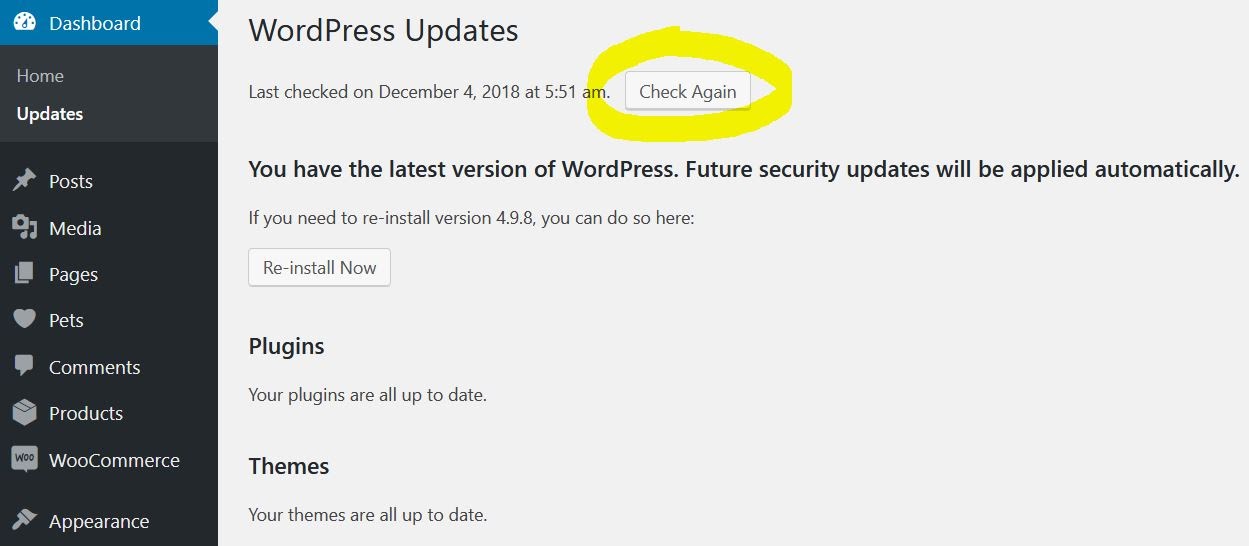Contents
Related Posts
When the editor is slow to load, something is using too many resources. The steps below will help you determine where the resource bottleneck is coming from.
Cierre las pestañas del browser para liberar recursos
Having too many tabs open can quickly consume your browser resources. The quickest way to eliminate this problem is to close other unnecessary browser tabs while editing your page. Load the editor to see if the problem is already solved.
Enable safe mode
Si el problema persiste, activar el Modo seguro es la forma más rápida de determinar si un editor de carga lenta es el resultado de que los complementos o temas utilizan demasiados recursos. Lo único que cambia cuando el Modo seguro está habilitado es que la carga del editor de Elementor se realiza sin ningún plugin o tema activado, solo para el Username que inició sesión. El modo seguro no tiene ningún efecto sobre los visitantes del sitio u otros usuarios registrados. Si el editor se carga rápidamente cuando el modo seguro está activado, es una indicación de que un plugin o el tema están causando la desaceleración. Ahora, debe determinar cuál es el problema siguiendo los pasos a continuación.
- Disable safe mode.
- Change the subject temporarily. Cambie su tema a un tema predeterminado de WordPress, como Twenty Sixteen. (Sus páginas creadas por Elementor no serán destruidas al hacerlo). Si el problema desaparece, entonces el problema radica en su tema. Póngase en contacto con el desarrollador del tema para obtener ayuda o cambie los temas de forma permanente.
- If the issue is not the problem, find the plugin that is causing the problem. Deactivate all your plugins (plus Elementor), then reactivate each of them one by one to find the one that makes the problem reoccur. Once the problematic plugin is found, contact the plugin developer for help or use an alternative plugin.
In most cases, the above will solve your problem, but if not, one of the methods below may work for you.
Note: Safe mode can only be activated by site administrators (that is, users with administrator privileges), because only they can disable plugins. If you don't get the Enable Safe Mode option, ask your site administrator to turn on Safe Mode and fix the problem for you. In the case of a multi-site configuration, only super administrators can enable safe mode.
Are you using the latest versions of Elementor and Elementor Pro, if applicable?
The plugin update management page does not always show immediately available updates. You can verify that you have the latest version by going to Control Panel> Updates and clicking on the Check again button.
¿Está utilizando software de seguridad en su computadora, como Kapersky, Norton o McAfee, junto con otros programas similares?
These types of programs will sometimes interfere with the Elementor editor. Disable your security software temporarily to see if that solves the problem.
Are you using optimization software typically used by CDNs or servers?
Sometimes these will interfere with the Elementor editor. Disable the optimization features temporarily, or ask your host to do so, to see if that solves the problem.
Try using another browser or incognito mode
La edición requiere el uso de Firefox, Chrome, Safari u Opera. Intente también editar en el modo incógnito de su navegador para descartar un problema con un plugin o con la cache browser.
Habilitar el cargador del editor de user interface del conmutador
Go Elementor> Settings> Advanced, and in 'Editor Loader', enable 'Change the loader method of the front-end editor‘.
Export to Localhost
Si nada más ha resuelto el problema, es posible que deba exportar su sitio a localhost (su propia computadora) para verificar que el problema está relacionado con el server. Los detalles sobre cómo ejecutar su sitio en localhost están fuera del scope de este documento, pero sugerimos instalar el Local by steering wheel and copy your site on it for testing. You can use our guide «How to migrate your site with Elementor«(Backwards, from live to local) to achieve this. In short, use Duplicator to create a full backup of your live site. Once you have the full backup, drag and drop the resulting .zip file into the Local window to import it. If your editor runs faster on localhost, then you must suspect that there is a problem with your server. At that time, contact your host to help you troubleshoot your server.
Contents
Toggle