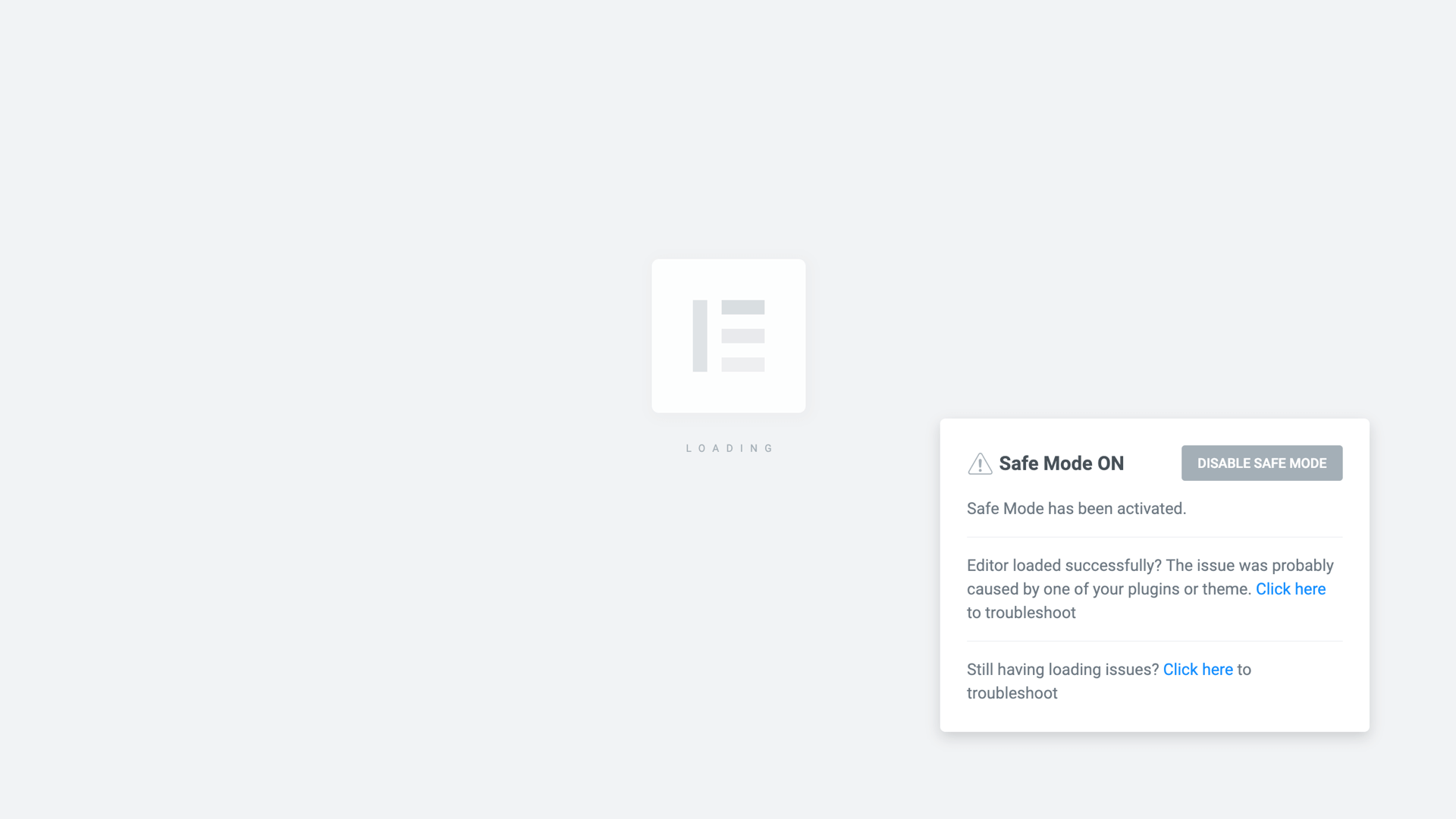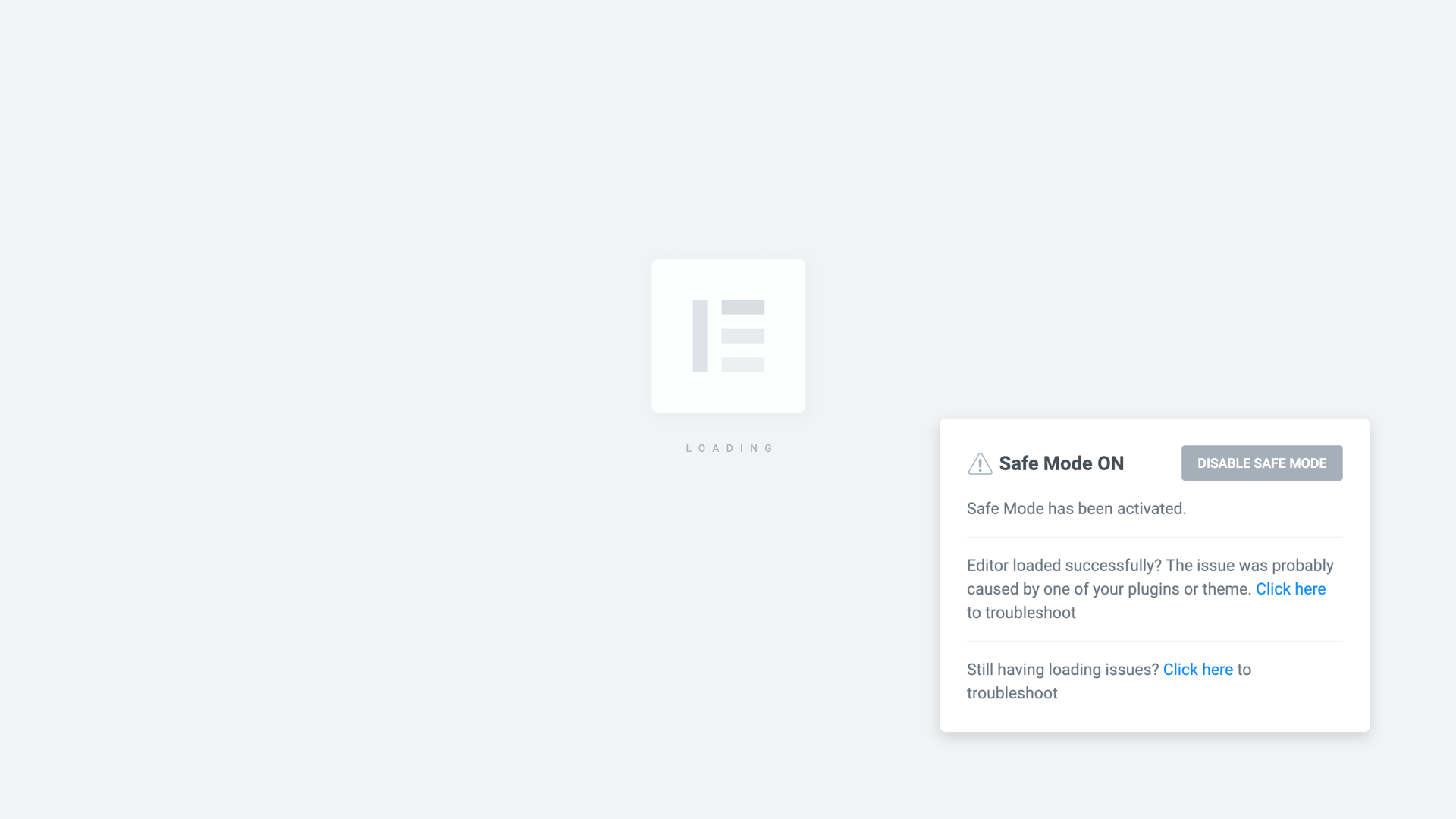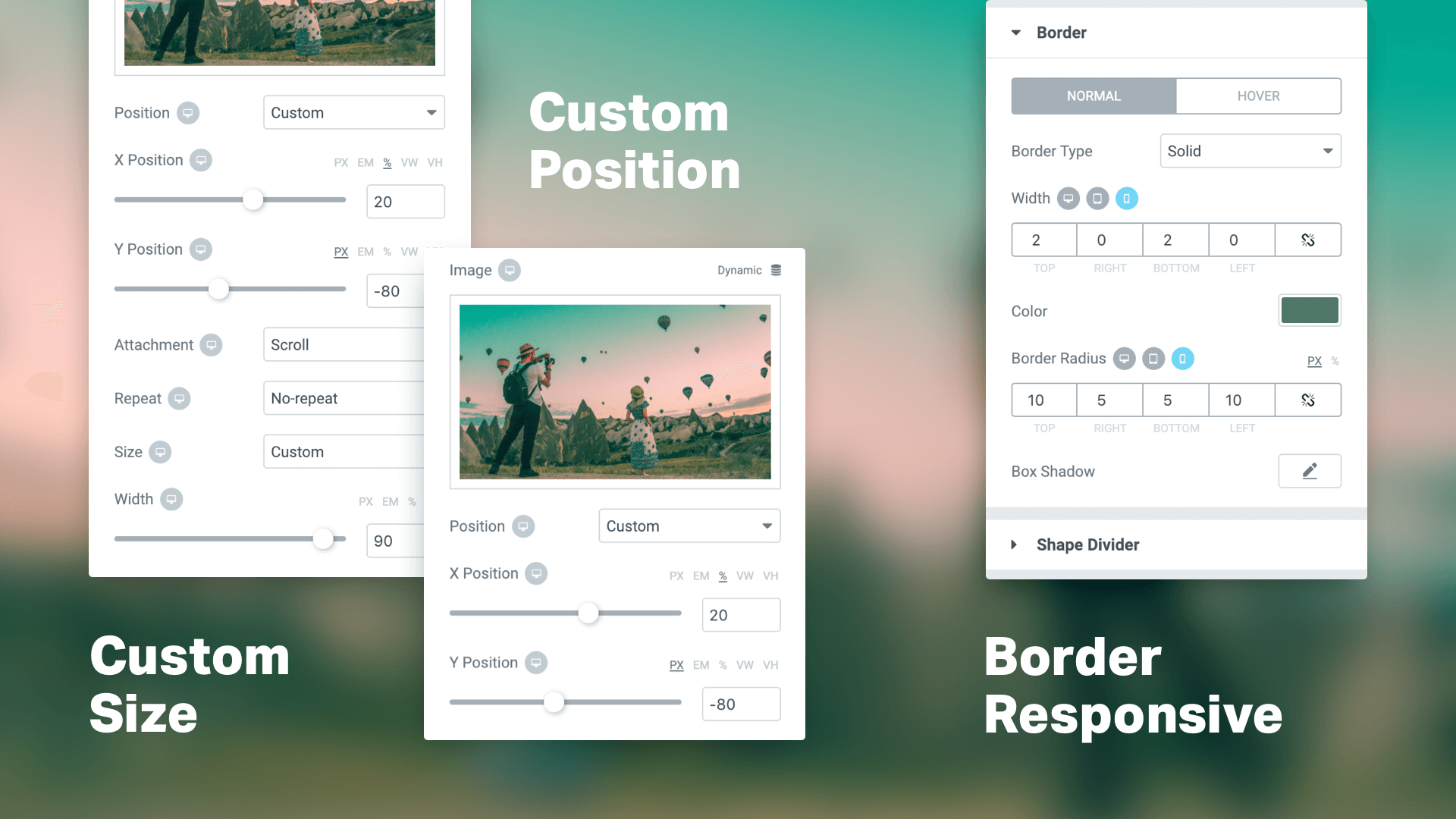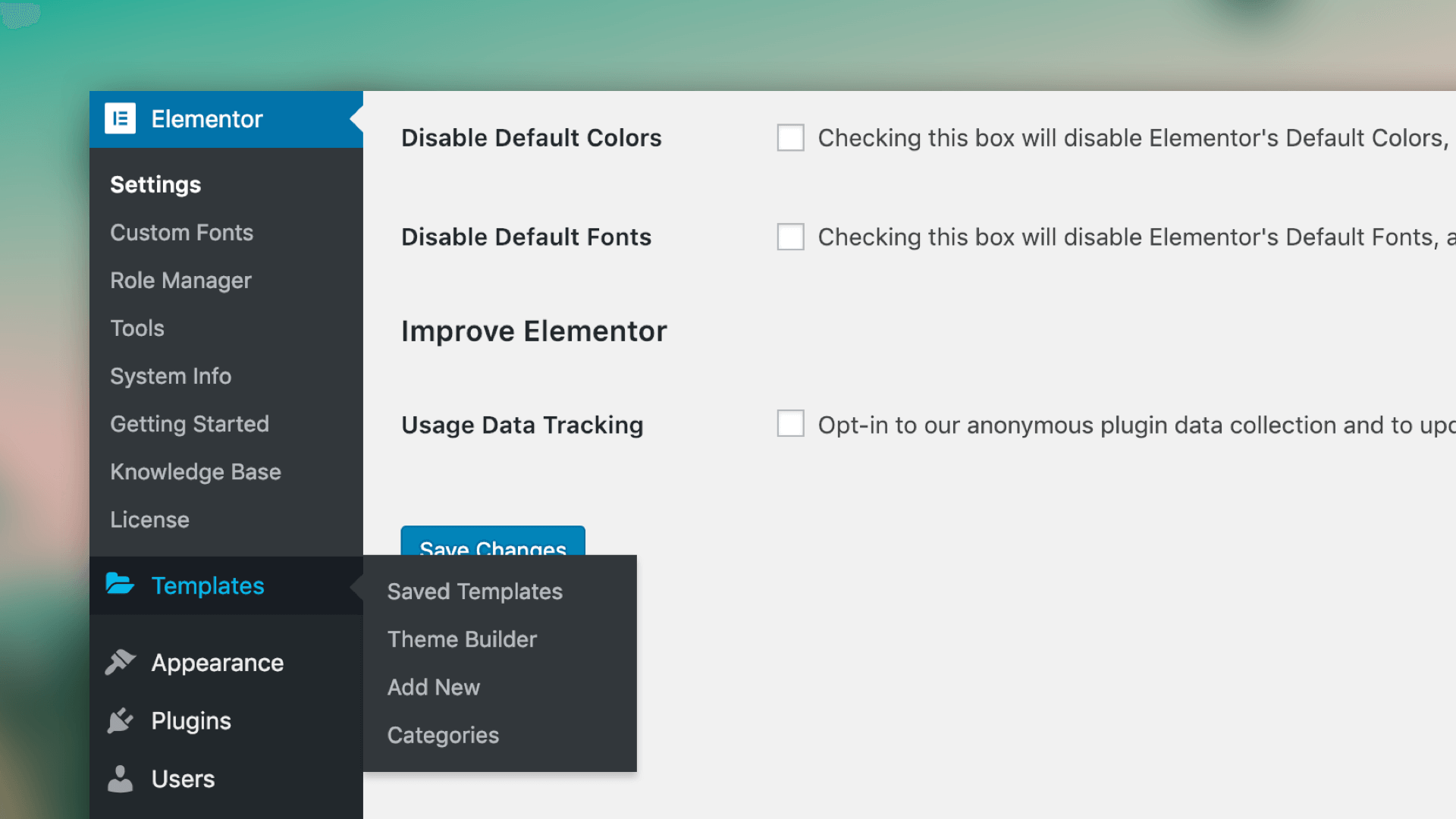Contents
Elementor v2.4 presenta características que se enfocan en mejorar su user experience: control móvil sobre imágenes de fondo, tamaño y posición de fondo personalizados, modo seguro para resolución de problemas y más.
New stability and maintenance features
Safe mode feature
Safe mode helps identify any issues that interfere with Elementor loading. In most cases, loading issues are caused by plugin or theme conflicts.
El uso de ‘Modo seguro’ abre el editor de Elementor en una versión limpia de WordPress, sin cargar un tema ni complementos. Todos los complementos están desactivados y se carga un archivo de tema vacío.
Note: Safe mode can only be activated by site administrators (that is, users with administrator privileges), because only they can disable plugins. If you don't get the Enable Safe Mode option, ask your site administrator to turn on Safe Mode and fix the problem for you. In the case of a multi-site configuration, only super administrators can enable safe mode.
Note: Safe mode only affects users who are logged in while using the editor and has NO effect on your site visitors or other logged in users. For them, the site will work as usual, with the normal theme and plugins activated.
Asynchronous database update system
In the past, certain updates required behind-the-scenes database changes. For larger sites, this posed a problem that sometimes caused wait times.
With the new Async database update system, we divide database updates into parts that run in the background to avoid these wait times.
PHP Logger para información del sistema
Many support problems can be identified by following the PHP log file. By adding this record to system information, we are able to train our users and support personnel to better understand the issue at hand, its root cause, and the relevant solution.
Respect the WP
Until now, Elementor was not compatible with WordPress. etiqueta, que ayuda a determinar el texto de vista previa que se muestra para publicaciones de Blog en páginas de archivo (no creado con la plantilla de archivo de Elementor). Si bien esto no se usa comúnmente en temas modernos, proporciona compatibilidad con versiones anteriores para esta funcionalidad.
Read more Widget
We have added a Read More widget for topics that support this feature.
Following the aforementioned feature, you can now add the 'Read More' widget to your posts, to set the text breakpoint on archive pages.
Note: This widget only affects the themes they use the_content on archive pages.
Background and border customization
More responsive background and border controls
We have added maximum flexibility for a responsive layout. The new version of Elementor allows users to have complete control over the background and border design on desktops, tablets and mobile devices.
This control includes device-specific settings on background controls (image, position, attachment, repeat, and size) and border controls (border radius and width).
Add custom options for background size and position
You now have much more control over your stationery. We are now adding two new custom controls for background size and position options.
With custom position, you can manually set the desired bottom position on an X and Y axis. Instead of setting a general position such as 'Top Left', you now have the option of setting the exact point that the background.
Besides the position, you can also set a custom background image size. Choose 'Custom' and set an exact width for your background image.
Admin menu revamped
Rearrange the template library screens
So that be más fácil manejar las diferentes pantallas del dashboard de Elementor, hemos separado el menú ‘Mis plantillas’ anteriormente llamado y lo hemos renombrado como ‘Plantillas’.
We've also placed the Elementor & Library side menus higher on the dashboard, to make it more accessible.
Add taxonomía de categorías para la biblioteca de plantillas
Now you can add different categories to your templates, making the workflow more efficient and better organized. Simply group the templates by relating them to the desired category.
Quick edit restored for templates
In the new version of Elementor, you can Quick edit Saved templates to instantly edit template name, slug, status, and categories seamlessly.
Contents
Toggle