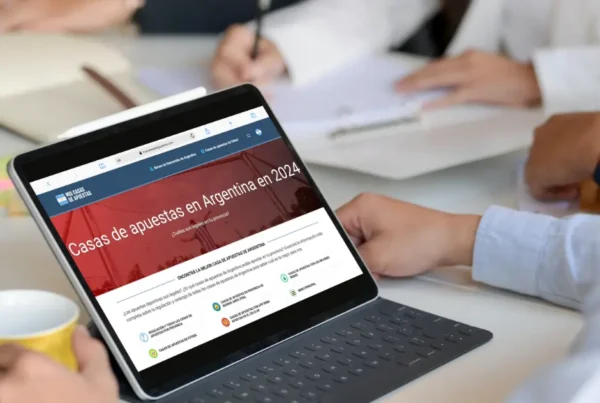Búsqueda avanzada de Google It's one of those super useful tools for finding information that users have almost forgotten.
Búsqueda avanzada de Google It's one of those super useful tools for finding information that users have almost forgotten.
No me voy a detener a analizar los motivos de esto, y tampoco quiero que ese be el tema central de este artículo.
It seems strange to me that this is so and that it is not used more often.
In this post te enseñaré punto a punto cómo utilizar esta utilidad de Google.
Advanced peer-to-peer Google search
Bueno, lo primero que tenemos que hacer para entrar a la búsqueda avanzada de Google es abrir una ventana de incógnito en su browser.
To do this, take a look at the following image:
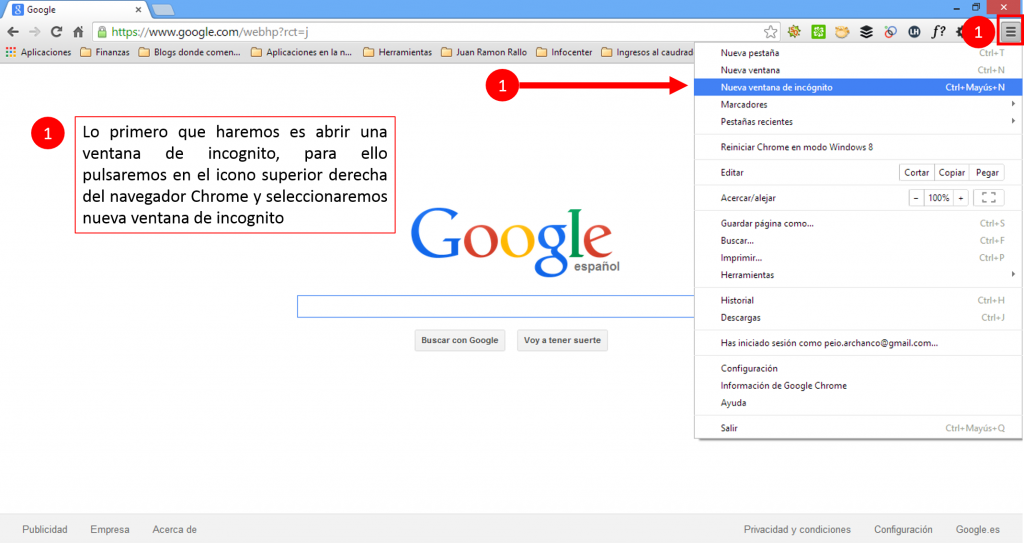
We regularly do this to prevent Google from contaminating search results with our browsing data.
We want Google to give us the most relevant results, not based on our profile, but based on what it deems most relevant.
Para esto, abrimos la ventana de navegación privada.
Regardless, you can skip this step if you want, it is not important.
Once this is done, we will enter the Google address in our country. In my case, Google.es.
Once we are there, we click setting and we will choose the advanced search option from the drop-down menu.
As we see in the following images.
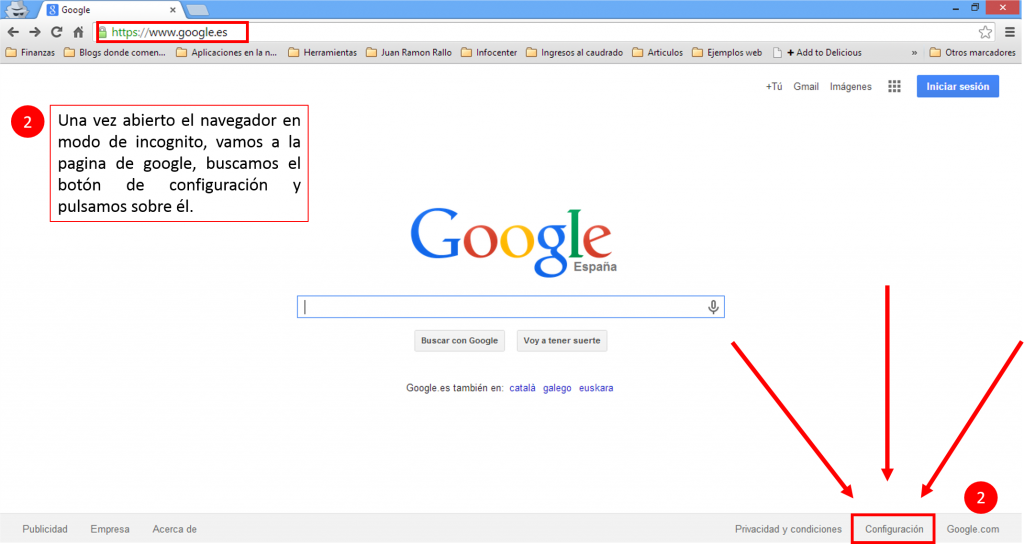
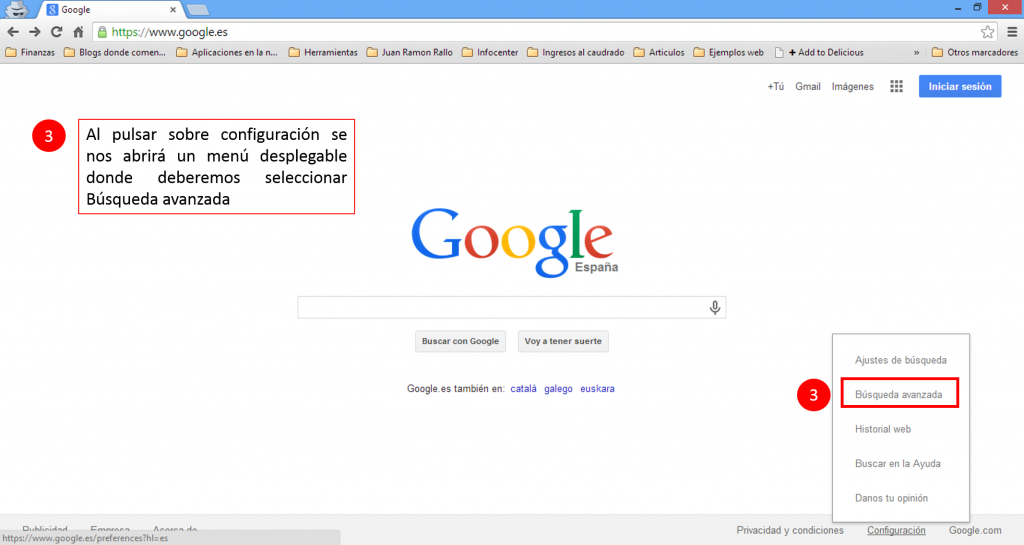
Once this is done, you will be in the advanced Google search, as you see below, and we will start working.
Google Advanced Search has two parts:
You can clearly see these search functions here.
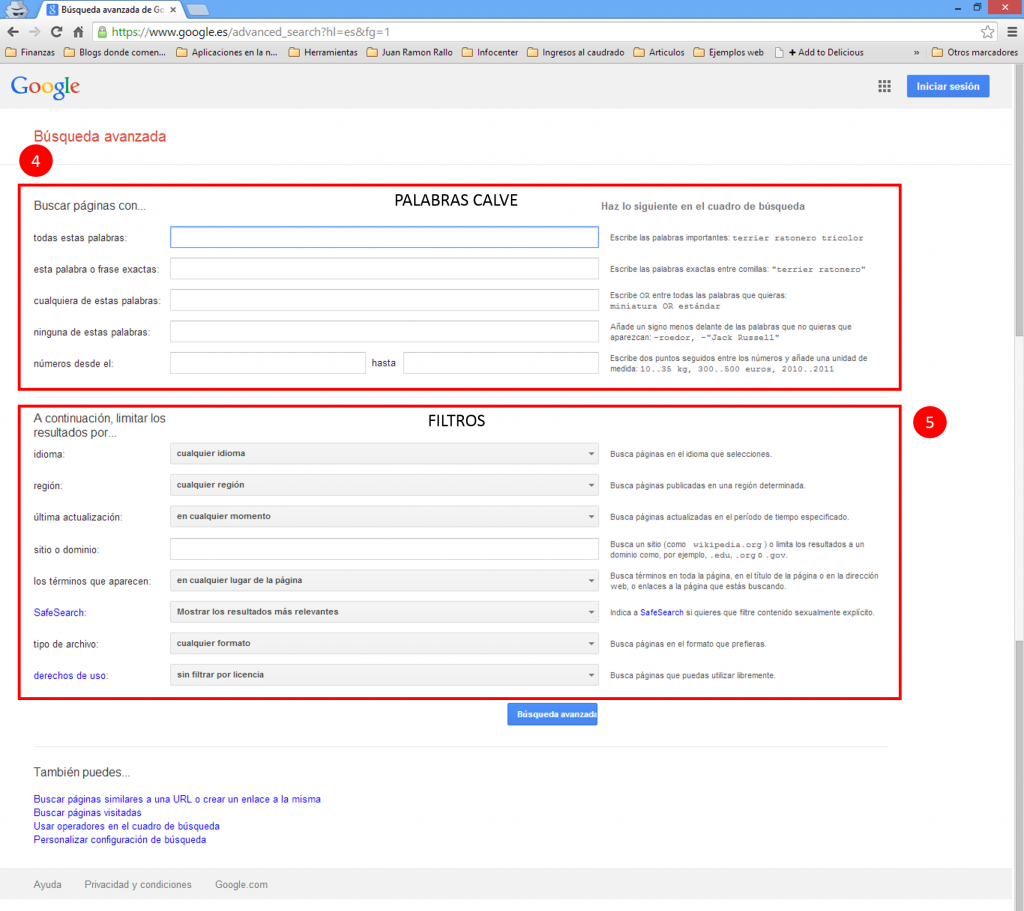
Using Google's advanced search, a small example
Suppose we want to know what is the volume of book sales in Spain.
I can guarantee you that I personally have no idea. So let's do the exercise for the first time.
We go to advanced Google search and type:
- book sale in the first box
- in any of these words we do not include: magazines, newspapers, videos, comics
- And in the filters we select: the Spanish language and the region of Spain
The results of this Research They are not expected therefore we will redo the search.
We carry out a second search with the following terms:
- Book sales data
- in any of these words we do not include: magazines, newspapers, videos, comics
- And in the filters we select: the Spanish language and the region of Spain
We include the word "data" because it is a very specific definition. We obtain the following results:
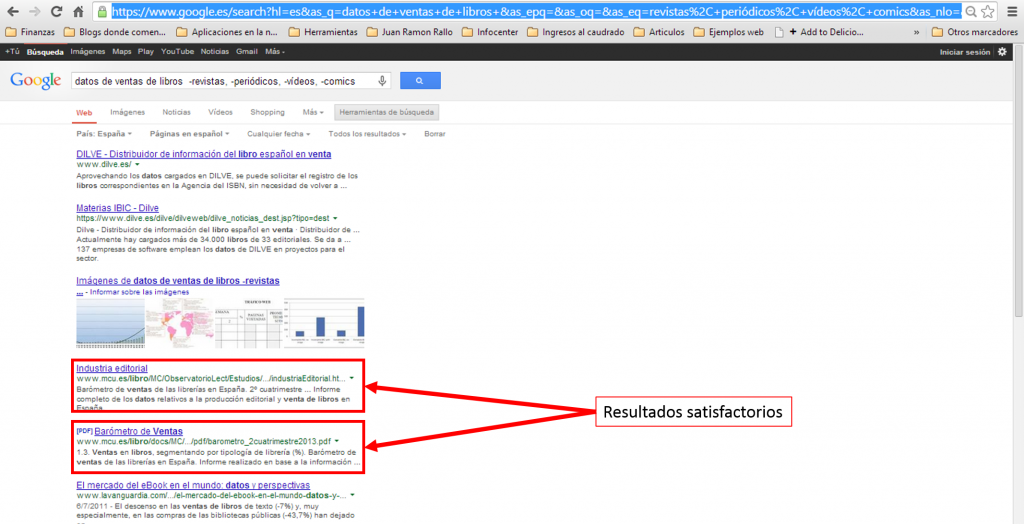
And in conclusion we do one last advanced search:
- Book sale barometers
- in any of these words we do not include: magazines, newspapers, videos, comics
- And in the filters we select: the Spanish language, the region of Spain and the type of pdf file
We include the word "barometers" because it is a definition that gives us very good results and we add the PDF file type filter because we want to get the reports from the Ministry of Culture.
From this dynamics we will obtain much more precise results.
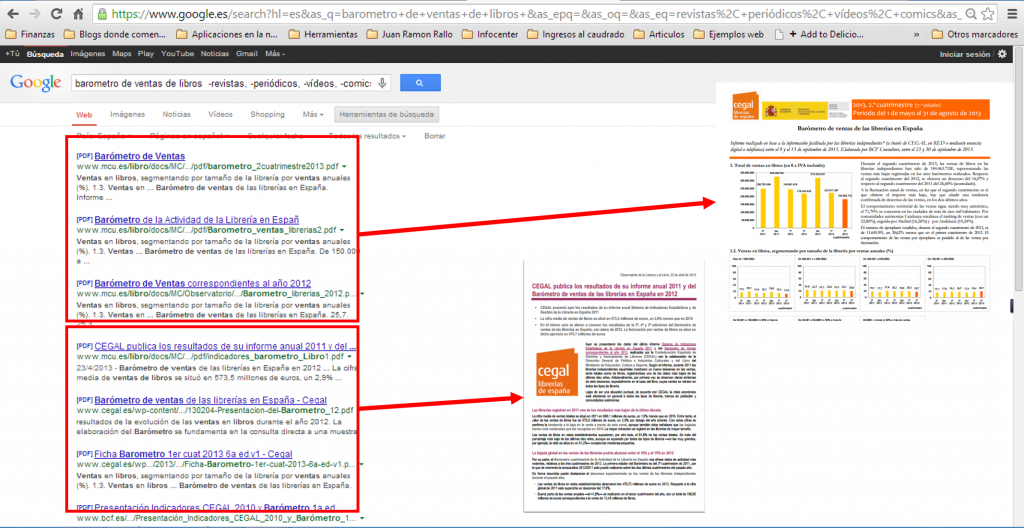
We had to make four attempts but the results were more than satisfactory.
Other advanced search services
Así como podemos utilizar la búsqueda avanzada de Google para mejorar sus resultados de búsqueda, puede utilizar otros servicios de búsqueda avanzada, de otros search engines o servicios de búsqueda como los mencionados en este post:
This will go a long way to helping you identify the information you require.
At the same time, if it comes to improving search results, you can use different tips and items to significantly improve your search results, also using them with advanced search.
To do this, check out these posts:
If you liked this post about advanced Google search, share it with your friends on social media.
And if you have something to add, use the comment thread. Thanks!