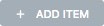Contents
Related Posts
the Social icons widget allows you to add icon links to all of your social media profiles. With Elementor Social icons widget you get full control over the appearance of your social icons.
Content
- Social icons – Click
para agregar un icono de social network. Utilice la biblioteca de iconos para elegir el icono de red social de su elección e ingrese una Url from link a la red social. También puede utilizar la selección de Contenido dinámico para elegir un enlace dinámicamente si lo prefiere.
- Shape - Choose an icon shape.
- Columns - Select the number of columns, choosing between Auto or 1 to 6.
- Alignment - Set the icon alignment.
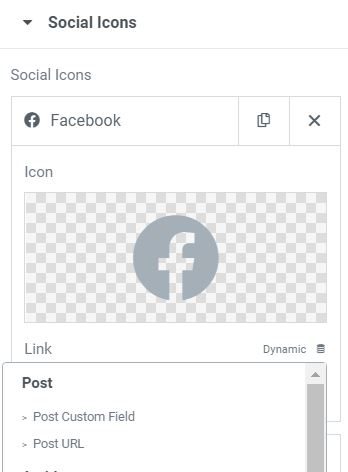
Style
- Colour - Choose between Official icon colorand Personalize, where you can set a Primary and Secondary Colors.
- Size - Set the size of the icon.
- Filling - Sets the space inside the icon.
- Spacing - Sets the space between icons.
- Border type - Select the Border type, Border Width and Border Colour.
- Edge radius - Set an edge radius
Advanced
Set the advanced options that are applicable to this widget
Contents
Toggle