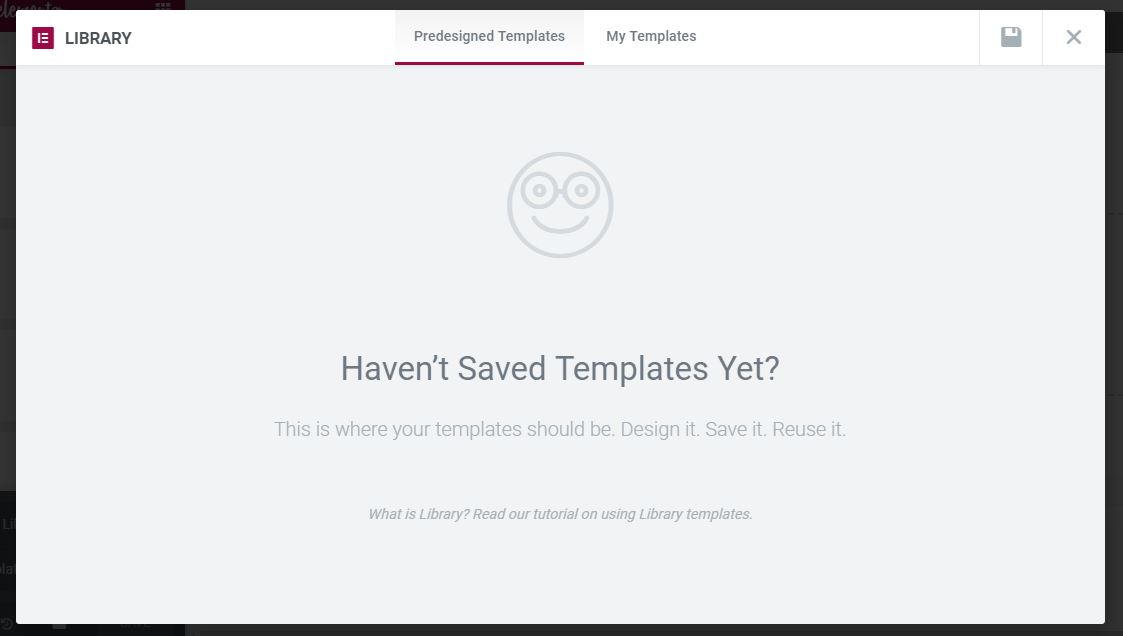Related Posts
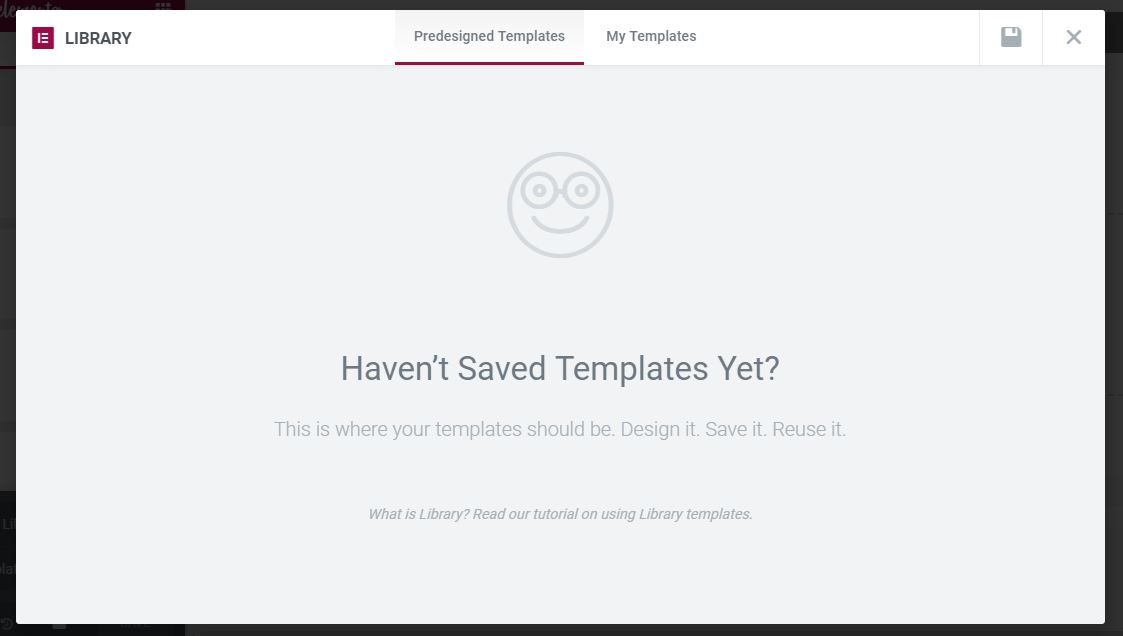
If you don't see any templates in the "Prebuilt Templates" after clicking "Add Template", please check the following steps:
1. En su panel de WordPress, vaya a «Elementor> Tools"and click"Synchronization library«.
2. Go to Elementor> System Information in your WordPress Dashboard and check the "Memory Limit" assigned to WordPress.
If your memory limit is less than 128MB (40MB for example), ask your hosting company to increase it. You can find the official WordPress guide to increase the memory limit here.
3. Compruebe si no se trata de un problema de permisos. Póngase en contacto con su empresa de alojamiento para que puedan comprobar los registros de errores de su server.
4. Ask your hosting company if allow_url_fopen the function is activated.
For troubleshooting, you can test Elementor on a local host to rule out a server issue.