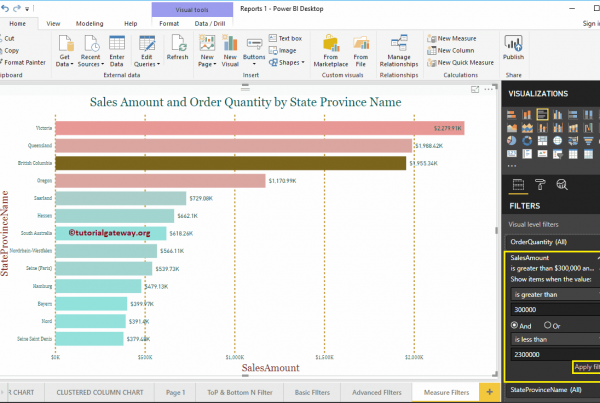The original term for link in the early days of the internet it was hyperlink or hyperlink in English. From a purely technical perspective, it consists of a direct link from one hypertext document to another. However, a link of this type can also lead to other types of documents, such as images or videos. Links in a PDF document or a social network are of the same type.
In its simplest form, a link looks like this:
<a href="/en/”http://www.dominio.com”/">enlace text</a>
»Link text» here refers to the text that is displayed to a web visitor and that is directed to the landing page with a hyperlink.
Types
Hyperlinks can be divided into different categories. First of all, a distinction is made primarily in search engine optimization between external and internal links. While the external hyperlinks of a web portal directly to another web portal, the internal links are hyperlinks that direct to other items within the same web portal.
While external links are also called backlinks and originally served to make other web content accessible to users through the establishment of a hyperlink as a "recommendation"; internal links are used almost exclusively for optimal navigation through a web portal.
Now that we have made these distinctions, the hyperlink can be differentiated as follows:
- Social sign: These would include all hyperlinks from social media.
- Trusted linksThese would include backlinks from highly trusted websites, such as news sites or college landing pages.
- Nofollow Links: These hyperlinks are marked with the nofollow attribute and tell the search engine that robots should not follow these links.
- Multimedia links: These hyperlinks lead directly to multimedia content such as videos, images or documents.
- Deep links: With these hyperlinks, a web portal goes directly to hierarchically deeper areas of a site.
It is possible that there is not always a clear distinction between these categories. In this way, a deep link can also be marked with the "nofollow" attribute, while a multimedia link is simultaneously also a trusted link.
Structures
Using hyperlinks, you can control user behavior on the web or on websites using link structures. They can be divided into these four types:
- Linear structure: In this circumstance, the user will be taken from one web content to another by clicking on a link of the respective content. Each new click takes you to a new page.
This occurs when a user searches for information on a specific topic and has found a link hub. Clicking on a hyperlink in a list will take you to another page. The same applies to hyperlinks in text or PDF documents. By clicking on the link, the user leaves the home page and is directed to other Internet content.
- Network structure: This gives users the option to enter all accessible pages via links from any page. This is usually the case with menus in online stores. If a user can't find what they want on a product detail page, they can immediately switch to another category. You can also view the terms and conditions by clicking on the corresponding links.
- Tree structure: This hyperlink structure will take users of a site to its subpages. This structure is typical of category site navigation.
- Star structure: The user will be taken to other subpages of a web portal through links within a document. An example is this wiki.
Hyperlinks in SEO
Links play an important role in search engine optimization, SEO, since they have been used by the Google algorithm as a main ranking criterion from the beginning. This use, despite everything, has resulted in the actual meaning of hyperlink (a manager for users) is partly overlapped by the added benefits (transfer of "trust").
Permalink
A permalink or permanent link is a special form of hyperlink to ensure that a resource or its content is permanently reachable on the web through a specific URL. Using a permalink, an HTML resource is rendered citable for a longer period. The designation is about the word "link" for "hyperlink" (director) and the adjective "permanent".
Typical apps for permalinks are the blogs, wikis or RSS feeds. By using permalinks, the internal referencing system is more secure and has fewer dead links than the CMS, which generates dynamic URLs. Even in libraries or other filing systems, permalinks are used to generate a fixed address within a network that is permanently addressed and permanently accessible.
The blogs of WordPress cause permalinks automatically. On Wiki pages, you can produce permalinks with the toolbar. Modern CMSs work almost exclusively with permalinks for content subpages that typically consist of spoken URLs. Another method that is also used by blogging systems is to designate URLs based on the date of publication.
Permalink Example
With timestamp:
www.exampleweb.com/2018/0104
With the name of the post:
www.exampleweb/category/itemname
If there are multiple URLs for the same content, the canonical tag can be used to direct the permalink. At the same time, the Permalink can also be marked with the attribute re = »bookmark».
This would look like this:
<a href="/en/”http://www.ejemplodeweb/mipermalink“_rel=”bookmark”/"> contenido permanente</a>
Permalinks are important for link building and SEO, as this ensures that incoming link juice can always flow constantly. The permanent links are just as important for link lists and link concentrators, as they ensure that outbound link targets are achievable and do not cause error messages.
Web Links