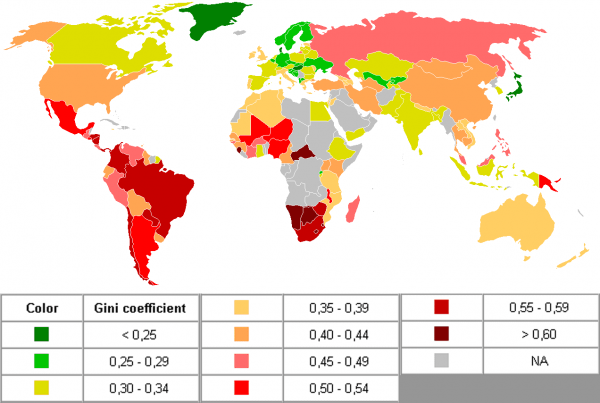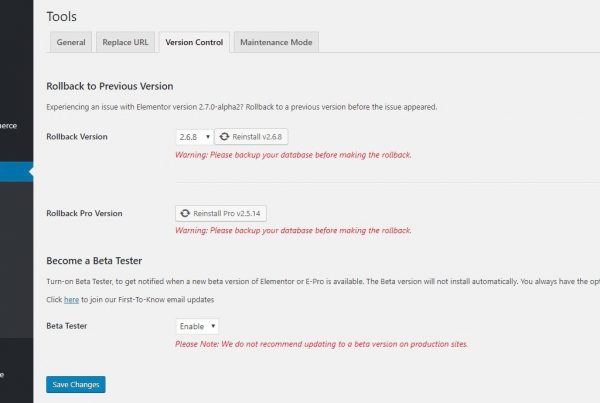Google Dashboard concept
What is Google Dashboard?
Google dashboard it's a kind of google control panel, which allows you to view all Google services in one place used by the user, such as Gmail, Calendar, Chrome, Google Maps, YouTube, Google Play and Google Analytics, among others. It also allows you to view the number of contacts and the latest activities done in Google accounts.
Google Dashboard was launched in 2009, presenting itself as an administration panel capable of collecting all the information that we carry out in Google, as well as uniting all Google services in one place. According to Google, your admin panel or control panel allows you to change the settings of each application, guarantee transparency and control over user information and display related help center posts.
To enter the Google Dashboard, user logs into a Google account with name and password. Then you have to click on your avatar, located in the upper right corner of the page and click on "Google Account", which will redirect you to your profile. Once there, click on "Data and Personalization" and, finally, another click on "Control Panel".
What's more allows you to download all stored data, as well as configure privacy, review account security and go to the help center to solve a problem related to some of the Google services.
What is Google Dashboard for?
Google Dashboard is used to manage all the services that the user has from Google. It is ideal for people who manage multiple accounts and find it difficult to keep track of all of them. If most of the requested services belong to Google, then you will have a control panel where you can review your data in one place.
Google Dashboard examples
It would be difficult to mention any concrete example of Google Dashboard. You can see it first hand by entering this link or from the user's Google Account. Likewise, the control panel has constant updates according to the functions or services that Google adds or removes.
More information about Google Dashboard
If you want to know more about Google Dashboard and if it has any other functionality apart from those mentioned, we suggest reading the following post. In it you will find more information about this control panel.