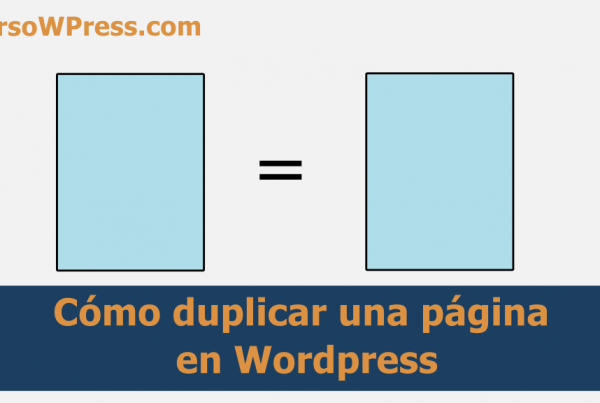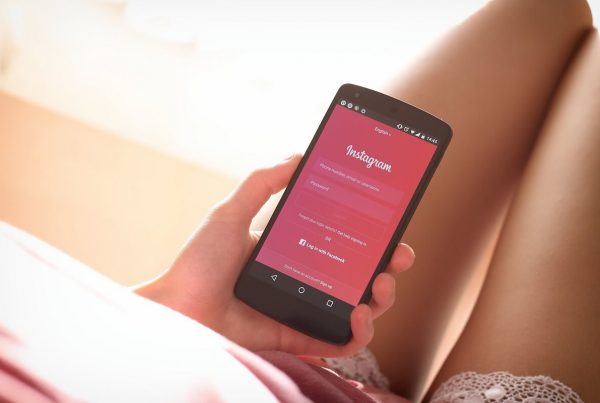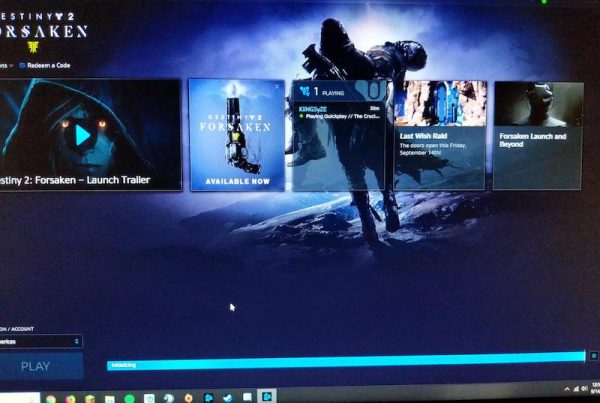Gmail o Google mail is a free email service provided by the Google search engine. It is enabled in more than 50 languages and is financed through commercial promotion. With Gmail, email messages can be sent and received through a browser interface on a home computer. It can also be used with smartphones (iOS and Android) or tablets. There is a paid version of Gmail without commercial promotion for offices and companies.
General information
In 2004, Google started its free email service and announced that it would have 1 GB of memory available. At that time, other no-cost mail providers offered only a few megabytes. Google's service quickly became famous and the number of users grew rapidly. Competitors lagged behind and Google steadily increased available space. Gmail users can now use up to 15GB of storage space.
The test phase lasted from 2004 to 2009. Already during the beta version of the service, the interest was increasing. Until 2007, users could only participate in it through an invitation from other users of the beta stage. This shortage of supply was a successful strategy. Gmail has been available to the public since 2007. Thanks to the intelligent introduction of a cost-free product to the market, which outperformed its competitors in storage space, Gmail was able to quickly capture a large number of users. Since 2012, Gmail has been considered the The world's most widely used cost-free email provider.
Gmail is based on Ajax, a programming language consisting of JavaScript and XML. It allows users to permanently display an HTML page on the client side without having to reload all the content when individual parameters change.[1] Gmail is a web application, but email messages can also be retrieved using POP3 and IMAP4, for example, to use the Gmail mailbox with an email program such as Thunderbird or Outlook.
If you need to use Gmail, you need to have a Google account, then a Gmail address will automatically be assigned to you. In addition, custom email addresses can be defined for office use.
characteristics
Gmail's functionality is based on standalone email programs such as Outlook Express or Thunderbird. By using Ajax technology, many Gmail functions are similar to an email program that is installed locally. In this way, Gmail collects all written email messages in a buffer in case of an unwanted interruption of the web app, for example, through connection timeout or timeout when loading a Web page.
Email storage is centralized. In this way, the user has the option of marking the emails with many attributes and thus ordering them better. This is a fundamental difference from other mail programs that work with a simple folder system. It is similar to tokens that are provided with various indices.
The Google search engine is a widely used indexing method. At the same time, the email messages in the Gmail mailbox can be sorted according to fundamentally defined tabs and some functions are available without having to open the email.
Now there are many Gmail extensions available, partly officially from Google and partly unofficially from private developers, which can be implemented to expand its range of functions. If you miss certain features of an email program, you can use extensions like Boomerang, or other services like GooglePlus or Google Hangouts.[2]
Relevance for SEO
Since 2012, Gmail has been shown in the SERPs of the custom search. Several factors are important. If emails have been answered, the likelihood of them showing up in search results increases. Google also reads the keywords in the email messages and automatically decides if they will be included in the social search. Other factors are the open rate, sender, time, subject, or CTR of the [[Hyperlink | link]). Gmail results appear in the SERPs in the upper right corner. However, Google is coming under fire for collecting and sifting through all of this data to generate custom SERPs. However, these results are only displayed when sign in with a personal Google account. It is not clear whether Google collects the data without signing in. At the same time, Gmail data is collected so that search results can be directed to the user through Google Now on mobile devices even before an actual search.
Web Links