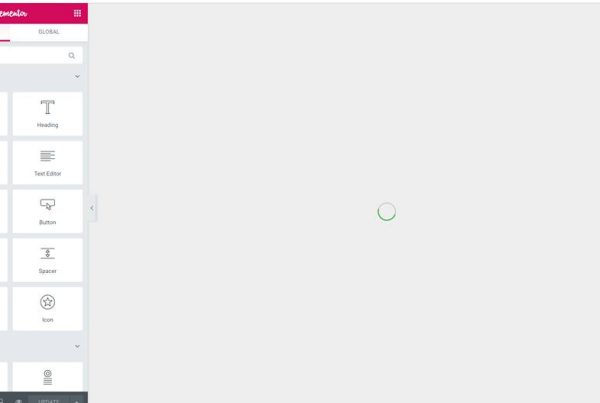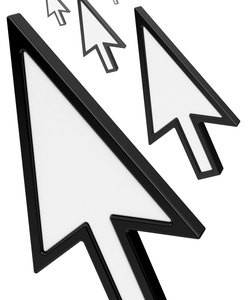The frontend of a web describes the part that the visitor can see. Includes all content that is displayed and that is visible to the public or logged in users.
Frontend design
The frontend is often called GUI (Graphical User Interface) because it is the interface that visitors can see and use. The frontend is mainly used to display various types of content and make user input available to the backend. The content displayed includes the basic structure of the web portal, such as navigation. The frontend includes texts, graphics, videos and other media.
Application examples
Most software apps have a frontend. Even with a database where most of the processes run in the background and are invisible to the user, there is a graphical user interface, such as the output table after a data query. Web-based app systems are almost always divided into a front-end and a back-end. In a content management system, the front-end is the interface where visitors can view the content made public. In the case of a store system, the frontend also offers the opportunity to buy products, subscribe to a newsletter, be consulted and much more. In forums and communities, users can view information on the frontend and at the same time help shape, actively participate in and give advice.
Function extension on the frontend
At the same time as simply displaying the content, various programming languages (such as CSS and JavaScript) can be used to integrate various tools in the frontend, for example, live chats, links to social media services or the display of ads from banner. In the case of websites that often offer new information, as is the case, for example, of some social networking services, the frontend is partially updated without the user having to manually initiate an update.
Conversion optimization on the frontend
The front-end of a website is a key factor for conversions. There are a number of criteria that can be used to take full advantage of the type of conversion in the access module:
- Page speed.
- Availability of the web portal.
- Cache usage.
- High-quality home page design.
- Use of quality seals.
- Continuous use of product images.
- Availability of filter and search functions.
- Good guide for the user through navigation.
- Use of call to action items.
- Clear and simple information transfer.
There is a wide range of possible approaches such as content, layout, user orientation, presentation, navigation, usability, forms used, page speed, and many more.
The role of models for the access module
In many web-based systems, the front-end can be customized in the source code. With current content and store management systems, it is also possible to modify the design at will through prepared templates. This allows store operators to easily test different layouts, content block layouts on the web portal, and navigation options. These systems are characterized by the fact that the content dynamically adapts to the selected layout without compatibility issues.
Relevance for SEO
The frontend also plays an important role in being indexed by search engines. Ideally, website operators use SEO templates, which meet certain prerequisites for better indexing. These include, for example:
- There is no use of framesets or Flash.
- Structured and clean HTML code.
- Provide an automatically caused sitemap.
- Use of a Robots.txt.
- HTTP 404 status code output for error pages.
- There is no internal content duplicated by individual pages that can be accessed through various URLs.
- Speaking URLs.
- Extensive internal link.
- Using a breadcrumb navigation.
- Unique meta description for each page or product.
- Fast page load times.