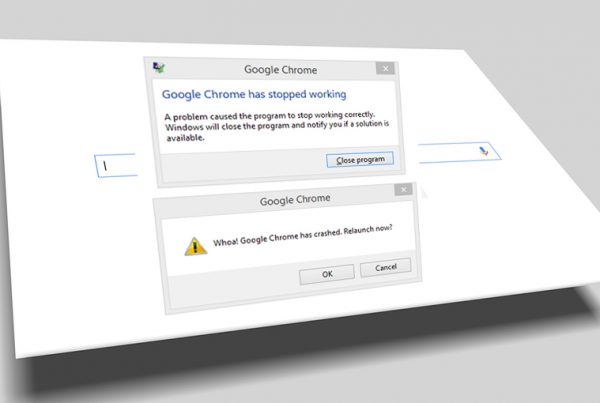The File Transfer Protocol is a network protocol that was created in 1985 for file transfers.
Use
File Transfer Protocol (abbreviated: FTP) is used to exchange files between a server and a client. Various settings can be applied:
- From server to client (download a file)
- From client to server (upload a file)
- Server to server (file sharing via file sharing protocol)
Once the connection is established, files can not only be uploaded and downloaded, but users can also use FTP to create, change, read or delete directories. Files can be renamed, moved or deleted. At the same time, FTP enables permission management for files. In this way, you can set whether the stored files can be read, altered or executed only by the owner, a particular group or the public. These authorization structures are represented by a three-digit numeric value. The value "777", for example, means that anyone can enter, modify or run the files.
Establishing an FTP session
You can determine an FTP session with a TCP connection. The client sends commands to the desired server. There are two types of FTP modes, active and passive. On "active mode », the client takes the proposal and opens a port. It then contacts the server and informs it of its own IP address and the chosen port. All communication between the two partners is carried out through a control port, so that parallel file transfers are possible.
In spite of everything, in «passive mode«, The client requests the server to open a port by itself by means of a PASV or EPSV command. The server opens a port and returns a response to the client containing the port and IP address of the server. This allows you to determine a connection. The passive method is typically used when a server-side connection is not viable because access to the client is prevented by a firewall.
Anonymous FTP access
For FTP servers that are accessible to the public, there is usually a user account that can be used by anyone. It is often called "Anonymous." Anyone who logs in with this account, you don't have to enter a password. This approach is common, for example, on mirrors or on university servers, where a large number of users must access it.
Connection establishment through software
To connect using the file transfer protocol, the user needs an FTP client. This can be achieved with separate software that is installed on the PC. Many users basically rely on the FTP client that has been integrated into most browsers. With the next special syntax an FTP server can be addressed directly in the web browser,
ftp: // [ftp_username [.ftp_PWD] @] Servername [: Port]
Alternatively, you can use WebFTP services. It is an FTP client that can be run and viewed in the web browser.
To determine a connection using an FTP client, you must first log in. For this, you must specify the address of the FTP server or the respective IP address and the port, and then connect with your username and password.
Relevance for SEO
As SEO you will not be able to avoid FTP. As part of web optimization, the web server needs to log in regularly to record new data, for example plug-ins or SEO-optimized website themes.