In this article you will find a list of what I consider to be some of the mejores lenguajes de programming para niñosYou will find them both in online versions to use with your computer as well as apps that you can use from your favorite mobile devices such as a smartphone or tablet.
So one of my first articles of the year for the little ones, since I think it is a good initiative to encourage them to learn to program while playing.
Hope you like all the apps!
You might also be interested in:
20 Most Used Programming Languages in 2020
50 Free and Premium Resume Templates to Download
32 Best Power Point Templates to Make Professional Presentations
Benefits of Programming for Children
We are going to see some of the benefits of programming languages for Children and then enter each of the platforms that exist.
1.- Digital Natives
Our children are digital natives so introducing them to these programming languages will be very easy to understand and very useful in the future.
From a very young age we can already introduce them in simple languages and for example that are associated with a game that they like like MineCraft, for example, that they can design their own weapons, armor and materials.
2.- Fun
Programming for children can be tremendously fun, I for example remember when my son was 5 or 6 years old he wanted to learn to program robots, so we always signed up for all kinds of activities in this line.
This is just one example, our children can learn and have fun at the same time, this is no longer something strange or rare, so we must take advantage of it.
3.- Simplicity
Las plataformas actuales de programación han evolucionado y simplificado mucho su forma de trabajar, y si a eso le unimos que la persona que lo va a utilizar es un nativo digital, eso hace que be mucho más sencillo su adaptación y uso.
Many of the applications that I recommend involve dragging blocks without having to program a single line of code.
4.- Accessible
There are currently dozens of free programming platforms, which makes it very easy for the little ones to access the world of programming.
5.- Teamwork
Esta es una de las que más me gustan, ya que nuestros niños tendrán que trabajar en proyectos colaborativos con otros iguales, lo que fomenta ese trabajo en equipo que le será inmensamente útil el día de mañana cuando tenga que desempeñar trabajos con otras persons.
6.- Present and Future
I am a computer engineer and can clearly see the benefits of learning to program in the future.
Hoy en día, casi todos los electrodomésticos ya disponen de su propio software; televisores, robots de cocina, robots de limpieza.
7.- Ganar dinero creando un juego o app
No es el primer caso, ya son muchos los niños que han decidido crear su propio juego y ofrecerle a través de Apple Store y Google Play, y convertirlo en una manera muy rentable de ganar dinero.
It starts with the simple but you never know what this application or game that you have developed can achieve.
8 Free Kids Programming Platforms
 <>
<>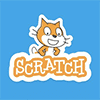 1.- Scratch
1.- Scratch
Scratch is a simple animation and game programming application for kids.
To get into the interface a bit, I recommend this free course and very easy to use Scratch School.
If you want to continue learning more about the subject you can do it at the Scratch School or through this full course programming with Scratch for free and which has a total of 8 songs, it is made by the Generalitat Valenciana.
What I like most about programming with Scratch is how visual and easy to understand it is, that it makes adaptation super easy for children and those who are not children.
For a reason it is one of the most popular applications with many millions of followers in the world.
2.- Google Blockly
Google Blockly es un programming language visual para niños y no tan niños, ya que nos permite crear programas sencillos y complejos a la vez, y todo ello como si estuviéramos jugando a un puzzle.
Being a block programming language, it makes it very easy to adapt and use.
I recommend that you start with this free basic Google Blockly course.
 3.- Code Studio
3.- Code Studio
Code Studio es una excelente opción para aprender a programar. Aprenderás los fundamentos de la informática con bloques drag & drop. Podrás crear tus propios dibujos y juegos.
I recommend the free Code Studio courses offered by its official page since they are also segmented by age or the child's study cycle, which makes the experience great and fantastic.
Programming courses for children from 4 to 10 years old
Programming courses for children from 7 to 13 years old
So that they say that programming cannot be child's play! 😉
 4.- Stencyl
4.- Stencyl
Stencyl allows you to create great and fun games without the need to code.
Podrás crear juegos para todo tipo plataformas como iPhone, iPad, Android, Windows, Mac, Linux, HTML5 y juegos en Flash.
It has more than 500,000 users developing and creating games.
In addition, your children will have fun while learning to create their own games.
 5.- Game Maker Studio 2
5.- Game Maker Studio 2
Game Maker Studio is a very complete platform to create games and for all ages. It has a free 30-day version, but unlike the other applications we have seen, this one is paid.
Depending on the type of license we want to acquire, its price ranges between 99 and 199 dollars. They also have educational licenses.
 6.- Codeacademy
6.- Codeacademy
Codeacademy is a very popular programming application for children as it has millions of users around the world.
It has a free version, but with many limitations. If we want access to the full version and the assistance of people who can answer any questions, we have to purchase the professional version.
 7.- Alice
7.- Alice
It is a free software with which our children can start in the world of programming, learning its bases, logic, for the creation of animations and games.
Its operation is similar to the previous applications, since it is about dragging blocks and shaping our creation.
 8.- Tynker
8.- Tynker
With Tynker, programming becomes child's play, since we only have to understand a little how the interface works to start dragging blocks to start creating our first programs and games.
They will be able to create mods of their favorite games such as Minecraft and it can be used by children as young as 5 years old.
Además, te permite crear apps y páginas Web, una auténtica pasada.
It has a large number of courses segmented by ages from 5 to 7 years, from 7 to 13 years and more than 13 years.
More than 60 million children use this application, the truth is that in most of the lists we usually end up with an application a little weaker, or less good, but in this list it is not the case, we end up with a very top application .
4 programming apps for kids
We have seen a series of online applications that we can use to start creating apps and games, because now we are going to see programming apps for children, a medium that will surely feel super comfortable like a fish in water.
 1.- Cargo-Bot
1.- Cargo-Bot
Undoubtedly one of the best programming apps for children, available only for iOS for iPad, completely free and super intuitive, and where they can learn to create games, playing properly, which makes it very enjoyable and fun.
 2.- Code Karts - Learn to think like a coder
2.- Code Karts - Learn to think like a coder
Ready, set, schedule!
Code Karts introduces programming to children from 4 years old through a series of logic puzzles that are presented in the form of a race. And what's more, it teaches kids the fundamentals of coding as they go on a career!
It has 70 levels and 10 of which are free.
Available for: ios and Android
 3.- Touch Blocks
3.- Touch Blocks
Toca Blocks is a unique world building app that allows you to create worlds, play in them, and share them with friends. Where will your imagination take you?
Build worlds and fill them with your own adventures. Create detailed obstacle courses, intricate racing tracks or floating islands. Meet the characters and discover their unique abilities as they travel your world.
This app is priced at € 4.49.
 4.- Scratch Jr
4.- Scratch Jr
Scratch Jr is an app based on the popular Scratch programming language that is used by millions of children around the world.
ScratchJr is a starter programming language that allows children ages 5 to 7 to create their own interactive stories and games by matching graphical programming blocks that will make their characters move, jump, dance or sing.
Available for: ios and Android
You might also be interested in:
10 Best Programs to Recover Deleted Files from PC, Mac, Hard Drive, USB or Mobile
150 MOTIVATING PHRASES of Overcoming and Success
13 Best Freeware to Record Audio on PC and Mac
Conclusions
Now comes the most fun, start testing each of these applications and start creating your own applications and games.
Teaching our children these applications is a fantastic way to introduce them to programming languages in a fun and entertaining way.
I would love now that you help me increase this list of applications to create apps and games for the little ones. If you see that a program or application is missing, leave a comment on this article.
Would you add more programming languages for kids?
What is the easiest application to use for the little ones?
If you liked the article, you can share it with a friend.


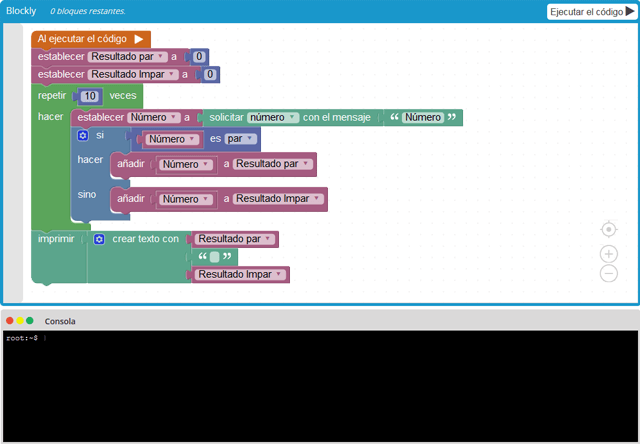
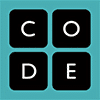 3.-
3.- 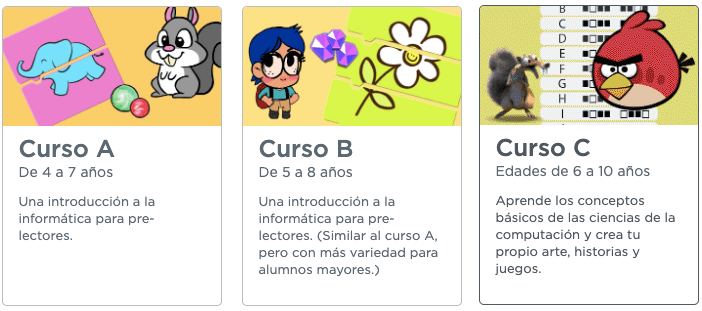
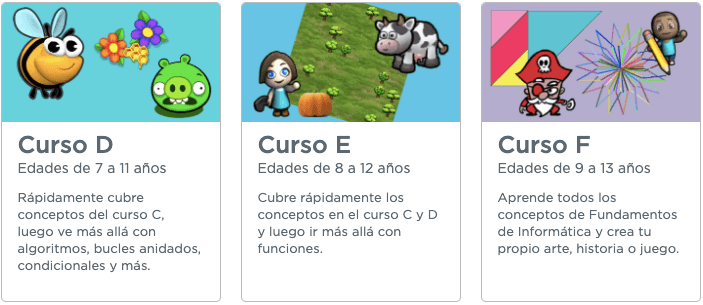
 4.-
4.- 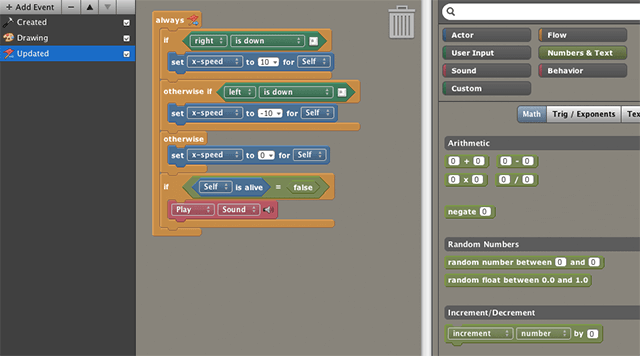
 5.-
5.- 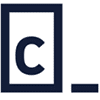 6.-
6.-  7.-
7.- 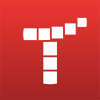 8.-
8.-  1.-
1.-  2.- Code Karts - Learn to think like a coder
2.- Code Karts - Learn to think like a coder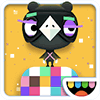 3.- Touch Blocks
3.- Touch Blocks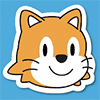 4.- Scratch Jr
4.- Scratch Jr
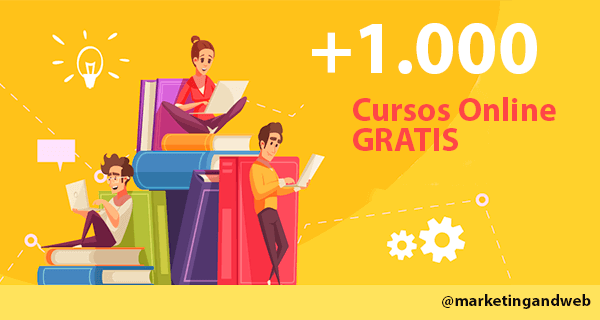
![40 Best Applications for Instagram in 2020 [Essential Tools]](https://rmarketingdigital.com/wp-content/uploads/2020/11/mejores-aplicaciones-para-instagram-1-9698449-600x322.png)


