Las historias destacadas son uno de los principales recursos de Instagram y saber utilizarlas correctamente es fundamental si necesitas tener un perfil más atractivo y «enganchar» a la gente.
¿Por qué? Simplemente, debido a que son la carta de presentación de tu perfil, en realidad, es lo primero que ve el Username cuando accede a él.
Are you interested in knowing more about them? Well stay with us, because in today's article we teach you everything about Instagram highlights. Here we go!
Everything You Need to Know About Instagram Story Highlights
Highlight stories on Instagram, how to do it?
Learning to bookmark stories on Instagram is extremely easy. You just have to follow a couple of simple steps and you will have your profile ready with all your instagram highlights active. Do you intend to learn how to do it? Follow this little tutorial:
- To get started, it's essential that you keep in mind that in order to feature a story on your profile, you need to have previously spread it as a normal story. Therefore, the first step will always be to have created and spread the story beforehand.
- Suppose we have already spread the story and now we want to highlight it. For this, we must have access to our profile and click on the “+” icon that appears inside a circle.
- Next, a new screen will open, where we will be given to select from all the stories that we have previously spread on Instagram. We must select the desired story and click on next. if we wish put more than one story, we will have to choose several in this step.
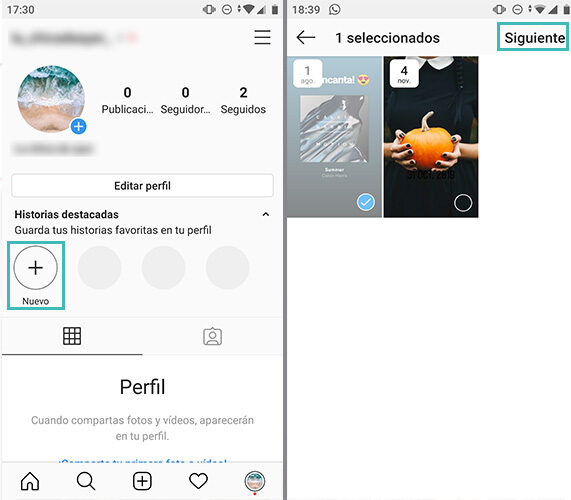 <>
<>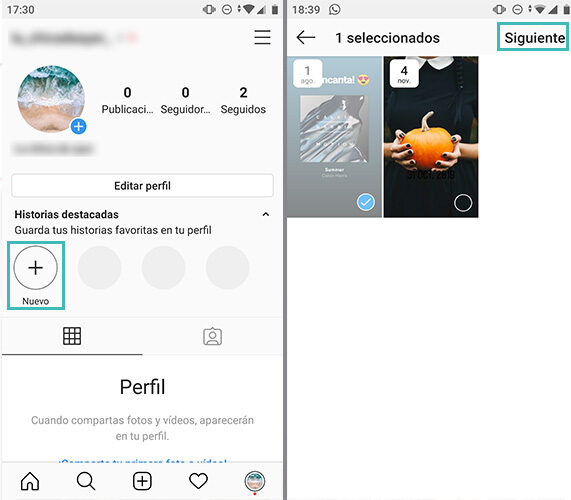
- Next, we will see that Instagram gives us the option to “edit cover”, since by default it takes the image of the selected story. If you are interested in modifying it, basically you will have to click on “edit cover”.
- At the same time, we can give a name to the story. Once you've assigned a photo and name, click "done" at the top right of the screen and you're done. Have you seen how easy it is to bookmark stories on Instagram?
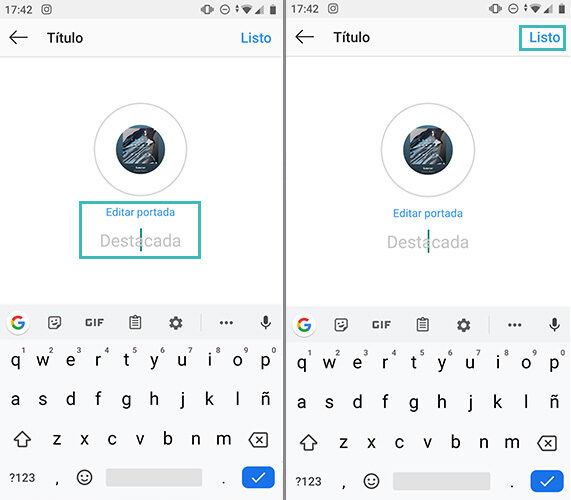
Icons for Instagram story highlights
Now that we know how to create story highlights, it's essential to consider aesthetics. Ideally, there should be a certain coherence and harmony among our featured stories. For this, many users resort to the use of photos or even icons.
Find Icons for Instagram Story Highlights It is not an easy tasksince most of these icons belong to their authors and should not be used without their consent. Therefore, it is essential to search for the right sites and follow the rules so as not to have any problems.
if you are looking free icons, we suggest you use some design applications like Canva, where you can create a flat background yourself and select one of the free icons provided by the application. Later, you only have to download it and use it on Instagram.
if you are looking story highlights icons Instagram more sophisticated and you don't mind paying for them, you can use the ones from Freepik. They have free and paid models, the difference is that if you use the free ones, you must contribute by attributing a link or whatever the platform estimates, while the paid ones do not.
Highlights Template
To create a featured story you don't need have a template. Actually, you can mount the story directly on the Instagram app.
However, if you want something a little more aesthetic and eye-catching, you can find and use a featured story template.
As in the previous case, there are different alternatives when locate some story template highlights for instagram.
We can find, for example, tools like Canva or Crello They have a wide range of free and paid designs to select from.
Surely if you take a look, you will find a mockup that you like and suits what you need. At the same time, you can customize it, changing photos, colors, etc.

Change the order of the highlighted stories, is it feasible?
Surely on more than one occasion you asked yourself if it is feasible to alter or change the order Featured posts.
The truth is that today there is no way to change that order. So if you are interested in doing so, the only way to do it is by removing these story highlights and reloading them in the desired order.
Unfortunately, Instagram won't let you do it any other way yet, hopefully. in the future enable new functionality to reorder featured stories.
Finally, create and post story highlights On Instagram it is very easy and it will only take you a couple of minutes.
We hope that in this article you have found a solution to your doubts and that some of the tools that we have recommended will help you give your Instagram profile a professional twist. Do you dare to start?


