For those who are new and a bit lost, in previous posts we explained What is it Instagram and we put special emphasis on its approach to social network 100% mobile. Based on that it is obvious that if you do not have the Instagram application for your Android mobile, you will not be able to create an account, much less share photos with your friends.
The target The purpose of this article is therefore to make a brief analysis of the application, focusing mainly on the design and operation. Before starting, you have to take into account a couple of considerations or requirements that your Android mobile must meet so that you can use Instagram without problems.
- The Instagram app for Android only works for Android versions equal to v2.2 or higher. If you don't know what version of Android your mobile phone has, you can see it on your smartphone at «Menu > Settings > About phone > Information software«.
- The Instagram app for Android works with an Internet connection. If you do not have a data rate on your mobile or a Wi-Fi connection to connect, you will not be able to use all the functions of Instagram.
Design. The strong point of Instagram.
In our opinion, the simplicity of the design is one of the strengths of this application. Starting with the distribution of the different sections, going through the careful design of the menu icons, without forgetting the choice of colors, the whole set makes a perfect combination that makes the most of the dimensions of the mobile screen.
These are some of the aspects that we would highlight in this design:
- The bottom menu. Large buttons that make it easy to operate the application with your thumb and the use of quite intuitive icons that describe the functionality of each button.
- Top bar. Especially useful is the number that indicates the time elapsed in minutes since the last update.
- Color combination. This is an aspect that we rarely pay attention to, but it is truly important. Colors help us identify the different sections of the application for better navigation. Another important aspect would be the use of light colors in the main chapter so as not to tire the user's eyes. Username.
How to use?
The application has 5 clearly differentiated sections, each one associated with a button in the lower menu, while there is also an update button in the upper bar. Starting from left to right, depending on the layout of the buttons:
- House. Here is a list of our latest catches. Under each photo we can see the comments that each one has, how many people like your photo, we can even delete or share it.
- Explore. See the photos of others persons, search your contacts or use the instagram tags to find photos you like.
- Camera. Choose the source of your image, you can use the front or rear camera, or even the photo gallery of your mobile. Do you already have your photo? Now apply a filter or adjust the parameters of the image to make it the way you like it. In conclusion, give it a title and share it!
- What's new?. Upload photos, comment on those of other users, give "Like" any image, whatever your followers do, you can see it from the chapter of What's new?.
- Profile. Here you will see all your information, you can edit it, use the «Photo Map»Or set the«Notifications«.
 "Camera" section of Instagram for Android
"Camera" section of Instagram for AndroidIf you are interested in learning more about the app, you can view a more in-depth analysis by clicking on here.


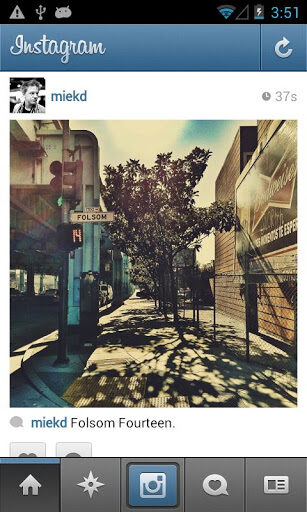 <
<

