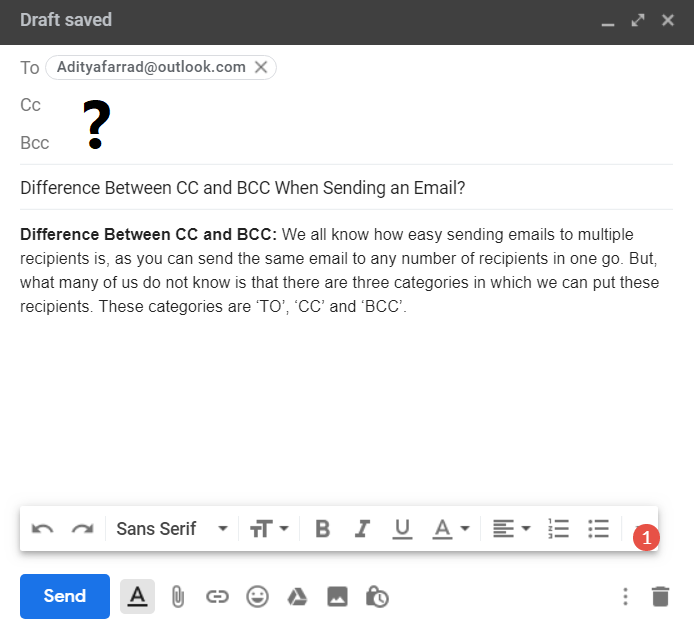Difference between CC and Bcc: We all know how easy it is to send emails to multiple recipients as you can send the same email to any number of recipients in one go. But, what many of us do not know is that there are three categories in which we can put these recipients. These categories are "TO", "CC" and "BCC". The common thing among recipients in these categories is that regardless of the category, all recipients will receive the same copies of your email. However, there are certain differences in visibility between the three. Before moving on to the differences and when to use which category, we need to understand what CC and BCC are.
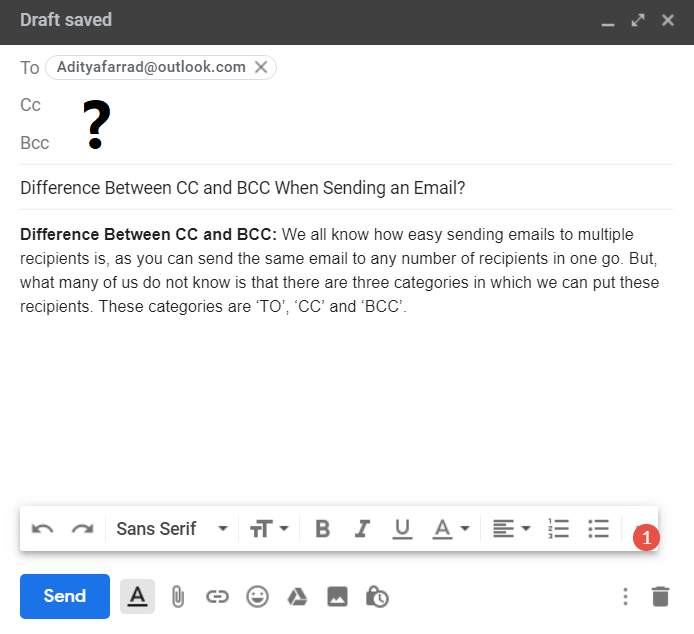
What is the difference between CC and Bcc in an email?
What are CC and BCC?
Al redactar un correo electrónico, generalmente se utiliza el campo «Para» donde se agregan una o más direcciones de correo electrónico de los destinatarios a los que se desea enviar el correo electrónico. En la parte derecha del campo «Para» de Gmail, debes haber notado «Cc» y «CCO».
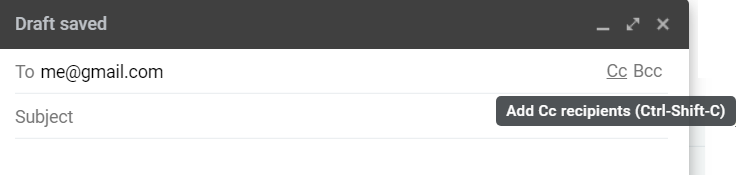
Aquí, CC significa $0027Copia de Carbono$0027. Su nombre se deriva de cómo el papel carbón se utiliza para hacer una copia de un documento. BCC significa $0027Blind Carbon Copy$0027. Por lo tanto, tanto CC como BCC son las formas de enviar copias adicionales de un correo electrónico a diferentes destinatarios.
Visibility differences between TO, CC and BCC
- All recipients in the PO and letter of credit fields can see all other recipients in the PO and letter of credit fields that have received the email. However, they cannot see the recipients in the Bcc field who have also received the email.
- All recipients in the Bcc field can see all recipients in the OT and CC fields, but cannot see other recipients in the Bcc field.
- In other words, all TO and CC receptors are visible to all categories (TO, CC, and Bcc), but Bcc receptors are not visible to anyone.
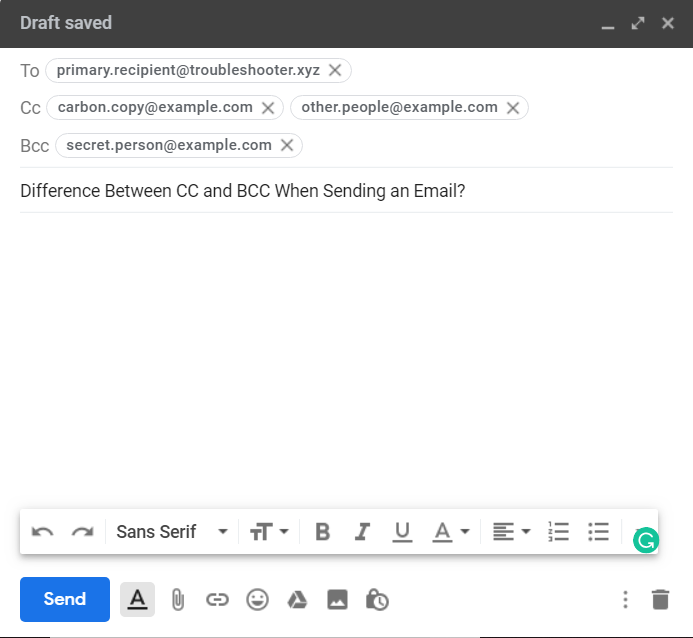
Consider the recipients given in the TO, CC, and BCC fields:
TO: recipient_A
CC: receiver_B, receiver_C
Bcc: receiver_D, receiver_E
Now when they all receive the email, the details visible for each of them (including recipient_D and recipient_E) will be:
- Content del correo electrónico
- From: receiver_name
- TO: recipient_A
- CC: receiver_B, receiver_C
Thus, if the name of a recipient does not exist in the TO or CC list, it will automatically know that a blind copy has been sent to it.
Difference between TO and CC
Ahora, podrías pensar que si el TO y el CC son capaces de ver el mismo conjunto de receptores y son visibles para los mismos receptores, ¿hay siquiera alguna diferencia entre ellos? Entonces, para Gmail, no hay diferencia entre los dos campos porque los destinatarios de ambos campos reciben el mismo correo electrónico y otros detalles. La diferencia se crea por el decoro del correo electrónico generalmente utilizado. Todos aquellos destinatarios que son el target principal y se supone que deben tomar algún tipo de acción dependiendo del correo electrónico se incluyen en el campo TO. Todos los demás destinatarios que deben conocer los detalles del correo electrónico y no se espera que actúen en consecuencia están incluidos en el campo CC. De esta manera, los campos TO y CC juntos resuelven cualquier confusión acerca de a quién podría estar dirigido directamente el correo electrónico.
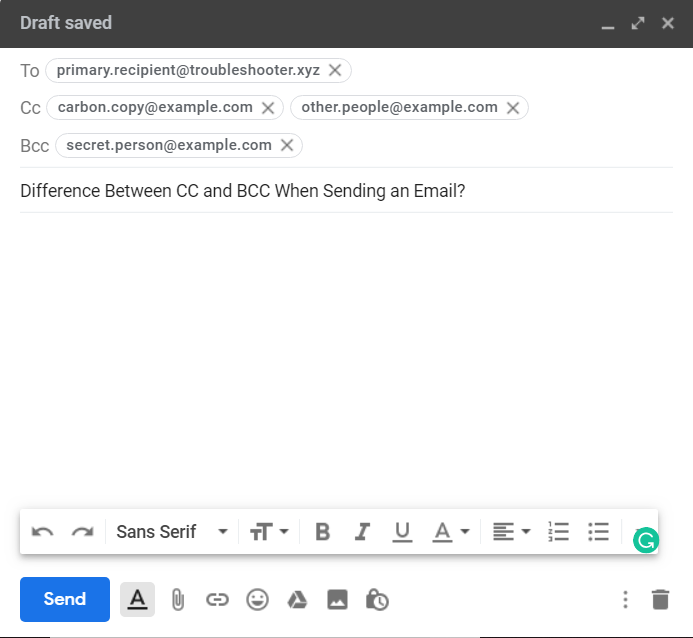
Likewise,
- TO contains the primary audience for the email.
- CC contains the recipients that the sender wants to know about the email.
- The CCO contains the recipients who are being secretly informed about the email so that they remain invisible to others.
When to use CC
You should add a recipient in the CC field if:
- You want all other recipients to know that you have sent a copy of the email to this recipient.
- You only want to inform the recipient of the details of the email but do not require them to take any action.
- For example, the head of a company responds to an employee's leave request and also adds the employee's immediate supervisor in the QC field to inform him about it.
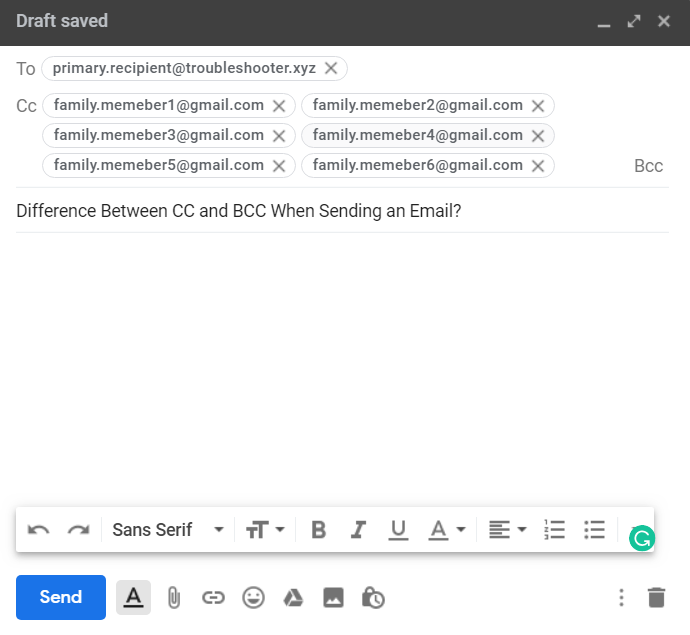
When to use CCO
You must add a recipient in the Bcc field if:
- You do not want any other recipient to know that you have sent a copy of the email to this recipient.
- You are responsible for maintaining the confidentiality of all your customers to whom email is sent and you must not share your emails with others. Adding all of them to the Bcc field therefore will hide them all from the others.
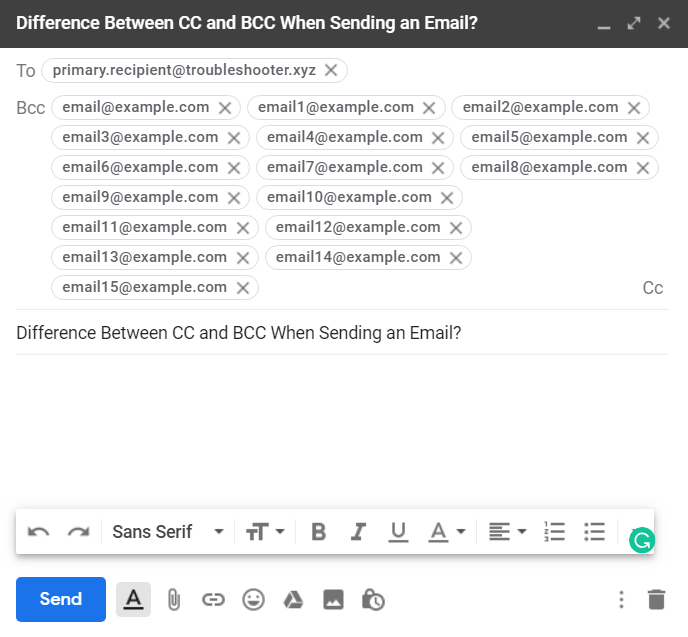
Note that a Bcc receiver will never receive any response from another receiver because no one knows about the Bcc receiver. But, a Bcc recipient may or may not receive a copy of the response depending on whether or not the respondent has added it to the Bcc field.
Clearly, all three fields have their own particular uses. Proper use of these fields will help you write your emails more professionally and you will be able to target different recipients differently.
I hope this article was helpful and that you can now easily tell the difference between CC and Bcc in an email, but if you still have any questions about this guide, feel free to ask them in the comment section.