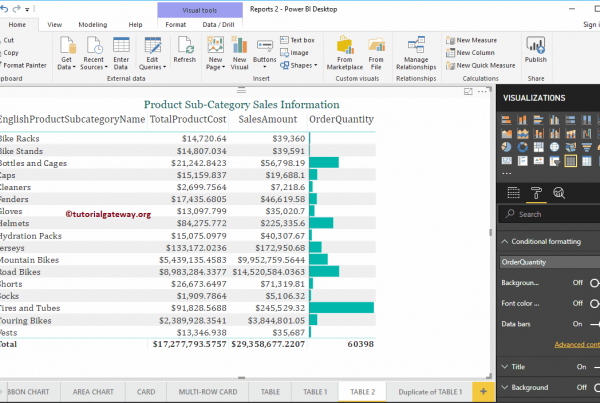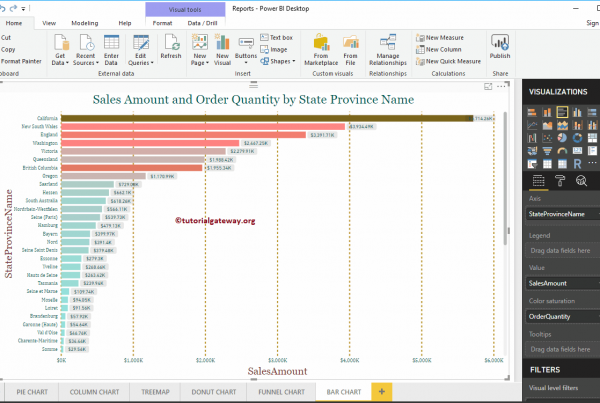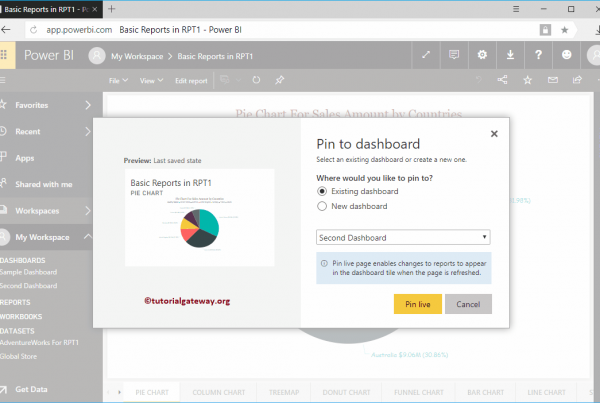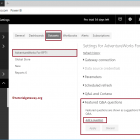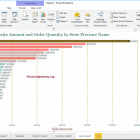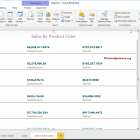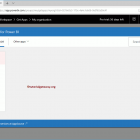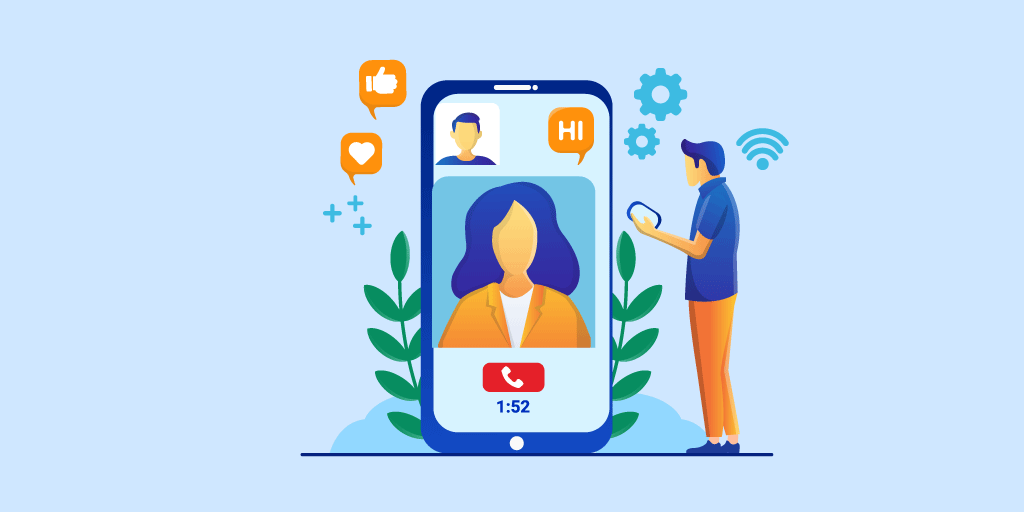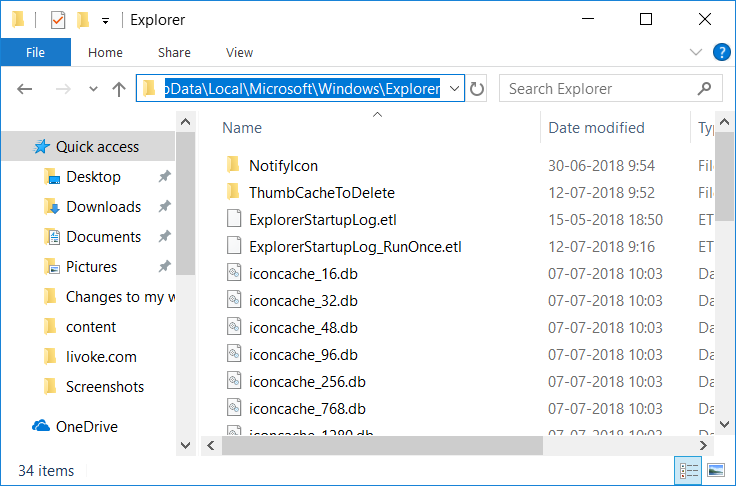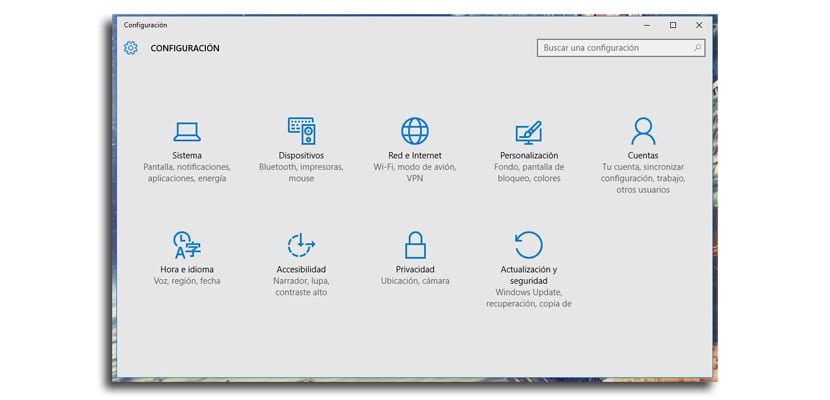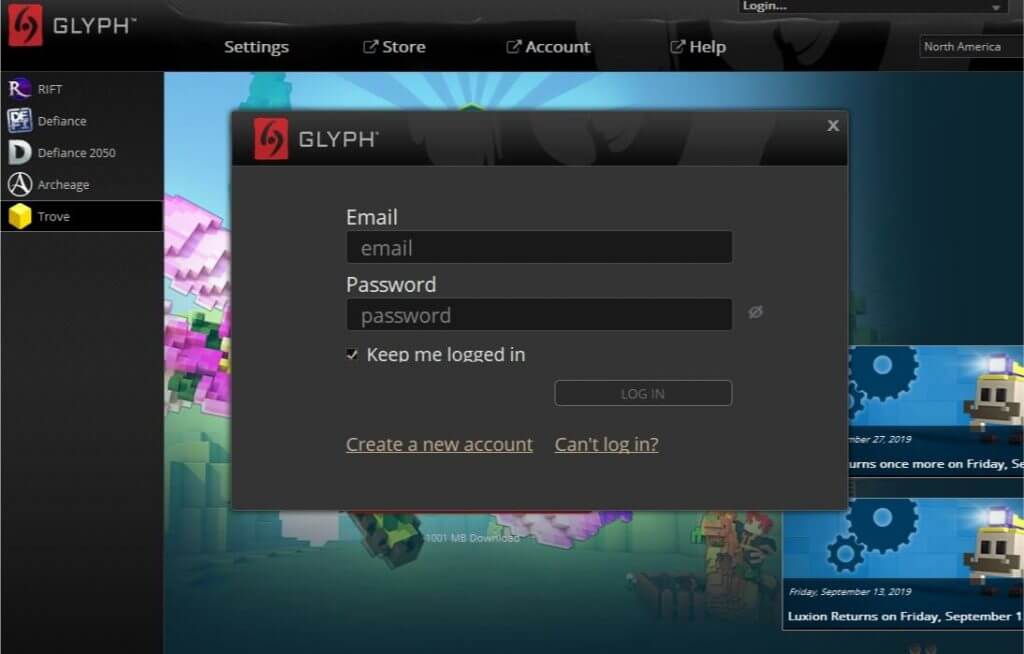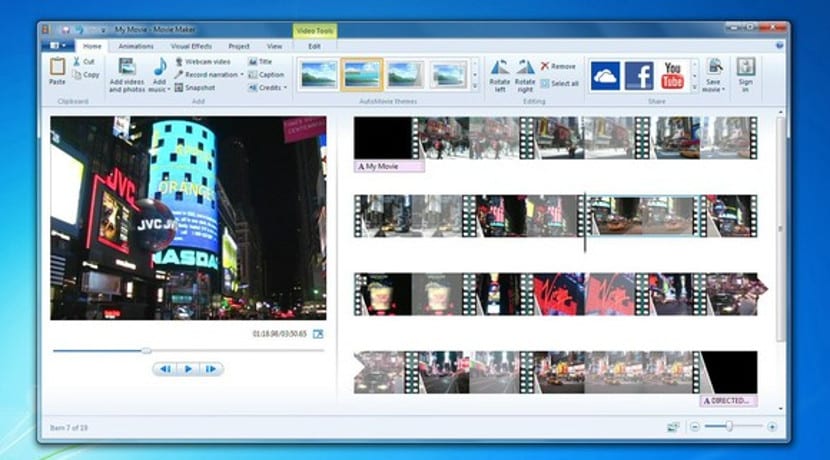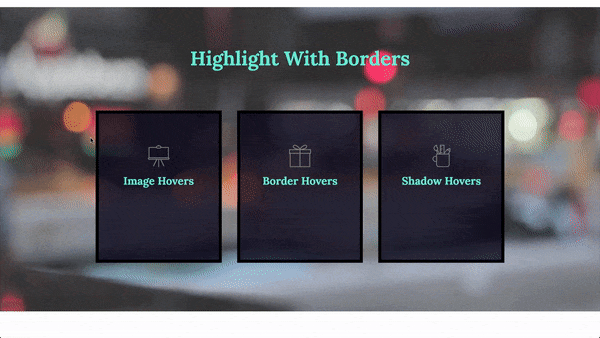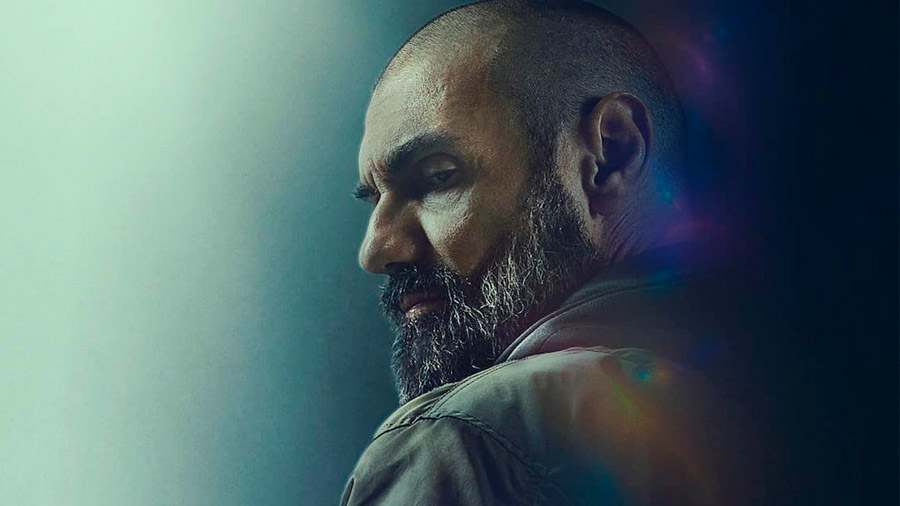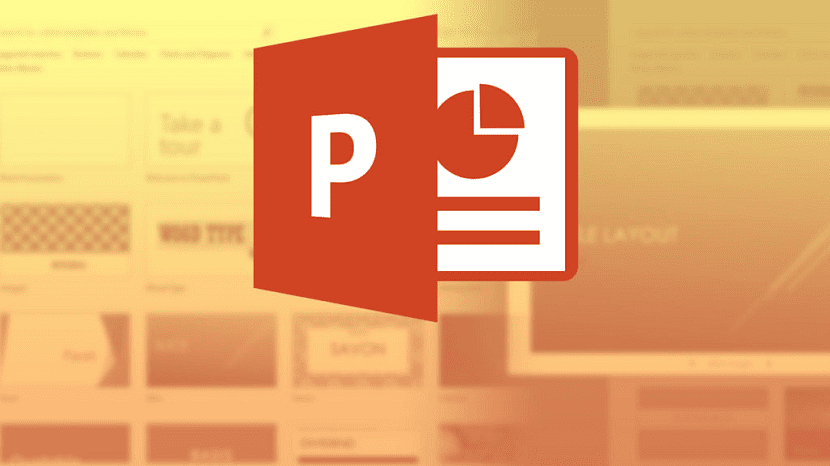How to translate your WordPress site into multiple languages
![wordpress-translation-plugins-1146826-2559236-jpg]()


You never know who you are designing for and at some point you or a client will need to translate a WordPress website. But how is WordPress translated? It does not have to ...
R Digital Marketing15/08/2022