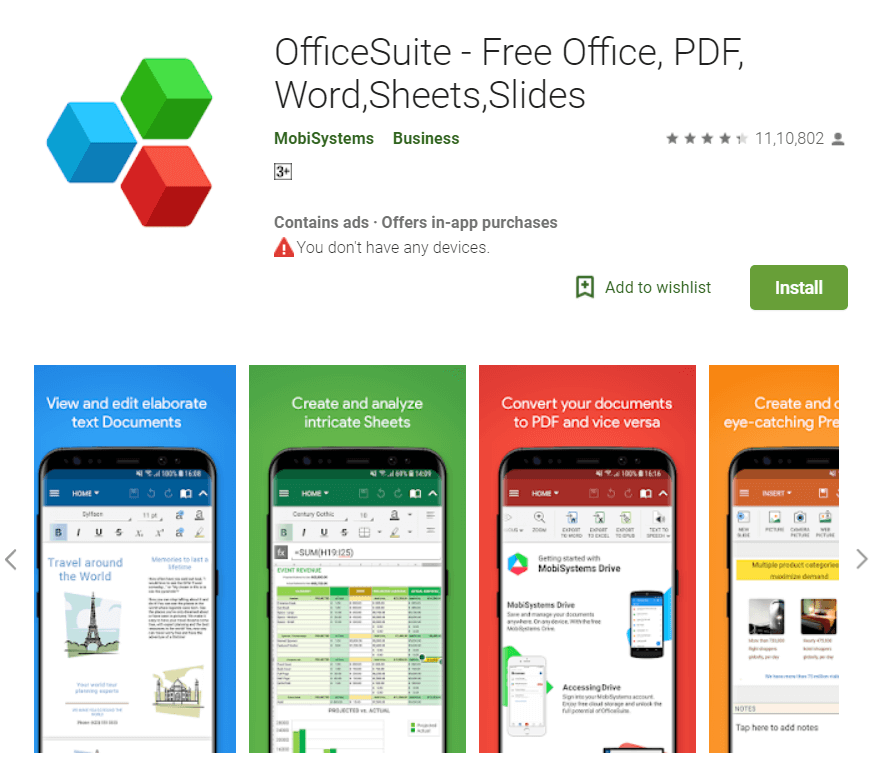Mejores aplicaciones para editar PDF en Android: El formato de documento portátil o PDF es un formato de archivo utilizado para guardar documentos. El archivo PDF se usa para presentar documentos y conserva la apariencia y el contents exactos del documento cuando se accede a él en diferentes dispositivos, sistemas operativos, etc. Esta es una de los motivos por las que el formato de archivo PDF se ha vuelto tan popular en estos días. Un archivo PDF no puede ser editado de forma directa y necesita el uso de una aplicación de terceros para hacerlo. Al mismo tiempo, con la era de los teléfonos móviles, la mayoría de nosotros dependemos de nuestros teléfonos móviles inclusive más que de nuestras computadoras y preferimos manejar nuestras cosas diarias en nuestro propio teléfono. Hay muchas aplicaciones disponibles en Play Store que permiten editar archivos PDF en su dispositivo Android, sin necesidad de tocar el PC en absoluto. Algunas de las mejores aplicaciones de edición de PDF se han comentado a continuación.
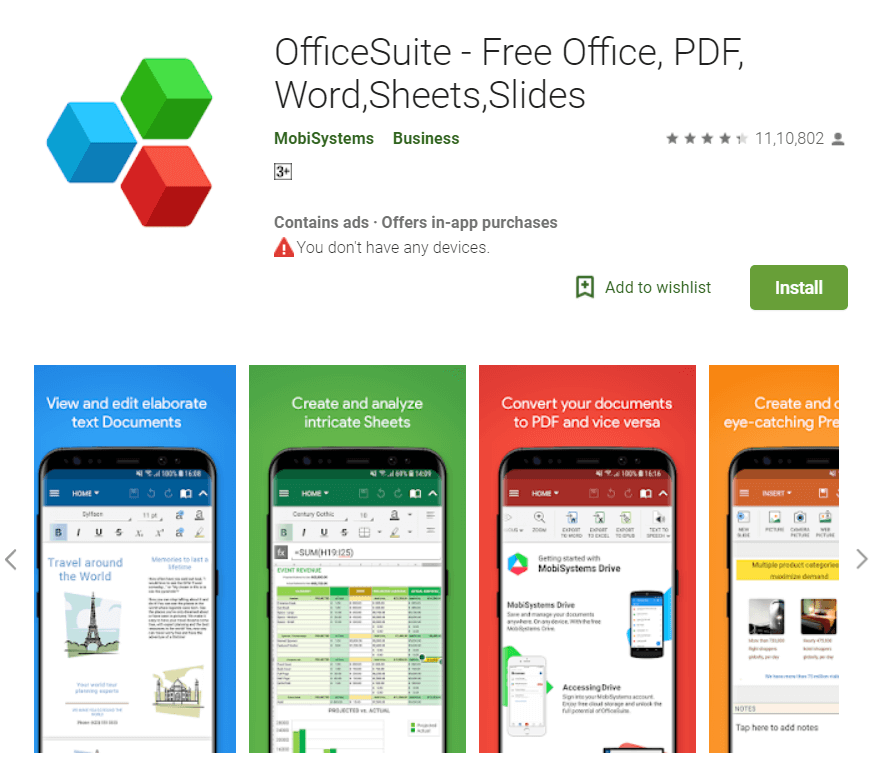
4 best apps to edit PDF on Android
OfficeSuite - Free Office, PDF, Word, Sheets, Slides
OfficeSuite es una aplicación gratuita que puede usar para ver, crear y editar fácilmente documentos de oficina como Word, Excel y PowerPoint y además realizar operaciones avanzadas de PDF de la misma manera que lo hace en su PC. Es la app de oficina más descargada, famosa por sus poderosas características y su interfaz fácil de utilizar. Además fue declarada la «Elección del Editor» de Google Play. Soporta una gran variedad de formatos de archivo como DOC, DOCX, DOCM, XLS, XLSX, XLSM, PPT, PPTX, PPS, PPSX, PPTM y PPSM. Es una de las mejores aplicaciones si deseas editar PDF en Android. Algunas de sus características principales para los archivos PDF incluyen:
- It allows you to scan your physical documents directly to a PDF file using your device's camera.
- You can convert the PDF to Word, Excel or ePub.
- Export different office files to PDF.
- Support for digital signatures. Quick Sign to easily sign a PDF using your digital signature.
- Text to speech support.
- Custom autocomplete forms.
- Automatically check the spelling of your documents.
- Connect to the cloud using Box, Dropbox, Google Drive, OneDrive, etc.
- Incorporation of File Commander for easy access to local and remote files.
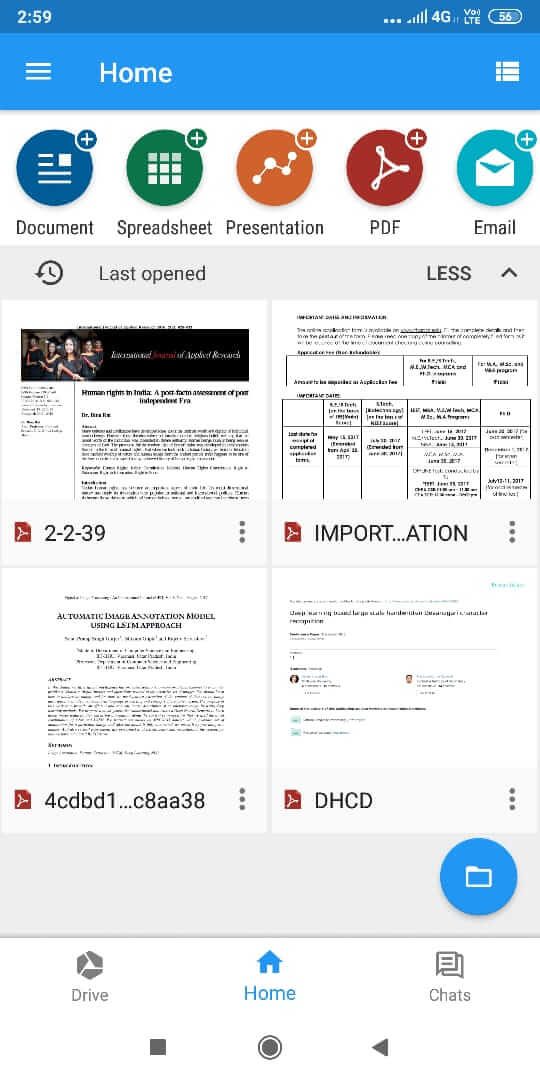
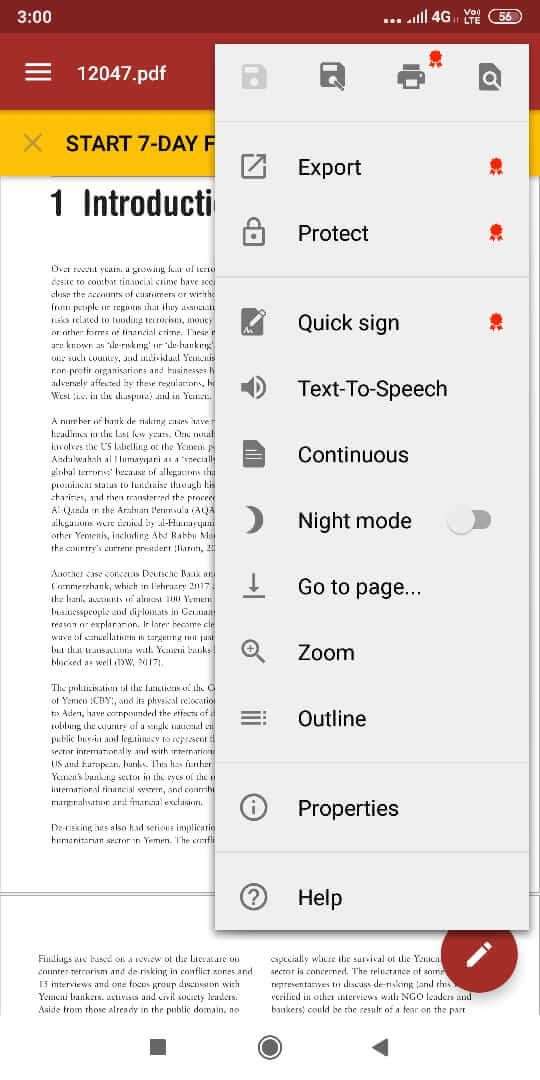
Xodo PDF reader and editor
Esta es otra aplicación muy útil para la edición de archivos PDF. Con Xodo, puedes ver, editar, anotar y compartir archivos PDF. Tiene muchas características muy buenas que pueden hacer que el manejo de tus archivos PDF be muy fácil. Si deseas una aplicación para editar PDF que te permita hacer literalmente todo con tu PDF, esta aplicación es para ti. Algunas de sus características son:
- Allows you to scan a physical document directly to PDF.
- You can also point to or underline the text.
- You can bookmark PDF pages for future use.
- The Night Mode function makes it easy to read the PDF in low light.
- Reflow the reading mode to view the PDF text at the specified size.
- Multiple tab support to allow you to quickly switch between different documents.
- Allows you to rotate PDF pages.
- It allows you to fill out PDF forms and sign them digitally.
- You can even merge or spill PDF files.
- Change the order of pages, insert blank pages or remove pages easily.
- Support for Samsung Multi-Window.
(*4*) 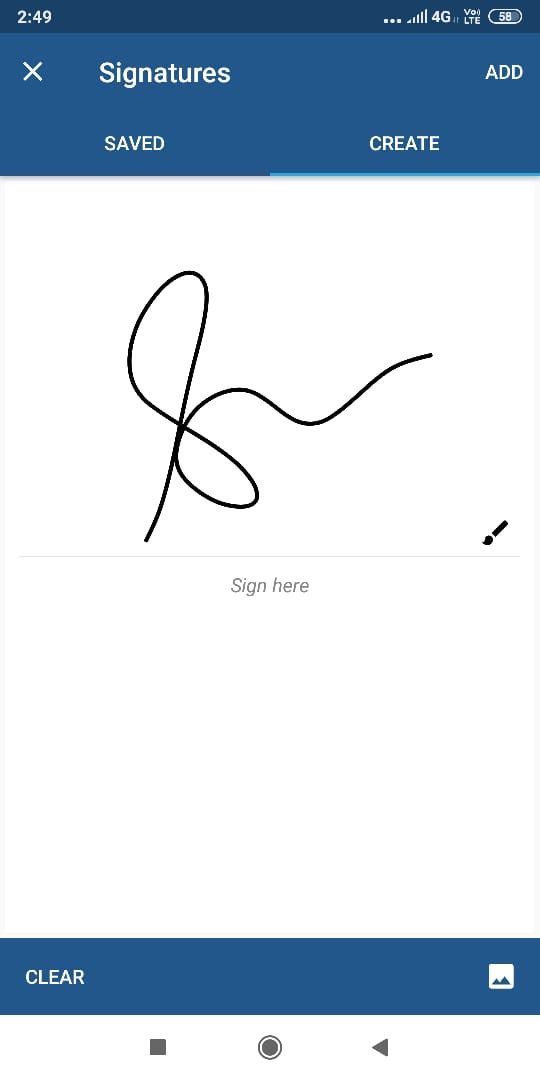
Fill out and sign with Adobe
This app is for those of you who don't require a fully functional PDF editor with tons of features and just need an app for basic form filling and signing. It is a fast and easy way to manage your forms and documents. It saves you from having to fill out multiple forms manually. With the Adobe Fill and Sign app, you can scan a physical document with your device's camera or easily import a file from your email. This app offers the custom auto-fill input feature to quickly fill out the forms. To add text or mark the fields of a form, you just have to press. You can easily create your signature and add it where necessary. The app also offers suggestions for auto-completing the text. You can create your profile, adding your name, address, email address, etc., so that as long as you tap on a profile field, the details will appear directly. So, simply put, this is the app you can turn to if you want to manage a large number of forms.

Foxit MobilePDF
This is another PDF reader and editor that allows you to view, annotate and protect PDF files on Android devices. Foxit is another great addition to this list as you can easily edit PDF on Android using this app. Foxit offers many features including:
- Supports the view of various tabs.
- Capable of scanning physical documents to a PDF file.
- Supports PDF read aloud function.
- Convert PDFs into office files.
- Able to sign, seal or annotate files.
- Reflow PDF files for comfortable reading.
- Share the PDFs with the file link.
- Protect PDFs with passwords, certificates, etc.
- Insert and play audio / video in PDF files.
- Organize your PDF pages.
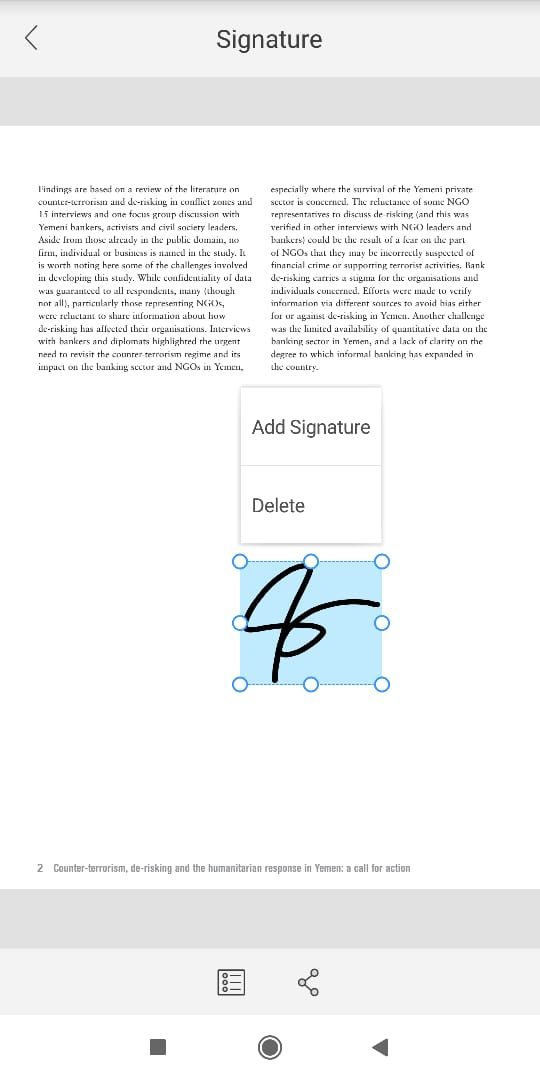
With Foxit's ConnectedPDF, you can access cloud-based services for your PDFs. You can easily share files with your colleagues, set who you want to give access to, receive notifications about updates made to your file, and track activity. You should definitely give this app a try if you have a professional need.
These are some of the different applications that you can use to edit PDF files on your Android device, depending on your specific needs, but if you still have any questions about this guide, feel free to ask in the comments section.