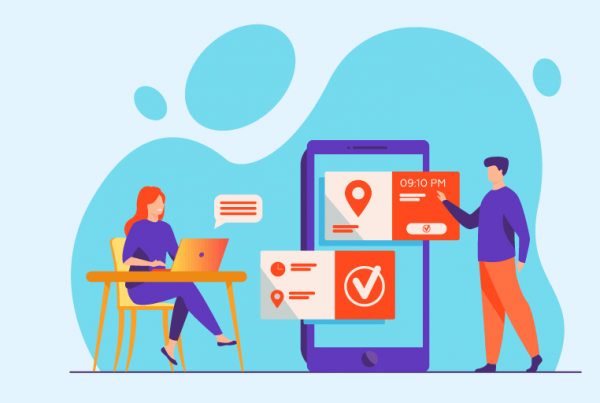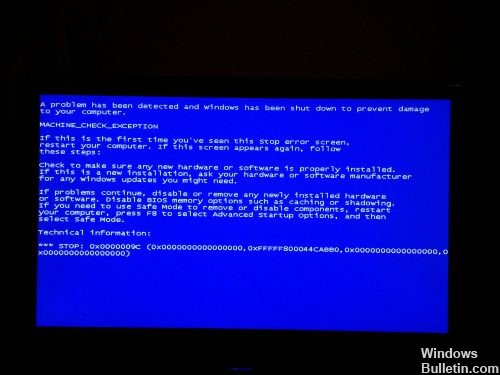The hostname o computer name is a unique name for a PC or network connection on a network. Host names are specific names or strings that refer to a host and make it usable by the network and by people. They can describe both physical addresses and network connections, which have several domains under the same host. The same applies to the global network, where hostnames are resolved to IP addresses through the domain name system, so that each user on the network gets a one-to-one description, regardless of whether it consists of a PC, a network connection at the Internet provider or a web server.
This makes the management of network services, as well as the use of the network by end users. The computer name or hostname is used by the system administrator for administrative purposes. You can use different system services with the host names. Additionally, if the host name is resolved through the domain name system, end users can also access it without knowing the host name.
http://www.ejemplo.com
http: // in the URL corresponds to the network protocol used. This is followed by
http://www.ejemplo.com
which is called hostname. The domain name example.com consists of the domain and the top-level domain and must be distinguished from the host name, even if both versions are directed to the same address.
General information
Host names are between IP addresses and domain names in the architecture of the Internet and had a relay function that was partially superseded by DNS. Historically, hostnames were a name resolution for IP addresses. The IP address of the system (for example, 127.0.0.1) and the host name for the local address are normally found in the root directory of a PC. If the domain server cannot be accessed, name resolution is can manage with hostname. In this context, the host name is a virtual network interface that receives and transmits data. If the host name is fully qualified, it is also called a Fully-Qualified Hostname (FQHN).
However, with the development of the global Internet, the possibilities of this assignment became impractical, since IP addresses are not easy to remember and new websites, web servers and computers are constantly being added. For this reason, the Domain Name System (DNS) was introduced which handles the resolution of domain names to IP addresses. Host names are often confused with domains [1] Regardless, different hosts can be grouped together in a domain, equivalent to subdomains. Host names can also match domain names, but they don't have to. In network architecture, hostnames are still used many times to distinguish customers from each other. For example, when creating content for domains, because the content is simulated to be on the web, even when only stored locally.[2]
- IP addresses are unique identifiers on a machine-readable system.
- Host names map names for computers, web servers, or interfaces to the respective IP addresses so that hosts can be addressed without knowledge of IP addresses.
- The domain name system resolves IP addresses (and thus host names as well) in such a way that human users can find these computers, network connections, or interfaces.
How does it work
The domain name system is intended to simplify the use of the Internet for humans. Despite everything, the computers involved communicate in different ways by exchanging data between IP addresses. In spite of everything, the role of a network interface in a system is not achievable by means of an IP address. In this way, the hostnames are assigned so that the interface can be found and this is usually specified in the host file or on the localhost.
Different services on a network, such as a mail server or data transfer protocols such as FTP, use host names to assign the functions of a network, allowing network users to communicate. The participating computers or interfaces know their functions in the system by means of host names and can be serviced.
Hostname Guidelines
Depending on the network protocol and the type of network used, the host names must comply with different requirements to meet international standards.
- Private networks: Host names can be assigned relatively freely on an intranet, VPN, or LAN. You just have to observe the restrictions of the protocol used. The same protocols are often used, as is the case with the WWW, that is, TCP / IP and HTTP, for example. Depending on the network, other protocols may be relevant. For example, RC 5321 is used when transferring emails and the protocol RFC 5966 It is used to transport data through TCP. Domain names are usually omitted in private networks.
- Public networks: On the World Wide Web, host names are also restricted to Internet protocols. The RFC1123 protocol, which replaced the document RFC 953 as early as 1989, it should be mentioned here. For publicly accessible computers on a network, host names often appear as fully qualified domain names (FQDN), allowing direct resolution to an IP address[3].
Host names can use characters from the ASCII character set and begin with a letter or a number. This means that all characters from a to z, A to Z, 0 to 9, and the dash symbol can be used. Host names are separated by periods. Whatever is between the periods is called a tag. Each tag must contain at least 1 character and a maximum of 63 characters. No label can start or end with a hyper. In general, a host name can have a maximum of 255 characters[4] The host name usually indicates the use of the network instance if it does not match or is part of a domain name.
Examples of host names
Host names can represent physical or virtual addresses. Some examples:
- The domain name mydomain.com is assigned the host name server1.mydomain.com, so that the server is reachable.
- The hostname www.youtube.com contains the domain name youtube.com.
- The host name x3e4585ed.dyn.telefonica.es denotes a network connection with an Internet service provider, which has a completely different domain name.
- The host name mail. can be selected as the name for an internal email server on a private network. The same applies to FTP services and virtual networks.
Relevance for online marketing
Host names are relevant for online marketing, as they are usually part of a domain name. For example, many Internet sites can be accessed with or without the www. Prefix, since both hosts go directly to the same page or domain. A catchy hostname can also be an advantage for end users. From the point of view of the internal technical infrastructure, distinct host names are recommended, for example, for different services to communicate with each other, such as email servers or file transfers via FTP.
Web Links