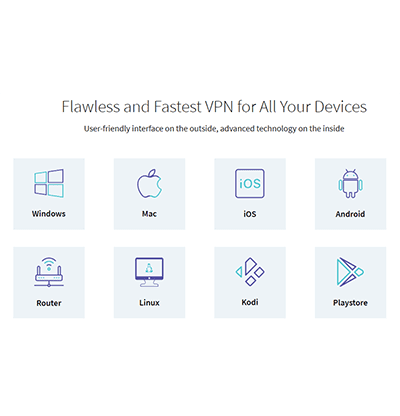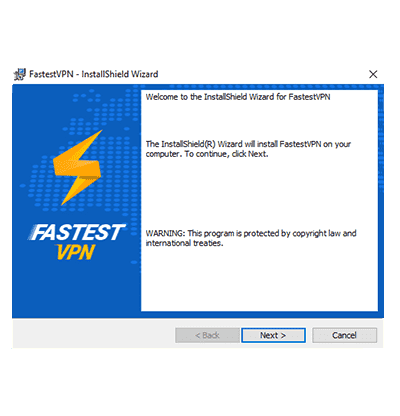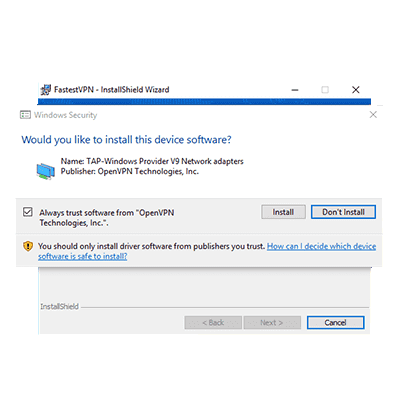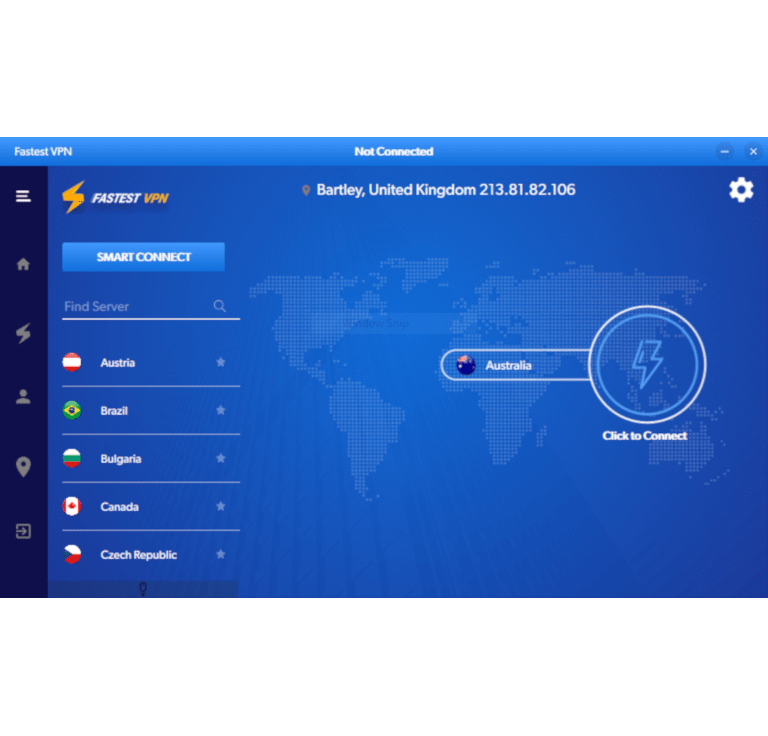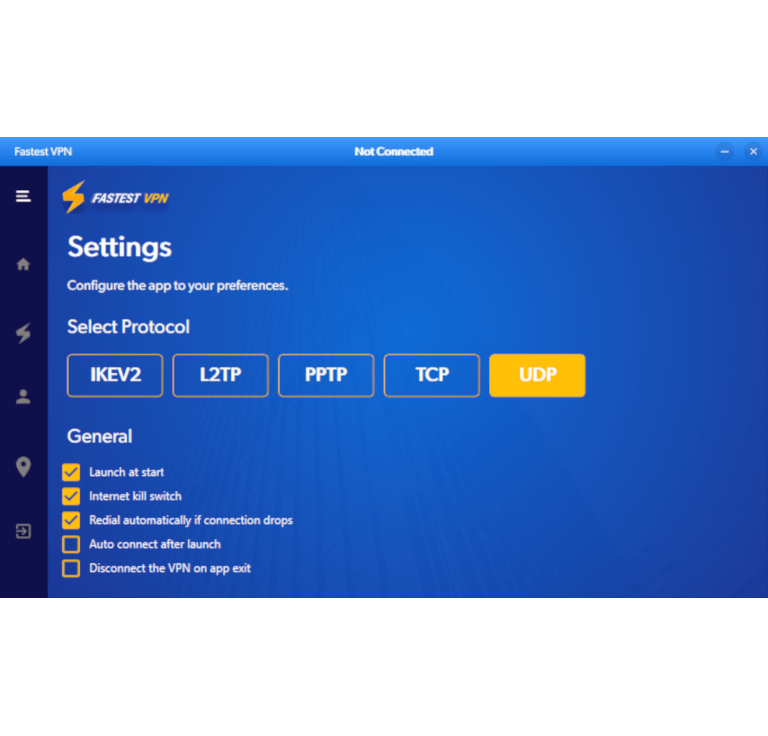Our opinion
FastestVPN is truly fast and secure. It has many characteristics of a good VPN: no logs, good speeds, and high encryption. It also works with Netflix. However, connection times are quite slow. All in all, FastestVPN is a good and affordable VPN for beginners.
FastestVPN is a reasonably new addition to the VPN market and its name alone sets high expectations. It's one of the cheapest VPNs available, which naturally got us asking questions. At that price, is FastestVPN feasible to be good?
We run rigorous tests on VPN service applications to find out. In reality, we set out to specifically answer key questions such as:
- Is FastestVPN really that fast?
- Is it safe to use?
- Does FastestVPN work in China?
- Is it easy to use?
- Can you watch Netflix and torrent with FastestVPN?
You'll find all the answers in this FastestVPN review from March 2021. First of all, let's take a quick look at the benefits and disadvantages of the VPN provider:
Pros and cons of FastestVPN
Pros
Cons
Keys Summary FastestVPN
| Deadline | Unlimited |
|---|---|
| Speed | 90 Mbps |
| Registration Policy | No logs |
| Data leaks | No |
| Jurisdiction | Cayman Islands (privacy haven) |
| Servers | 250+ |
| IP addresses | 250+ |
| Countries | 31 |
| US Netflix | Yes |
| Torrents | Unlimited |
| Work in china | Unreliable |
| Support for | Live chat support 24 hours a day, 7 days a week |
| Cheapest price | $ 20.00 forever |
| Official website | FastestVPN.com |
We'll cover all of the above pros and cons in more detail throughout this FastestVPN review. Before you do that, you probably want to know who is behind FastestVPN, where it is located, and how much information it collects about users.
Who is FastestVPN?
There isn't much information about the company or its founders on the FastestVPN web portal, other than that the people behind FastestVPN are "a team of dedicated IT specialists."
That was not enough to satisfy us, so we asked the customer service team for more details.
An agent mentioned to us that FastestVPN is owned by Fast Technology Ltd. (we couldn't find any information about it online) and was founded by Azneem Bilwani in September 2017, making it a fairly recent addition to the VPN market.
Bilwani is a Pakistani businessman working in the capital markets industry and today he is president of the Intermarket Group, which includes Abtach , an IT company offering mobile app development, digital marketing, and graphic design.
FastestVPN is built into the Cayman Islands, which is a plus for privacy to say the least.
The Cayman Islands do not have any mandatory data retention laws and recently enacted the Data Protection Law .
Registration Policy
FastestVPN's registration policy is pretty short and to the point:
"FastestVPN doesn't store any logs, period!"
However, that phrase alone is not enough to convince us.
Fortunately, FastestVPN's privacy policy makes it even clearer that it does not store any records related to your browsing history, including DNS requests.
It says that the only thing FastestVPN stores is the user's email address, which is removed when the account is deactivated.
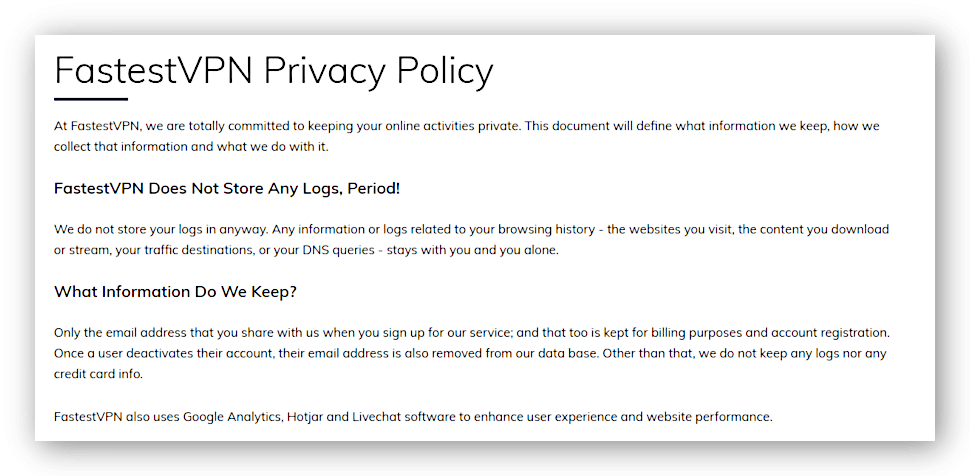
Although the privacy policy is quite worn, FastestVPN's customer support team confirmed at the same time that do not record the following information:
- Source IP addresses
- Connection timestamps
- Bandwidth Usage
- Chosen VPN servers or server locations
This impressive registry policy coupled with its Cayman Islands jurisdiction is enough to convince us that FastestVPN is truly secure and private.
Speed and reliability
Unlike what its name suggests, FastestVPN is not the fastest VPN out there, but it is still very fast.
It didn't slow down our internet download speeds when connecting to nearby servers, and it was also quite fast over longer distances.
Local speed test results
Before using FastestVPN :
-
Download Mbps
89.83
-
Rise Mbps
91.7
-
Ping ms
5
When connected to FastestVPN :
-
Download Mbps
89.95
-
Rise Mbps
92.71
-
Ping ms
5
As you can see, our download speeds, upload speeds, and ping times on connections from the same country were not affected by the VPN connection, which is very impressive.
These are the speeds it produced over longer distances:
- USA: 78 Mbps (download) and 20 Mbps (load)
- Germany: 65 Mbps (download) and 17 Mbps (load)
- Australia: 26 Mbps (download) and 7 Mbps (load)
Upload speeds were affected over long distances, but this shouldn't affect most users.
Our biggest issue with FastestVPN performance was that it took us a long time to connect at times, but other than that, the performance is solid.
Network covering 31 countries
Server locations:
- 31 countries
- 41 Cities
- 250+ IP addresses
FastestVPN has a very limited VPN server network with only 250 individual servers in 31 countries, contrary to what their web portal says.
While those in Africa and South America are left wanting (there is a server in Egypt and that's it), if you are in Europe, North America and Asia-Pacific, you have several options each.
You can drill down to the city level in eight US locations, which is not only great for experiencing the best speeds from coast to coast, but also for entering state-specific content.
All FastestVPN servers are bare metal, which means that the VPN service does not use any virtual servers.
However, FastestVPN was unwilling to tell us whether it owns all servers or rents them, as this information is "confidential".
If you require servers in locations other than the 37 provided by FastestVPN, ExpressVPN is a good alternative. It has hundreds of VPN servers in 94 countries and more than 160 cities globally.
Streaming and torrents
The new FastestVPN apps come with a server fundamentally designed to access US Netflix. It's clearly labeled and it worked for us the first time. Just make sure to change the VPN protocol to UDP in the settings menu; otherwise, you will not be able to see the server in the list of locations.
Interestingly, the streaming server gave us a French IP address, which we think might prevent us from entering exclusive US content, but it didn't. A member of the FastestVPN team mentioned to us that this is an intentional feature that helps bypass Netflix's VPN blocking.
We could also watch Netflix through the US server Miami and Disney + through the US server Denver.
Unfortunately, the same cannot be said for unlocking BBC iPlayer. FastestVPN had trouble unblocking British shows for a long time, so if you require access to BBC iPlayer, check out these VPNs.
Torrents
FastestVPN does not impose restrictions on P2P traffic, which means that can to download torrents on any of your servers .
Not only that, but FastestVPN will make sure your file sharing activities remain safe and private with a VPN kill switch and no logs policy.
However, FastestVPN discourages P2P activity on its Asian servers due to "speed issues" related to heavy traffic, which is frustrating for anyone connecting in the region.
For the best torrenting experience, check out our top P2P VPNs here.
Not recommended for China
FastestVPN is a bad selection if you require a VPN for China.
According to the customer support team, Great Firewall has blocked all custom applications from FastestVPN.
It is feasible to manually configure the VPN using third-party applications such as OpenConnect or Cisco AnyConnect, but this can be unnecessarily complicated.
Even then, the lack of obfuscation tools means that FastestVPN is powerless against Chinese censors during the harsh crackdowns, which occur routinely.
There aren't many VPNs that work reliably behind the Great Firewall, so we've put together a list of the best VPNs for China to make your choice easier.
You may be wondering if FastestVPN is a good fit for other high-censorship countries like Iran, Turkey, or Russia.
It should go well, but still not the best option.
Again, the lack of obfuscation tools means that FastestVPN may crash in those countries if VPN regulations become stricter. Its small network of servers can also negatively affect speeds in countries with high censorship.
Better to stick with one of the VPNs we suggest for China.
Custom applications for a wide range of devices
Platforms and devices
Applications
FastestVPN comes with custom VPN apps for:
- Microsoft Windows
- Apple macOS
- ios
- Android
It is also feasible to use VPN software on Linux devices, but only after manual configuration, which can be a bit tricky for beginners.
Unlike most VPN services that limit simultaneous connections to five, you can use FastestVPN on up to 10 devices at the same time.
Game consoles and streaming devices
Not only does FastestVPN provide easy solutions for mobile and desktop devices, but it also has a native app for Android TV and Amazon Fire TV Stick.
Basically head over to the app store on your device, download and connect.
FastestVPN has also released its own portable WiFi router that comes preconfigured with the VPN. It's quite expensive though: $ 170 per router and a one-year VPN subscription combined.
The portable router runs on OpenVPN and can easily switch between VPN servers using the simple user interface of FastestVPN.
When you connect a device to the router's WiFi network, it encrypts the traffic. That means you can protect devices that don't natively support VPN, like game consoles and smart devices.
You can also configure your current router if it is compatible with FastestVPN software .
Browser extensions
FastestVPN also provides browser extensions for Google Chrome and Mozilla Firefox, which come with some security extras like WebRTC leak blocking to prevent browser-associated IP leaks and an ad blocker.
However, you cannot connect to all 30 countries using browser extensions as only 17 are provided.
FastestVPN's browser plug-ins are HTTPS proxies, which means that they encrypt browser traffic but leave all traffic outside the web browser unprotected.
While VPN browser extensions are a useful and lightweight extra if you just want to protect browser traffic, they shouldn't replace the full VPN desktop app, which protects all other apps like torrent clients and email.
Strong encryption, no leaks, and a VPN kill switch
Encryption and security
| Protocols |
IKEv2 / IPSec L2TP / IPSec OpenVPN (TCP / UDP) PPTP |
|---|---|
| Encryption |
AES-256 |
| Security |
Origin DNS VPN kill switch |
| Advanced features |
Ad blocker Split tunnel |
FastestVPN provides all the basic security items you need to stay safe online with a VPN. There are no flashy options or much configuration capacity, but all the essential items are taken into account.
First things first, FastestVPN uses the strongest and recommended encryption to encrypt your traffic: AES-256. It is contemplated unbreakable.
What protocols does FastestVPN use?
Well, it depends on the application you are using.
The FastestVPN application for Windows enables users to select from four different VPN protocols:
- OpenVPN (TCP and UDP) - Our preferred VPN protocol, OpenVPN is open source, fast, and super secure.
- IKEv2 / IPSec - This is the next best option. IKEv2 is even faster than OpenVPN and, although it is considered very secure, it is not closed source.
- L2TP / IPSec - Has some security issues and should only be used if OpenVPN and IKEv2 are not available.
- PPTP: Avoid this protocol entirely. It is not secure and can be hacked in minutes.
The Windows app offers users the choice between IKEv2 and OpenVPN, while the Android app runs only through OpenVPN. We have experienced some issues connecting via OpenVPN in the past, but they seem to have been resolved now.
IOS and MacOS applications run on IKEv2 or L2TP; you can toggle between them from settings.
FastestVPN also comes with a VPN kill switch available for Windows, MacOS, and iOS, which prevents IP leaks in the event of a sudden VPN disconnect.
The kill switch is automatically enabled for both macOS and iOS, but you will need to turn it on within Windows settings.
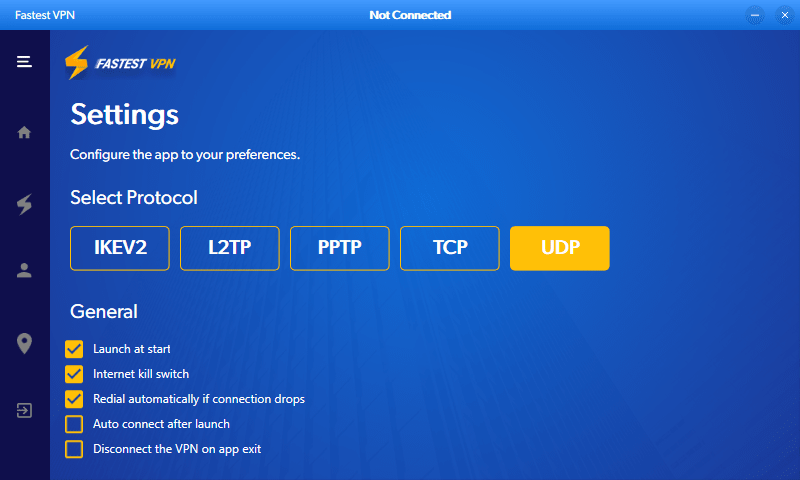
Although there is no built-in kill switch for Android, there is a simple manual fix within the Android device settings. In addition, there is a split tunnel option for Android, which is useful if you want to route certain Internet traffic outside of the VPN tunnel.
Along with providing its own first-party DNS servers, FastestVPN passed our IP, DNS, and WebRTC leak test:
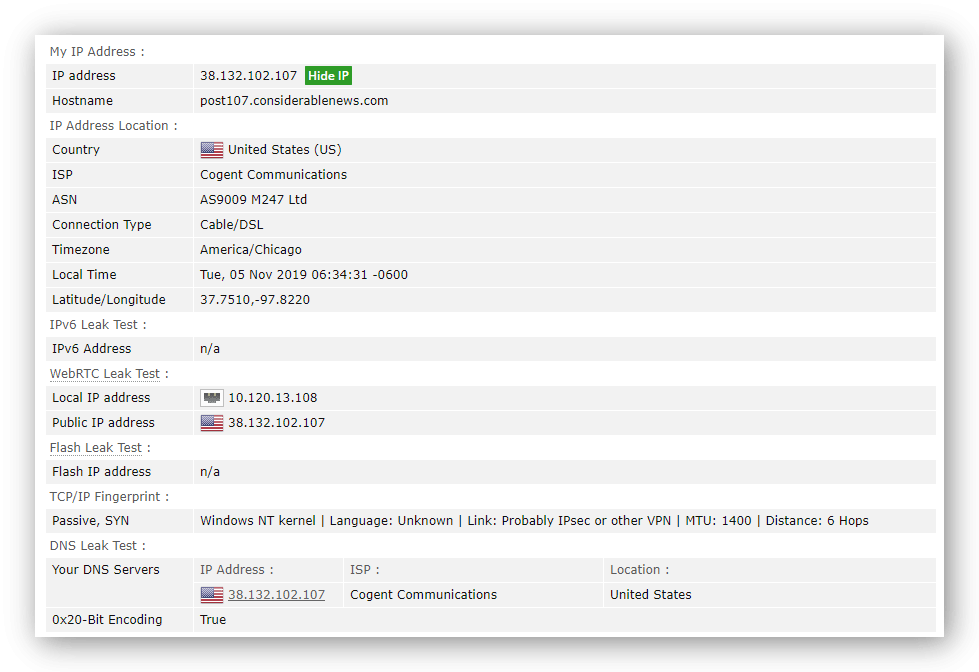
We tried from the UK. You can see from the screenshot that there were no IP, DNS, or WebRTC leaks.
However, there are no other security features to mention. No Tor-optimized VPN servers, no split tunnels (except for Android), and no manual port selection.
If you are looking for configurability, IPVanish has many advanced options.
The new custom apps are a huge improvement over the old ones
How to install and configure FastestVPN
FastestVPN has recently updated all of their custom VPN apps, and while they have addressed most of the usability issues that the previous range of apps suffered from, there are still a few drawbacks that keep them from being top-notch.
Desktop apps are still pretty clunky - one of our biggest complaints is the listing of server locations that lacks a scroll bar, making it quite difficult to search available servers. Plus there are some redundant tabs in the apps, which makes it look a bit cluttered.
However, our biggest complaint is the server connection times. They can be very, very slow. So slow, actually, that we sometimes think it wouldn't connect at all. Luckily, to finish he did. This is more of a hindrance for desktop apps than mobile apps.
Other than that, they are simple to use and will suit beginners better.
Browser extensions
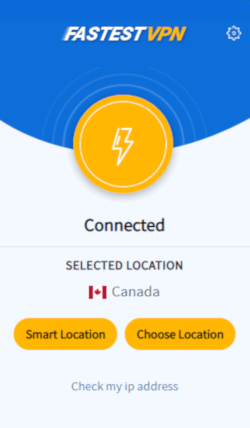
FastestVPN's browser extensions for Google Chrome and Mozilla Firefox are truly easy to install, more so than their other apps.
Basically click on Chrome Web Store or Firefox plugins page via FastestVPN web portal and click 'Add to Chrome' or 'Add to Firefox' and accept the permissions.
You will need to log into the breadth with your FastestVPN credentials and then you can choose a server location and click the connect button.
WebRTC leak blocking and ad blocker are enabled by default, and we suggest keeping it this way for your protection.
Firefox users may have to go into web browser settings for the breadth to work. Inside the Extensions settings, look for FastestVPN and check 'Allow' next to 'Run in private windows'.
24/7 live chat support and online resources
Customer Support
| 24/7 live chat support | Yes |
|---|---|
| Online resources | Yes |
FastestVPN's customer support is pretty good, with helpful and responsive 24/7 live chat support and some decent online resources.
Live chat support agents are knowledgeable and friendly, responding in seconds.
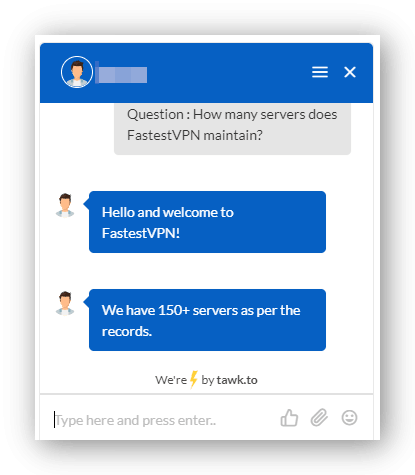
The resources on the FastestVPN web portal are a little less impressive. There is an FAQ page with some very basic questions and answers, and setup instructions for a range of supported devices.
The knowledge base is missing more technical troubleshooting tips and advice, but live chat support is always available to help with any issues.
Cheap VPN, mainly in five-year plans
Price plan FastestVPN
FastestVPN is not only fast, also it's very cheap .
You can achieve great savings by subscribing to a long-term plan. The monthly price is $ 10, but if you opt for the annual plan you will get a 75% discount, which reduces the monthly price to only $ 2.49.
The best of all is that there a plan forever that only costs $ 20.00 . This plan comes with a 15 day money back guarantee and 15 simultaneous logins.
Monthly
US $ 10 / month
Billed $ 10.00 every month
Monthly
US $ 2.49 / month
Billed $ 29.95 every 12 months
Lifetime
US $ 20 / month
Billed $ 20.00 forever
All plans have a 15-day money-back guarantee
Payment options and money back
| Credit card | Yes |
|---|---|
| PayPal | Yes |
The only payment methods that FastestVPN accepts are credit or debit card and PayPal.
There is no option to pay with crypto for privacy, or international methods like Alipay or UnionPay.
FastestVPN does not have a free trial, but it does come with one 15 day money back guarantee . You can request a money back by email within 15 days of purchase "if you are not completely satisfied with [your] services or feel that FastestVPN does not meet your standard VPN needs."
It can take up to 15 days to process the withdrawal of the money and return the money to your bank account.
Do we suggest FastestVPN?
The bottom line
FastestVPN is truly fast and secure.
It has all the basics of a great VPN - no logging, fast performance, top-notch encryption, and access to Netflix - but there are some usability issues that need to be resolved before we can wholeheartedly recommend this service.
Although the new custom apps are a huge improvement over the old ones, FastestVPN's server connection times are still painfully slow. If you can live with that, it's a good VPN for beginners who don't need a ton of fancy configurable alternatives.
Alternatives to FastestVPN
PrivateVPN
PrivateVPN is a truly reliable VPN with fast speeds, servers optimized for torrenting and downloading, and simple custom apps. It is also quite cheap. Read review of PrivateVPN
IPVanish
IPVanish is a bit more advanced than PrivateVPN, but it is still simple enough to use. It works with Netflix and torrents, and it will also satisfy the most experienced users. Read review of IPVanish