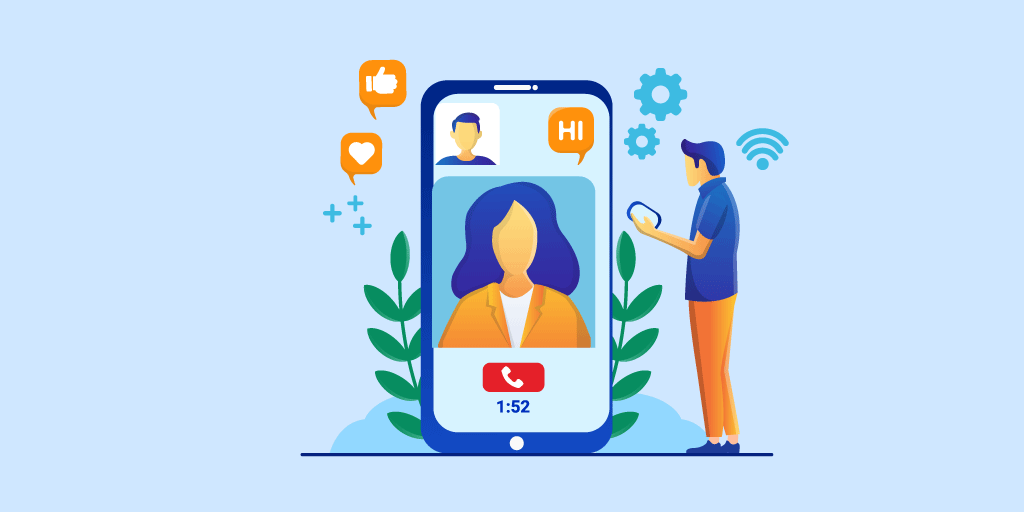In these times, video conferencing has been implemented as an effective tool to communicate both personally and professionally. Although it is true that there are still many who do not quite get used to it, since using the right technology is a bit of a struggle.
¿Sueles trabajar desde casa o en una oficina? Independientemente de cuál be tu lugar de trabajo, las herramientas para videoconferencias se han convertido en una oportunidad para facilitar la management of the company in the cloud.
Engaging in a virtual conversation to bring together positions with clients and partners, or dialogue with your work team, is and will become a daily task.
If you are still getting used to these virtual encounters, let us tell you that there are some recommendations to achieve effective communication and, thus, make your video conferences a success (even if you have children climbing on you or your cat requiring your attention).
Tips and tools for effective video conferencing
In order for your meetings to be productive and to have effective communication, in addition to our tips for working from home, we recommend that you follow these recommendations before and during your video conferences:
Recommendations before the videoconference:
➽ Choose the right setting
Choosing the right place is important to convey seriousness and clarity to the scene. On the one hand, it is convenient to choose an empty wall or, if you prefer, you can show a diploma or title, you can also shuffle it.
On the other hand, study the natural light that enters and avoid windows from where too much light enters because it will look dark.
In case of having to use artificial light, it is better that the bulbs are white or fluorescent to avoid shadows.
➽ Pretest your camera and audio
Check that your camera captures a quality image. To do this, avoid putting the device against the light, otherwise the other participants will not be able to distinguish your body expression well.
Besides the camera, the audio is also important. Therefore, we advise you to try it before starting the video conference.
Ah! And for better quality audio, and for participants to hear you clearly and without noise, opt for a headset with a built-in mic.
➽ Make sure there is an Internet connection
Finally, and although it may seem obvious, something that many do not verify is the correct Internet connection. Obviously, without Internet or with network failures, the videoconference will be cut and will not be effective.
Recommendations during the video conference:
➽ Maintain eye contact with the interlocutor
Before selecting your video conferencing tool, it is important to keep these two things in mind:
- When you go to speak, look at the camera.
- When you listen, look at the screen.
➽ Avoid multitasking
As in a face-to-face meeting, you are in a room paying attention to what is happening there, the same dynamic, serious and professional, you have to continue in a virtual meeting.
Además, cuando alguien está en una videoconferencia y lo demás escuchan algún clic, el sonido de hojas o del WhatsApp, es muy molesto y distrae.
➽ Take care of your tone and language
Even if someone does not have the floor at a certain moment, it does not mean that they should not maintain a correct posture.
Remember that body language sometimes expresses much more than words. So be careful, behave yourself and show interest in what the rest of you are discussing.
➽ Be precise
On the other hand, language is also important. Also, keep in mind that meetings that last two or three hours are not productive and end up burning the participants.
Use clear and concise messages to directly express the relevant topic at hand.
Therefore, if you are the one who has organized it, establish limits and follow some guidelines to express everything you need in a time that you previously establish.
The best tools for video conferencing
Using the appropriate technology to hold remote meetings is key for the meeting to run efficiently. But in the face of so many video conferencing tools available, which one to choose?
Top tools for video conferencing:
- Hangouts: Tan solo necesitas una cuenta de Gmail para hacer videoconferencias gratis. Para llamadas, podrán unirse hasta 25 persons y para hablar por chat hasta 150 participantes.
- Skype: Muy similar a la anterior, ya que pueden conectarse a la videollamada hasta 25 personas de forma gratuita. Si vas a llamar a alguien que no tiene cuenta de Skype, tendrás que pagar.
- Zoom: It offers more advanced functions than the previous ones, since it allows up to a thousand participants with payment plans, share your screen and schedule the video conference, among others. You have a free trial when you sign up.
- GoToMeeting: Its version for beginners has room for 10 participants, while in other plans up to 150 and 250 users can connect, it depends on the plan you choose. The great advantage of this is that you can record the lectures.
- Jitsi: Se trata de un programa de Open Source, muy intuitivo de utilizar. Y destaca la opción de la vista de pantalla simultánea para desplegar tus presentaciones. También cuenta con un chat en el lateral para compartir archivos o enviar mensajes rápidamente.
CONCLUSIONS:
Las reuniones virtuales no se deben diferenciar en cuanto a profesionalidad y relevance para una empresa o negocio. Por ello, hay que trabajar para que la comunicación sea efectiva y la reunión resulte productiva para todos los participantes.
In this post hemos visto algunas recomendaciones para el antes y el durante, así como la lista de top herramientas para videoconferencias que te ayudarán a adaptar tu actividad laboral o profesional al medio digital.
Do you usually have videoconferences with your clients, bosses or co-workers? What other tools do you know and would you recommend us for these times?