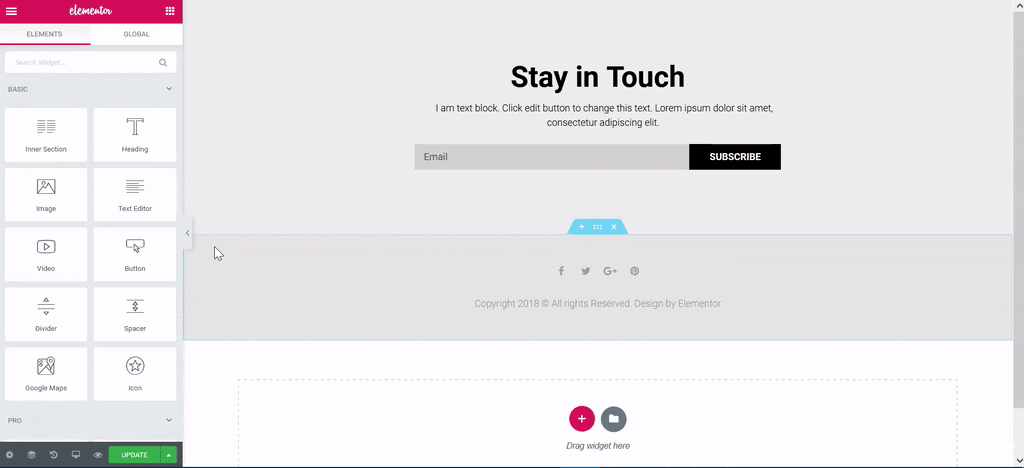There are two easy ways to remove a widget from a Elementor columna. En este ejemplo, primero eliminaremos el widget del browser. Luego, usaremos Historial para deshacer nuestra eliminación. Finalmente, eliminaremos el widget nuevamente del Edit widget handle.
Remove a widget from the browser
- Click on the browser icon
to open the browser.
- Find and select the widget item you want to remove.
- Right-click the item and choose Delete from the drop-down selections.
Remove a widget from the widget ID
- Right-click the widget's Edit widget controller.
- Choose Delete from the drop-down selections.