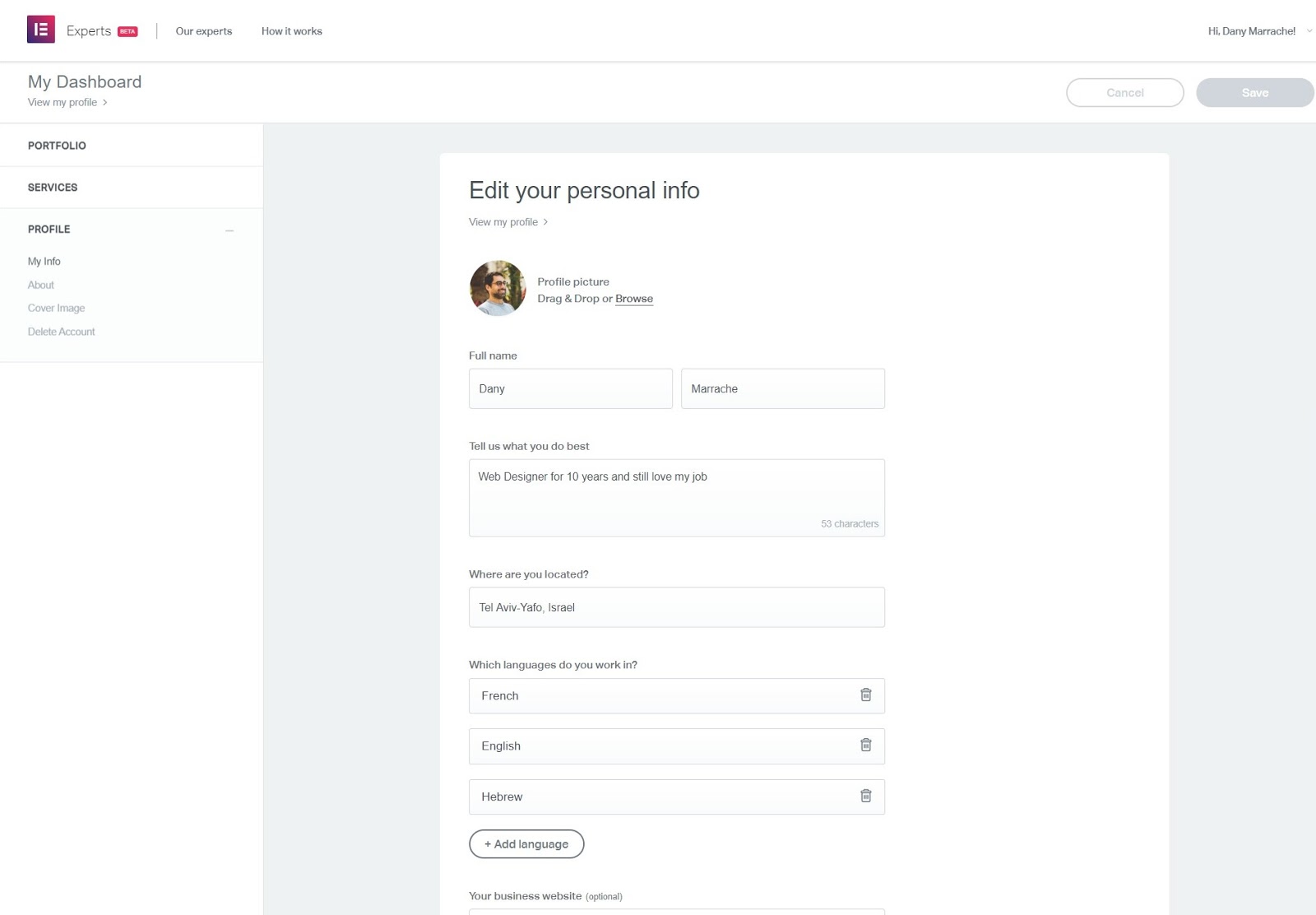Related Posts
the Profile panel allows you to edit each area of your current profile.
My information: Edit your personal information that you originally added when you created your profile and add your social media accounts here too.
About: Add a professional bio describing you and your experience here. This information will create a new tab on your profile as shown in the image below.
Cover image: Upload a custom cover image to replace the default cover image or select one of the other default cover images that are available in the Experts Network library. A custom image that reflects your brand is ideal. Once loaded, you can crop the image.
Delete account: Click on the Delete my account if you want to delete your entire expert account. Please note that your Elementor account will not be deleted; only your Expert account will be deleted. And don't worry, if you click the Delete my account button by mistake, you'll get a confirmation pop-up to make sure you really want to delete it. Once you confirm the deletion, there is no possibility of recovering the deleted account.
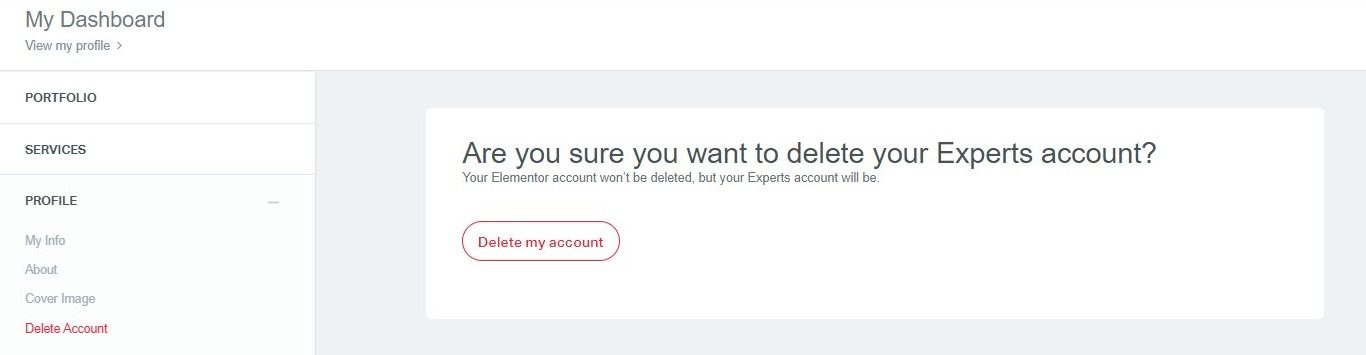
Add a new project
Keep your profile fresh and up to date. Click on the Add a project in the header at any time to add a new project to your profile.