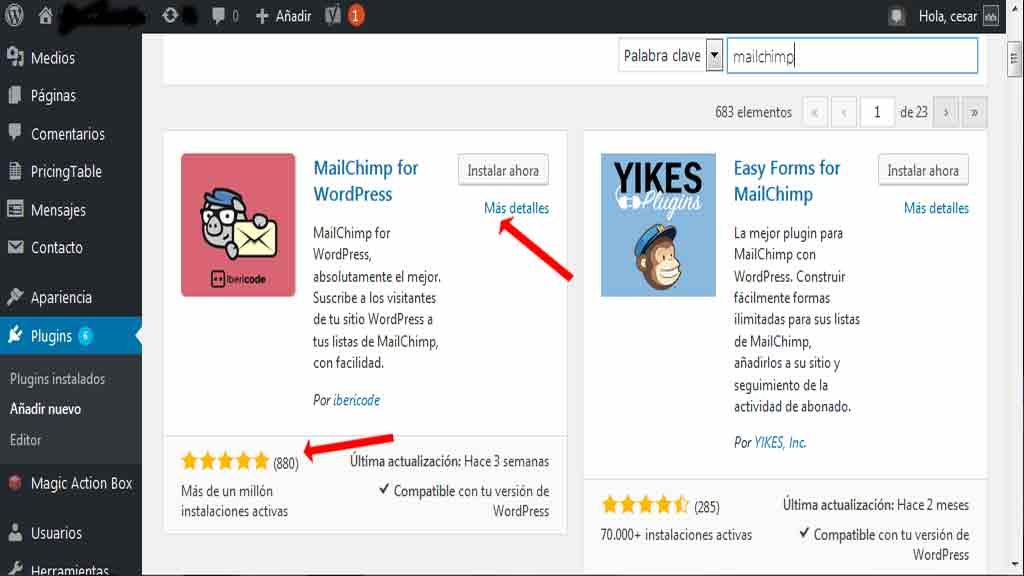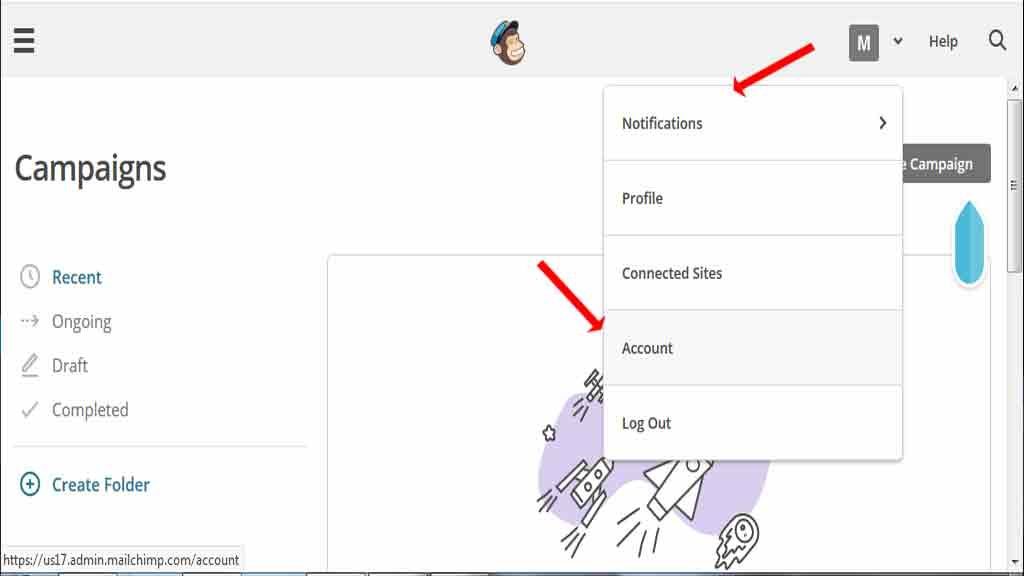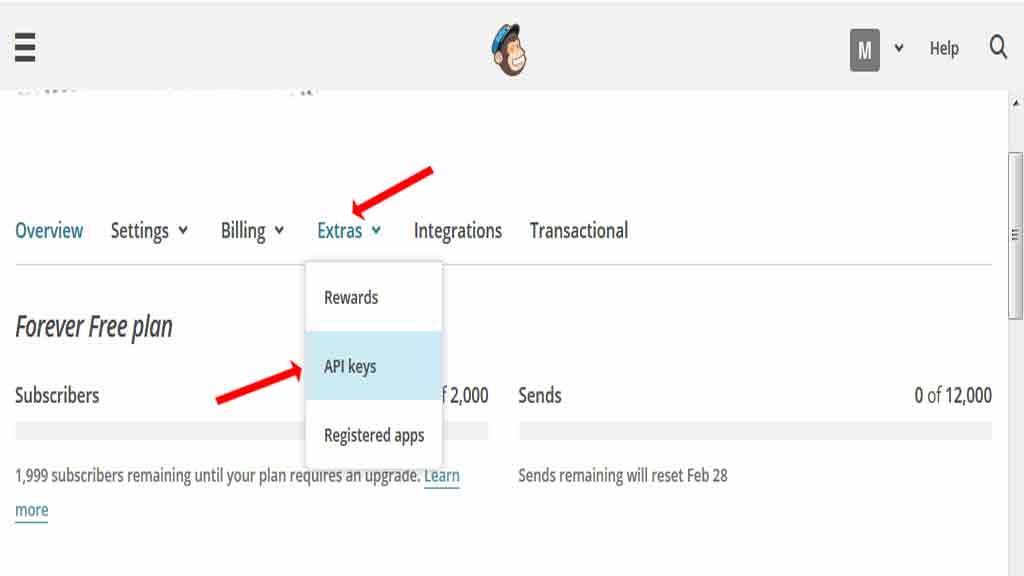Email marketing is a technique, although typical of the online marketing has its origins in the systems of mail sales waves catalog sales lifelong. With which they have a certain relationship and share principles and tactics.
We tell you everything you need to know about email marketing, we explain one of the best tools to implement it and we teach you how to install it.
Although some claim that email marketing is a recent technique. The truth of the matter is that in short, it turns out to be the same advertising email or advertising mail that was applied before the existence of the internet, with some variations.
The main variant is that you don't need to reproduce the same card a thousand times. Nor lick postage stamps. What's more, you don't even need to go to the post office.
What is email marketing for?
The short and partially correct answer is: for sell.
The correct answer is: for build trust on potential customers. That your subscribers are interested in your products / services. And in conclusion if everything goes well you buy / hire. Point.
How is email marketing done in WordPress?
To put into practice the technique of email marketing in WordPress needed:
- A strategy.
- A tool.
Email marketing strategy
When we talk about email marketing we often talk about tools, plugins.
Items that are undoubtedly necessary if you want to start putting the email marketing on your page or blog. But they only do part of the job.
Or put another way: for them to be successful it is necessary to determine a strategy.
If you already have your easy strategy defined, you can skip this section and move on to the next one.
We put together our email marketing strategies always thinking about:
- objective
- Method for capturing leads
objective
You must have a goal in mind. You have to ask yourself: What do you want to achieve with your email marketing?
- Sell a product.
- Sell a service.
- Increase frequent visits (retain readers).
Once you have defined your objectives you can start to put together a plan to capture leads. Or that is: do something so that visitors want to subscribe to the mailing list and can receive the emails you send them.
Lead capture
Capturing leads is getting our potential customers leave at our disposal certain Contact information. In our case the email. What will be the contact method through which we will send the emails of our email marketing campaign.
How to capture leads?
Comedian Steve Martin is credited with the phrase: (be) so good they can't ignore you.
And applied to our case, it can serve as advice and a starting point when it comes to wanting to capture leads.
Yes, it is a prerequisite. To capture leads you need to be very good at what you do.
But that is not enough. You also have to show the world how good you are. How?
With your WordPress-based page.
In case you need, let us remind you what it is WordPress We make a paragraph and share with you some articles about it:
From your page in WordPress the options are varied.
The premise is to generate quality content that attracts your target audience. Like the articles that you can write in your Blog.
So in each of your posts you can invite your readers to subscribe to your mailing list.
Which brings us to the next element necessary to enable an email marketing strategy: a specialized plugin.
The best email marketing tool in WordPress
The ecosystem of plugins for WordPress it is huge. For each task you can have several alternatives and email marketing is no exception.
Amen to the offer. We usually address our email campaigns with MailChimp. For reasons that we have already told you here and here. At the same time, it can be integrated with plugins such as contact form 7 and has multiple additions in the form of other free plugins.
How to implement email marketing in WordPress with MailChimp
Installing MailChimp
We look for mailchimp in the WordPress plugin repository.
It is easy to recognize it. It is the first option that appears in the plugin repository and has more than a million active installations.
For it to work you need to create an account from the MailChimp website. There you will have a API Key.
The account creation process is straightforward.
Once the account is created, you will access the API Key code on the MailChimp page from the following path:
From the top right menu (where it says Account) .
To later go to:
Extras> API keys
Then we select:
Create A Key
We copy the code and return to our WordPress.
Activating the MailChimp API Key
On the desktop of our WordPress we follow the following route:
Mailchimp for WP> Mailchimp
We paste in the tab that appears empty the API code that we recently copied on the MailChimp website.
We save the changes and that's it.
Now with MailChimp installed the possibilities are almost endless.
Obviously such a comprehensive tool requires a few articles to master. With us you can become an expert in everything related to creating websites with the best online course in Spanish in WordPress.