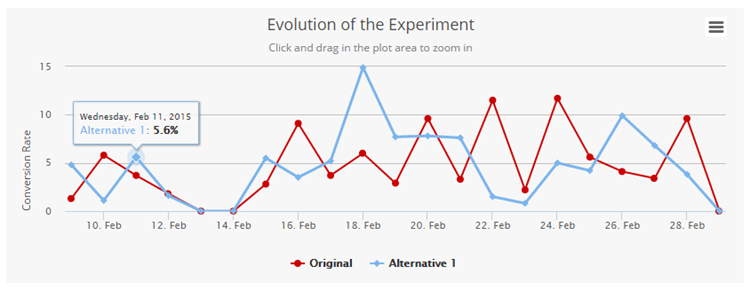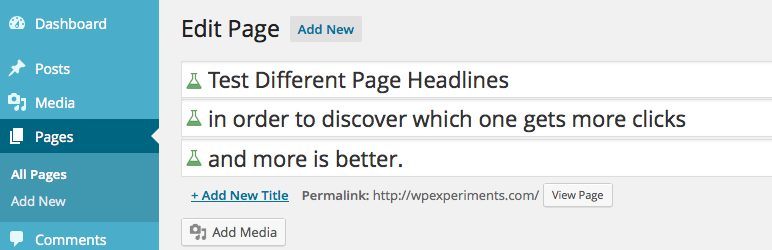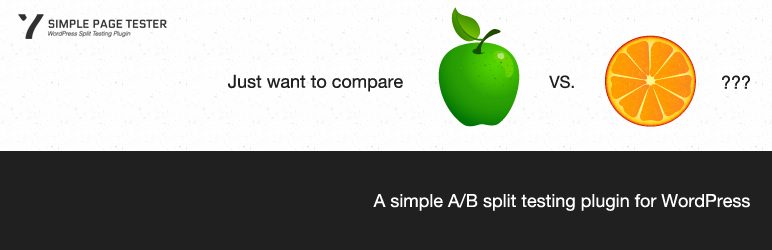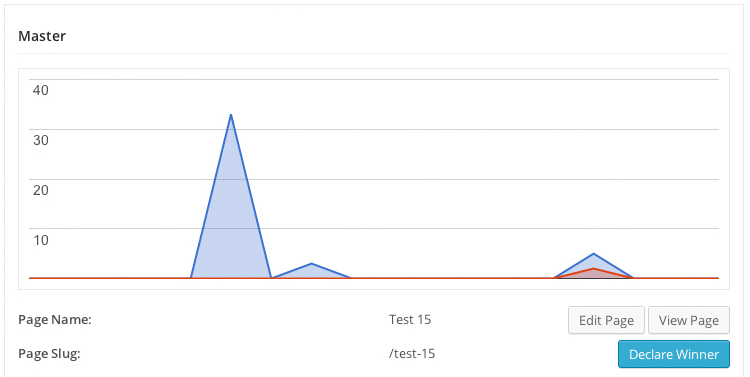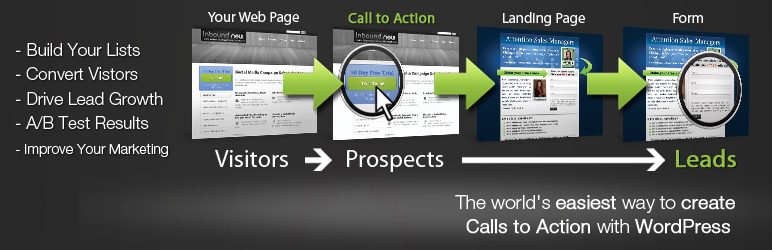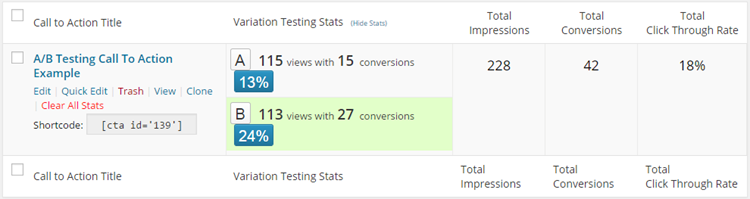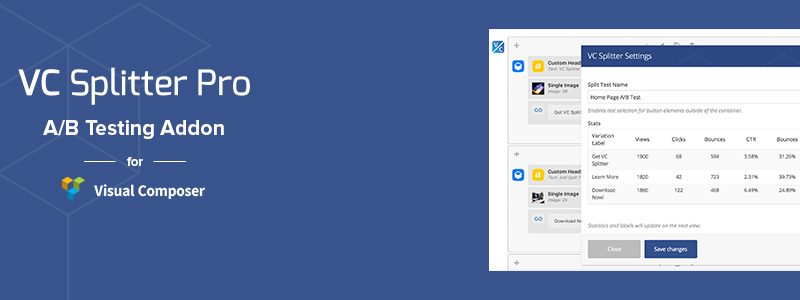If you are using your WordPress website to sell products, promote services, or elicit any kind of response or actions from your readers, then the A / B split testing tools and plugins we are looking at today have the potential to make your website a much more effective goal conversion tool.
By creating variations of your content, and split or A / B testing them against each other, you can increase the percentage of your visitors who complete a desired action. These content variations could be as small as changing the link text at the end of a post, right through to comparing two different landing page designs against each other.
So whether you want to make more money from your website, or just generate more discussion and interaction around your content, it's vital that you spend some time testing and optimizing your content to find out what works and what doesn't.
Thankfully there are a number of plugins that give you the tools to do just that, all from within your WordPress admin interface. So, are you looking for the right tool for your website? Well you're in luck. Here are the best split testing tools and plugins for WordPress (or at least we think they're pretty awesome).
1. Nelio A / B Split Testing
Nelio AB Testing is a plugin that allows you to run A / B tests on your WordPress website in order to improve conversion rates and optimize your content and design.
The type of tests or experiments you can run include comparing two versions of a post - from small text tweaks, to the overall design and layout, headline testing, comparing themes, testing widgets, and comparing menu layouts. Pretty much any aspect of a website can be tested. From the call to action on a post, to the entire layout using the new A / B CSS test. You also get a powerful heat mapping tool to see exactly where your visitors are clicking on your posts and pages.
The controls for setting up and managing your tests are integrated seamlessly into your WordPress admin area. This means you don't have to learn a new system, or manage another account to start running A / B tests on your WordPress website. However, as the service is cloud based, the computing takes place on the Nelio servers. This prevents any slowdown of your website occurring while the tests are running and the numbers are being crunched.
While the plugin for integrating the service with your website is free, as well as giving you access to a free 14-day trial, you will need to sign up to one of their paid subscription plans to use the service for an extended period.
With a 14-day free trial to take advantage of, you should be able to get a good sense of what Nelio A / B Testing has to offer. If your website gets enough traffic, you could even be able to improve your conversion rates and start generating more sales before the trial period is up.
2. Title Experiments
Title Experiments is an A / B split testing plugin for WordPress. After installing Title Experiments on your website, you can begin testing out the titles of your blog posts to see which ones get the most attention from your readers.
From the post creation screen you can enter your title variations. Then, each time your posts are listed on your website, such as in the recent posts widget, or the archive pages, those title variations will be tested against each other.
This plugin should not only help you increase the number of posts each visitor views on your blog, but also help you get better at writing post titles in general - a skill that is definitely worth cultivating.
3. Simple Page Tester
Simple Page Tester lets you choose a post or page on your website that you would like to optimize. Page can be tested against a modified copy, another exiting page on your website, or you can choose to create a new page to compare it to.
After giving your split test experiments a name you can then sit back and wait for the results to come in. While there is a free version of this plugin available, it only allows you to see how many visits each variation has received. If you want to know about goal conversion rates and other more useful data, then you will need to upgrade to the premium version.
Despite the free version of Simple Page Tester lacking in useful features, the premium version is available for a relatively affordable one-time fee.
4. WordPress Calls to Action
The free WordPress Calls to Action plugin allows you to create calls to action for your website. These CTAs are tested against eachother to find the one that your visitors interact with most favorably.
These calls to actions can range from simple links, right through to social media buttons, file downloads, and a lot more. The plugin includes a selection of templates to create your calls to action, although you do have the option to start from a blank canvas. Templates customizations are made easy using the appearance settings, and a custom message added using the WordPress editor.
The calls to action can then be inserted into your WordPress posts, pages, and other areas where you want them to be displayed. Furthermore, once you've created a call to action, you can then create a variation of it, and let the testing commence.
If you want a tool for building your own reusable call to action buttons, with the ability to then split test them against each other, then this free plugin is a good option.
5. WordPress Landing Pages
Boost conversion with the WordPress Landing Pages plugin. This free plugin uses the ACF framework as a base to create landing page templates. Simply create variations and begin testing to see what your readers or customers respond to.
The WordPress Landing Pages plugin includes built-in capabilities to monitor conversions and create A / B or multivariate tests. With this data you can make effective and purposeful tweaks to your landing page design to optimize your conversion rate. Other features include options for clone existing pages, pre-populate forms, track leads and more.
6. ConverThis
The ConverThis plugin helps you run unlimited campaigns and extensive conversion tracking in order to see exactly which components you should get rid of and keep on your websites. The automated split testing platform integrates directly with your WordPress dashboard, so you no longer have to jump around to a brand new software when checking your reports.
The main reason ConverThis stands out from the rest of the crowd is because it also tracks clicks, while other tools seem to focus more on conversion and split testing.
7. Marketing Optimizer
The Marketing Optimizer for WordPress plugin gives you everything you need in a testing tool, because you automatically get to track every single page on your website.
The plugin delivers a page list, which you can then filter through and test the pages that you select. You can also use the page details interface to create variations for existing pages. Everything is easily manageable in one place, and you don't need to know much about technology to implement this system. More recently the plugin was updated to include free call to action (CTA) templates, popup templates and testing tools for each.
8. Optimizely
The Optimizely X plugin is one of the split testing options that provides an easier way to test headlines for your pages and posts. The plugin is rather easy to setup on your website, and it has a code-free visual editor so that anyone can use it to create tests. Optimizely X generates real time ROI results so that you know what works and what doesn't.
The multi-channel optimization is also helpful to reach people no matter where they are and regardless of their device. Meaning whether they are using computers or mobile devices you should be able to serve split tested content.
You will need to signup for an Optimizely account to activate the plugin (though all testing and results are managed in the WordPress dashboard).
9. Split Test for Elementor
Are you using the popular Elementor page builder to create a custom site or landing pages? You might want to give Split Test for Elementor a try. With this plugin you can test various custom Elementor based designs to see which convert better. Test headlines, try different callout designs, figure out which buttons are more clickable and more.
To use the split test feature simply set your split test variation settings under the “Advanced” section when creating or editing a module. Then keep track of your variations' performance using the reports generated under the Splittest tab in your WordPress dashboard.
The Split Test for Elementor uses data on your own server - this makes it a safe choice for those concerned with GDPR compliance as you're not collecting any additional visitor info or sharing it with a third party.
10. V / C Splitter Pro (Premium)
Using WPBakery's original Visual Composer plugin instead of Elementor? No problem. The V / C Splitter Pro plugin adds A / B split testing options helpful for anyone using the powerful page builder.
The VC Splitter testing module is available when building Visual Composer layouts. Simply create your variations within the module and give your split test a name. To check performance, all you have to do is go to the page editor and click on the VC Splitter module - it will update with new stats each time you open / view it.
Whether you want to test callouts, landing pages, signup forms, headings or layouts the VC Splitter plugin is a surefire way to improve your sales funnel and your conversions if you're already using the original WPBakery Page Builder.
11. WooCommerce AB Split Testing (Premium)
We've covered plenty of A / B split testing tools for various WordPress content elements, however we've missed e-commerce which can be a bit tricky. That's where the WooCommerce Simple Split Testing plugin comes in.
This specialized plugin was created for product variation testing. Instead of adding the same product to your site multiple times and confusing customers simply run a split test. Track product variation views, orders and sales rate. Plus you can view a report listing all orders for each product variation. This is a great way to test new product descriptions, product displays and more.
12. Google Optimize
While not a plugin, you have to give it to Google for creating one of the top split testing tools available for any website (WordPress or not). Google Optimize links directly to your Google Analytics account. This means you'll have access to highly accurate data based on the actual performance of your split tests pretty much immediately. Plus it's already setup to test desktop and mobile variations.
Luckily setup is super easy, even for non-dev types. All you have to do is sync your Analytics account then add your Optimize snippet to the Analytics tracking code already on your site (just follow the Optimize setup guide). After that you're ready to begin testing! Optimize labels these “Experiments” and they're setup mainly to test page variations. Just add the various URLS you want to cross test / compare and adjust settings for variant weights (how often each is shown), objectives and targeting. You'll also have access to helpful reports throughout the experiment both in Optimize and in Google Analytics.
Since most site owners already use Analytics to track traffic and conversions, Google Optimize is an excellent choice for split testing. It's an affordable (free), accurate and fairly low effort option to implement.
Final Thoughts on WordPress A / B Split Testing Tools
As we've just seen are some of the best (in our opinion), well-designed and useful plugins for carrying out A / B split testing on your WordPress site.
Whether you want to start off slowly with a plugin like Title Experiments and compare your post titles, or dive deep into testing and optimizing all aspects of your website with a service like Nelio A / B testing or Google Optimize, there is an option to suit your requirements and budget.
If you have any questions or comments on the topic of A / B split testing tools and optimizing your website for higher conversion rates, please leave a message below.