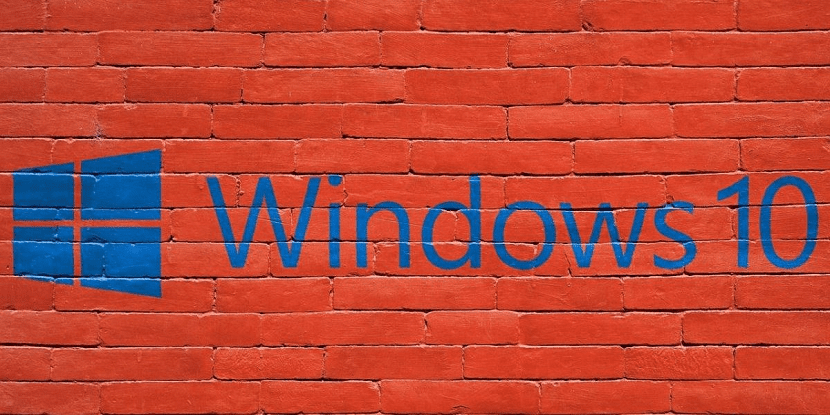
You've probably heard of Windows Hello on occasion in Windows 10. This is a feature that hasn't been around for a long time, but is gaining popularity. For those who do not know what it is about, we will tell you more below. Therefore you already know what this function means in the operating system.
Since it is an important feature. Hence, some of you may want to use Windows Hello sometime. If you want to know what it is or how it works, we will tell you everything below.
What is Windows Hello and what is it for?

We can set Windows Hello as Windows 10 biometric accreditation platform. Biometric accreditation refers to the fact that it must be feasible to establish the identity of a person using a special characteristic of that person. So instead of using a PIN or password, it is used to detect a part of the person's body. It can be the fingerprint, the iris or your face.
In telephones we find these systems today. We can see that they have fingerprint sensor, iris reader or face badge unlock. This is similar, only it happens on your Windows 10 computer. But it is based on the same principles of operation.
In the case of Windows Hello, various accreditation methods can be used. It depends in part on each computer, which will have a number of limitations. If your laptop has a keyboard with a fingerprint sensor, you can use this system to log in. In case you have an infrared camera, you can choose this option. But all of these methods fall under the Windows Hello umbrella.

So the best thing about this option is that adapts perfectly to every type of user. Since the idea is that you can use any of these methods to avoid having to use a PIN or password when logging in to Windows 10. What they will do is save a copy of the chosen option (your fingerprint or your face). So when you go to log into the PC, it can be detected that it is you.
This means that if a person tries to enter the computer without your permission, you will not be able to log in. Because your fingerprint or face is not registered on the computer. It is a tool that enables you to significantly improve the security of your Windows 10 computer. Therefore, we see that many users start to use this function, as long as their PC allows it.
Windows Hello features

Undoubtedly, the main advantage that Windows Hello offers us is that login becomes much more secure. As we have mentioned, no one will be able to log into our Windows 10 computer. Because your fingerprint or face is not registered on the computer. Blocking from this dynamic the access attempts of said person.
On the other hand, a function that few know, but for which we can also use Windows Hello, is the protection of purchases in Microsoft Store. From this dynamic, downloading or buying an application is something that only you will be able to do. It is a method that seeks to identify that it is you who is making the purchase and that it is not someone else on your behalf. It is especially useful when paying for an application. Nobody wants our money to be spent without permission.
At the same time, there are also third-party applications that allow us to use Windows Hello. We have applications in the cloud like Dropbox or OneDrive that allow us to log in using the fingerprint or face that we have registered through this platform. Then it is another good option.






