
YouTube is one of the most popular websites in the world today.. Every day we watch videos or listen to music on this popular web portal. Even though it doesn't always go well enough. Sometimes we can find problems in its operation. The most common of them is that the web works slow. What can we do for this case?
There are always a number of aspects to consider if we see that YouTube is slowor slower than normal. They are simple aspects, but it is important to take them into account and thus be able to make the web work normally again.
Internet connection
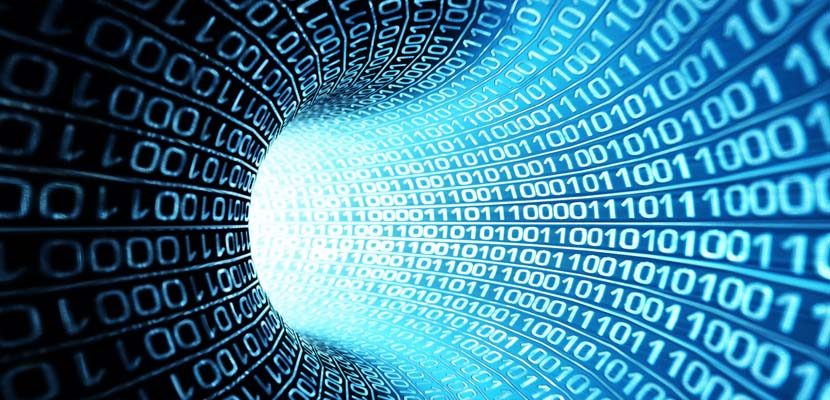
Anyway, the first thing we have to check at all times it is our Internet connection. There are likely issues with it, which is why YouTube is slow for this very reason. It is usually something that we can see easily, if a website takes longer than normal to load or if we see that there is a weaker signal. Then we can guess that the problem lies in the internet connection.
And what is more, there are many speed tests available today. So we can see the speed of the connection and thus know if that is the origin of the problem in the computer. It is not something we have to worry too much about, since the answer is always simple. We can restart the router if we see that the connection works badly and that is why YouTube is slow or does not load.
Video quality
In some cases, the quality of the video that we intend to see on YouTube can influence. If we watch a video in HD, at its highest quality, it is likely to load slower. Therefore, if the connection is slow or we see that the video loads slowly, we can try to lower the quality of said video a bit. This way it can be charged more quickly. Which undoubtedly helps us to reduce this problem.
Most of the videos on YouTube tend to have different resolutions.. Therefore, the higher the resolution in which we intend to see it, the longer it will take to load on the PC. Therefore, in cases where we see that the web is slow or takes too long to load, we can lower this resolution and thus be able to see the video. Unfortunately, this is not always feasible. Even though it is not normal for a low quality video to take too long to load.
Restart the web

You can try logging out and then logging back in to YouTube.. It is feasible that at that time there is an obstacle at that time. You can also close the tab in the browser and open a new one to access the web again. If you have many tabs open in your browser at the moment, it is likely that closing some of the others will be of great help in this regard. Give the browser a break.
If it is something more extreme you can always restart the browser again. So when we reopen YouTube it will work regularly at that time. At the same time, there may be differences depending on the browser. In the Google Chrome search engine it usually works faster, something that has caused many complaints from users. But it is feasible that you have noticed differences in this regard in its use.
Even though it could wonderfully be a small error on the web, which coincides with the time you enter. For this reason, in several cases, if you enter it a couple of minutes later, the problem is no longer present, so later you will have the option to watch the videos without any problem. So it is not usually something serious or what you have to worry about too much in these cases. In a matter of minutes it is always solved.






