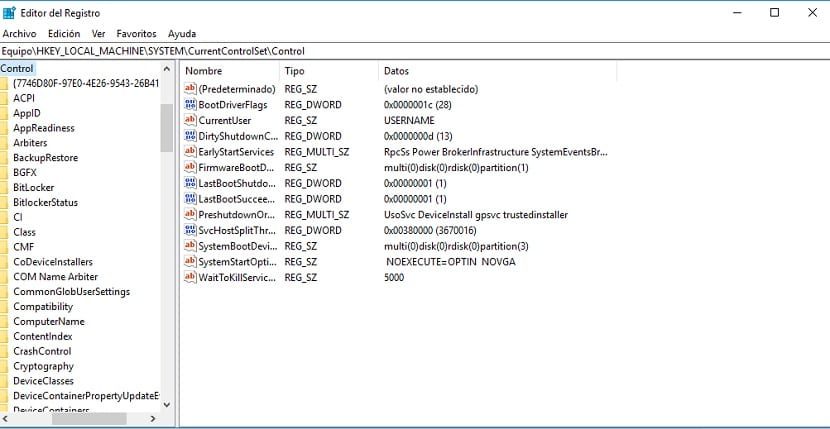
Chances are, you've heard of the Windows Registry at one time or another.. It is also likely that you have used it on occasion. But many users do not know very well what this term means, or what we can do thanks to this registration. That is why, below we are going to clarify more about it. So that everything is clear.
What The Windows Registry is of great relevance in computers with the Microsoft operating system. In this way, it is good that we know what it is and how we can use it. It will be of great help to us in the future.
What is the Windows Registry and what is it used for?
We can define it as database where Windows alternatives and configuration settings are stored. This registry is used to store information and software settings, user preferences, operating system settings or hardware devices, among many others. So, this Windows registry is of vital relevance.
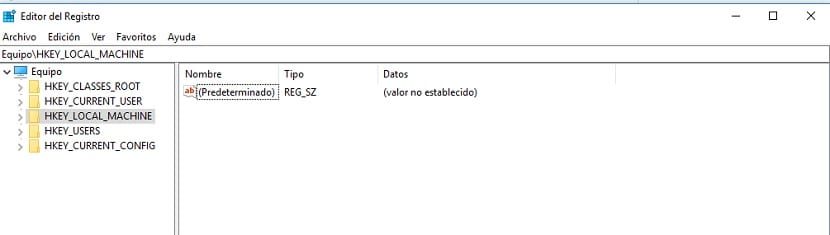
When installing a new program on the computer, Instructions and files are added to the Windows registry. in a specific location for the program. A large amount of information is stored in it, which the operating system uses for reference. Then it can work regularly.
We find data such as user profiles or types of documents that an application can create. It's good to know that not all the applications that we install on the PC make use of this Windows Registry. There are some who do not use it, even though the majority do.
How to use the Windows registry
This registry is made up of a series of registry values, which are the instructions. They are stored in keys, which are folders that contain even more information. This means that a change in the values will cause changes in the controls of the computer or in some of its applications.
Even though many of the changes that we make in the Windows registry do not take effect until we restart the computer. But, we must be aware that everything we change in the registry will have consequences. You can change something in one application or the entire computer. Therefore, we should not do something if we are not sure.
That is why Seeks to limit the use of the Windows Registry to specific situations that really require it. Since it is easy to make mistakes when using it, which can later have negative consequences when using a program or the operating system.
How to enter the Windows registry
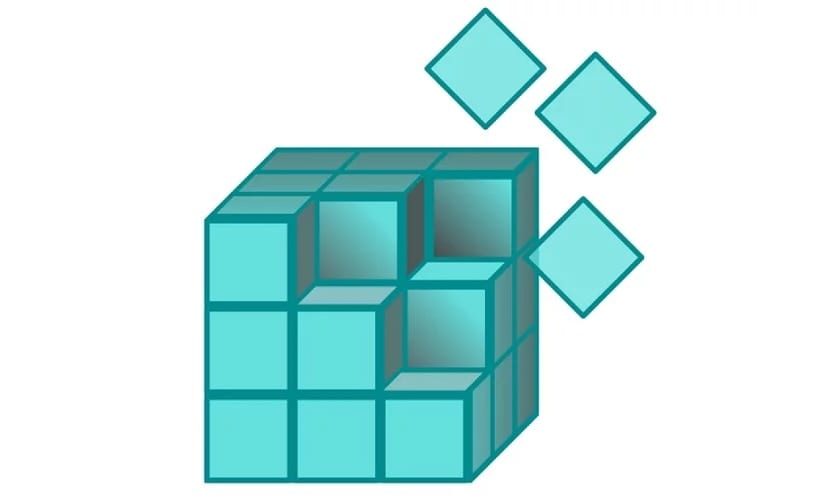
To be able to enter the Windows Registry on our PC, we will have to use the registry editor. It is a program that all versions of the operating system have, it is installed by default. Thanks to it, we will be able to have this guaranteed access at all times. We don't have to download anything to the computer. Basically we have to know the way in which it is accessed.
The way to do it is through a command: regedit. For this, we have a couple of different options. We can write this command in the search bar that we have in the task bar and thus we will be able to enter the editor. Or if we wish, we can take advantage of running on the PC and writing the mentioned command in it. The on-screen registry editor will then open. Both ways work fine.
So it is extremely easy to enter the Windows Registry.. With this information, we hope you can learn a little more about what it is and how relevant it is to the operating system in our team. So when we are going to use it in the future, we are aware of its relevance.






