
Microsoft Word is the world's best-known document editor., used by millions of people. Although it is an essential tool for many people, it is something that has certain limitations. One of the most important is that we cannot always have access from any PC to edit a document, unless we have said document in the mail, the cloud or on a pendrive.
Then, Word Online was released a while ago, as a solution to this matter. It is likely that this version sounds familiar to some, but below we will show you everything about it, so it is important that you know if it is an option that may be of interest to use in your particular case. Since it has certain advantages that are of interest to many.
What is Word Online?
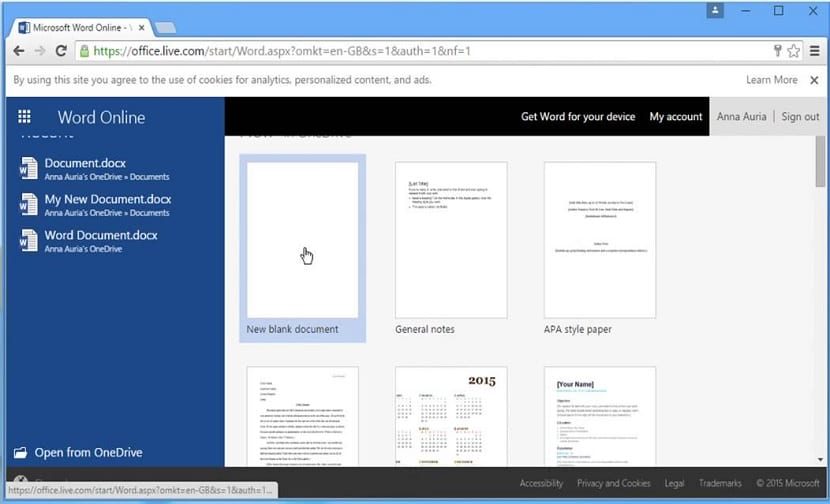
As we can tell from its name, Word Online is a version of the document editor that is used online. It is a version that we access through the PC browser, which allows us to access it regardless of where we are. Which undoubtedly helps us to edit a document everywhere in a simple way.
It maintains many of the functions of the original editor, even though we cannot do precisely the same in all cases. But Word Online is a good way to edit your document online, from any device. Since we only have to access our Microsoft account to be able to edit documents or have access to those that we have previously edited.
To be able to use Word Online we will only have to use a Microsoft account and have an Internet connection, otherwise we will not be able to edit anything. Fulfilling these two requirements we will be able to edit a document using this version at all times. So it is really easy to use for this case. Therefore, when you already have an account (if you use Outlook or Skype you should not create a new one), in this case you will be able to access this version of the document editor. So it is something very simple to use for this case.
How to use
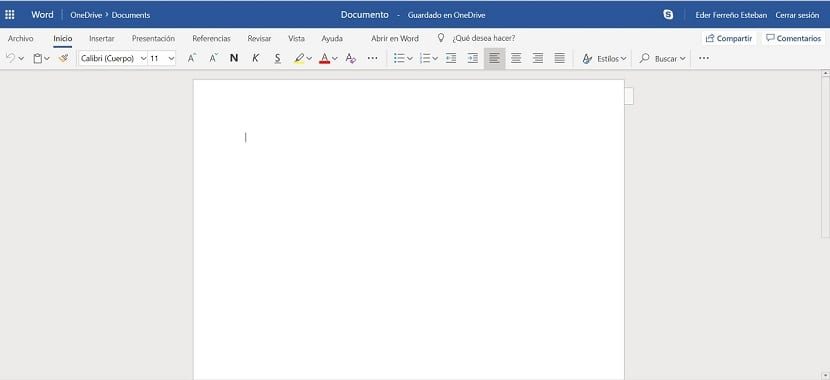
To use Word Online on a computer, tablet or smartphone, you can easily access its web portal, in this link. On this web we will be asked to sign in with a Microsoft account. Therefore, if you do not have one, it is on the web where you should create it, point by point, even though this is something that takes very little time. So when you have the account, you can log in and access the editor. We will have to click on its icon to access it.
Once inside, you can see that the the interface is identical to the one we have regularly in Word. So there are hardly any changes or problems when editing a document. As we have mentioned before, it consists of a somewhat simplified version, which means that not all the functions are available in it, thus limiting everything we can do with this editor. Even though the main functions found in Word are in Word Online. In principle, no problems should be encountered when editing a document using this online version of the document.
All the documents we are editing in Word Online are saved automatically every few seconds. The copy of said document, therefore saved and safe, is stored in One Drive. This enables us to access it at all times. So we do not have to fear that data will be lost in the document we are editing, because everything will be beautifully saved and always reachable. It is undoubtedly another of the most important aspects when using this version of the editor, which we can access on all types of devices.






