
Thanks to terminal emulators, it is feasible that we can remotely manage a PC from the command line. At the same time, they make it possible to work with different architectures or operating systems. This is why they are a very useful tool. Selection of emulators for Windows has been increasing over time.
There are two options recognized by most users, such as they are Windows PowerShell and Windows Console. But the reality is that the list is much more extensive. That is why, below we leave you with the best terminal emulators that are currently available.
Thanks to them you can perform more tasks, since many of them are more advanced than the two that we have mentioned before. This is why some of the names on this list may be very interesting to you.
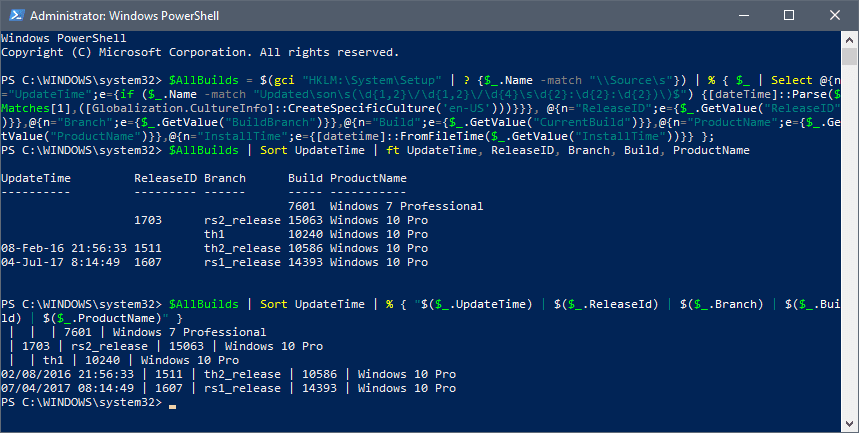
ConEmu
We start with one of the simplest terminal emulators that we find, in terms of its use. It is easy to use, which is undoubtedly essential for users. It also stands out for providing us with a large number of functions, which make it a very complete option for this purpose. It also stands out for its compatibility.
What ConEmu is compatible with Windows and UNIX consoles, among which we find PowerShell, msys, CMD and many more. This is something that makes it a very complete alternative, at the same time giving us more functions than those already mentioned previously.
In short, a good option to pay attention. It has a design that makes it quite comfortable to use, at the same time providing us with quite a few functions, something that most users look for.
Finished
The second option in the list is compatible with many operating systems. Among them we find Windows, MacOS and Linux. This way you will be able to use it on many different computers and it will not give you any trouble in terms of performance. The design is one of the most striking features of this emulator.
Since we are before an emulator that organizes everything in tabs, which makes it quite easy to move through it. At the same time, in it we find a command history. So we can see everything we have done so far with it.
One of its great advantages is that It has small functions, which can save a lot of time while we use it. At the same time making it much easier to use than other options that we find in the list. We also have color themes with which to change the text or the background that there is. We also have the ability to add plugins, which will give us the opportunity to introduce new functions. So we can see that it gives a lot of options regarding customization.
cmder
Third, one of the most comfortable alternatives that exist awaits us, since it does not require any installation. All we will do is open it and it will start working right away. A time saving that can be key for many. Especially if it is something that we are not going to use very often, it can make some tasks easier.
We are facing an emulator full of functions, so we will be able to perform many different tasks thanks to it. It is compatible with Windows and has many enhancements available for Windows PowerShell and the Windows console. In this way, you can provide us with additional features or help that we can always have.
There is not much to say about its design. It is a fairly simple design, at the same time pleasing to the eye. Makes it quite comfortable to be able to work with it. When using it, We will highlight orders with colors and other items. Which makes it easy to see or locate everything. Ideal when checking something and makes work easier.
To understand more about this option or to start using it, you can go directly to their web portal, in this link. There you will be able to know everything about this useful tool.
Babun
We finish the list with another alternative that may sound familiar to many of you. It is one of the longest running emulators available, and that it is a guarantee of correct operation at all times. The various functions it offers us is what makes it stand out from the rest of the options.
It is a terminal emulator that comes with Cygwin configured by default. And what is more, has HTTP and HTTPS proxy support, while being compatible with xTerm-256. It also gives us the opportunity to manage packages through pact, among many other functions, so that you can see how complete it is.
To all this we must add that it has support for shell and git. This gives us the ability to handle UNIX and Windows commands with complete comfort. At the same time, if you want, we can introduce enhancements or additional features with plugins and scripts.






