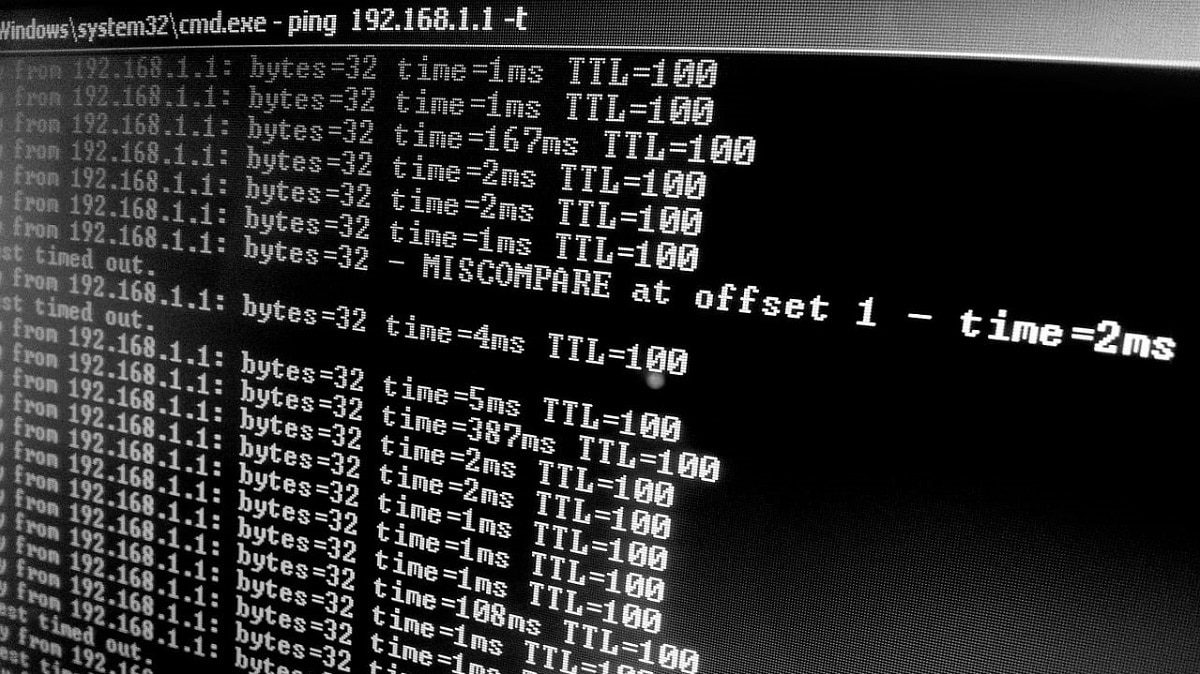
Windows is an operating system created for easy use by users. This is why, in general, its graphical interface is used to perform all the essential actions, manage and edit files, etc. However, there are also those who, on occasions, I prefer to use the command console, also known as command prompt, Symbol of the system or basically CMD, which makes things a bit more difficult.
However, despite its complexity, this console inherited from the old MS-DOS also allows some modifications to the system easily through its commands. And, specifically, while allowing the creation of files, in addition You will be able to use CMD to consult the content of some files easily., so we are going to show you how you can achieve it point by point.
Command TYPE: so that you can check the contents of a file from the CMD console in Windows
As we already mentioned, despite not being the most common, you will also be able to use the CMD console without any problem to query the content of a certain file If you wish.
To do this, you will first have to go to the directory or drive that contains the file using the command cd directory-path. Once you are in the directory in question, something you can easily see as the command bar shows it just before the cursor, you must execute the following command, entering the name of the respective file so that the console can identify it, as shown in the example image:
TYPE
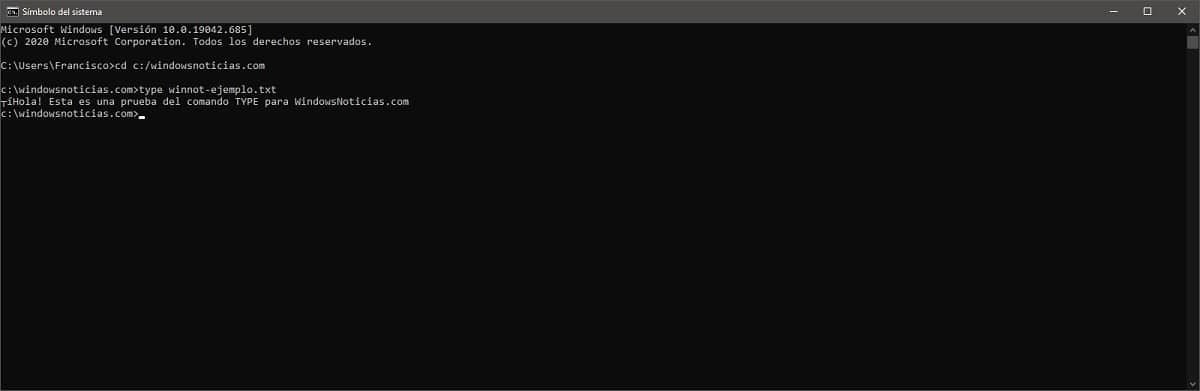

Related post:
How to rename files in Windows from CMD
From this dynamic, as you can see, the content of the file in question will be displayed. However, being a basic terminal, you will appreciate that, sometimes it is not feasible to display all content correctly, especially with special characters or similar. Now, if it's a plain text file, you should be able to see all of its content without a problem.






