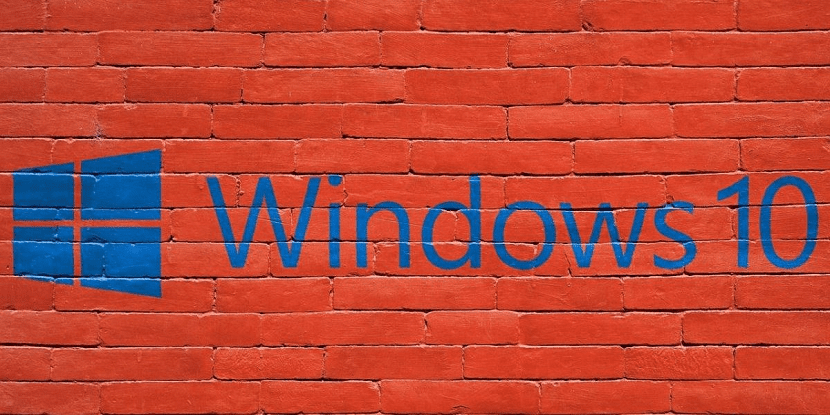
It may be the case that a configuration error in Windows 10 I changed the keyboard language. Or that you have bought a laptop abroad and you have to change the language to be able to use letters like Ñ in it. In this aspect, being able to configure Spanish as a language on your computer keyboard is very simple, we will explain you comfortably.
Thus, you can have spanish as a language on the keyboard on your Windows 10 computer. The good thing about this system is that we can easily switch between languages. So if you use multiple languages to work, you can easily switch between them at any time.
Change keyboard layout in Windows 10
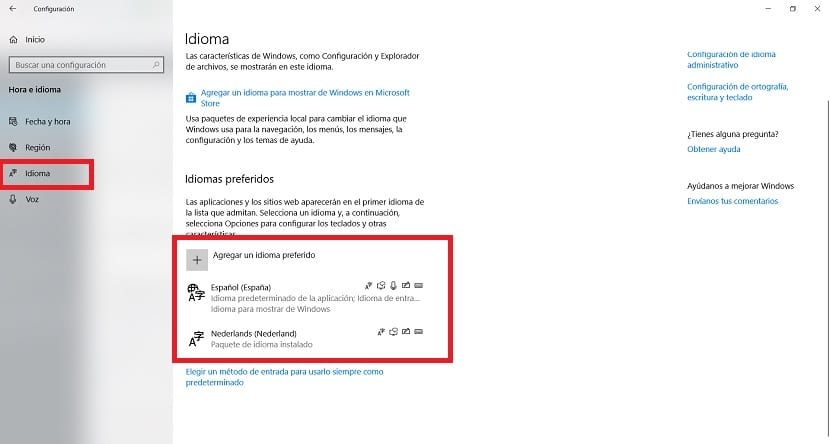
Either because there has been a configuration error on the computer or because you have a computer from another country, we have to change keyboard language layout in Windows 10. So that we can determine Spanish as the language used at all times. In this aspect, we will have to use the computer configuration for this procedure, so we use the Win + I key combination to open it in it.
When we have opened the configuration on the PC, We enter the Time and language section. It is the chapter in which we can make all the settings related to languages, in addition to the language of the PC keyboard. In this section we look at the left column and click on the Language option. Later we will see in the center of the screen the chapter called Preferred languages.
There we have a button with a + symbol that allows us to add a new language in Windows 10. We click on that button and then we have to find the language we want in the list that we get. For this case it is Spanish, but it may be that you are looking to add another language in your case, this is not so important. We just have to choose that language in question from the list that appears on the screen. We choose the language and then we click on the next button, so that it is installed on our computer. In the last step we just have to click on the install option.
Once installed, we return to that section in Time and language. We can see that we already have Spanish as the language installed for the computer and the keyboard. By clicking on a language, we can see that there are arrows, which will allow us to determine your priority. So if we intend to make Spanish the priority language in Windows 10, we put it first on that list. This will be the default language.
Switch from one language to another
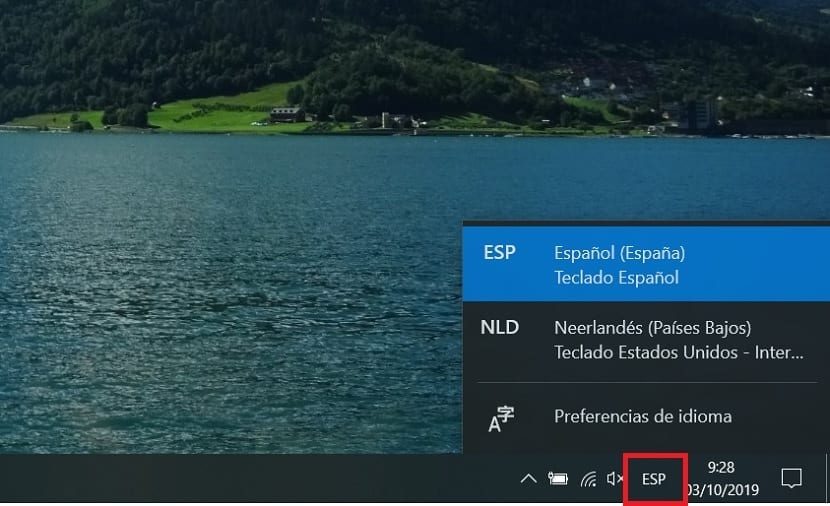
As we have spoken before, it is feasible that for work you must use several languages on your computer with Windows 10. In several cases, there are languages that have some letters or characters that are different, so we need the keyboard to adapt to them. If you have all of these languages installed on your computer, switching between one and the other will be very simple in this case. Since there is a trick that allows us to do it with a simple click.
On the Windows 10 taskbar, we have to look at the right side, where the time and date appear. Together with her regularly ESP, or the acronym of the language in which you have the keyboard of your computer. If you click on these letters, you will get a small box where you will have the option to see the languages that you have installed on your computer, allowing you to change from one to another by clicking on the language in question.
Then you go to be able to switch languages depending on your needs at all times. So if you have to type in another language at a certain point, you just need to click on that icon to change the language.






