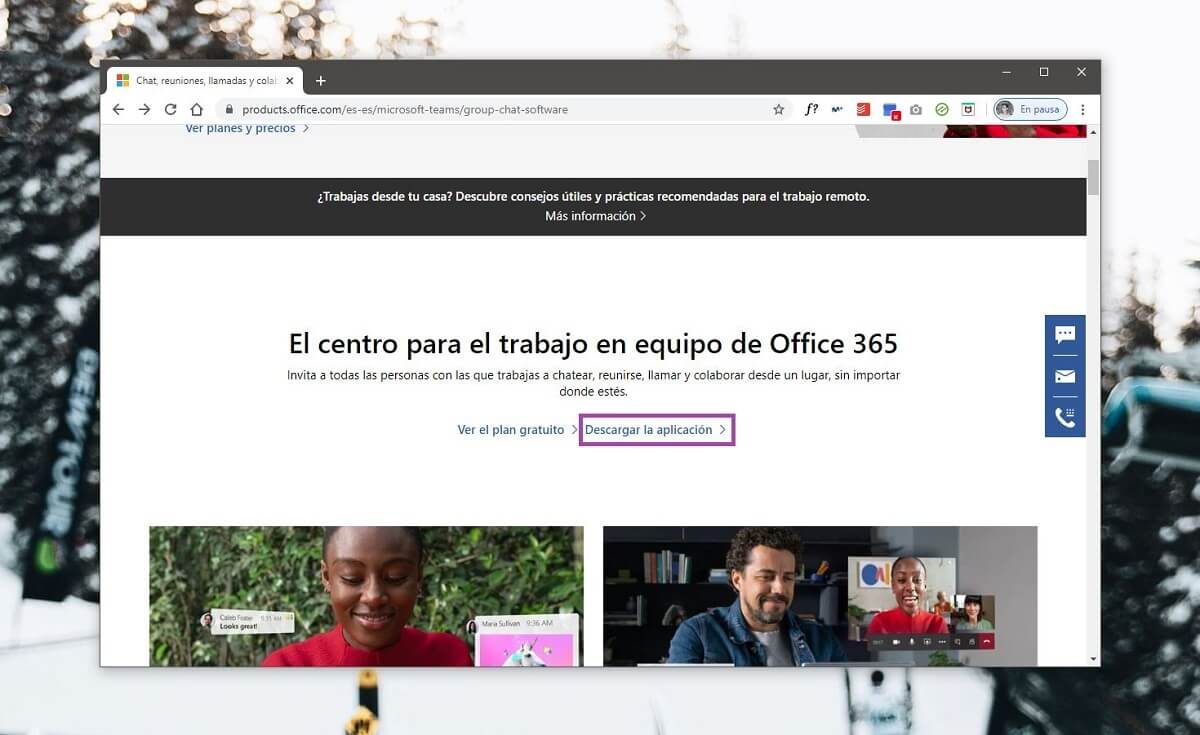Undoubtedly, teleworking is gaining quite a lot of relevance nowadays, and for this purpose one of the most important applications that allow us to achieve this is Microsoft Teams, since it defines a work environment that can be used from anywhere. device in a fairly simple way, and that little by little is being implemented in practically any work environment, educational ...
Now, even though the application in question is available through the web, the most recommended is to download the desktop application for the computer, since in this way it is possible to avoid any type of incompatibility, as well as the usual connection problems that can arise when connecting from the Internet browser.
So that you can download and install Microsoft Teams on your Windows computer
As we already mentioned, Microsoft Teams is Redmond's own application to be able to be in contact in work teams or educational environments, this is why it is becoming fashionable these days. However, if you don't know how to get it for your computer, we'll show you how to download it for free.

Related post:
How to download the Microsoft Office suite for free if you are a teacher, student or employee
To do this, what you must do is access to the Microsoft Teams software page within Office 365 from any browser. Inside you will find a small preview of what the application in question is, and you will only have to scroll down a little until you reach the registration and download section, where you will have the option to see the button called «Download the application».
So you just have to select the version for Windows at the top instead of requesting the download link for mobile devices, and then it will start downloading the Microsoft Teams installer for free, which works much like Office. Once installed, You only have to log in with your Microsoft account from your work team (or sign up, depending on the occasion), and then you should be able to see all the work teams, chats, tasks and everything you need.
Download Microsoft Teams for free from the official web portal ...