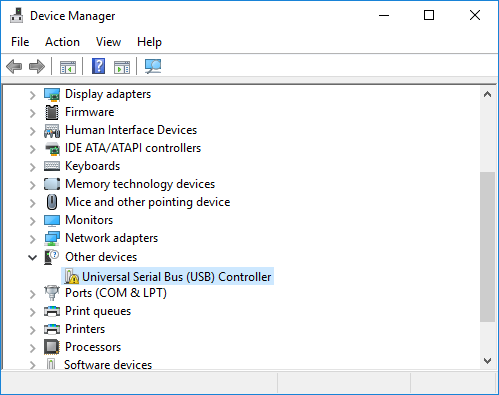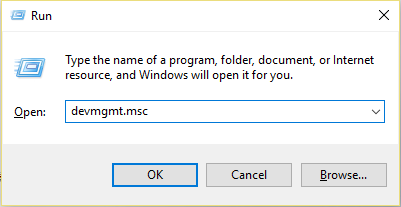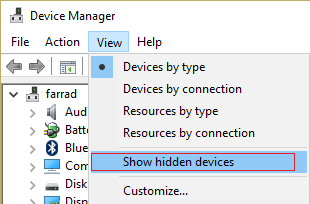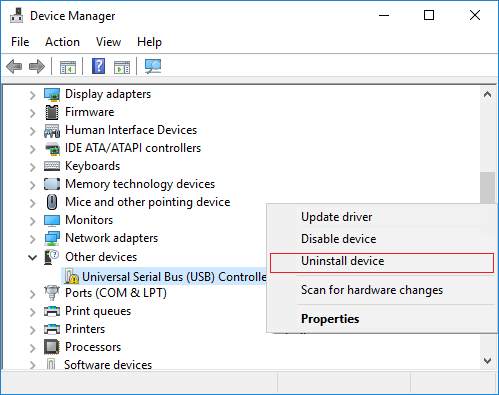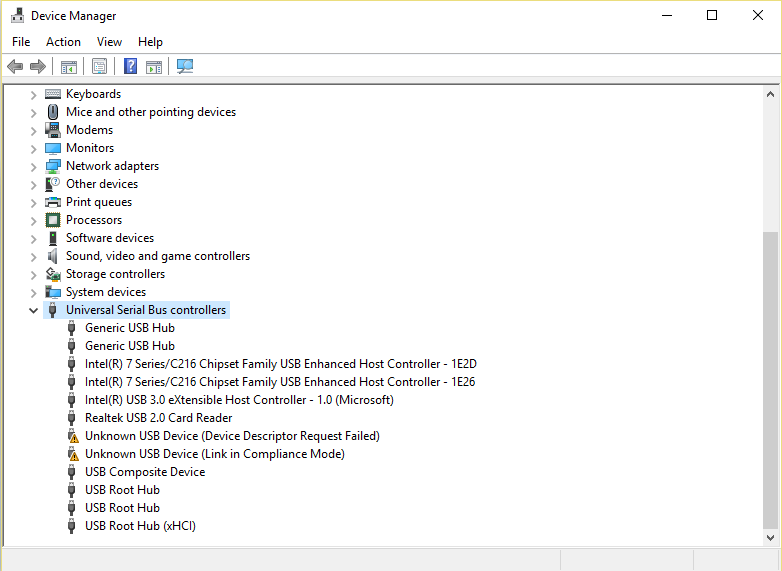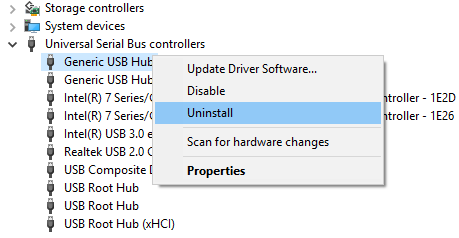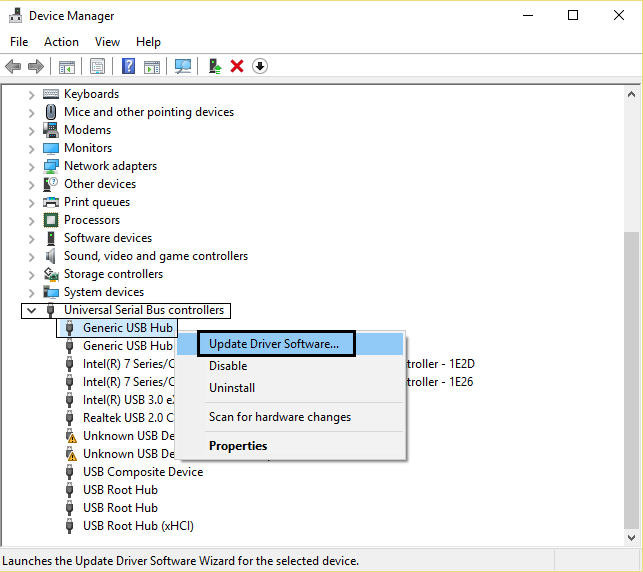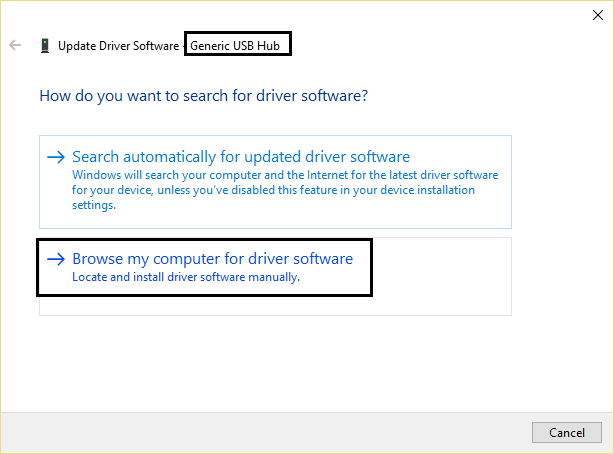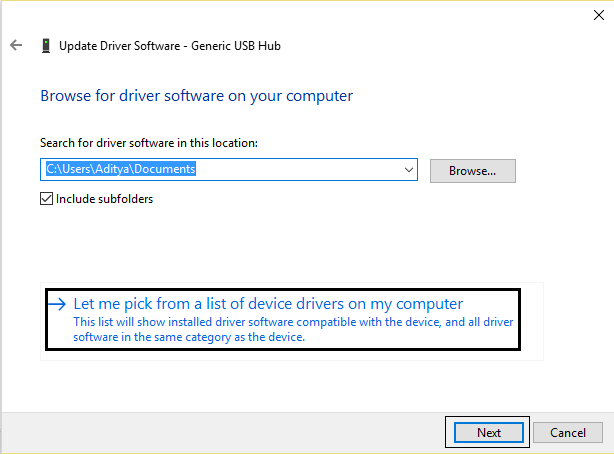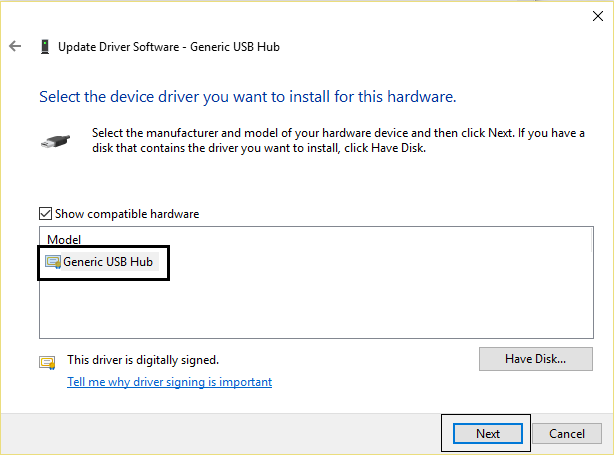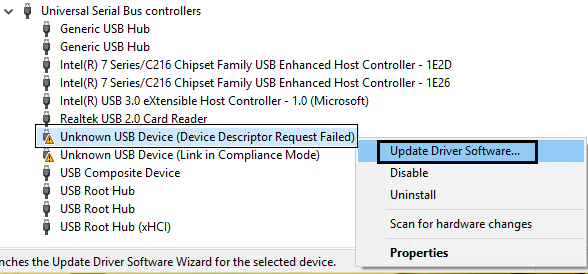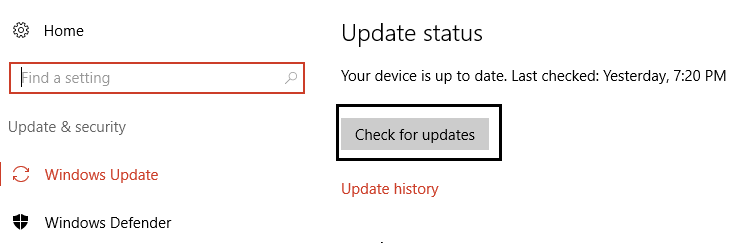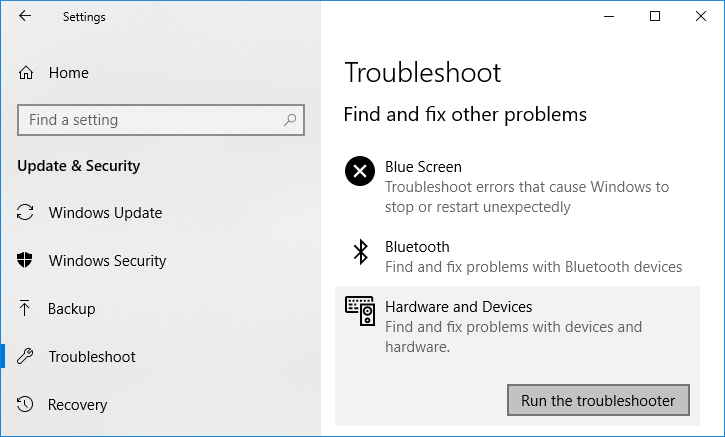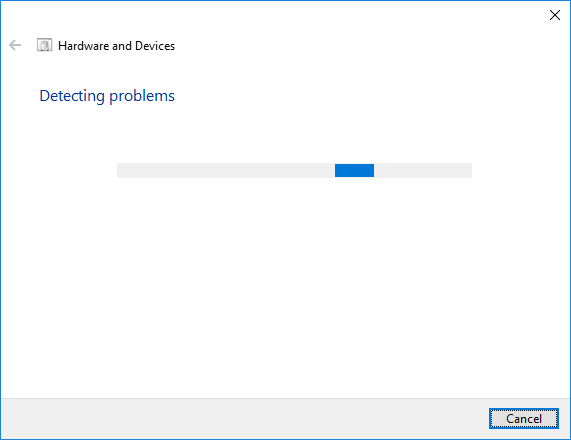Fix universal serial bus (USB) driver problem: If you have a problem with the universal serial bus (USB) driver, it means that the device driver is not installed correctly. To check, open Device Manager and expand "Other Devices"; here you will see a yellow exclamation point next to Universal Serial Bus (USB) Controller, which means there is something wrong with the installed device drivers. Anyway, without wasting any time, let's see how to troubleshoot Universal Serial Bus (USB) controller drivers with the help of the following tutorial.
By following the following tutorial you will be able to solve the following problems:
- Universal Serial Bus (USB) driver missing
- Cannot find universal serial bus controller
- Lack of universal serial bus (USB) drivers
- Universal Serial Bus controllers are listed as Unkown device
Fix Universal Serial Bus (USB) Driver Problem
Make sure to create a restore point in case something goes wrong.
Method 1: Uninstall the Universal Serial Bus (USB) driver
1.Press Windows Key + R, then type devmgmt.msc and hit Enter to open Device Manager.
2.Now click View and select "Show hidden devices".
3.Then expand Other Devices and right-click on Universal Serial Bus (USB) Controller and select Uninstall.
Method 2: Uninstall the device driver
1.Press Windows Key + R, then type devmgmt.msc and hit Enter to open Device Manager.
2.Now click View and select "Show hidden devices".
3.Then expand the Universal Serial Bus Controller.
4.Right-click each device below and select Uninstall to remove it one by one.
5.If it asks for confirmation, click Uninstall.
Method 3: Update the device driver
1.Press Windows Key + R and type devmgmt.msc and Enter to open Device Manager.
2. Expand the Universal Serial Bus controllers.
4.Right click on "Generic USB Hub" and select "Update Driver".
5.Now select Browse my computer for control software.
6. Click Let me choose from a list of drivers on my computer.
7.Select Generic USB Hub from the list of drivers and click Next.
8.Wait for Windows to finish installing and click Close.
9. Make sure to follow steps 4 to 8 for all the «Generis USB Hubs» present in the Universal Serial Bus controllers.
10.If the problem is still not resolved, follow the steps above for all devices listed in the Universal Serial Bus controllers list.
This method may be able to fix the Universal Serial Bus (USB) driver problem, if not then continue.
Method 4: Make sure Windows is up to date
1.Press Windows Key + I and then select Update & Security.
2.Then in the update status, click "Check for updates".
3.If an update is found for your PC, install the update and restart your PC.
Method 5: Run the Hardware and Devices Troubleshooter
1.Press Windows key + I to open Settings and then click the Update & Security icon.
2.In the menu on the left make sure to select Troubleshooting.
3.Now in the "Find and fix other problems" section, click on "Hardware and Devices".
4.Then click Run the troubleshooter and follow the instructions on the screen to fix the universal serial bus (USB) driver problem.
That's all that has successfully fixed the Universal Serial Bus (USB) controller issue, but if you still have any questions regarding this post, feel free to ask in the comment section.