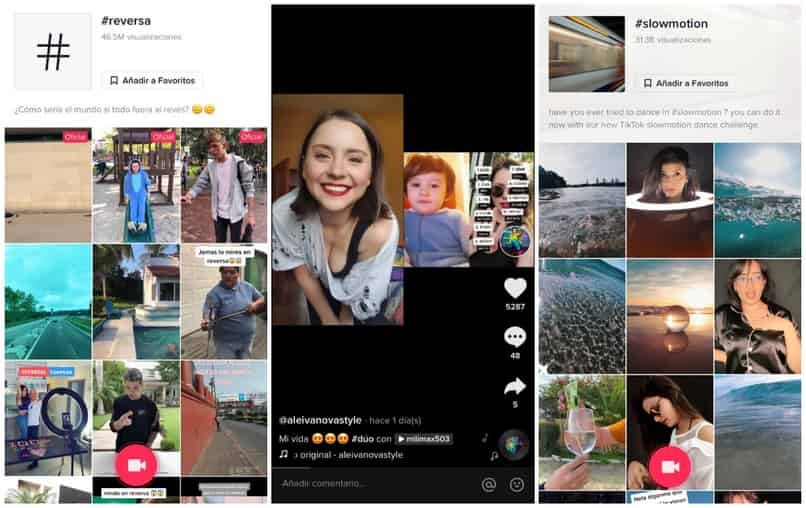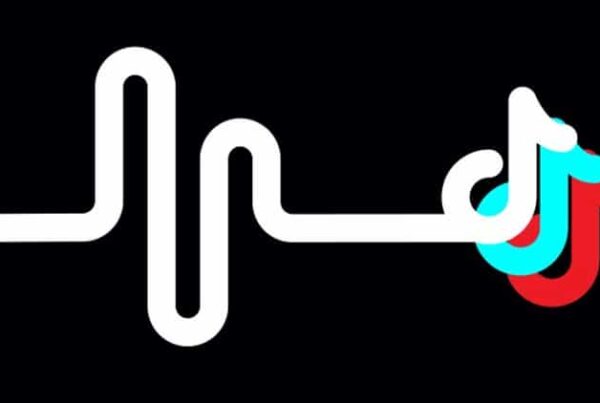can be done slow motion videos on tiktok? How can I make videos with slow motion effect on TikTok? What is required to make or put slow motion videos on TikTok?
TikTok is a platform for uploading and sharing videos that has become extremely popular in recent years, one of the reasons for this is that on TikTok it is feasible create videos with transitions, play background music, use effects like giant head, bling or slow motion.
Creating an account on TikTok is quite simple, the application is available for all versions of Android and iOS and it is absolutely free. If you are a new user to TikTok or basically still don't know how to create or put videos in slow motion or with the Slow Motion effect, today we show you how to do it.
Slow motion or slow motion effect in TikTok
Slow motion videos tend to be a hit on TikTok as they are a favorite among TikTok users, in case you want to create or make a TikTok video with a slow motion effect. You just have to follow the following steps:
- Open the TikTok app and go to the video or content creation section, this is located at the bottom of the app and is represented by the “+” icon.
- Then the TikTok camera will open and you must click on the "Speed" option located on the right side of the screen.
- After pressing the “Speed” button, you can choose how fast you want the video to be. The option of 0.3x and 0.5x correspond to the slow motion effect.
- Once you select the speed to record a slow motion video, just press the red circle on the screen and start recording.
- TikTok also enables you combine multiple speeds in the same video, you just have to press any of the other options like 1x or 2x as the recording progresses.
One of the benefits of using TikTok effects is the ability to get real followers quickly and easily, as your videos will be more engaging and dynamic.
Steps to add music to my slow motion video on TikTok
Once you are done recording your TikTok video with slow motion or slow motion effect, you can make your video more attractive for other TikTok platform users by adding music.
After finishing recording the video with slow motion or Slow motion effect on TikTok in the section to edit you need to click on the musical note icon.
After clicking this icon or “Add Sound”, TikTok will take you to a page of music, audios, sound, songs and more. Similarly, TikTok allows you to add music to your videos from your cell phone or mobile device, for this you just have to click on the option “My sound” or “My audios”.
Steps to download videos from the app
After recording your TikTok video with a slo-mo or slo-mo effect and adding music to it, you can save the results to your gallery.
Saving a TikTok video is extremely simple, for this you just have to click on the “share” button and then press the option "Save video to gallery." From this dynamic, the video will be in your Multimedia Gallery or photo application and you will be able to view it at any time you want.
If you want to share the video on your other social networks or with your contacts, the procedure is very similar, you just have to click the share option in the upper right corner and select the social network where you want to share the video.