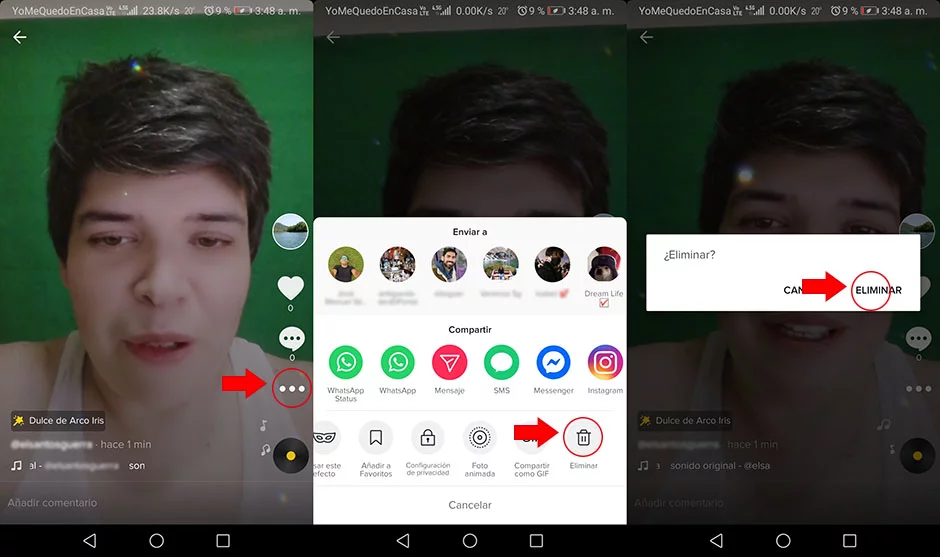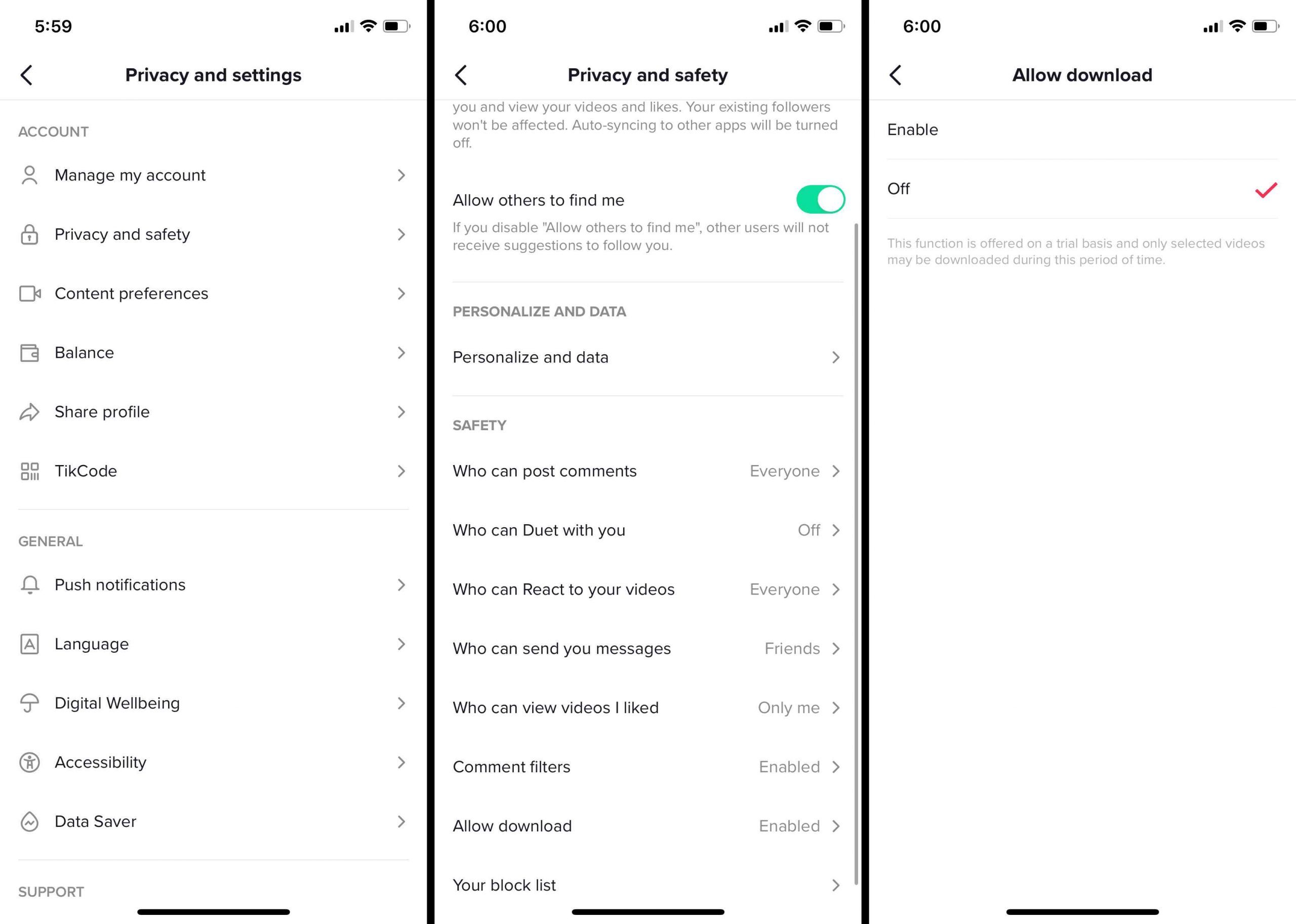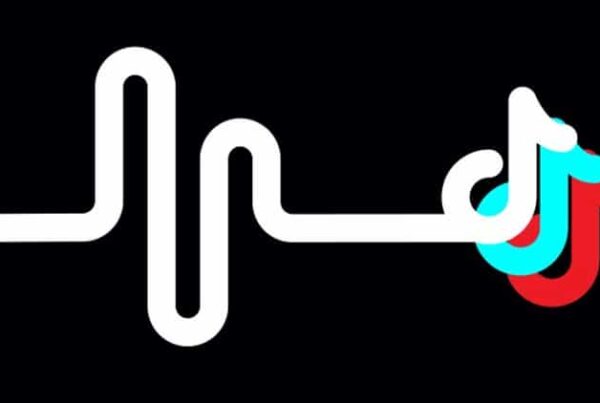When you use Tik Tok, the videos you upload will remain on your profile until you decide to delete them. If you want to delete one video or all of them, the process is simple, with just a few steps.
Note: The instructions in this article apply to users with a current TikTok account on any device that uses the Tik Tok app.
How to delete a single video from Tik Tok
First, you have to open your Tik Tok application and locate the video you want to delete. From there, follow these simple steps:
-
- Touch the video you want to delete.
- Tap the icon three circles at the bottom right of your screen.
- Then scroll right within the bottom menu, tap Remove, then confirm your action.
Warning: Once you delete your video, it will be gone forever. If you want to keep your videos, please save them before deleting them.
Can you delete all Tik Tok videos at once?
Unfortunately it is not possible. You cannot delete all your Tik Tok videos at the same time or in bulk. The only way to completely delete your Tik Tok videos is to delete each one separately by following the above method.
If you want to delete your videos and your Tik Tok presence, you can. You will need to delete your Tik Tok account.
Warning: Deleting your Tik Tok account is permanent after 30 days. You will have those 30 days to change your mind. If you change your mind, just log back in to activate it. After 30 days, you will no longer have access to any of your videos.
Can Tik Tok videos be recovered once deleted?
No. Once you delete Tik Tok videos, you cannot get them back unless you save them on your device. A best practice is to save each of your videos on your phone in case you delete it later. Or, record your videos with the camera app and upload them to the Tik Tok app.
Security precautions to protect your videos on Tik Tok
It is important to note that even if you delete videos from Tik Tok, if a user saves one of their videos on their device, they will continue to have access to it. To avoid this, you can disable the download function within the Tik Tok application. A) Yes:
- Within the TikTok app, tap on me to go to your profile.
- Then touch the icon three points at the top right of the screen.
- I touched Privacy & Security to open this configuration.
- In Security, scroll down and tap Allow download, then touch Off to deactivate the function.