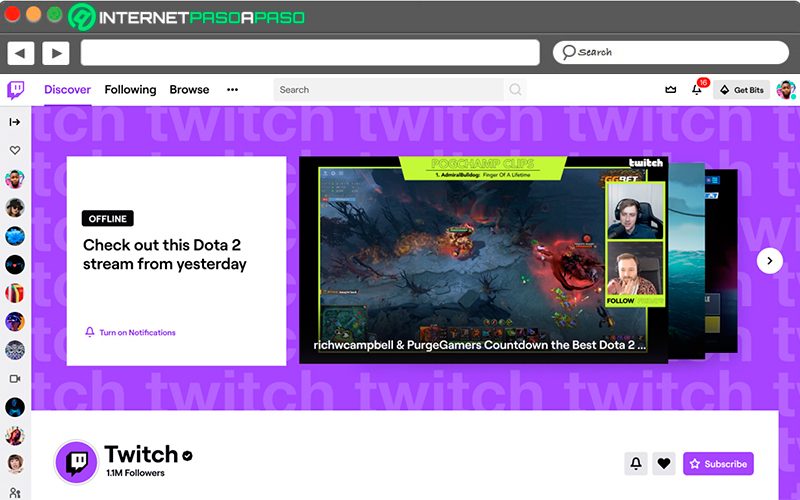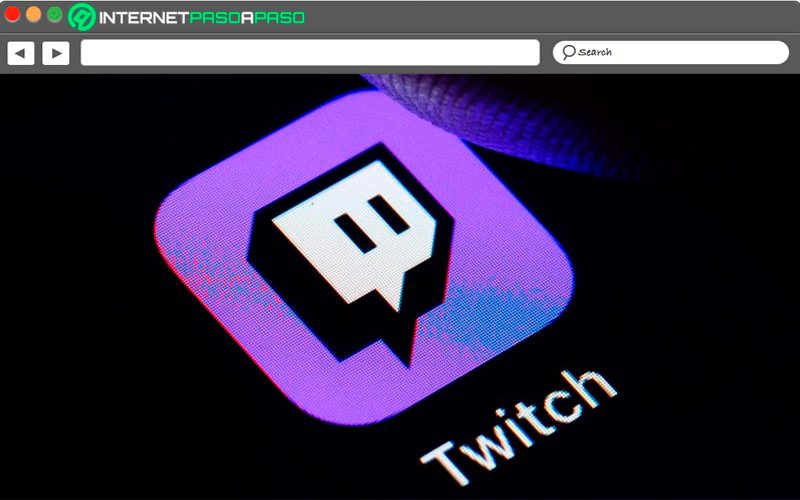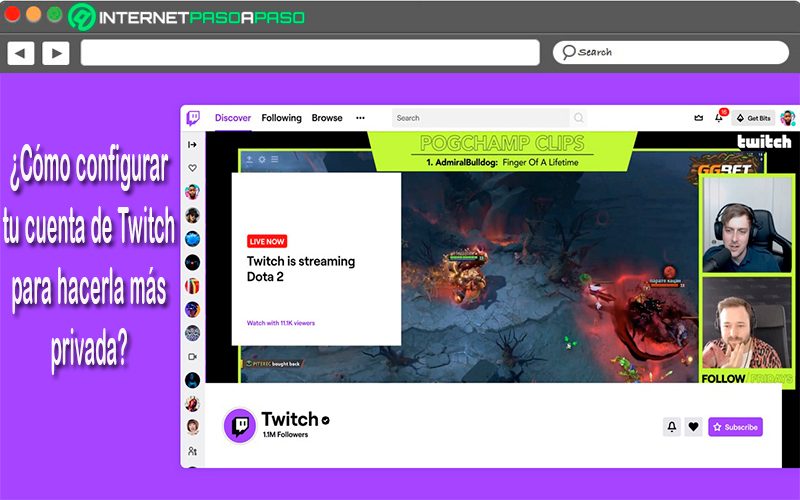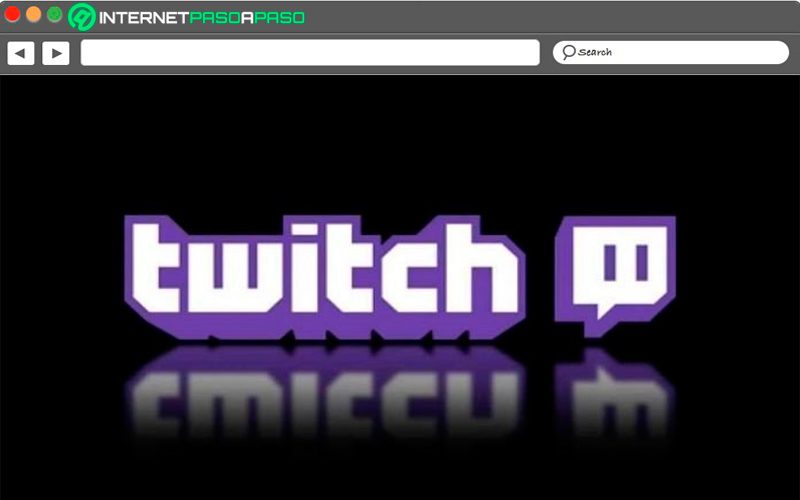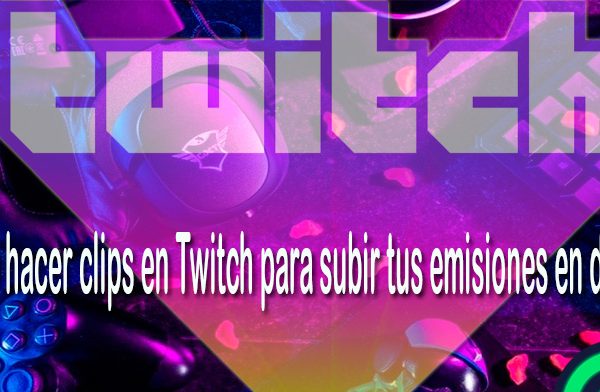This social network has become one of the Live streaming platforms most important in the world and which is mainly oriented to the video game broadcasts, which means that if you are a lover of online video games surely you already have a profile on Twitch. However, it should also be mentioned that on this platform you can also get content from music, talks, lifestyle, among others.
Being such an important social network, it becomes an easy target for many malicious people, since clearly in this application you can get very important and valuable data. This is how unfortunately in Twitch can also be found account hijackers, spammers, haters, among others that can be placed in risk your privacy.
Bearing this in mind, it is important that each of the users know everything about how the platform's privacy works and what you can do to get a much more intimate profile, since taking the necessary measures as in any other social network will help you keep all your data safe. That is why below we are going to teach you how to protect your account from Twitch as an expert.
Index:
What are Twitch's main risks to my privacy?
It must be taken into account that the largest audience of this platform is usually young, so the dangers increase considerably. As we have mentioned previously, on this platform you can also find a large number scammers and malicious people which aims to take advantage of other users of the network.
That is why here we are going to show you which are the main risks of Twitch that can affect your privacy:
Scams and scams
As every social network has a privacy policy and rules that the entire community must comply with in order not to be sanctioned. However, it is possible that many of the users will encounter some troll that is never lacking in a web platform of this type and wants to get away with it. In this case, reference is made to profiles that are characterized by mock other subscribers, either performing offensive and hurtful comments, or it is deceiving the person to achieve an evil end.
In 2013 a case was known where a user pretended to have a paraplegia for so fundraising at their expense, he was also accused by scam more than 20,000 euros. These methods can also be applied to obtain private data of the users and be able to scam them or steal their account.
Donations without parental supervision
Actually in Twitch You can find a large number of children registered and enjoying all the services of the social network. This is how many account hijackers and malicious people have wanted to take advantage of all this. This is how in 2013 it was also learned of a case where a A boy of only 13 years old donated almost 4,000 euros to ElRubius through the platform.
In this way, like this child, many others have made different donations without the consent of their parents, which can be very well used by third parties to take advantage of this situation and get a good amount of money thanks to donations.
Talk to stranger
Due to the platform's methodology, it is very common for users to be communicating with unknown people there, so in this sense it is essential cybersecurity, since at the same as in any other social networkMany of these people may be communicating with the goal of making a particular profit.
In this case, any person can impersonate another and gain the trust of a user and then strip them of their own account or money they have collected there. So in this sense it is important to avoid talking to unknown users and always be attentive to any type of information that is shared there.
Twitch privacy policy How does the platform treat our personal data?
Like all Twitch digital platform has a privacy policy in order to protect all the personal data of its users, especially since they must offer certain personal data when they use the services of the social network.
This is how users must offer information about their person at the time of platform registration, when performing certain actions in the services of Twitch that are public or that are intended to be public by nature, when disseminating content, participating in a chat room, among others.
As you can see in any of these cases the user may be sharing private and personal information, so other users who are part of that interaction can collect certain data or in that case, disclose them for personal gain. It should also be mentioned that like any other social network Twitch has some services that are designed to provide information to other people about user activity.
Such as the identification of the person who created a clip, that of a specific channel, among others. So it is important that each user take into account what type of information they want to share there. Taking all this into account, here we are going to show you some of the data that the platform collects about you and how it handles it and that they may be in jeopardy if there is no good privacy protection.
Personal data that Twitch collects
In order to enjoy the services of this platform, it is necessary for people to offer some of your personal information, since in that way said company will be able to offer you its services. In the event that the user requests that said data be deleted, then quite possibly you will not be able to access your profile anymore.
Therefore, these are the data collected in the social network:
- Data provided by the same users: In this case, users usually provide their name, voice and photograph, the name of the user, email address, postal address, phone number, credit card number, billing information, date of birth, among some other information necessary for the registration process.
- Data collected by the platform automatically: When you access the application services or enter some of the messages from email that are sent to you, then the application can automatically collect other data about you through the use of cookies and other alphanumeric character strings that are sent to your browser. However, you can eliminate all this by consulting the site's cookie policies.
- Among some of the data that is collected and stored here is the IP address, the types of devices and web browser, direction of exit pages, the type of system and software. Twitch uses this automatically collected data to update the app in your system, to remind you of information and you do not have to be entering it all the time, as it can be access data, provide you with advertisements, track your entries, among other activities carried out there.
- Information from other sources: It is also possible that Twitch collects additional information about you through third parties and services that are not typical of the social network. In these cases they can be received through the advertisers, games that you use, of your social networks like Facebook or Twitter, this when associating your Twitch services with your other social networks, among others. In this way the application is authorized to collect, store and use all this information.
How the platform uses this data
All these data are collected for different purposes such as the ones that we are going to show you below:
- Twitch makes use of all this data collected in different ways to be able to function, maintain and improve all its features and functions, whether for new functions or for existing ones. In addition, all this is also used to offer security for the website, software or applications, products, manage relationships with account holders, for receiving payments and to improve the user experience on the platform.
- The use of user email and phone number It is done with the aim of being able to establish communication with them, even to be able to notify them of the updates of the application services and above all to be able to offer customer service services.
- All this is also done in order to contact you in case of any content that you have published or downloaded from Twitch services. In case you do not want to receive more notifications by phone, you can disable this option.
- It is also possible that the app sent you certain promotional material or notifications periodically that are related to the services offered there. If for some reason you do not want to continue receiving this data, then you can access your account settings after having logged in and follow the unsubscribe instructions that you will find at the bottom of any email message you have received.
- On many occasions the platform has all rights and obligation legal of having to pick up and process your personal dataThis is when they are forced to share data with tax authorities for national security reasons.
- It is possible that in some cases the platform directly asks the user for their consent to process their personal data for specific purposes for which you are will communicate. In the event that permission is granted, it can be canceled at any time and will only be processed for the purposes indicated with the supervision of the person.
- In the case of Twitch is fundamental mainly with legal grounds For what is the treatment of personal data of users. This in order to be able comply with your legal obligations.
When Twitch discloses users' personal data
It is important that the members of this social network know when the platform may end up disclosing their personal information, so your privacy can be exposed.
Let's see below:
- The data is disclosed to Service providers who work for Twitch, An example of these would be: to provide maintenance, hosting and security services for web pages, as well as to create reports, process orders and generate data analysis. Offering this functionality undoubtedly helps the company to improve all its services, as well as to improve existing ones and create new services.
- Keep in mind that at the time of Twitch disclosing this private data to its service providers is done with the agreement to maintain the privacy of the user where the following notice is used "We authorize them to use the data only for the purposes for which it has been provided and we require that they adopt reasonable reliability measures."
- It is also possible that this application may make this data available to its subsidiaries, that is, entities controlled by Twitch, who control Twitch or have a common interest. In these companies include companies such as And its subsidiaries, Amazon, which are also subject to this privacy service or in that case apply measures that help protect the data.
- This platform may also disclose data in the event that it considers such disclosure in good faith and which is necessary to be able to comply with the United States state and federal regulations or any other applicable legislation in any other country. In the event that such data is necessary to respond to a court order or any other legally established order, the data will be disclosed.
- This application is also reserved the rights to disclose data that you believe in good faith, that they are appropriate or necessary to protect Twitch in the event of a possible liability or in the face of fraud, abuse or illegal actions that may arise. All this data can also be used to defend against complaints or allegations of third parties, to protect the privacy and security of the application services.
Learn step by step how to configure your Twitch account to make it more private
Like any social network, it offers its members different alternatives that will help them to return their account a little more private and so I can reduce risk from being contacted by malicious people looking to cause some kind of damage or scam. Keep in mind that the platform offers different tools for this, but that everything will depend on care and provisions that each of the users take.
Therefore, here we show you how to configure your account to make it more private:
Mark some videos as private
«UPDATED ✅ Want to learn about privacy on Twitch and how to deal with toxic subscribers? ⭐ ENTER HERE ⭐ and Learn Everything FROM SCRATCH! »
Like any other social network, the members of Twitch can upload content so public or privately, this will depend on each of the users. However, if what you are looking for is greater privacy in the published content, then it is best to reduce the access to your videos, for this it is important that you mark them as private.
By marking said content as private you will be reducing the number of views to it, since from that moment on it will no longer be available to all users but only to those who are your friends within the social network or in this case you can mark which users can see the content and which others cannot. By reducing this you will clearly be increasing the security of your profile.
Block toxic users
It is not a secret for anyone that all social networks have toxic users that in a certain way damage the tranquility of the other members, if this is happening and someone is bothering you, then you can block it. This will prevent that person from being able to send you a new friend request, either send you private messages, re-host your broadcasts or give away subscriptions to your channel and you will not be able to see their messages in the chat either.
If the person who is bothering you is doing it from a public chat, then you can take the following measures:
- The first thing you should do is select the Username.
- Now in the window that appears there you must click on the three points.
- In the options that appear available you must select "Block (username)."
There is also another and that is to send the message / ignore "Username" in the chat. This will prevent this person from disturbing the broadcast and you will not waste time blocking from settings, since this method is much more practical and faster to perform.
Now if the person is bothering you it is through private chat, then you can do the following:
- Here you must click on the icon gear inside the chat window.
- At menu that appears there you must select "Block (username)."
In the event that you remember that you want block a user in particular for whatever reason has happened, you will also be able to do it from the configuration of your profile.
To do this, you must perform these steps:
- The first thing will be to select the tab "Security and privacy" and there you look for the option of "Privacy".
- Later you must click on "Show blocked users."
- After this you must enter the usernames that you want to block. In the event that with the passing of the day you change your mind, you simply have to repeat these steps and remove your name from the blocked list. This will allow that user to contact you again.
Block unwanted channel gift subscriptions
Twitch allows its users to give paid subscriptions to others, this as a measure to support your favorite streamers and in turn offer a joy to the other members of the application. However, this option, which has been very well thought out by the platform, has been taken by some users to use it for advertising purposes.
Therefore, to avoid receiving unwanted content subscriptions, you will have the opportunity to prohibit gift subscriptions to channels that you do not follow, this can be done through the following steps:
- The first thing you should do is go to "Privacy" and then go to the option "Block the receipt of gifts on channels that you do not follow."
- Now you must slide the button to activate this option.
After that you will not receive any unwanted gifts again of any person within the platform.
Say goodbye to spam in private messages
In case you don't want to waste time blocking the users on your Twitch account Because perhaps there are many or it seems like something very tedious to do, then you can prevent unknown users from sending you private messages.
With this you will get users who do not be your friends and the users that you do not follow, They are not moderators nor can they be exchanging messages with you. In this case they can't write to you first, but you can write to them. Within the platform to this function of private messaging it is known as whispers and which you must disable.
For this, it will be necessary that you follow each of the instructions that we indicate below:
- The first will be enter privacy again and later access "Block whispers from strangers."
- Now you must slide switch So you can activate this option.
After that moment, only those people from Twitch Let them be your friends and the people you follow, but they are not you. But if you can communicate with any stranger you want, but if you write to them first.
Tips for dealing with a toxic audience on Twitch and enjoying the platform more
Currently it is very common to get with toxic people everywhere, whether in your work, in your neighborhood and even on your social networks, and it is that many people have chosen to annoy other people through social networks, either by commenting on their publications or by doing anything that may be annoying. However, being able to solve these problems in digital platforms like Twitch It can be something very easy, since it would only be a matter of cutting off any type of relationship with that person.
Therefore, here we are going to leave you some tips for deal with a toxic audience:
- The first thing you should do is set limits, as you are so determined to put up with these people, either because they are your audience and you should listen to them or whether you consider that they are bothering you only with the intention to provoke. Having this defined, you can know how long you are going to endure or not with this situation.
- In case the person becomes very toxic and you can't anymore you just can block it and thus make sure that it does not bother you again within Twitch.
- It is also possible that try to talk to those people and come to an agreement so that the whole situation does not continue to be a nuisance for you.
- If you see that everything is possible get out of control, it is best to participate in healthy coping workshops, These types of activities will help you cope with this whole situation.
- It is important that you do not let your work be damaged by a environment toxicIt is essential that you know how to give you all the necessary well-being to be able to bring all this to a good environment.
- Finally, if all this situation does not improve, you can simply do a cleaning of all the toxic people in your profile and thus begin to have a better environment within the platform.
If you have any questions, leave them in the comments, we will answer you as soon as possible, and it will surely be of great help to more members of the community. Thanks! 😉